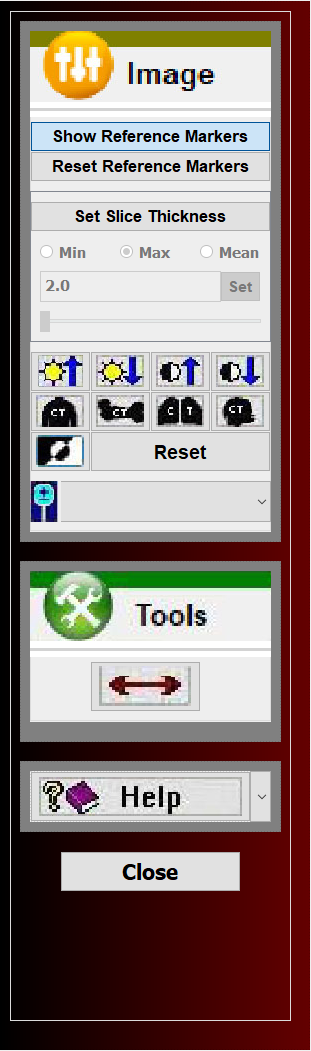SlicerQReads
Slicer-based implementation of 3D medical image viewer for multiplannar reconstruction (MPR) used in production by the Mayo Clinic to integrate with the QREADS workflow.
This project is in active development and is not FDA approved
Features
- Toggle between greyscale and inverted greyscale color tables
- Support max, min and mean thick slab reconstruction
- Window level:
- Presets for CT of bone, head, lung and soft-tissue
- Support updating the window level using the mouse
- Resonable default automatically computed on data load or when clicking on "Reset"
- Orientation marker:
- Represented in 3D and slice viewers
- Support for toggling between
None,Cube,HumanandAxestypes.
- Toggle reference markers visibility
- Support increasing or decreasing the brightness or contrast
- Zoom presets
100%,200%,400%,1:1andFit to window - Support for arbirary number of measurements
- DICOM series information displayed in toolbar
Table of content
Command-line arguments
To load a DICOM series given a folder:
SlicerQReads.exe --python-code "from QReads import QReadsLogic; QReadsLogic.loadDICOMDataDirectory('C:/path/to/DICOM')"