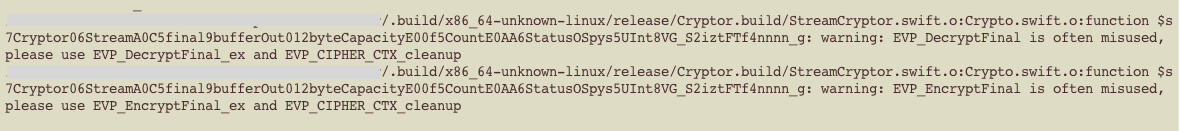Swift cross-platform crypto library derived from IDZSwiftCommonCrypto.
IMPORTANT NOTE: This release is NOT entirely source code compatible with previous releases. There are instances where exceptions are thrown now instead of the framework calling fatalError(). This means that there are more recoverable errors in the library than before. The only time that fatalError() is called is to indicate either a programming error or a non-recoverable system error.
Note: On macOS and iOS, BlueCryptor uses the Apple provided CommonCrypto library. On Linux, it uses libcrypto from the OpenSSL project.
- Swift Open Source
swift-5.1-RELEASEtoolchain (Minimum REQUIRED for latest release) - Swift Open Source
swift-5.4-RELEASEtoolchain (Recommended) - Swift toolchain included in Xcode Version 11.0 or higher.
- macOS 10.14.6 (Mojave) or higher.
- Xcode Version 11.0 or higher using one of the above toolchains.
- Xcode Version 12.5 or higher using the included toolchain (Recommended).
- CommonCrypto is provided by macOS.
- iOS 10.0 or higher
- Xcode Version 11.0 or higher using one of the above toolchains.
- Xcode Version 12.5 or higher using the included toolchain (Recommended).
- CommonCrypto is provided by iOS.
- Ubuntu 16.04 (or 16.10 but only tested on 16.04) and 18.04.
- One of the Swift Open Source toolchain listed above.
- OpenSSL is provided by the distribution. Note: 1.0.x, 1.1.x and later releases of OpenSSL are supported.
- The appropriate libssl-dev package is required to be installed when building.
To build Cryptor from the command line:
% cd <path-to-clone>
% swift build
To run the supplied unit tests for Cryptor from the command line:
% cd <path-to-clone>
% swift build
% swift test
To include BlueCryptor into a Swift Package Manager package, add it to the dependencies attribute defined in your Package.swift file. You can select the version using the majorVersion and minor parameters. For example:
dependencies: [
.Package(url: "https://github.com/Kitura/BlueCryptor.git", majorVersion: <majorVersion>, minor: <minor>)
]
To include BlueCryptor in a project using Carthage, add a line to your Cartfile with the GitHub organization and project names and version. For example:
github "Kitura/BlueCryptor" ~> <majorVersion>.<minor>
To include BlueCryptor in a project using CocoaPods, you just add BlueCryptor to your Podfile, for example:
platform :ios, '10.0'
target 'MyApp' do
use_frameworks!
pod 'BlueCryptor'
end
The first thing you need to do is import the Cryptor framework. This is done by the following:
import CryptorThe following code demonstrates encryption and decryption using AES single block CBC mode using optional chaining.
let key = CryptoUtils.byteArray(fromHex: "2b7e151628aed2a6abf7158809cf4f3c")
let iv = CryptoUtils.byteArray(fromHex: "00000000000000000000000000000000")
let plainText = CryptoUtils.byteArray(fromHex: "6bc1bee22e409f96e93d7e117393172a")
var textToCipher = plainText
if plainText.count % Cryptor.Algorithm.aes.blockSize != 0 {
textToCipher = CryptoUtils.zeroPad(byteArray: plainText, blockSize: Cryptor.Algorithm.aes.blockSize)
}
do {
let cipherText = try Cryptor(operation: .encrypt, algorithm: .aes, options: .none, key: key, iv: iv).update(byteArray: textToCipher)?.final()
print(CryptoUtils.hexString(from: cipherText!))
let decryptedText = try Cryptor(operation: .decrypt, algorithm: .aes, options: .none, key: key, iv: iv).update(byteArray: cipherText!)?.final()
print(CryptoUtils.hexString(from: decryptedText!))
} catch let error {
guard let err = error as? CryptorError else {
// Handle non-Cryptor error...
return
}
// Handle Cryptor error... (See Status.swift for types of errors thrown)
}The following example illustrates generating an MD5 digest from both a String and an instance of NSData.
let qbfBytes : [UInt8] = [0x54,0x68,0x65,0x20,0x71,0x75,0x69,0x63,0x6b,0x20,0x62,0x72,0x6f,0x77,0x6e,0x20,0x66,0x6f,0x78,0x20,0x6a,0x75,0x6d,0x70,0x73,0x20,0x6f,0x76,0x65,0x72,0x20,0x74,0x68,0x65,0x20,0x6c,0x61,0x7a,0x79,0x20,0x64,0x6f,0x67,0x2e]
let qbfString = "The quick brown fox jumps over the lazy dog."
// String...
let md5 = Digest(using: .md5)
md5.update(string: qfbString)
let digest = md5.final()
// NSData using optional chaining...
let qbfData = CryptoUtils.data(from: qbfBytes)
let digest = Digest(using: .md5).update(data: qbfData)?.final()The following demonstrates generating an SHA256 HMAC using byte arrays for keys and data.
let myKeyData = "0b0b0b0b0b0b0b0b0b0b0b0b0b0b0b0b0b0b0b0b"
let myData = "4869205468657265"
let key = CryptoUtils.byteArray(fromHex: myKeyData)
let data : [UInt8] = CryptoUtils.byteArray(fromHex: myData)
let hmac = HMAC(using: HMAC.Algorithm.sha256, key: key).update(byteArray: data)?.final()The following illustrates generating a key using a password, salt, number of rounds and a specified derived key length using the SHA1 algorithm. Then it shows how to generate a String from resultant key.
let password = "password"
let salt = salt
let rounds: UInt = 2
let derivedKeyLen = 20
do {
let key = PBKDF.deriveKey(fromPassword: password, salt: salt, prf: .sha1, rounds: rounds, derivedKeyLength: derivedKeyLen)
let keyString = CryptoUtils.hexString(from: key)
} catch let error {
guard let err = error as? CryptorError else {
// Handle non-Cryptor error...
return
}
// Handle Cryptor error... (See Status.swift for types of errors thrown)
}The following demonstrates generating random bytes of a given length.
let numberOfBytes = 256*256
do {
let randomBytes = try Random.generate(byteCount: numberOfBytes)
} catch {
print("Error generating random bytes")
}Cryptor also provides a set of data manipulation utility functions for conversion of data from various formats:
- To byteArray (
[UInt8])- From hex string
- From UTF8 string
- To
Data- From hex string
- From byte array (
[UInt8])
- To
NSData- From hex string
- From byte array (
[UInt8])
- To
NSString- From byte array (
[UInt8])
- From byte array (
- To hexList (
String)- From byte array (
[UInt8])
- From byte array (
Also provided are an API to pad a byte array ([UInt8]) such that it is an integral number of block size in bytes long.
func zeroPad(byteArray: [UInt8], blockSize: Int) -> [UInt8]func zeroPad(string: String, blockSize: Int) -> [UInt8]
The following algorithm is not available on Linux since it is not supported by OpenSSL.
- Digest: MD2
In all cases, use of unsupported APIs or algorithms will result in a Swift fatalError(), terminating the program and should be treated as a programming error.
We love to talk server-side Swift and Kitura. Join our Slack to meet the team!
This library is licensed under Apache 2.0. Full license text is available in LICENSE.