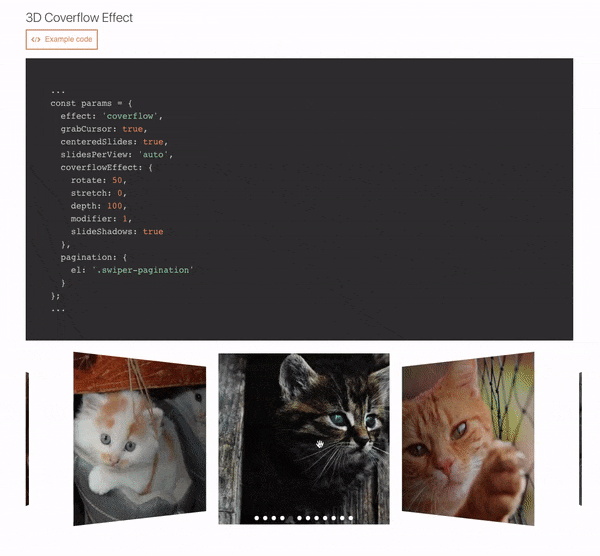A library to use Swiper as a ReactJs component
Swiper - is the free and most modern mobile touch slider with hardware accelerated transitions and amazing native behavior.
It is intended to be used in mobile websites, mobile web apps, and mobile native/hybrid apps. Designed mostly for iOS, but also works great on latest Android, Windows Phone 8 and modern Desktop browsers.
Swiper is not compatible with all platforms, it is a modern touch slider which is focused only on modern apps/platforms to bring the best experience and simplicity. Swiper does work well with Gatsby.
| Name | Type | Default value | Description |
|---|---|---|---|
| ContainerEl | String | 'div' | Element type for container |
| containerClass | String | swiper-container | Swiper container class name |
| WrapperEl | String | 'div' | Element type for wrapper |
| wrapperClass | String | swiper-wrapper | Swiper wrapper class name |
| slideClass | String | swiper-slide | Swiper slide class name |
| shouldSwiperUpdate | Boolean | false | Update swiper when component is updated |
| rebuildOnUpdate | Boolean | false | Rebuild swiper when component is updated |
| noSwiping | Boolean | false | Disable swiping by condition |
| activeSlideKey | String | null | Initial slide index |
| renderPrevButton | function | Render props function for prev button | |
| renderNextButton | function | Render props function for next button | |
| renderScrollbar | function | Render props function for scrollbar | |
| renderPagination | function | Render props function for pagination | |
| renderParallax | function | Render props function for parallax |
If you want to use Swiper custom build to reduce bundle size, you need to use extra props below.
| Name | Type | Default value | Description |
|---|---|---|---|
| Swiper | Class | Swiper class | |
| modules | array | Array of Swiper necessary modules |
NOTE:
- You can also use Swiper's original params too. Swiper API documentation HERE
- Find more info about Swiper custom build HERE
- <= 3.x documentation
- From version 2.0.0, it requires React & ReactDOM ver >=16.8.0 to use Hooks
- From version 2.4.0, it requires Swiper ver >= 5.0.0
By npm
npm install --save react-id-swiper@latest swiper@latestBy Yarn
yarn add react-id-swiper@latest swiper@latest<script src="https://unpkg.com/[email protected]/lib/react-id-swiper.js"></script><script src="https://unpkg.com/[email protected]/lib/react-id-swiper.min.js"></script>Swiper stylesheet file is required
Use Swiper stylesheet file from CDN
<link rel="stylesheet" href="https://unpkg.com/swiper/css/swiper.css"><link rel="stylesheet" href="https://unpkg.com/swiper/css/swiper.min.css">Or from Swiper package
You should import directly from Swiper package which supports css, scss and less
css
import 'swiper/css/swiper.css'scss
import 'swiper/swiper.scss'less
import 'swiper/swiper.less'import React from 'react';
import Swiper from 'react-id-swiper';
import 'swiper/css/swiper.css';
const SimpleSwiper = () => (
<Swiper>
<div>Slide 1</div>
<div>Slide 2</div>
<div>Slide 3</div>
<div>Slide 4</div>
<div>Slide 5</div>
</Swiper>
)
export default SimpleSwiper;import React from 'react';
import Swiper from 'react-id-swiper';
const SimpleSwiperWithParams = () => {
const params = {
pagination: {
el: '.swiper-pagination',
type: 'bullets',
clickable: true
},
navigation: {
nextEl: '.swiper-button-next',
prevEl: '.swiper-button-prev'
},
spaceBetween: 30
}
return(
<Swiper {...params}>
<div>Slide 1</div>
<div>Slide 2</div>
<div>Slide 3</div>
<div>Slide 4</div>
<div>Slide 5</div>
</Swiper>
)
}
export default SimpleSwiperWithParams;import React, { useRef } from 'react';
import Swiper from 'react-id-swiper';
const ManipulatingSwiper = () => {
const ref = useRef(null);
const ref = useRef(null);
const goNext = () => {
if (ref.current !== null && ref.current.swiper !== null) {
ref.current.swiper.slideNext();
}
};
const goPrev = () => {
if (ref.current !== null && ref.current.swiper !== null) {
ref.current.swiper.slidePrev();
}
};
return (
<div>
<Swiper ref={ref}>
<div>Slide 1</div>
<div>Slide 2</div>
<div>Slide 3</div>
<div>Slide 4</div>
<div>Slide 5</div>
</Swiper>
<button onClick={goPrev}>Prev</button>
<button onClick={goNext}>Next</button>
</div>
);
};
export default ManipulatingSwiper;You can find the WORKING DEMO REPO HERE
import React from 'react';
import ReactIdSwiperCustom from 'react-id-swiper/lib/ReactIdSwiper.custom';
import { Swiper, Navigation, Pagination } from 'swiper/js/swiper.esm';
const CustomBuildSwiper = () => {
const params = {
// Provide Swiper class as props
Swiper,
// Add modules you need
modules: [Navigation, Pagination],
pagination: {
el: '.swiper-pagination',
type: 'bullets',
clickable: true
},
navigation: {
nextEl: '.swiper-button-next',
prevEl: '.swiper-button-prev'
},
spaceBetween: 30
}
return(
<ReactIdSwiperCustom {...params}>
<div>Slide 1</div>
<div>Slide 2</div>
<div>Slide 3</div>
<div>Slide 4</div>
<div>Slide 5</div>
</ReactIdSwiperCustom>
)
}
export default CustomBuildSwiper;NOTE:
- If you use Webpack & Babel you need to setup Babel loader config in
webpack.config.jslike below:
module: {
rules: [
{
exclude: [/node_modules\/(?!(swiper|dom7)\/).*/, /\.test\.js(x)?$/],
test: /\.js(x)?$/,
use: [{ loader: 'babel-loader' }],
}
],
}const params = {
pagination: {
el: '.swiper-pagination.customized-swiper-pagination',
}, // Add your class name for pagination container
navigation: {
nextEl: '.swiper-button-next.customized-swiper-button-next', // Add your class name for next button
prevEl: '.swiper-button-prev.customized-swiper-button-prev' // Add your class name for prev button
},
containerClass: 'customized-swiper-container' // Replace swiper-container with customized-swiper-container
}For customized rendering to work, you have to use same classname with params el.
const params = {
navigation: {
nextEl: '.swiper-button-next',
prevEl: '.swiper-button-prev'
},
renderPrevButton: () => <button className="swiper-button-prev">Prev</button>,
renderNextButton: () => <button className="swiper-button-next">Next</button>,
}Each slide should be wrapped by HTML element
BAD CODE 👎
<Swiper {...params}>
Slide content
</Swiper>GOOD CODE 👍
<Swiper {...params}>
<span>Slide content</span>
</Swiper>Please use the prepared Codesanbox below to reproduce your issue. Thank you!!
- Asher Nguyen - Initial work - Asher Nguyen
See also the list of contributors who participated in this project.
This project is licensed under the MIT License - see the LICENSE file for details