- Important Note from v2.3.0
- Important Note from v2.2.2
- Important Breaking Change from v2.0.0
- Why do we need this EthernetWebServer library
- Changelog
- Prerequisites
- Installation
- Packages' Patches
- 1. For Adafruit nRF52840 and nRF52832 boards
- 2. For Teensy boards
- 3. For Arduino SAM DUE boards
- 4. For Arduino SAMD boards
- 5. For Adafruit SAMD boards
- 6. For Seeeduino SAMD boards
- 7. For STM32 boards
- 8. For RP2040-based boards using Earle Philhower arduino-pico core
- 9. For Portenta_H7 boards using Arduino IDE in Linux
- 10. For RTL8720DN boards using AmebaD core
- 11. For SAMD21 and SAMD51 boards using ArduinoCore-fab-sam core
- 12. For Seeeduino RP2040 boards
- 13. For Seeeduino nRF52840 boards
- Libraries' Patches
- HOWTO Use analogRead() with ESP32 running WiFi and/or BlueTooth (BT/BLE)
- Configuration Notes
- 1. How to select which built-in Ethernet or shield to use
- Important
- 2. How to select another CS/SS pin to use
- 3. How to use W5x00 with ESP8266
- 4. How to increase W5x00 TX/RX buffer
- 5. How to adjust sendContent_P() and send_P() buffer size
- 6. How to use SPI2 for ESP32 using W5x00 and Ethernet_Generic Library
- 7. How to use SPI1 for RP2040 using W5x00 and Ethernet_Generic Library
- 8. How to use SPI1/SPI2 for Teensy 4.x using W5x00 and Ethernet_Generic Library
- 9. Important Note for AVRDx using Arduino IDE New
- Usage
- Examples
- Original Examples
- 1. AdvancedWebServer
- 2. SimpleWebServer_NativeEthernet
- 3. HelloServer
- 4. HelloServer2
- 5. HttpBasicAuth
- 6. MQTTClient_Auth
- 7. MQTTClient_Basic
- 8. MQTT_ThingStream
- 9. PostServer
- 10. SimpleAuthentication
- 11. UdpNTPClient
- 12. UdpSendReceive
- 13. WebClient
- 14. WebClient_ESP
- 15. WebClientRepeating
- 16. WebClientRepeating_ESP
- 17. WebServer
- 18. WebServer_NativeEthernet
- 19. ESP32_FS_EthernetWebServer
- 20. FS_EthernetWebServer
- 21. serveStatic
- 22. serveStaticLoadFile
- 23. AdvancedWebServer_Ptr
- 24. multiFileProject New
- 25. EthernetWebServer_BigData New
- HTTP and WebSocket Client New Examples
- New Examples for Teensy 4.1 QNEthernet
- New Examples for ESP32 and ESP8266 using with WebServer or ESP8266WebServer
- New Examples for ESP32 using SPI2
- New Examples for SPI1/SPI2
- Original Examples
- Example AdvancedWebServer
- Debug Terminal Output Samples
- 1. AdvancedWebServer on NRF52840_FEATHER_EXPRESS with ENC28J60 using EthernetENC Library
- 2. ENC28J60_WM_Config on ESP32 with ENC28J60 using UIPEthernet Library
- 3. SimpleWebSocket on SAM DUE with W5x00 using Ethernet_Generic Library
- 4. DweetPost on NRF52840_FEATHER with W5x00 using Ethernet_Generic Library
- 5. ESP32_FS_EthernetWebServer on ESP32 using LittleFS with W5x00 using Ethernet_Generic Library
- 6. FS_EthernetWebServer on ESP8266 using LittleFS with W5x00 using Ethernet_Generic Library
- 7. serveStatic on ESP8266 using LittleFS with W5x00 using Ethernet_Generic Library
- 8. SimpleWebServer_NativeEthernet on Teensy 4.1 with NativeEthernet library
- 9. AdvancedWebServer on MBED RASPBERRY_PI_PICO with W5x00 using Ethernet_Generic Library
- 10. MQTTClient_Auth on MBED RASPBERRY_PI_PICO with W5x00 using Ethernet_Generic Library
- 11. AdvancedWebServer on RASPBERRY_PI_PICO with W5x00 using Ethernet_Generic Library
- 12. UdpNTPClient on RASPBERRY_PI_PICO with W5x00 using Ethernet_Generic Library
- 13. AdvancedWebServer on Teensy 4.1 using NativeEthernet Library
- 14. AdvancedWebServer on Teensy 4.1 using QNEthernet Library
- 15. MQTTClient_Auth on Teensy 4.1 using QNEthernet Library
- 16. AdvancedWebServer on PORTENTA_H7_M7 with Ethernet using Portenta_Ethernet Library
- 17. SimpleWebSocket on PORTENTA_H7_M7 with Ethernet using Portenta_Ethernet Library
- 18. MQTTClient_Auth on PORTENTA_H7_M7 with Ethernet using Portenta_Ethernet Library
- 19. WiFi_Ethernet_Complex_ESP32 on ESP32_DEV
- 20. WiFi_Ethernet_Complex_ESP8266 on ESP8266_NODEMCU_ESP12E
- 21. AdvancedWebServer_ESP32_SPI2 on ESP32_DEV with W5x00 using Ethernet_Generic Library on SPI2
- 22. AdvancedWebServer on RASPBERRY_PI_PICO with W5x00 using Ethernet_Generic Library on SPI1
- 23. AdvancedWebServer_RP2040_SPI1 on MBED RASPBERRY_PI_PICO with W5x00 using Ethernet_Generic Library on SPI1
- 24. AdvancedWebServer_Teensy4x_SPI1 on TEENSY 4.1 with W5x00 using Ethernet_Generic Library on SPI1
- 25. AdvancedWebServer on Curiosity AVR_AVR128DA48 with W5x00 using Ethernet_Generic Library on SPI
- 26. EthernetWebServer_BigData on NRF52840_FEATHER
- 27. EthernetWebServer_BigData on RASPBERRY_PI_PICO
- 28. AdvancedWebServer on ESP32_DEV with W6100 using Ethernet_Generic Library on SPI
- Debug
- Troubleshooting
- Issues
- TO DO
- DONE
- Contributions and Thanks
- Contributing
- License
- Copyright
The new EthernetWebServer v2.4.1+ combined with the new Ethernet_Generic v2.7.0+ fixes severe limitation to permit sending much larger data than total than 2/4/8/16K buffer of W5x00 Ethernet.
To be safe for systems using old W5100 shields, the examples are using optional conservative values for SPI clock speed of 14MHz and SPI_MODE0
For SAMD21 M0, such as SAMD Zero, SPI clock speed of 8MHz and SPI_MODE0 are used.
// Default to use W5100. Must change to false for W5500, W5100S, for faster SPI clock
// Must use true for SAMD21, such as Zero, SAMD_FEATHER_M0_EXPRESS, etc.
#define USE_W5100 true
To use with shields different from W5100, such as W5200, W5500, W5100S, change to
// Default to use W5100. Must change to false for W5500, W5100S, for faster SPI clock
#define USE_W5100 false
For Arduino SAMD21 Zero, in order to print to Terminal, use SERIAL_PORT_USBVIRTUAL == SerialUSB
// Use this for ARDUINO_SAMD_ZERO, etc. if can't print to terminal with Serial.print
#if defined(SERIAL_PORT_USBVIRTUAL)
#define Serial SERIAL_PORT_USBVIRTUAL
#warning Using SAMD Zero SerialUSB
#endif
From v2.0.0, breaking changes were made to permit coexistence with ESP32 WebServer and ESP8266 ESP8266WebServer libraries.
The changes will affect only ESP32 and ESP8266 code.
If server using EthernetWebServer, then use ethernetHTTPUpload instead of HTTPUpload. HTTPUpload can be used only with server using WiFi WebServer or ESP8266WebServer
For example, in these examples, server is using EthernetWebServer
just change from
HTTPUpload& upload = server.upload();
to
ethernetHTTPUpload& upload = server.upload();
Please check these new examples to see how to use the new features
Why do we need this EthernetWebServer library
This EthernetWebServer library is a simple yet complete WebServer library for AVR, Portenta_H7, Teensy, SAM DUE, Arduino SAMD21, Adafruit SAMD21/SAMD51, Adafruit nRF52, ESP32/ESP8266, STM32, RP2040-based, etc. boards using Ethernet shields. The functions are similar and compatible to those of ESP32 WebServer and ESP8266WebServer libraries to make life much easier to port sketches from ESP8266/ESP32.
The RP2040-based boards, such as RASPBERRY_PI_PICO, are currently supported using Arduino-mbed RP2040 core or Earle Philhower's arduino-pico core.
This EthernetWebServer library, from v1.1.0, also provides high-level HTTP and WebSocket Client with the functions are similar and compatible to those of ArduinoHttpClient Library
The library provides these features:
- TCP Server and Client
- UDP Server and Client
- HTTP Server and Client
- HTTP GET and POST requests, provides argument parsing, handles one client at a time.
- High-level HTTP (GET, POST, PUT, PATCH, DELETE) and WebSocket Client. From v1.1.0.
Library is based on and modified from:
The EthernetWebServer class, found in EthernetWebServer.h header, is a simple WebServer class, knowing how to handle HTTP requests such as GET and POST and can only support one simultaneous client.
This EthernetWebServer library currently supports these following boards:
- nRF52 boards, such as AdaFruit Feather nRF52832, nRF52840 Express, BlueFruit Sense, Itsy-Bitsy nRF52840 Express, Metro nRF52840 Express, NINA_B302_ublox, NINA_B112_ublox, etc.
- SAM DUE
- SAMD21
- Arduino SAMD21: ZERO, MKRs, NANO_33_IOT, etc.
- Adafruit SAMD21 (M0): ItsyBitsy M0, Feather M0, Feather M0 Express, Metro M0 Express, Circuit Playground Express, Trinket M0, PIRkey, Hallowing M0, Crickit M0, etc.
- Seeeduino: LoRaWAN, Zero, Femto M0, XIAO M0, Wio GPS Board, etc.
- SAMD51
- Adafruit SAMD51 (M4): Metro M4, Grand Central M4, ItsyBitsy M4, Feather M4 Express, Trellis M4, Metro M4 AirLift Lite, MONSTER M4SK Express, Hallowing M4, etc.
- Seeeduino: Wio Terminal, Grove UI Wireless
-
Teensy (4.1, 4.0, 3.6, 3.5, 3,2, 3.1, 3.0, LC) with SPI, SPI1, SPI2
-
AVR Mega1280, 2560, ADK.
-
ESP32
-
ESP8266
-
RP2040-based boards, such as RASPBERRY_PI_PICO, ADAFRUIT_FEATHER_RP2040 and GENERIC_RP2040, using Arduino-mbed RP2040 core or Earle Philhower's arduino-pico core with SPI, SPI1
-
Portenta_H7
-
Arduino UNO WiFi Rev2, AVR_NANO_EVERY, etc.
-
Arduino AVR_Dx boards using DxCore
- AVRDA-based boards (AVR128DA, AVR64DA, AVR32DA, etc.)
- AVRDB-based boards (AVR128DB, AVR64DB, AVR32DB, etc.)
- Seeeduino nRF52840-based boards such as XIAO_NRF52840 and XIAO_NRF52840_SENSE, etc. using Seeed
mbedornRF52core
-
W5x00/W5100S using
Ethernet_Genericlibrary -
W6100, such as such as WIZnet WIZ610MJ, using
Ethernet_Genericlibrary
- W5x00 using
Ethernet,EthernetLarge,Ethernet2orEthernet3library - ENC28J60 using
EthernetENCorUIPEthernetlibrary - Teensy 4.1 built-in Ethernet using
NativeEthernetlibrary - Teensy 4.1 built-in Ethernet using
QNEthernetlibrary - Portenta_H7 Ethernet using
Portenta_Ethernetlibrary
Arduino IDE 1.8.19+for Arduino.Arduino AVR core 1.8.6+for Arduino (Use Arduino Board Manager) AVR boards.Teensy core v1.57+for Teensy (4.1, 4.0, 3.6, 3.5, 3,2, 3.1, 3.0) boards.Arduino SAM DUE core v1.6.12+for SAM DUE ARM Cortex-M3 boards.Arduino SAMD core 1.8.13+for SAMD ARM Cortex-M0+ boards.Adafruit SAMD core 1.7.11+for SAMD ARM Cortex-M0+ and M4 boards (Nano 33 IoT, etc.).Seeeduino SAMD core 1.8.3+for SAMD21/SAMD51 boards (XIAO M0, Wio Terminal, etc.).Adafruit nRF52 v1.3.0+for nRF52 boards such as Adafruit NRF52840_FEATHER, NRF52832_FEATHER, NRF52840_FEATHER_SENSE, NRF52840_ITSYBITSY, NRF52840_CIRCUITPLAY, NRF52840_CLUE, NRF52840_METRO, NRF52840_PCA10056, PARTICLE_XENON, NINA_B302_ublox, etc.ESP32 Core 2.0.6+for ESP32-based boards.ESP8266 Core 3.1.0+for ESP8266-based boards.. To use ESP8266 core 2.7.1+ for LittleFS.
ArduinoCore-mbed mbed_rp2040, mbed_nano, mbed_portenta core 3.5.1+for Arduino (Use Arduino Board Manager) Portenta_H7, RP2040-based boards, such as Nano_RP2040_Connect, RASPBERRY_PI_PICO.Earle Philhower's arduino-pico core v2.7.0+for RP2040-based boards such as RASPBERRY_PI_PICO, ADAFRUIT_FEATHER_RP2040 and GENERIC_RP2040, etc.Arduino megaAVR core 1.8.7+for Arduino megaAVR boards such as Arduino UNO WiFi Rev2, AVR_NANO_EVERY, etc..SpenceKonde DxCore core 1.5.2+for Arduino AVRDx boards.. Follow DxCore Installation.
Seeeduino nRF52 core 1.1.0+for Seeed nRF52840-based boards such as Seeed_XIAO_NRF52840 and Seeed_XIAO_NRF52840_SENSE.Seeeduino mbed core 2.9.0+for Seeed nRF52840-based boards such as SEEED_XIAO_NRF52840 and SEEED_XIAO_NRF52840_SENSE.Functional-Vlpp library v1.0.2+to use server's lambda function. To install. check- Depending on which Ethernet card you're using:
Ethernet_Generic library v2.8.1+for W5100, W5200 and W5500/WIZ550io/WIZ850io/USR-ES1 with Wiznet W5500 chip.EthernetENC library v2.0.3+for ENC28J60.. New and Better
UIPEthernet library v2.0.12+for ENC28J60.NativeEthernet Library version stable111+for Teensy 4.1 built-in Ethernet.QNEthernet Library version v0.17.0+for Teensy 4.1 built-in Ethernet.
The best and easiest way is to use Arduino Library Manager. Search for EthernetWebServer, then select / install the latest version.
You can also use this link for more detailed instructions.
- Navigate to EthernetWebServer page.
- Download the latest release
EthernetWebServer-master.zip. - Extract the zip file to
EthernetWebServer-masterdirectory - Copy the whole
EthernetWebServer-masterfolder to Arduino libraries' directory such as~/Arduino/libraries/.
- Install VS Code
- Install PlatformIO
- Install EthernetWebServer library by using Library Manager. Search for EthernetWebServer in Platform.io Author's Libraries
- Use included platformio.ini file from examples to ensure that all dependent libraries will installed automatically. Please visit documentation for the other options and examples at Project Configuration File
To be able to compile, run and automatically detect and display BOARD_NAME on nRF52840/nRF52832 boards, you have to copy the whole nRF52 Packages_Patches directory into Adafruit nRF52 directory (~/.arduino15/packages/adafruit/hardware/nrf52/1.3.0).
Supposing the Adafruit nRF52 version is 1.3.0. These files must be copied into the directory:
~/.arduino15/packages/adafruit/hardware/nrf52/1.3.0/platform.txt~/.arduino15/packages/adafruit/hardware/nrf52/1.3.0/boards.txt~/.arduino15/packages/adafruit/hardware/nrf52/1.3.0/cores/nRF5/Udp.h~/.arduino15/packages/adafruit/hardware/nrf52/1.3.0/cores/nRF5/Print.h~/.arduino15/packages/adafruit/hardware/nrf52/1.3.0/cores/nRF5/Print.cpp~/.arduino15/packages/adafruit/hardware/nrf52/1.3.0/variants/NINA_B302_ublox/variant.h~/.arduino15/packages/adafruit/hardware/nrf52/1.3.0/variants/NINA_B302_ublox/variant.cpp~/.arduino15/packages/adafruit/hardware/nrf52/1.3.0/variants/NINA_B112_ublox/variant.h~/.arduino15/packages/adafruit/hardware/nrf52/1.3.0/variants/NINA_B112_ublox/variant.cpp~/.arduino15/packages/adafruit/hardware/nrf52/1.3.0/cores/nRF5/Udp.h
Whenever a new version is installed, remember to copy these files into the new version directory. For example, new version is x.yy.z These files must be copied into the directory:
~/.arduino15/packages/adafruit/hardware/nrf52/x.yy.z/platform.txt~/.arduino15/packages/adafruit/hardware/nrf52/x.yy.z/boards.txt~/.arduino15/packages/adafruit/hardware/nrf52/x.yy.z/cores/nRF5/Udp.h~/.arduino15/packages/adafruit/hardware/nrf52/x.yy.z/cores/nRF5/Print.h~/.arduino15/packages/adafruit/hardware/nrf52/x.yy.z/cores/nRF5/Print.cpp~/.arduino15/packages/adafruit/hardware/nrf52/x.yy.z/variants/NINA_B302_ublox/variant.h~/.arduino15/packages/adafruit/hardware/nrf52/x.yy.z/variants/NINA_B302_ublox/variant.cpp~/.arduino15/packages/adafruit/hardware/nrf52/x.yy.z/variants/NINA_B112_ublox/variant.h~/.arduino15/packages/adafruit/hardware/nrf52/x.yy.z/variants/NINA_B112_ublox/variant.cpp~/.arduino15/packages/adafruit/hardware/nrf52/x.yy.z/cores/nRF5/Udp.h
To be able to compile and run on Teensy boards, you have to copy the files in Packages_Patches for Teensy directory into Teensy hardware directory (./arduino-1.8.19/hardware/teensy/avr/boards.txt).
Supposing the Arduino version is 1.8.19. These files must be copied into the directory:
./arduino-1.8.19/hardware/teensy/avr/boards.txt./arduino-1.8.19/hardware/teensy/avr/cores/teensy/Stream.h./arduino-1.8.19/hardware/teensy/avr/cores/teensy3/Stream.h./arduino-1.8.19/hardware/teensy/avr/cores/teensy4/Stream.h
Whenever a new version is installed, remember to copy this file into the new version directory. For example, new version is x.yy.zz These files must be copied into the directory:
./arduino-x.yy.zz/hardware/teensy/avr/boards.txt./arduino-x.yy.zz/hardware/teensy/avr/cores/teensy/Stream.h./arduino-x.yy.zz/hardware/teensy/avr/cores/teensy3/Stream.h./arduino-x.yy.zz/hardware/teensy/avr/cores/teensy4/Stream.h
To be able to compile and run on SAM DUE boards, you have to copy the whole SAM DUE directory into Arduino sam directory (~/.arduino15/packages/arduino/hardware/sam/1.6.12).
Supposing the Arduino SAM core version is 1.6.12. This file must be copied into the directory:
~/.arduino15/packages/arduino/hardware/sam/1.6.12/platform.txt
Whenever a new version is installed, remember to copy this file into the new version directory. For example, new version is x.yy.zz This file must be copied into the directory:
~/.arduino15/packages/arduino/hardware/sam/x.yy.zz/platform.txt
To be able to compile, run and automatically detect and display BOARD_NAME on Arduino SAMD (Nano-33-IoT, etc) boards, you have to copy the whole Arduino SAMD Packages_Patches directory into Arduino SAMD directory (~/.arduino15/packages/arduino/hardware/samd/1.8.13).
Supposing the Arduino SAMD version is 1.8.13. Now only one file must be copied into the directory:
~/.arduino15/packages/arduino/hardware/samd/1.8.13/platform.txt
Whenever a new version is installed, remember to copy this files into the new version directory. For example, new version is x.yy.zz
This file must be copied into the directory:
~/.arduino15/packages/arduino/hardware/samd/x.yy.zz/platform.txt
Supposing the Arduino SAMD version is 1.8.9. These files must be copied into the directory:
~/.arduino15/packages/arduino/hardware/samd/1.8.9/platform.txt~/.arduino15/packages/arduino/hardware/samd/1.8.9/cores/arduino/Arduino.h
Whenever a new version is installed, remember to copy these files into the new version directory. For example, new version is x.yy.z
These files must be copied into the directory:
~/.arduino15/packages/arduino/hardware/samd/x.yy.z/platform.txt~/.arduino15/packages/arduino/hardware/samd/x.yy.z/cores/arduino/Arduino.h
This is mandatory to fix the notorious Arduino SAMD compiler error. See Improve Arduino compatibility with the STL (min and max macro)
...\arm-none-eabi\include\c++\7.2.1\bits\stl_algobase.h:243:56: error: macro "min" passed 3 arguments, but takes just 2
min(const _Tp& __a, const _Tp& __b, _Compare __comp)
Whenever the above-mentioned compiler error issue is fixed with the new Arduino SAMD release, you don't need to copy the Arduino.h file anymore.
To be able to compile, run and automatically detect and display BOARD_NAME on Adafruit SAMD (Itsy-Bitsy M4, etc) boards, you have to copy the whole Adafruit SAMD Packages_Patches directory into Adafruit samd directory (~/.arduino15/packages/adafruit/hardware/samd/1.7.11).
Supposing the Adafruit SAMD core version is 1.7.11. These files must be copied into the directory:
~/.arduino15/packages/adafruit/hardware/samd/1.7.11/platform.txt~/.arduino15/packages/adafruit/hardware/samd/1.7.11/cores/arduino/Print.h~/.arduino15/packages/adafruit/hardware/samd/1.7.11/cores/arduino/Print.cpp
Whenever a new version is installed, remember to copy this file into the new version directory. For example, new version is x.yy.zz These files must be copied into the directory:
~/.arduino15/packages/adafruit/hardware/samd/x.yy.zz/platform.txt~/.arduino15/packages/adafruit/hardware/samd/x.yy.zz/cores/arduino/Print.h~/.arduino15/packages/adafruit/hardware/samd/x.yy.zz/cores/arduino/Print.cpp
To be able to compile, run and automatically detect and display BOARD_NAME on Seeeduino SAMD (XIAO M0, Wio Terminal, etc) boards, you have to copy the whole Seeeduino SAMD Packages_Patches directory into Seeeduino samd directory (~/.arduino15/packages/Seeeduino/hardware/samd/1.8.3).
Supposing the Seeeduino SAMD core version is 1.8.3. These files must be copied into the directory:
~/.arduino15/packages/Seeeduino/hardware/samd/1.8.3/platform.txt~/.arduino15/packages/Seeeduino/hardware/samd/1.8.3/cores/arduino/Arduino.h~/.arduino15/packages/Seeeduino/hardware/samd/1.8.3/cores/arduino/Print.h~/.arduino15/packages/Seeeduino/hardware/samd/1.8.3/cores/arduino/Print.cpp
Whenever a new version is installed, remember to copy this file into the new version directory. For example, new version is x.yy.zz These files must be copied into the directory:
~/.arduino15/packages/Seeeduino/hardware/samd/x.yy.zz/platform.txt~/.arduino15/packages/Seeeduino/hardware/samd/x.yy.zz/cores/arduino/Arduino.h~/.arduino15/packages/Seeeduino/hardware/samd/x.yy.zz/cores/arduino/Print.h~/.arduino15/packages/Seeeduino/hardware/samd/x.yy.zz/cores/arduino/Print.cpp
For Generic STM32F4 series boards, such as STM32F407VE, using LAN8720, please use STM32 core v2.2.0 as breaking core v2.3.0 creates the compile error.
To use LAN8720 on some STM32 boards
- Nucleo-144 (F429ZI, NUCLEO_F746NG, NUCLEO_F746ZG, NUCLEO_F756ZG)
- Discovery (DISCO_F746NG)
- STM32F4 boards (BLACK_F407VE, BLACK_F407VG, BLACK_F407ZE, BLACK_F407ZG, BLACK_F407VE_Mini, DIYMORE_F407VGT, FK407M1)
you have to copy the files stm32f4xx_hal_conf_default.h and stm32f7xx_hal_conf_default.h into STM32 stm32 directory (~/.arduino15/packages/STM32/hardware/stm32/2.3.0/system) to overwrite the old files.
Supposing the STM32 stm32 core version is 2.3.0. These files must be copied into the directory:
~/.arduino15/packages/STM32/hardware/stm32/2.3.0/system/STM32F4xx/stm32f4xx_hal_conf_default.hfor STM32F4.~/.arduino15/packages/STM32/hardware/stm32/2.3.0/system/STM32F7xx/stm32f7xx_hal_conf_default.hfor Nucleo-144 STM32F7.
Whenever a new version is installed, remember to copy this file into the new version directory. For example, new version is x.yy.zz, these files must be copied into the corresponding directory:
~/.arduino15/packages/STM32/hardware/stm32/x.yy.zz/system/STM32F4xx/stm32f4xx_hal_conf_default.h- `~/.arduino15/packages/STM32/hardware/stm32/x.yy.zz/system/STM32F7xx/stm32f7xx_hal_conf_default.h
To use Serial1 on some STM32 boards without Serial1 definition (Nucleo-144 NUCLEO_F767ZI, Nucleo-64 NUCLEO_L053R8, etc.) boards, you have to copy the files STM32 variant.h into STM32 stm32 directory (~/.arduino15/packages/STM32/hardware/stm32/2.3.0). You have to modify the files corresponding to your boards, this is just an illustration how to do.
Supposing the STM32 stm32 core version is 2.3.0. These files must be copied into the directory:
~/.arduino15/packages/STM32/hardware/stm32/2.3.0/variants/STM32F7xx/F765Z(G-I)T_F767Z(G-I)T_F777ZIT/NUCLEO_F767ZI/variant.hfor Nucleo-144 NUCLEO_F767ZI.~/.arduino15/packages/STM32/hardware/stm32/2.3.0/variants/STM32L0xx/L052R(6-8)T_L053R(6-8)T_L063R8T/NUCLEO_L053R8/variant.hfor Nucleo-64 NUCLEO_L053R8.
Whenever a new version is installed, remember to copy this file into the new version directory. For example, new version is x.yy.zz, these files must be copied into the corresponding directory:
~/.arduino15/packages/STM32/hardware/stm32/x.yy.zz/variants/STM32F7xx/F765Z(G-I)T_F767Z(G-I)T_F777ZIT/NUCLEO_F767ZI/variant.h~/.arduino15/packages/STM32/hardware/stm32/x.yy.zz/variants/STM32L0xx/L052R(6-8)T_L053R(6-8)T_L063R8T/NUCLEO_L053R8/variant.h
8. For RP2040-based boards using Earle Philhower arduino-pico core
To be able to automatically detect and display BOARD_NAME on RP2040-based boards (RASPBERRY_PI_PICO, ADAFRUIT_FEATHER_RP2040, GENERIC_RP2040, etc) boards, you have to copy the file RP2040 platform.txt into rp2040 directory (~/.arduino15/packages/rp2040/hardware/rp2040/1.4.0).
Supposing the rp2040 core version is 1.4.0. This file must be copied into the directory:
~/.arduino15/packages/rp2040/hardware/rp2040/1.4.0/platform.txt
Whenever a new version is installed, remember to copy this file into the new version directory. For example, new version is x.yy.zz This file must be copied into the directory:
~/.arduino15/packages/rp2040/hardware/rp2040/x.yy.zz/platform.txt
With core after v1.5.0, this step is not necessary anymore thanks to the PR Add -DBOARD_NAME="{build.board}" #136.
Some libraries, such as Adafruit DHT-sensor-library, require the definition of microsecondsToClockCycles(). To be able to compile and run on RP2040-based boards, you have to copy the files in RP2040 Arduino.h into rp2040 directory (~/.arduino15/packages/rp2040/hardware/rp2040/1.4.0).
Supposing the rp2040 core version is 1.4.0. This file must be copied to replace:
~/.arduino15/packages/rp2040/hardware/rp2040/1.4.0/cores/rp2040/Arduino.h
Whenever a new version is installed, remember to copy this file into the new version directory. For example, new version is x.yy.zz This file must be copied to replace:
~/.arduino15/packages/rp2040/hardware/rp2040/x.yy.zz/cores/rp2040/Arduino.h
With core after v1.5.0, this step is not necessary anymore thanks to the PR Add defs for compatibility #142.
To be able to upload firmware to Portenta_H7 using Arduino IDE in Linux (Ubuntu, etc.), you have to copy the file portenta_post_install.sh into mbed_portenta directory (~/.arduino15/packages/arduino/hardware/mbed_portenta/3.4.1/portenta_post_install.sh).
Then run the following command using sudo
$ cd ~/.arduino15/packages/arduino/hardware/mbed_portenta/3.4.1
$ chmod 755 portenta_post_install.sh
$ sudo ./portenta_post_install.sh
This will create the file /etc/udev/rules.d/49-portenta_h7.rules as follows:
# Portenta H7 bootloader mode UDEV rules
SUBSYSTEMS=="usb", ATTRS{idVendor}=="2341", ATTRS{idProduct}=="035b", GROUP="plugdev", MODE="0666"
Supposing the ArduinoCore-mbed core version is 3.4.1. Now only one file must be copied into the directory:
~/.arduino15/packages/arduino/hardware/mbed_portenta/3.4.1/portenta_post_install.sh
Whenever a new version is installed, remember to copy this files into the new version directory. For example, new version is x.yy.zz
This file must be copied into the directory:
~/.arduino15/packages/arduino/hardware/mbed_portenta/x.yy.zz/portenta_post_install.sh
To avoid compile error relating to PROGMEM, you have to copy the file Realtek AmebaD core pgmspace.h into Realtek AmebaD directory (~/.arduino15/packages/realtek/hardware/AmebaD/3.1.4/cores/ambd/avr/pgmspace.h).
Supposing the Realtek AmebaD core version is 3.1.4. This file must be copied into the directory:
~/.arduino15/packages/realtek/hardware/AmebaD/3.1.4/cores/ambd/avr/pgmspace.h
Whenever a new version is installed, remember to copy this file into the new version directory. For example, new version is x.yy.zz This file must be copied into the directory:
~/.arduino15/packages/realtek/hardware/AmebaD/x.yy.zz/cores/ambd/avr/pgmspace.h
To avoid compile error relating to SAMD21/SAMD51, you have to copy the file ArduinoCore-fab-sam core pgmspace.h into ArduinoCore-fab-sam samd directory (~/.arduino15/packages/Fab_SAM_Arduino/hardware/samd/1.9.0/boards.txt).
Supposing the ArduinoCore-fab-sam samd core version is 1.9.0. This file must be copied into the directory:
~/.arduino15/packages/Fab_SAM_Arduino/hardware/samd/1.9.0/boards.txt
Whenever a new version is installed, remember to copy this file into the new version directory. For example, new version is x.yy.zz This file must be copied into the directory:
~/.arduino15/packages/Fab_SAM_Arduino/hardware/samd/x.yy.zz/boards.txt
To be able to compile, run and automatically detect and display BOARD_NAME on Seeeduino RP2040 (XIAO RP2040, Wio RP2040 Mini) boards, you have to copy the whole Seeeduino RP2040 Packages_Patches directory into Seeeduino samd directory (~/.arduino15/packages/Seeeduino/hardware/rp2040/2.7.2).
Supposing the Seeeduino RP2040 core version is 2.7.2. These files must be copied into the directory:
~/.arduino15/packages/Seeeduino/hardware/rp2040/2.7.2/boards.txt~/.arduino15/packages/Seeeduino/hardware/rp2040/2.7.2/variants/Seeed_XIAO_RP2040/pins_arduino.h
Whenever a new version is installed, remember to copy this file into the new version directory. For example, new version is x.yy.zz These files must be copied into the directory:
~/.arduino15/packages/Seeeduino/hardware/samd/x.yy.zz/boards.txt~/.arduino15/packages/Seeeduino/hardware/samd/x.yy.zz/variants/Seeed_XIAO_RP2040/pins_arduino.h
To be able to compile and run on Xiao nRF52840 boards, you have to copy the whole nRF52 1.0.0 directory into Seeeduino nRF52 directory (~/.arduino15/packages/Seeeduino/hardware/nrf52/1.0.0).
Supposing the Seeeduino nRF52 version is 1.0.0. These files must be copied into the directory:
~/.arduino15/packages/Seeeduino/hardware/nrf52/1.0.0/platform.txt~/.arduino15/packages/Seeeduino/hardware/nrf52/1.0.0/cores/nRF5/Print.h~/.arduino15/packages/Seeeduino/hardware/nrf52/1.0.0/cores/nRF5/Print.cpp~/.arduino15/packages/Seeeduino/hardware/nrf52/1.0.0/cores/nRF5/Udp.h
Whenever a new version is installed, remember to copy these files into the new version directory. For example, new version is x.yy.z These files must be copied into the directory:
~/.arduino15/packages/Seeeduino/hardware/nrf52/x.yy.z/platform.txt~/.arduino15/packages/Seeeduino/hardware/nrf52/x.yy.z/cores/nRF5/Print.h~/.arduino15/packages/Seeeduino/hardware/nrf52/x.yy.z/cores/nRF5/Print.cpp~/.arduino15/packages/Seeeduino/hardware/nrf52/x.yy.z/cores/nRF5/Udp.h
If your application requires 2K+ HTML page, the current Ethernet library must be modified if you are using W5200/W5500 Ethernet shields. W5100 is not supported for 2K+ buffer. If you use boards requiring different CS/SS pin for W5x00 Ethernet shield, for example ESP32, ESP8266, nRF52, etc., you also have to modify the following libraries to be able to specify the CS/SS pin correctly.
To fix Ethernet library, just copy these following files into the Ethernet library directory to overwrite the old files:
You can also use the forked and modified library at Patched Ethernet
To fix EthernetLarge library, just copy these following files into the EthernetLarge library directory to overwrite the old files:
You can also use the forked and modified library at Patched EthernetLarge
To fix Ethernet2 library, just copy these following files into the Ethernet2 library directory to overwrite the old files:
To add UDP Multicast support, necessary for the UPnP_Generic library:
You can also use the forked and modified library at Patched Ethernet2
- To fix
Ethernet3 library, just copy these following files into theEthernet3 librarydirectory to overwrite the old files:
You can also use the forked and modified library at Patched Ethernet3
To be able to compile and run on nRF52 boards with ENC28J60 using UIPEthernet library, you have to copy these following files into the UIPEthernet utility directory to overwrite the old files:
To fix ESP32 compile error, just copy the following file into the ESP32 cores/esp32 directory (e.g. ./arduino-1.8.19/hardware/espressif/cores/esp32) to overwrite the old file:
To fix ESP8266 compile error such as
error: 'class EthernetClass' has no member named 'init'
Ethernet.init (USE_THIS_SS_PIN);
just rename the following file in ./arduino-1.8.19/hardware/esp8266com/esp8266/libraries/Ethernet directory
- From
Ethernet.htoEthernet_ESP8266.h
Please have a look at ESP_WiFiManager Issue 39: Not able to read analog port when using the autoconnect example to have more detailed description and solution of the issue.
ADC1controls ADC function for pins GPIO32-GPIO39ADC2controls ADC function for pins GPIO0, 2, 4, 12-15, 25-27
Look in file adc_common.c
In ADC2, there're two locks used for different cases:
lock shared with app and Wi-Fi: ESP32: When Wi-Fi using the ADC2, we assume it will never stop, so app checks the lock and returns immediately if failed. ESP32S2: The controller's control over the ADC is determined by the arbiter. There is no need to control by lock.
lock shared between tasks: when several tasks sharing the ADC2, we want to guarantee all the requests will be handled. Since conversions are short (about 31us), app returns the lock very soon, we use a spinlock to stand there waiting to do conversions one by one.
adc2_spinlock should be acquired first, then adc2_wifi_lock or rtc_spinlock.
- In order to use
ADC2for other functions, we have to acquire complicated firmware locks and very difficult to do - So, it's not advisable to use
ADC2with WiFi/BlueTooth (BT/BLE). - Use
ADC1, and pins GPIO32-GPIO39 - If somehow it's a must to use those pins serviced by
ADC2(GPIO0, 2, 4, 12, 13, 14, 15, 25, 26 and 27), use the fix mentioned at the end of ESP_WiFiManager Issue 39: Not able to read analog port when using the autoconnect example to work with ESP32 WiFi/BlueTooth (BT/BLE).
The easiest way is to use
#define USE_ETHERNET_WRAPPER truethen select one and only one Ethernet library to use as follows:
- Standard
W5x00/W5100S/W6100Ethernet_Generic library is used by default, in the sketch, just be sure to comment out or leave these #defines to be false :
// Only one if the following to be true
#define USE_UIP_ETHERNET false
#define USE_ETHERNET_PORTENTA_H7 false
#define USE_NATIVE_ETHERNET false
#define USE_QN_ETHERNET false
#define USE_ETHERNET_GENERIC false
#define USE_ETHERNET_ESP8266 false
#define USE_ETHERNET_ENC false
#define USE_CUSTOM_ETHERNET falseTo use W5x00/W5100S/W6100 Ethernet, for example using Ethernet_Generic library
// Only one if the following to be true
#define USE_UIP_ETHERNET false
#define USE_ETHERNET_PORTENTA_H7 false
#define USE_NATIVE_ETHERNET false
#define USE_QN_ETHERNET false
#define USE_ETHERNET_GENERIC true
#define USE_ETHERNET_ESP8266 false
#define USE_ETHERNET_ENC false
#define USE_CUSTOM_ETHERNET false- To use
ENC28J60 Ethernet, using EthernetENC library (NEW and Better)
// Only one if the following to be true
#define USE_UIP_ETHERNET false
#define USE_ETHERNET_PORTENTA_H7 false
#define USE_NATIVE_ETHERNET false
#define USE_QN_ETHERNET false
#define USE_ETHERNET_GENERIC false
#define USE_ETHERNET_ESP8266 false
#define USE_ETHERNET_ENC true
#define USE_CUSTOM_ETHERNET false- To use
ENC28J60Ethernet, using UIPEthernet library:
// Only one if the following to be true
#define USE_UIP_ETHERNET true
#define USE_ETHERNET_PORTENTA_H7 false
#define USE_NATIVE_ETHERNET false
#define USE_QN_ETHERNET false
#define USE_ETHERNET_GENERIC false
#define USE_ETHERNET_ESP8266 false
#define USE_ETHERNET_ENC false
#define USE_CUSTOM_ETHERNET false- To use another Ethernet library For example, EthernetLarge library
// Only one if the following to be true
#define USE_UIP_ETHERNET false
#define USE_ETHERNET_PORTENTA_H7 false
#define USE_NATIVE_ETHERNET false
#define USE_QN_ETHERNET false
#define USE_ETHERNET_GENERIC false
#define USE_ETHERNET_ESP8266 false
#define USE_ETHERNET_ENC false
#define USE_CUSTOM_ETHERNET true
//Must be placed before #include <EthernetWebServer.h>
#include <EthernetLarge.h>
...
#include <EthernetWebServer.h>- Only for Teensy 4.1, to use
NativeEthernetlibrary
#if defined(__IMXRT1062__)
// For Teensy 4.1/4.0
#if defined(ARDUINO_TEENSY41)
#define BOARD_TYPE "TEENSY 4.1"
// Use true for NativeEthernet Library, false if using other Ethernet libraries
#define USE_NATIVE_ETHERNET true
#define USE_QN_ETHERNET false
#elif defined(ARDUINO_TEENSY40)
#define BOARD_TYPE "TEENSY 4.0"
#else
#define BOARD_TYPE "TEENSY 4.x"
#endif
#elif defined(__MK66FX1M0__)
....- Only for Teensy 4.1, to use another Ethernet library, for example Ethernet_Generic library
#if defined(__IMXRT1062__)
// For Teensy 4.1/4.0
#if defined(ARDUINO_TEENSY41)
#define BOARD_TYPE "TEENSY 4.1"
// Use true for NativeEthernet Library, false if using other Ethernet libraries
#define USE_NATIVE_ETHERNET false
#define USE_QN_ETHERNET false
#elif defined(ARDUINO_TEENSY40)
#define BOARD_TYPE "TEENSY 4.0"
#else
#define BOARD_TYPE "TEENSY 4.x"
#endif
#elif defined(__MK66FX1M0__)
....
#define USE_UIP_ETHERNET false
// Only one if the following to be true
#define USE_ETHERNET_GENERIC true
#define USE_ETHERNET_ESP8266 false
#define USE_ETHERNET_ENC false
#define USE_CUSTOM_ETHERNET false - Only for Teensy 4.1, to use
QNEthernetlibrary
#if ( defined(CORE_TEENSY) && defined(__IMXRT1062__) && defined(ARDUINO_TEENSY41) )
// For Teensy 4.1
#define BOARD_TYPE "TEENSY 4.1"
// Use true for NativeEthernet Library, false if using other Ethernet libraries
#define USE_NATIVE_ETHERNET false
#define USE_QN_ETHERNET true
#else
#error Only Teensy 4.1 supported
#endif
#define USE_ETHERNET_WRAPPER false
// Use true for ENC28J60 and UIPEthernet library (https://github.com/UIPEthernet/UIPEthernet)
// Use false for W5x00 and Ethernetx library (https://www.arduino.cc/en/Reference/Ethernet)
#define USE_UIP_ETHERNET false
#define USE_ETHERNET_GENERIC false
#define USE_ETHERNET_ESP8266 false
#define USE_ETHERNET_ENC false
#define USE_CUSTOM_ETHERNET false
#if USE_NATIVE_ETHERNET
#include "NativeEthernet.h"
#warning Using NativeEthernet lib for Teensy 4.1. Must also use Teensy Packages Patch or error
#define SHIELD_TYPE "using NativeEthernet"
#elif USE_QN_ETHERNET
#include "QNEthernet.h"
using namespace qindesign::network;
#warning Using QNEthernet lib for Teensy 4.1. Must also use Teensy Packages Patch or error
#define SHIELD_TYPE "using QNEthernet"
#endif - The Ethernet_Shield_W5200, EtherCard, EtherSia libraries are not supported. Don't use unless you know how to modify those libraries.
- Requests to support for any future custom Ethernet library will be ignored. Use at your own risk.
The default CS/SS pin is GPIO4(D2) for ESP8266, GPIO22 for ESP32, 10 for all other boards.
If the default pin is not correct, the easiest way is to select the CS/SS pin (e.g. 22) to use as follows:
// To override the default CS/SS pin. Don't use unless you know exactly which pin to use
#define USE_THIS_SS_PIN 22To avoid using the default but not-working Ethernet library of ESP8266, rename the Ethernet.h/cpp to Ethernet_ESP8266.h/cpp to avoid library conflict if you're using the Arduino Ethernet library. The Ethernet_Generic, Ethernet2, Ethernet3, EthernetLarge library can be used without conflict.
These pins are tested OK with ESP8266 and W5x00/W5100S/W6100
// For ESP8266
// Pin D0(GPIO16) D1(GPIO5) D2(GPIO4) D3(GPIO0) D4(GPIO2) D8
// Ethernet 0 X X X X 0
// Ethernet2 X X X X X 0
// Ethernet3 X X X X X 0
// EthernetLarge X X X X X 0
// Ethernet_ESP8266 0 0 0 0 0 0
// D2 is safe to used for Ethernet, Ethernet2, Ethernet3, EthernetLarge libs
// Must use library patch for Ethernet, EthernetLarge libraries
//Ethernet.setCsPin (USE_THIS_SS_PIN);
Ethernet.init (USE_THIS_SS_PIN);- For Ethernet_Generic library only, simply use as follows to have large buffer similar to EthernetLarge library
#define ETHERNET_LARGE_BUFFERS- For Ethernet3 library only, use as follows
// Use MAX_SOCK_NUM = 4 for 4K, 2 for 8K, 1 for 16K RX/TX buffer
#ifndef ETHERNET3_MAX_SOCK_NUM
#define ETHERNET3_MAX_SOCK_NUM 4
#endif
Ethernet.setCsPin (USE_THIS_SS_PIN);
Ethernet.init (ETHERNET3_MAX_SOCK_NUM);sendContent_P() and send_P() buffer size is set default at 4 Kbytes, and minimum is 256 bytes. If you need to change, just add a definition, e.g.:
#define SENDCONTENT_P_BUFFER_SZ 2048Note that the buffer size must be larger than 256 bytes. See Sending GZIP HTML ~ 120kb+ (suggested enhancement).
- For Ethernet_Generic library only, to use
SPI2for ESP32
#define USING_SPI2 truePin to use for SPI2
MOSI: 13
MISO: 12
SCK: 14
SS: 5
- For Ethernet_Generic library only, to use
SPI1for RP2040 using arduino-pico core or ArduinoCore-mbed
#define USING_SPI2 truePin to use for SPI1
MOSI: 15
MISO: 12
SCK: 14
SS: 13
- For Ethernet_Generic library only, to use
SPI1/SPI2for Teensy 4.x
#include <SPI.h>
// For RPI Pico using Mbed RP2040 core
#if (USING_SPI2)
#define USING_CUSTOM_SPI true
// Teensy4.1
// SCK1: 27, MOSI1: 26, MISO1: 1, SS1/CS1: 0 for SPI1
// SCK2: 45, MOSI2: 43, MISO2: 32, SS2/CS2: 44 for SPI2
// Teensy4.0, in the back, untested
// SCK1: 27, MOSI1: 26, MISO1: 1, SS1/CS1: 0 for SPI1
#define CUR_PIN_MISO 1
#define CUR_PIN_MOSI 26
#define CUR_PIN_SCK 27
#define CUR_PIN_SS 0
#define SPI_NEW_INITIALIZED true
// SPI1
SPIClass SPI_New((uintptr_t)&IMXRT_LPSPI3_S, (uintptr_t)&SPIClass::spiclass_lpspi3_hardware);
// SPI2
//SPIClass SPI_New((uintptr_t)&IMXRT_LPSPI1_S, (uintptr_t)&SPIClass::spiclass_lpspi1_hardware);
#warning Using USE_THIS_SS_PIN = CUR_PIN_SS = 38
#if defined(USE_THIS_SS_PIN)
#undef USE_THIS_SS_PIN
#endif
#define USE_THIS_SS_PIN CUR_PIN_SS
#endif Pin to use for SPI1
MOSI: 26
MISO: 1
SCK: 27
SS: 0
Pin to use for SPI2
MOSI: 43
MISO: 32
SCK: 45
SS: 44
With some Arduino IDE versions, such as v1.8.19, upload directly via USB to some boards, such as Curiosity_AVR128DA48 or Curiosity_AVR128DB48 can't be done without unknown-to-me fix. We'll get the following error when uploading
avrdude: Version 6.3-20201216
Copyright (c) 2000-2005 Brian Dean, http://www.bdmicro.com/
Copyright (c) 2007-2014 Joerg Wunsch
System wide configuration file is "/home/kh/.arduino15/packages/DxCore/hardware/megaavr/1.4.10/avrdude.conf"
User configuration file is "/home/kh/.avrduderc"
User configuration file does not exist or is not a regular file, skipping
Using Port : usb
Using Programmer : curiosity_updi
avrdude: usbdev_open(): Found nEDBG CMSIS-DAP, serno: MCHP3280041800002682
avrdude: usbdev_open(): WARNING: failed to set configuration 1: Device or resource busy
avrdude: Found CMSIS-DAP compliant device, using EDBG protocol
avrdude: usbdev_send(): wrote -5 out of 912 bytes, err = Input/output error
avrdude: jtag3_edbg_prepare(): failed to send command to serial port
avrdude done. Thank you.
the selected serial port
does not exist or your board is not connected
We can use drag-and-drop method to drag-and-drop the compiled hex file to CURIOSITY virtual drive.
If success, The LED blinks slowly for 2 sec. The LED will blinks rapidly for 2 sec if failure
For example, to run Change_Interval example, use Arduino IDE to compile, and get the Change_Interval.ino.hex file. For Ubuntu Linux, the file is stored in directory /tmp/arduino_build_xxxxxx
After drag-and-drop the Change_Interval.ino.hex into CURIOSITY virtual drive, the code will run immediately if successfully loaded (LED blinks slowly)
This is example to demo how to connect W5x00/W5100S/W6100 to Curiosity AVR128DA48 or AVR128DB48
| W5x00 | <---> | AVRDx |
|---|---|---|
| MOSI | <---> | PA_4 = 4 |
| MISO | <---> | PA_5 = 5 |
| SCK | <---> | PA_6 = 6 |
| SS | <---> | PA_7 = 7 |
| GND | <---> | GND = 52 |
| 3.3V | <---> | VCC = 51 |
EthernetInit();EthernetWebServer server(80);Creates the EthernetWebServer class object.
Parameters:
host port number: int port (default is the standard HTTP port 80)
Starting the server
void begin();Handling incoming client requests
void handleClient();Disabling the server
void close();
void stop();Both methods function the same
Client request handlers
void on();
void addHandler();
void onNotFound();
void onFileUpload(); Example:
server.on("/", handlerFunction);
server.onNotFound(handlerFunction); // called when handler is not assigned
server.onFileUpload(handlerFunction); // handle file uploadsSending responses to the client
void send();
void send_P();Parameters:
code - HTTP response code, can be 200 or 404, etc.
content_type - HTTP content type, like "text/plain" or "image/png", etc.
content - actual content body
Getting information about request arguments
const String & arg();
const String & argName();
int args();
bool hasArg();Function usage:
arg - get request argument value, use arg("plain") to get POST body
argName - get request argument name
args - get arguments count
hasArg - check if argument exist
Getting information about request headers
const String & header();
const String & headerName();
const String & hostHeader();
int headers();
bool hasHeader();Function usage:
header - get request header value
headerName - get request header name
hostHeader - get request host header if available, else empty string
headers - get header count
hasHeader - check if header exist
Authentication
bool authenticate();
void requestAuthentication();Function usage:
authenticate - server authentication, returns true if client is authenticated else false
requestAuthentication - sends authentication failure response to the client
Example Usage:
if(!server.authenticate(username, password))
{
server.requestAuthentication();
}const String & uri(); // get the current uri
HTTPMethod method(); // get the current method
WiFiClient client(); // get the current client
HTTPUpload & upload(); // get the current upload
void setContentLength(); // set content length
void sendHeader(); // send HTTP header
void sendContent(); // send content
void sendContent_P();
void collectHeaders(); // set the request headers to collect
void serveStatic();
size_t streamFile();- AdvancedWebServer
- SimpleWebServer_NativeEthernet
- HelloServer
- HelloServer2
- HttpBasicAuth
- MQTTClient_Auth
- MQTTClient_Basic
- MQTT_ThingStream
- PostServer
- SimpleAuthentication
- UdpNTPClient
- UdpSendReceive
- WebClient
- WebClient_ESP
- WebClientRepeating
- WebClientRepeating_ESP
- WebServer
- WebServer_NativeEthernet
- ESP32_FS_EthernetWebServer.
- FS_EthernetWebServer.
- serveStatic.
- serveStaticLoadFile.
- AdvancedWebServer_Ptr. New
- multiFileProject. New
- EthernetWebServer_BigData. New
- BasicAuthGet
- CustomHeader
- DweetGet
- DweetPost
- HueBlink
- node_test_server
- PostWithHeaders
- SimpleDelete
- SimpleGet
- SimpleHTTPExample
- SimplePost
- SimplePut
- SimpleWebSocket
Example AdvancedWebServer
1. File AdvancedWebServer.ino
EthernetWebServer/examples/AdvancedWebServer/AdvancedWebServer.ino
Lines 44 to 456 in 59a7766
2. File defines.h
EthernetWebServer/examples/AdvancedWebServer/defines.h
Lines 10 to 621 in 59a7766
The following are debug terminal output and screen shot when running example AdvancedWebServer on Adafruit NRF52840_FEATHER_EXPRESS with ENC28J60 using EthernetENC Library
Starting AdvancedWebServer on NRF52840_FEATHER with ENC28J60 using EthernetENC Library
EthernetWebServer v2.4.1
[EWS] =========================
[EWS] Default SPI pinout:
[EWS] MOSI: 25
[EWS] MISO: 24
[EWS] SCK: 26
[EWS] SS: 5
[EWS] =========================
[EWS] Board : NRF52840_FEATHER , setCsPin: 10
=========================
Currently Used SPI pinout:
MOSI:25
MISO:24
SCK:26
SS:5
=========================
Using mac index = 11
Connected! IP address: 192.168.2.96
HTTP EthernetWebServer is @ IP : 192.168.2.96
EthernetWebServer::handleClient: New Client
method: GET
url: /
search:
headerName: Host
headerValue: 192.168.2.113
headerName: Connection
headerValue: keep-alive
headerName: DNT
headerValue: 1
headerName: Upgrade-Insecure-Requests
headerValue: 1
headerName: User-Agent
headerValue: Mozilla/5.0 (X11; Linux x86_64) AppleWebKit/537.36 (KHTML, like Gecko) Chrome/84.0.4147.89 Safari/537.36
headerName: Accept
headerValue: text/html,application/xhtml+xml,application/xml;q=0.9,image/webp,image/apng,*/*;q=0.8,application/signed-exchange;v=b3;q=0.9
headerName: Accept-Encoding
headerValue: gzip, deflate
headerName: Accept-Language
headerValue: en-GB,en-US;q=0.9,en;q=0.8
args:
args count: 0
args:
args count: 0
Request: /
Arguments:
Final list of key/value pairs:
EthernetWebServer::_handleRequest handle
EthernetWebServer::send1: len = 347
content = <html><head><meta http-equiv='refresh' content='5'/><title>NRF52840_FEATHER</title><style>body { background-color: #cccccc; font-family: Arial, Helvetica, Sans-Serif; Color: #000088; }</style></head><body><h2>Hello from NRF52840_FEATHER</h2><h3>running EthernetWebServer</h3><p>Uptime: 0 d 00:00:11</p><img src="/test.svg" /></body></html>
EthernetWebServer::_prepareHeader sendHeader Conn close
EthernetWebServer::send1: write header = HTTP/1.1 200 OK
Content-Type: text/html
Content-Length: 347
Connection: close
EthernetWebServer::sendContent: Client.write content: <html><head><meta http-equiv='refresh' content='5'/><title>AdvancedWebServer NRF52840_FEATHER</title><style>body { background-color: #cccccc; font-family: Arial, Helvetica, Sans-Serif; Color: #000088; }</style></head><body><h2>Hi from EthernetWebServer!</h2><h3>on NRF52840_FEATHER</h3><p>Uptime: 0 d 00:00:11</p><img src="/test.svg" /></body></html>
EthernetWebServer::_handleRequest OK
EthernetWebServer::handleClient: Client disconnected
EthernetWebServer::handleClient: Don't keepCurrentClient
EthernetWebServer::handleClient: Client disconnected
EthernetWebServer::handleClient: New Client
method: GET
url: /test.svg
search:
headerName: Host
headerValue: 192.168.2.113
headerName: Connection
headerValue: keep-alive
headerName: User-Agent
headerValue: Mozilla/5.0 (X11; Linux x86_64) AppleWebKit/537.36 (KHTML, like Gecko) Chrome/84.0.4147.89 Safari/537.36
headerName: DNT
headerValue: 1
headerName: Accept
headerValue: image/webp,image/apng,image/*,*/*;q=0.8
headerName: Referer
headerValue: http://192.168.2.113/
headerName: Accept-Encoding
headerValue: gzip, deflate
headerName: Accept-Language
headerValue: en-GB,en-US;q=0.9,en;q=0.8
args:
args count: 0
args:
args count: 0
Request: /test.svg
Arguments:
Final list of key/value pairs:
EthernetWebServer::_handleRequest handle
EthernetWebServer::send1: len = 1950
content = <svg xmlns="http://www.w3.org/2000/svg" version="1.1" width="310" height="150">
<rect width="310" height="150" fill="rgb(250, 230, 210)" stroke-width="3" stroke="rgb(0, 0, 0)" />
<g stroke="blue">
<line x1="10" y1="98" x2="20" y2="111" stroke-width="2" />
<line x1="20" y1="111" x2="30" y2="90" stroke-width="2" />
<line x1="30" y1="90" x2="40" y2="22" stroke-width="2" />
<line x1="40" y1="22" x2="50" y2="98" stroke-width="2" />
<line x1="50" y1="98" x2="60" y2="64" stroke-width="2" />
<line x1="60" y1="64" x2="70" y2="104" stroke-width="2" />
<line x1="70" y1="104" x2="80" y2="31" stroke-width="2" />
<line x1="80" y1="31" x2="90" y2="59" stroke-width="2" />
<line x1="90" y1="59" x2="100" y2="139" stroke-width="2" />
<line x1="100" y1="139" x2="110" y2="117" stroke-width="2" />
<line x1="110" y1="117" x2="120" y2="75" stroke-width="2" />
<line x1="120" y1="75" x2="130" y2="72" stroke-width="2" />
<line x1="130" y1="72" x2="140" y2="137" stroke-width="2" />
<line x1="140" y1="137" x2="150" y2="20" stroke-width="2" />
<line x1="150" y1="20" x2="160" y2="94" stroke-width="2" />
<line x1="160" y1="94" x2="170" y2="81" stroke-width="2" />
<line x1="170" y1="81" x2="180" y2="38" stroke-width="2" />
<line x1="180" y1="38" x2="190" y2="33" stroke-width="2" />
<line x1="190" y1="33" x2="200" y2="53" stroke-width="2" />
<line x1="200" y1="53" x2="210" y2="88" stroke-width="2" />
<line x1="210" y1="88" x2="220" y2="32" stroke-width="2" />
<line x1="220" y1="32" x2="230" y2="110" stroke-width="2" />
<line x1="230" y1="110" x2="240" y2="87" stroke-width="2" />
<line x1="240" y1="87" x2="250" y2="11" stroke-width="2" />
<line x1="250" y1="11" x2="260" y2="98" stroke-width="2" />
<line x1="260" y1="98" x2="270" y2="76" stroke-width="2" />
<line x1="270" y1="76" x2="280" y2="121" stroke-width="2" />
<line x1="280" y1="121" x2="290" y2="139" stroke-width="2" />
<line x1="290" y1="139" x2="300" y2="103" stroke-width="2" />
</g>
</svg>
EthernetWebServer::_prepareHeader sendHeader Conn close
EthernetWebServer::send1: write header = HTTP/1.1 200 OK
Content-Type: image/svg+xml
Content-Length: 1950
Connection: close
The terminal output of ESP32 running a ENC28J60_WM_Config example of BlynkEthernet_WM Library
Start ENC28J60_WM_Config on ESP32
[38] EEPROMsz:1024
[38] CCSum=0x29f2,RCSum=0x29f2
[38] CrCCsum=0,CrRCsum=0
[38] Hdr=ENC28J60,BName=ESP32-ENC28J60-WM
[38] Svr=account.duckdns.org,Tok=token
[45] Svr1=account.ddns.net,Tok1=token1
[51] Prt=8080,SIP=blank
[53] MAC:FE-80-D6-B4-FC-EE
ENC28J60_CONTROL_CS =13
SS =5
SPI_MOSI =23
SPI_MISO =19
SPI_SCK =18
[5332] IP:192.168.2.103
[5332] bg:ECon.TryB
[5332]
___ __ __
/ _ )/ /_ _____ / /__
/ _ / / // / _ \/ '_/
/____/_/\_, /_//_/_/\_\
/___/ v0.6.1 on ESP32
[5343] BlynkArduinoClient.connect: Connecting to account.duckdns.org:8080
[6454] Ready (ping: 37ms).
[6522] Connected to Blynk Server = account.duckdns.org, Token = token
[6522] bg:EBCon
Conn2Blynk: server = account.duckdns.org, port = 8080
Token = token, IP = 192.168.2.103
BBBBBBBBBB BBBBBBBBBB BBBBBBBBBBThe terminal output of SAM DUE with W5x00 using Ethernet_Generic Library running SimpleWebSocket example to demonstrate newly-added WebSocket Client feature.
Starting SimpleWebSocket on SAM DUE with W5x00 using Ethernet_Generic Library
EthernetWebServer v2.4.1
[EWS] =========== USE_ETHERNET_GENERIC ===========
[EWS] Default SPI pinout:
[EWS] MOSI: 75
[EWS] MISO: 74
[EWS] SCK: 76
[EWS] SS: 10
[EWS] =========================
[EWS] Board : SAM DUE , setCsPin: 10
_pinCS = 0
W5100 init, using SS_PIN_DEFAULT = 10, new ss_pin = 10, W5100Class::ss_pin = 10
W5100::init: W5100, SSIZE =4096
=========================
Currently Used SPI pinout:
MOSI:75
MISO:74
SCK:76
SS:10
=========================
Using mac index = 5
Connected! IP address: 192.168.2.81
starting WebSocket client
Connection failed
disconnected
starting WebSocket client
Connected
Sending Hello 0
Sending Hello 1
Received a message:
0 => Hello from SimpleWebSocket on SAM DUE, millis = 6906
Sending Hello 2
Received a message:
1 => Hello from SimpleWebSocket on SAM DUE, millis = 11907
Sending Hello 3
Received a message:
2 => Hello from SimpleWebSocket on SAM DUE, millis = 16909
Sending Hello 4
Received a message:
3 => Hello from SimpleWebSocket on SAM DUE, millis = 21911
Sending Hello 5
Received a message:
4 => Hello from SimpleWebSocket on SAM DUE, millis = 26913
Sending Hello 6
Received a message:
5 => Hello from SimpleWebSocket on SAM DUE, millis = 31915
Sending Hello 7
Received a message:
6 => Hello from SimpleWebSocket on SAM DUE, millis = 36917
Sending Hello 8
Received a message:
7 => Hello from SimpleWebSocket on SAM DUE, millis = 41919
Sending Hello 9
Received a message:
8 => Hello from SimpleWebSocket on SAM DUE, millis = 46921
Sending Hello 10
Received a message:
9 => Hello from SimpleWebSocket on SAM DUE, millis = 51923
Sending Hello 11
Received a message:
10 => Hello from SimpleWebSocket on SAM DUE, millis = 56925
Sending Hello 12
Received a message:
11 => Hello from SimpleWebSocket on SAM DUE, millis = 61927
Sending Hello 13
Received a message:
12 => Hello from SimpleWebSocket on SAM DUE, millis = 66929
Sending Hello 14
Received a message:
13 => Hello from SimpleWebSocket on SAM DUE, millis = 71931
Sending Hello 15
Received a message:
14 => Hello from SimpleWebSocket on SAM DUE, millis = 76933
Sending Hello 16
Received a message:
15 => Hello from SimpleWebSocket on SAM DUE, millis = 81935
Sending Hello 17
Received a message:
16 => Hello from SimpleWebSocket on SAM DUE, millis = 86937
Sending Hello 18
Received a message:
17 => Hello from SimpleWebSocket on SAM DUE, millis = 91939
The terminal output of NRF52840_FEATHER with W5x00 using Ethernet_Generic Library running DweetPost example to demonstrate newly-added high-level HTTP Client feature.
Starting DweetPost on NRF52840_FEATHER with W5x00 using Ethernet_Generic Library
EthernetWebServer v2.4.1
[EWS] =========== USE_ETHERNET_GENERIC ===========
[EWS] Default SPI pinout:
[EWS] MOSI: 25
[EWS] MISO: 24
[EWS] SCK: 26
[EWS] SS: 5
[EWS] =========================
[EWS] Board : NRF52840_FEATHER , setCsPin: 10
=========================
Currently Used SPI pinout:
MOSI:25
MISO:24
SCK:26
SS:5
SPI_CS:10
=========================
Using mac index = 17
Connected! IP address: 192.168.2.80
making POST request
Status code: 200
Response: {"this":"succeeded","by":"dweeting","the":"dweet","with":{"thing":"scandalous-cheese-hoarder","created":"2020-11-17T05:10:59.175Z","content":{"sensorValue":40},"transaction":"08ae7c04-f1e5-4411-ad05-eb4afe77a6b4"}}
Wait ten seconds
The terminal output of ESP32 with W5x00 using Ethernet_Generic Library running ESP32_FS_EthernetWebServer example to demonstrate newly-added WebServer serving from LittleFS/SPIFFS
Starting ESP32_FS_EthernetWebServer on ESP32 using LittleFS
With W5x00 using Ethernet_Generic Library on SPI
EthernetWebServer v2.4.1
[EWS] =========== USE_ETHERNET_GENERIC ===========
[EWS] Default SPI pinout:
[EWS] MOSI: 23
[EWS] MISO: 19
[EWS] SCK: 18
[EWS] SS: 5
[EWS] =========================
[EWS] ESP32 setCsPin: 5
=========================
Currently Used SPI pinout:
MOSI:23
MISO:19
SCK:18
SS:5
=========================
Connected! IP address: 192.168.2.139
FS File: /CanadaFlag_1.png, size: 40.25KB
FS File: /CanadaFlag_2.png, size: 8.12KB
FS File: /CanadaFlag_3.jpg, size: 10.89KB
FS File: /edit.htm.gz, size: 4.02KB
FS File: /favicon.ico, size: 1.12KB
FS File: /graphs.js.gz, size: 1.92KB
FS File: /index.htm, size: 3.63KB
HTTP server started @192.168.2.139
Open http://192.168.2.139/edit to see the file browser
handleFileRead: /edit.htm
handleFileRead: /index.htm
handleFileRead: /favicon.ico
and the screen shot of the WebServer
The terminal output of ESP8266 with W5x00 using Ethernet_Generic Library running FS_EthernetWebServer example to demonstrate newly-added WebServer serving from LittleFS/SPIFFS
Starting FS_EthernetWebServer on ESP8266 using LittleFS
With W5x00 using Ethernet_Generic Library
EthernetWebServer v2.4.1
[EWS] =========== USE_ETHERNET_GENERIC ===========
[EWS] Default SPI pinout:
[EWS] MOSI: 13
[EWS] MISO: 12
[EWS] SCK: 14
[EWS] SS: 15
[EWS] =========================
[EWS] ESP8266 setCsPin: 4
=========================
Currently Used SPI pinout:
MOSI:13
MISO:12
SCK:14
SS:15
=========================
Connected! IP address: 192.168.2.139
Opening / directory
FS File: CanadaFlag_1.png, size: 40.25KB
FS File: CanadaFlag_2.png, size: 8.12KB
FS File: CanadaFlag_3.jpg, size: 10.89KB
FS File: edit.htm.gz, size: 4.02KB
FS File: favicon.ico, size: 1.12KB
FS File: graphs.js.gz, size: 1.92KB
FS File: index.htm, size: 3.63KB
FS File: page1.html, size: 1.16KB
FS File: page1.htm, size: 1.16KB
FS File: page2.html, size: 1.16KB
FS File: page3.html, size: 1.16KB
HTTP server started @192.168.2.139
Open http://192.168.2.139/edit to see the file browser
handleFileRead: /edit.htm
handleFileRead: /index.htm
handleFileRead: /favicon.ico
and the screen shot of the WebServer
The terminal output of ESP8266 with W5x00 using Ethernet_Generic Library running serveStatic example to demonstrate newly-added WebServer serving from LittleFS/SPIFFS
Starting serveStatic demoing 'serveStatic' function on ESP8266 using LittleFS
With W5x00 using Ethernet_Generic Library
EthernetWebServer v2.4.1
[EWS] =========== USE_ETHERNET_GENERIC ===========
[EWS] Default SPI pinout:
[EWS] MOSI: 13
[EWS] MISO: 12
[EWS] SCK: 14
[EWS] SS: 15
[EWS] =========================
[EWS] ESP8266 setCsPin: 4
=========================
Currently Used SPI pinout:
MOSI:13
MISO:12
SCK:14
SS:15
=========================
Connected! IP address: 192.168.2.133
HTTP server started
and the screen shot of the WebServer
The following are debug terminal output and screen shot when running example SimpleWebServer_NativeEthernet on Teensy 4.1 with NativeEthernet library
SimpleWebServer_NativeEthernet on Teensy 4.1 with NativeEthernet
EthernetWebServer v2.4.1
Debug Level = 3
Connected! IP address: 192.168.2.127
[EWS] <html><head><meta http-equiv='refresh' content='5'/><title>AdvancedWebServer Teensy 4.1 with NativeEthernet</title><style>body { background-color: #cccccc; font-family: Arial, Helvetica, Sans-Serif; Color: #000088; }</style></head><body><h2>Hi from EthernetWebServer!</h2><h3>on Teensy 4.1 with NativeEthernet</h3><p>Uptime: 0 d 00:00:05</p></body></html>
========================================
[EWS] <svg xmlns="http://www.w3.org/2000/svg" version="1.1" width="310" height="150">
<rect width="310" height="150" fill="rgb(250, 230, 210)" stroke-width="1" stroke="rgb(0, 0, 0)" />
<g stroke="black">
<line x1="10" y1="77" x2="20" y2="67" stroke-width="1" />
<line x1="20" y1="67" x2="30" y2="98" stroke-width="1" />
<line x1="30" y1="98" x2="40" y2="111" stroke-width="1" />
<line x1="40" y1="111" x2="50" y2="90" stroke-width="1" />
<line x1="50" y1="90" x2="60" y2="22" stroke-width="1" />
<line x1="60" y1="22" x2="70" y2="98" stroke-width="1" />
<line x1="70" y1="98" x2="80" y2="64" stroke-width="1" />
<line x1="80" y1="64" x2="90" y2="104" stroke-width="1" />
<line x1="90" y1="104" x2="100" y2="31" stroke-width="1" />
<line x1="100" y1="31" x2="110" y2="59" stroke-width="1" />
<line x1="110" y1="59" x2="120" y2="139" stroke-width="1" />
<line x1="120" y1="139" x2="130" y2="117" stroke-width="1" />
<line x1="130" y1="117" x2="140" y2="75" stroke-width="1" />
<line x1="140" y1="75" x2="150" y2="72" stroke-width="1" />
<line x1="150" y1="72" x2="160" y2="137" stroke-width="1" />
<line x1="160" y1="137" x2="170" y2="20" stroke-width="1" />
<line x1="170" y1="20" x2="180" y2="94" stroke-width="1" />
<line x1="180" y1="94" x2="190" y2="81" stroke-width="1" />
<line x1="190" y1="81" x2="200" y2="38" stroke-width="1" />
<line x1="200" y1="38" x2="210" y2="33" stroke-width="1" />
<line x1="210" y1="33" x2="220" y2="53" stroke-width="1" />
<line x1="220" y1="53" x2="230" y2="88" stroke-width="1" />
<line x1="230" y1="88" x2="240" y2="32" stroke-width="1" />
<line x1="240" y1="32" x2="250" y2="110" stroke-width="1" />
<line x1="250" y1="110" x2="260" y2="87" stroke-width="1" />
<line x1="260" y1="87" x2="270" y2="11" stroke-width="1" />
<line x1="270" y1="11" x2="280" y2="98" stroke-width="1" />
<line x1="280" y1="98" x2="290" y2="76" stroke-width="1" />
<line x1="290" y1="76" x2="300" y2="121" stroke-width="1" />
</g>
</svg>
========================================
The following are debug terminal output and screen shot when running example AdvancedWebServer on RASPBERRY_PI_PICO with W5x00 using Ethernet_Generic Library and Arduino-mbed RP2040 core
Starting AdvancedWebServer on MBED RASPBERRY_PI_PICO with W5x00 using Ethernet_Generic Library
EthernetWebServer v2.4.1
[EWS] =========== USE_ETHERNET_GENERIC ===========
[EWS] Default SPI pinout:
[EWS] MOSI: 19
[EWS] MISO: 16
[EWS] SCK: 18
[EWS] SS: 17
[EWS] =========================
[EWS] RPIPICO setCsPin: 17
=========================
Currently Used SPI pinout:
MOSI:19
MISO:16
SCK:18
SS:17
=========================
Using mac index = 19
Connected! IP address: 192.168.2.95
HTTP EthernetWebServer is @ IP : 192.168.2.95
.[EWS] String Len = 0, extend to 2048
..
The following are debug terminal output when running example MQTTClient_Auth on RASPBERRY_PI_PICO with W5x00 using Ethernet_Generic Library and Arduino-mbed RP2040 core
Start MQTTClient_Auth on MBED RASPBERRY_PI_PICO with W5x00 using Ethernet_Generic Library
EthernetWebServer v2.4.1
[EWS] =========== USE_ETHERNET_GENERIC ===========
[EWS] Default SPI pinout:
[EWS] MOSI: 19
[EWS] MISO: 16
[EWS] SCK: 18
[EWS] SS: 17
[EWS] =========================
[EWS] RPIPICO setCsPin: 17
=========================
Currently Used SPI pinout:
MOSI:19
MISO:16
SCK:18
SS:17
=========================
Using mac index = 10
Connected! IP address: 192.168.2.94
Attempting MQTT connection to broker.emqx.io...connected
Message Send : MQTT_Pub => Hello from MQTTClient_Auth on MBED RASPBERRY_PI_PICO with W5x00 using Ethernet_Generic Library
Message arrived [MQTT_Pub] Hello from MQTTClient_Auth on MBED RASPBERRY_PI_PICO with W5x00 using Ethernet_Generic Library
The following are debug terminal output and screen shot when running example AdvancedWebServer on RASPBERRY_PI_PICO with W5x00 using Ethernet_Generic Library and Earle Philhower's arduino-pico core
Starting AdvancedWebServer on RASPBERRY_PI_PICO with W5x00 using Ethernet_Generic Library
EthernetWebServer v2.4.1
[EWS] =========== USE_ETHERNET_GENERIC ===========
[EWS] Default SPI pinout:
[EWS] MOSI: 19
[EWS] MISO: 16
[EWS] SCK: 18
[EWS] SS: 17
[EWS] =========================
[EWS] RPIPICO setCsPin: 17
=========================
Currently Used SPI pinout:
MOSI:19
MISO:16
SCK:18
SS:17
=========================
Using mac index = 7
Connected! IP address: 192.168.2.117
HTTP EthernetWebServer is @ IP : 192.168.2.117
.......... .......... .......... .......... .......... ..
The following are debug terminal output and screen shot when running example UdpNTPClient on RASPBERRY_PI_PICO with W5x00 using Ethernet_Generic Library and Earle Philhower's arduino-pico core
Start UdpNTPClient on RASPBERRY_PI_PICO with W5x00 using Ethernet_Generic Library
EthernetWebServer v2.4.1
[EWS] =========== USE_ETHERNET_GENERIC ===========
[EWS] Default SPI pinout:
[EWS] MOSI: 19
[EWS] MISO: 16
[EWS] SCK: 18
[EWS] SS: 17
[EWS] =========================
[EWS] RPIPICO setCsPin: 17
=========================
Currently Used SPI pinout:
MOSI:19
MISO:16
SCK:18
SS:17
=========================
Using mac index = 18
You're connected to the network, IP = 192.168.2.106
UDP Packet received, size 48
From 128.138.140.44, port 123
Seconds since Jan 1 1900 = 3830118654
Unix time = 1621129854
The UTC time is 1:50:54
UDP Packet received, size 48
From 128.138.140.44, port 123
Seconds since Jan 1 1900 = 3830118666
Unix time = 1621129866
The UTC time is 1:51:06
The following are debug terminal output and screen shot when running example AdvancedWebServer on Teensy 4.1 using NativeEthernet Library
Starting AdvancedWebServer on TEENSY 4.1 using QNEthernet
EthernetWebServer v2.4.1
[EWS] =========== USE_QN_ETHERNET ===========
Initialize Ethernet using static IP => IP Address = 192.168.2.222
HTTP EthernetWebServer is @ IP : 192.168.2.222
.[EWS] String Len = 0, extend to 2048
..........
The following are debug terminal output and screen shot when running example AdvancedWebServer on Teensy 4.1 using QNEthernet Library
Starting AdvancedWebServer on TEENSY 4.1 using QNEthernet
EthernetWebServer v2.4.1
[EWS] =========== USE_QN_ETHERNET ===========
Initialize Ethernet using static IP => IP Address = 192.168.2.222
HTTP EthernetWebServer is @ IP : 192.168.2.222
.[EWS] String Len = 0, extend to 2048
......... .......... .......... .......... .......... .......... .......... ..........
.......... .......... ......
The following is the debug terminal output when running example MQTTClient_Auth on Teensy 4.1 using QNEthernet Library
Start MQTTClient_Auth on TEENSY 4.1 using QNEthernet
EthernetWebServer v2.4.1
[EWS] =========== USE_QN_ETHERNET ===========
Initialize Ethernet using static IP => IP Address = 192.168.2.222
Attempting MQTT connection to broker.emqx.io...connected
Message Send : MQTT_Pub => Hello from MQTTClient_Auth on TEENSY 4.1 using QNEthernet
Message arrived [MQTT_Pub] Hello from MQTTClient_Auth on TEENSY 4.1 using QNEthernet
Message Send : MQTT_Pub => Hello from MQTTClient_Auth on TEENSY 4.1 using QNEthernet
Message arrived [MQTT_Pub] Hello from MQTTClient_Auth on TEENSY 4.1 using QNEthernet
The following are debug terminal output and screen shot when running example AdvancedWebServer on PORTENTA_H7_M7 with Ethernet using Portenta_Ethernet Library
Starting AdvancedWebServer on PORTENTA_H7_M7 with Ethernet using Portenta_Ethernet Library
EthernetWebServer v2.4.1
[EWS] ======== USE_PORTENTA_H7_ETHERNET ========
Using mac index = 6
Connected! IP address: 192.168.2.222
HTTP EthernetWebServer is @ IP : 192.168.2.222
.[EWS] String Len = 0, extend to 2048
.......... .......... .......... .......... .......... ..
The following is the debug terminal output when running example MQTTClient_Auth on PORTENTA_H7_M7 with Ethernet using Portenta_Ethernet Library
Starting SimpleWebSocket on PORTENTA_H7_M7 with Ethernet using Portenta_Ethernet Library
EthernetWebServer v2.4.1
[EWS] ======== USE_PORTENTA_H7_ETHERNET ========
Using mac index = 4
Connected! IP address: 192.168.2.132
starting WebSocket client
Sending Hello 0
Sending Hello 1
Received a message:
0 => Hello from SimpleWebSocket on PORTENTA_H7_M7, millis = 5022
Sending Hello 2
Received a message:
1 => Hello from SimpleWebSocket on PORTENTA_H7_M7, millis = 10075
Sending Hello 3
Received a message:
2 => Hello from SimpleWebSocket on PORTENTA_H7_M7, millis = 15132
Sending Hello 4
Received a message:
3 => Hello from SimpleWebSocket on PORTENTA_H7_M7, millis = 20145
Sending Hello 5
Received a message:
4 => Hello from SimpleWebSocket on PORTENTA_H7_M7, millis = 25152
kh@kh-Inspiron-3593:~/Downloads/Nodejs/simple-websocket-server$ ./WS_server.sh
Wed Sep 08 2021 21:30:46 GMT-0400 (Eastern Daylight Time) Server is listening on port 8080
Wed Sep 08 2021 21:31:08 GMT-0400 (Eastern Daylight Time) Connection accepted.
Received Message: 0 => Hello from SimpleWebSocket on PORTENTA_H7_M7, millis = 5022
Received Message: 1 => Hello from SimpleWebSocket on PORTENTA_H7_M7, millis = 10075
Received Message: 2 => Hello from SimpleWebSocket on PORTENTA_H7_M7, millis = 15132
Received Message: 3 => Hello from SimpleWebSocket on PORTENTA_H7_M7, millis = 20145
Received Message: 4 => Hello from SimpleWebSocket on PORTENTA_H7_M7, millis = 25152
Received Message: 5 => Hello from SimpleWebSocket on PORTENTA_H7_M7, millis = 30248
Received Message: 6 => Hello from SimpleWebSocket on PORTENTA_H7_M7, millis = 35256
The following is the debug terminal output when running example MQTTClient_Auth on PORTENTA_H7_M7 with Ethernet using Portenta_Ethernet Library
Start MQTTClient_Auth on PORTENTA_H7_M7 with Ethernet using Portenta_Ethernet Library
EthernetWebServer v2.4.1
[EWS] ======== USE_PORTENTA_H7_ETHERNET ========
Using mac index = 7
Connected! IP address: 192.168.2.132
Attempting MQTT connection to broker.emqx.io...connected
Message Send : MQTT_Pub => Hello from MQTTClient_Auth on PORTENTA_H7_M7 with Ethernet using Portenta_Ethernet Library
Message arrived [MQTT_Pub] Hello from MQTTClient_Auth on PORTENTA_H7_M7 with Ethernet using Portenta_Ethernet Library
Message Send : MQTT_Pub => Hello from MQTTClient_Auth on PORTENTA_H7_M7 with Ethernet using Portenta_Ethernet Library
Message arrived [MQTT_Pub] Hello from MQTTClient_Auth on PORTENTA_H7_M7 with Ethernet using Portenta_Ethernet Library
Message Send : MQTT_Pub => Hello from MQTTClient_Auth on PORTENTA_H7_M7 with Ethernet using Portenta_Ethernet Library
Message arrived [MQTT_Pub] Hello from MQTTClient_Auth on PORTENTA_H7_M7 with Ethernet using Portenta_Ethernet Library
Message Send : MQTT_Pub => Hello from MQTTClient_Auth on PORTENTA_H7_M7 with Ethernet using Portenta_Ethernet Library
Message arrived [MQTT_Pub] Hello from MQTTClient_Auth on PORTENTA_H7_M7 with Ethernet using Portenta_Ethernet Library
Message Send : MQTT_Pub => Hello from MQTTClient_Auth on PORTENTA_H7_M7 with Ethernet using Portenta_Ethernet Library
Message arrived [MQTT_Pub] Hello from MQTTClient_Auth on PORTENTA_H7_M7 with Ethernet using Portenta_Ethernet Library
Message Send : MQTT_Pub => Hello from MQTTClient_Auth on PORTENTA_H7_M7 with Ethernet using Portenta_Ethernet Library
Message arrived [MQTT_Pub] Hello from MQTTClient_Auth on PORTENTA_H7_M7 with Ethernet using Portenta_Ethernet Library
The following are debug terminal output when running example WiFi_Ethernet_Complex_ESP32 on ESP32_DEV using both EthernetWebServer and WebServer Library simultaneously.
Starting WiFi_Ethernet_Complex_ESP32 on ESP32_DEV
Connecting to HueNet1
.......
WiFi connected
IP address:
192.168.2.105
[EWS] ESP32 setCsPin: 22
_pinCS = 0
W5100 init, using SS_PIN_DEFAULT = 22, new ss_pin = 10, W5100Class::ss_pin = 22
W5100::init: W5500, SSIZE =8192
HTTP EthernetWebServer is @ IP : 192.168.2.114
HTTP WiFiWebServer is @ IP : 192.168.2.105
The following are debug terminal output when running example WiFi_Ethernet_Complex_ESP8266 on ESP8266_NODEMCU_ESP12E using both EthernetWebServer and WebServer Library simultaneously.
Starting WiFi_Ethernet_Complex_ESP8266 on ESP8266_NODEMCU_ESP12E
Connecting to HueNet1
...........
WiFi connected
IP address:
192.168.2.109
[EWS] ESP8266 setCsPin: 4
=========================
Currently Used SPI pinout:
MOSI:13
MISO:12
SCK:14
SS:15
HTTP EthernetWebServer is @ IP : 192.168.2.111
HTTP WiFiWebServer is @ IP : 192.168.2.109
The following are debug terminal output and screen shot when running example AdvancedWebServer_ESP32_SPI2 on ESP32_DEV with W5500 using Ethernet_Generic Library on SPI2
Starting AdvancedWebServer_ESP32_SPI2 on ESP32_DEV with W5x00 using Ethernet_Generic Library on SPI2
EthernetWebServer v2.4.1
=========================
Currently Used SPI pinout:
MOSI:13
MISO:12
SCK:14
SS:5
=========================
Using mac index = 0
Connected! IP address: 192.168.2.102
Speed: 100 MB, Duplex: FULL DUPLEX, Link status: LINK
HTTP EthernetWebServer is @ IP : 192.168.2.102
.
[EWS] String Len = 0, extend to 2048
The following are debug terminal output and screen shot when running example AdvancedWebServer on RASPBERRY_PI_PICO with W5500 using Ethernet_Generic Library on SPI1 and arduino-pico core
Starting AdvancedWebServer on RASPBERRY_PI_PICO with W5x00 using Ethernet_Generic Library on SPI1
EthernetWebServer v2.4.1
[EWS] =========== USE_ETHERNET_GENERIC ===========
[EWS] Default SPI pinout:
[EWS] MOSI: 15
[EWS] MISO: 12
[EWS] SCK: 14
[EWS] SS: 13
[EWS] =========================
[EWS] RPIPICO setCsPin: 13
[EWS] =========================
[EWS] Currently Used SPI pinout:
[EWS] MOSI: 15
[EWS] MISO: 12
[EWS] SCK: 14
[EWS] SS: 13
[EWS] =========================
Using mac index = 13
Connected! IP address: 192.168.2.104
HTTP EthernetWebServer is @ IP : 192.168.2.104
.[EWS] String Len = 0, extend to 2048
......... .......... ..........
23. AdvancedWebServer_RP2040_SPI1 on MBED RASPBERRY_PI_PICO with W5x00 using Ethernet_Generic Library on SPI1
The following are debug terminal output and screen shot when running example AdvancedWebServer_RP2040_SPI1 on MBED RASPBERRY_PI_PICO with W5500 using Ethernet_Generic Library on SPI1 and ArduinoCore-mbed
Starting AdvancedWebServer_RP2040_SPI1 on MBED RASPBERRY_PI_PICO with W5x00 using Ethernet_Generic Library with Large Buffer
EthernetWebServer v2.4.1
[EWS] =========== USE_ETHERNET_GENERIC ===========
[EWS] Default SPI pinout:
[EWS] MOSI: 15
[EWS] MISO: 12
[EWS] SCK: 14
[EWS] SS: 13
[EWS] =========================
[EWS] RPIPICO setCsPin: 13
[EWS] =========================
[EWS] Currently Used SPI pinout:
[EWS] MOSI: 15
[EWS] MISO: 12
[EWS] SCK: 14
[EWS] SS: 13
[EWS] =========================
Using mac index = 6
Connected! IP address: 192.168.2.97
HTTP EthernetWebServer is @ IP : 192.168.2.97
...
The following are debug terminal output and screen shot when running example AdvancedWebServer_Teensy4x_SPI1 on Teensy 4.1 with W5500 using Ethernet_Generic Library on SPI1
Starting AdvancedWebServer_Teensy4x_SPI1 on TEENSY 4.1 with W5x00 using Ethernet_Generic Library with Large Buffer
EthernetWebServer v2.4.1
[EWS] =========== USE_ETHERNET_GENERIC ===========
[EWS] Default SPI pinout:
[EWS] MOSI: 26
[EWS] MISO: 1
[EWS] SCK: 27
[EWS] SS: 0
[EWS] =========================
[EWS] Board : TEENSY 4.1 , setCsPin: 0
[EWS] =========================
[EWS] Currently Used SPI pinout:
[EWS] MOSI: 26
[EWS] MISO: 1
[EWS] SCK: 27
[EWS] SS: 0
[EWS] =========================
Using mac index = 15
Connected! IP address: 192.168.2.101
HTTP EthernetWebServer is @ IP : 192.168.2.101
.[EWS] String Len = 0, extend to 2048
......... .......... ..........
The following are debug terminal output and screen shot when running example AdvancedWebServer on Curiosity AVR_AVR128DA48 with W5500 using Ethernet_Generic Library on SPI
Starting AdvancedWebServer on Curiosity AVR_AVR128DA48 with W5x00 using Ethernet_Generic Library on SPI0/SPI
EthernetWebServer v2.4.1
[EWS] =========== USE_ETHERNET_GENERIC ===========
[EWS] Default SPI pinout:
[EWS] MOSI: 4
[EWS] MISO: 5
[EWS] SCK: 6
[EWS] SS: 7
[EWS] =========================
[EWS] Board : Curiosity AVR_AVR128DA48 , setCsPin: 7
[ETG] W5100 init, using W5100Class::ss_pin = 7 , whereas new ss_pin = 10 , SS_PIN_DEFAULT = 10
[ETG] Chip is W5500
[ETG] W5100::init: W5500, SSIZE = 8192
[EWS] =========================
[EWS] Currently Used SPI pinout:
[EWS] MOSI: 4
[EWS] MISO: 5
[EWS] SCK: 6
[EWS] SS: 7
[EWS] =========================
Using mac index = 6
Connected! IP address: 192.168.2.105
HTTP EthernetWebServer is @ IP : 192.168.2.105
..[EWS] String Len = 0, extend to 2048
........ .......... .......... .......... ...
26. EthernetWebServer_BigData on NRF52840_FEATHER
The following is debug terminal output when running example EthernetWebServer_BigData on NRF52840_FEATHER board, using W5500 Ethernet with Ethernet_Generic Library, to demo how to send much larger data than total 8K
Start EthernetWebServer_BigData on NRF52840_FEATHER with W5x00 using Ethernet_Generic Library on SPI0/SPI
EthernetWebServer v2.4.1
[ETG] W5100 init, using W5100Class::ss_pin = 5 , whereas new ss_pin = 10 , SS_PIN_DEFAULT = 10
[ETG] Chip is W5500
[ETG] W5100::init: W5500, SSIZE = 8192
Using mac index = 14
Connected! IP address: 192.168.2.135
String Len = 23712
[ETG] EthernetClient::write: To write, size = 86
[ETG] EthernetClient::write: written = 86 , totalBytesSent = 86
[ETG] EthernetClient::write: Done, written = 86 , totalBytesSent = 86
[ETG] EthernetClient::write: To write, size = 23712
[ETG] EthernetClient::write: written = 8192 , totalBytesSent = 8192
[ETG] EthernetClient::write: Partially Done, written = 8192 , bytesRemaining = 15520
[ETG] EthernetClient::write: written = 8192 , totalBytesSent = 16384
[ETG] EthernetClient::write: Partially Done, written = 8192 , bytesRemaining = 7328
[ETG] EthernetClient::write: written = 7328 , totalBytesSent = 23712
[ETG] EthernetClient::write: Done, written = 7328 , totalBytesSent = 23712
[ETG] EthernetClient::write: To write, size = 91
[ETG] EthernetClient::write: written = 91 , totalBytesSent = 91
[ETG] EthernetClient::write: Done, written = 91 , totalBytesSent = 91
[ETG] EthernetClient::write: To write, size = 59
[ETG] EthernetClient::write: written = 59 , totalBytesSent = 59
[ETG] EthernetClient::write: Done, written = 59 , totalBytesSent = 59
String Len = 23712
[ETG] EthernetClient::write: To write, size = 86
[ETG] EthernetClient::write: written = 86 , totalBytesSent = 86
[ETG] EthernetClient::write: Done, written = 86 , totalBytesSent = 86
[ETG] EthernetClient::write: To write, size = 23712
[ETG] EthernetClient::write: written = 8192 , totalBytesSent = 8192
[ETG] EthernetClient::write: Partially Done, written = 8192 , bytesRemaining = 15520
[ETG] EthernetClient::write: written = 8192 , totalBytesSent = 16384
[ETG] EthernetClient::write: Partially Done, written = 8192 , bytesRemaining = 7328
[ETG] EthernetClient::write: written = 7328 , totalBytesSent = 23712
[ETG] EthernetClient::write: Done, written = 7328 , totalBytesSent = 23712
27. EthernetWebServer_BigData on RASPBERRY_PI_PICO
The following is debug terminal output when running example EthernetWebServer_BigData on RASPBERRY_PI_PICO board, using W5500 Ethernet with Ethernet_Generic Library, to demo how to send much larger data than total 8K
Start EthernetWebServer_BigData on RASPBERRY_PI_PICO with W5x00 using Ethernet_Generic Library on SPI0/SPI
EthernetWebServer v2.4.1
[ETG] W5100 init, using W5100Class::ss_pin = 17 , whereas new ss_pin = 10 , SS_PIN_DEFAULT = 17
[ETG] Chip is W5100S
[ETG] W5100::init: W5100S, SSIZE = 4096
Using mac index = 7
Connected! IP address: 192.168.2.111
String Len = 23714
[ETG] EthernetClient::write: To write, size = 86
[ETG] EthernetClient::write: written = 86 , totalBytesSent = 86
[ETG] EthernetClient::write: Done, written = 86 , totalBytesSent = 86
[ETG] EthernetClient::write: To write, size = 23714
[ETG] EthernetClient::write: written = 4096 , totalBytesSent = 4096
[ETG] EthernetClient::write: Partially Done, written = 4096 , bytesRemaining = 19618
[ETG] EthernetClient::write: written = 4096 , totalBytesSent = 8192
[ETG] EthernetClient::write: Partially Done, written = 4096 , bytesRemaining = 15522
[ETG] EthernetClient::write: written = 4096 , totalBytesSent = 12288
[ETG] EthernetClient::write: Partially Done, written = 4096 , bytesRemaining = 11426
[ETG] EthernetClient::write: written = 4096 , totalBytesSent = 16384
[ETG] EthernetClient::write: Partially Done, written = 4096 , bytesRemaining = 7330
[ETG] EthernetClient::write: written = 4096 , totalBytesSent = 20480
[ETG] EthernetClient::write: Partially Done, written = 4096 , bytesRemaining = 3234
[ETG] EthernetClient::write: written = 3234 , totalBytesSent = 23714
[ETG] EthernetClient::write: Done, written = 3234 , totalBytesSent = 23714
String Len = 23714
[ETG] EthernetClient::write: To write, size = 86
[ETG] EthernetClient::write: written = 86 , totalBytesSent = 86
[ETG] EthernetClient::write: Done, written = 86 , totalBytesSent = 86
[ETG] EthernetClient::write: To write, size = 23714
[ETG] EthernetClient::write: written = 4096 , totalBytesSent = 4096
[ETG] EthernetClient::write: Partially Done, written = 4096 , bytesRemaining = 19618
[ETG] EthernetClient::write: written = 4096 , totalBytesSent = 8192
[ETG] EthernetClient::write: Partially Done, written = 4096 , bytesRemaining = 15522
[ETG] EthernetClient::write: written = 4096 , totalBytesSent = 12288
[ETG] EthernetClient::write: Partially Done, written = 4096 , bytesRemaining = 11426
[ETG] EthernetClient::write: written = 4096 , totalBytesSent = 16384
[ETG] EthernetClient::write: Partially Done, written = 4096 , bytesRemaining = 7330
[ETG] EthernetClient::write: written = 4096 , totalBytesSent = 20480
[ETG] EthernetClient::write: Partially Done, written = 4096 , bytesRemaining = 3234
[ETG] EthernetClient::write: written = 3234 , totalBytesSent = 23714
[ETG] EthernetClient::write: Done, written = 3234 , totalBytesSent = 23714
The following are debug terminal output when running example AdvancedWebServer on ESP32_DEV with WIZnet WIZ610MJ W6100 using Ethernet_Generic Library
Starting AdvancedWebServer on ESP32_DEV with W5x00 using Ethernet_Generic Library on SPI
EthernetWebServer v2.4.1
[EWS] =========== USE_ETHERNET_GENERIC ===========
[EWS] Default SPI pinout:
[EWS] MOSI: 23
[EWS] MISO: 19
[EWS] SCK: 18
[EWS] SS: 5
[EWS] =========================
[EWS] ESP32 setCsPin: 5
[ETG] W5100 init, using W5100Class::ss_pin = 5 , whereas new ss_pin = 10 , SS_PIN_DEFAULT = 22
[ETG] Chip is W6100
[EWS] =========================
[EWS] Currently Used SPI pinout:
[EWS] MOSI: 23
[EWS] MISO: 19
[EWS] SCK: 18
[EWS] SS: 5
[EWS] =========================
Using mac index = 1
Connected! IP address: 192.168.2.107
HTTP EthernetWebServer is @ IP : 192.168.2.107
..[EWS] String Len = 0, extend to 8192
[EWS] String Len = 7455
[EWS] String Len = 7450
Debug is enabled by default on Serial. Debug Level from 0 to 4. To disable, change the ETHERNET_WEBSERVER_LOGLEVEL to 0
// Use this to output debug msgs to Serial
#define DEBUG_ETHERNET_WEBSERVER_PORT Serial
// Use this to disable all output debug msgs
// Debug Level from 0 to 4
#define _ETHERNET_WEBSERVER_LOGLEVEL_ 0If you get compilation errors, more often than not, you may need to install a newer version of the board's core, applying Libraries' Patches, Packages' Patches or this library latest version.
Submit issues to: EthernetWebServer issues
- Bug Searching and Killing
- Add Server support
- Support more types of boards using Ethernet shields.
- Support more non-compatible Ethernet Libraries such as Ethernet_Shield_W5200, EtherCard, EtherSia
- Add mDNS features.
- Add support to Arduino SAMD21 (ZERO, MKR, NANO_33_IOT, etc.)
- Add support to Adafruit SAMD21 (Itsy-Bitsy M0, Metro M0, Feather M0 Express, etc.).
- Add support to Adafruit SAMD51 (Itsy-Bitsy M4, Metro M4, Grand Central M4, Feather M4 Express, etc.).
- Add support to Adafruit nRF52 ( Feather nRF52832, nRF52840 Express, BlueFruit Sense, Itsy-Bitsy nRF52840 Express, Metro nRF52840 Express, NINA_B302_ublox, NINA_B112_ublox, etc..
- Add support to SAM DUE.
- Add support to Ethernet W5x00, using either
Ethernet,Ethernet2,Ethernet3orEthernetLargelibrary - Add support to Ethernet ENC28J60, using
UIPEthernetlibrary - Add support to ESP32 and ESP8266
- Add support to Seeeduino SAMD21/SAMD51: LoRaWAN, Zero, Femto M0, XIAO M0, Wio GPS Board, Wio Terminal, Grove UI Wireless
- Add support to
EthernetENC - Add support to PROGMEM-related commands, such as sendContent_P() and send_P()
- Add High-level HTTP (GET, POST, PUT, PATCH, DELETE) and WebSocket Client
- Add support to RP2040-based boards such as RASPBERRY_PI_PICO, using Arduino-mbed RP2040 core
- Add support to RP2040-based boards such as RASPBERRY_PI_PICO, using Earle Philhower's arduino-pico core v1.3.1+
- Add support to Teensy 4.1 built-in Ethernet using
NativeEthernetlibrary - Add support to Teensy 4.1 built-in Ethernet using
QNEthernetlibrary - Add support to Portenta_H7 boards, using Arduino-mbed mbed_portenta core.
- Reduce usage of Arduino String with std::string
- Optimize library code and examples by using reference-passing instead of value-passing.
- Make breaking changes in v2.0.0 to permit coexistence with
ESP32 WebServerandESP8266 ESP8266WebServerlibraries - Add support to SAMD21/SAMD51 boards using Fab_SAM_Arduino core
- Fix bug when using
QNEthernetstaticIP. - Add staticIP option to
NativeEthernetexamples - Use new Ethernet_Generic library as default for W5x00.
- Support SPI2 for ESP32
- Add support to SPI1 for RP2040 using arduino-pico core
- Drop
EthernetWrapper - Add example multiFileProject to demo how to avoid
multiple-definitionslinker error for multiple-file project - Change from
arduino.cctoarduino.tipsin examples - Add support to SPI1, SPI2 for Teensy using W5x00 with Ethernet_Generic library
- Add support to custom SPI for Mbed RP2040, Portenta-H7, etc. using W5x00 with Ethernet_Generic library
- Add examples AdvancedWebServer_Teensy4x_SPI1 and AdvancedWebServer_RP2040_SPI1 to demo new features
- Auto-select SPI(s)
SS/CSpins according to board package if available - Slow SPI clock for old W5100 shield or SAMD Zero
- Use correct Debug Terminal
Serialfor so-called SAMD21 Zero boards from Arduino as well as Adafruit - Add support to AVR Dx (AVR128Dx, AVR64Dx, AVR32Dx, etc.) using DxCore
- Add support to Seeeduino nRF52840-based boards such as SEEED_XIAO_NRF52840 and SEEED_XIAO_NRF52840_SENSE, etc. using Seeed
mbedornRF52core - Add astyle using
allmanstyle. Restyle the library - Update
Packages' Patchesto add SeeeduinonRF52core - Add examples EthernetWebServer_BigData to demo how to send larger data than 2/4/8/16K buffer
- Modify example AdvancedWebServer to demo how to send larger data than
2/4/8/16Kbuffer - Fix compile errors for new ESP32 core
v2.0.6 - Add support to
WIZNet W6100using IPv4
Many thanks for everyone for bug reporting, new feature suggesting, testing and contributing to the development of this library.
- Based on and modified from the good Ivan Grokhotkov's ESP8266WebServer and ESP32 WebServer libraries.
- jandrassy for EthernetENC and UIPEthernet library
- Thanks to good work of Miguel Alexandre Wisintainer for initiating, inspriring, working with, developing, debugging and testing. Without that, support to nRF52, especially U-Blox B302 running as nRF52840 and U-Blox B112 running as nRF52832, has never been started and finished. Also see ESP32-based U-BLOX NINA W102 running ENC28J60.
- Thanks to Vladimir to initiate the work on ESP32 and ESP8266 in Spiffs not work Issue #2
- Adrian McEwen for HttpClient Library on which the ArduinoHttpClient Library and this EthernetWebServer library are relied.
- Thanks to jimmie11 to report and suggest a fix in Compile Error on Teensy 4.1 #14 leading to the new version v1.2.0 to provide support to Teensy 4.1 using NativeEthernet Library
- Thanks to Sardar Azari to make PR in streamFile and serveStatic for ESP8266/ESP32 boards #22 leading to the new version v1.3.0 to add WebServer feature to serve static from LittleFS/SPIFFS for ESP32/ESP8266. The example serveStatic and serveStaticLoadFile are also contributed by Sardar Azari.
- Thanks to neardreams to report issue Something wrong in http response header #41, then make PR in fix for wrong http status header #42 leading to the new version v1.8.2 to fix wrong http status header bug.
- Thanks to dirkdickler to report issue server.authenticate problem #43 which was fixed in v1.8.2
- Thanks to Shahram to report issues
- multiple definition of base64 error with ver. 1.8.3 #44 leading to v1.8.4
- Missing ESP definitions ..... #45 leading to v1.8.6
- RQnet to report issue Decoding Error. two times called urlDecode in Parsing-impl.h. #17 leading to version v2.0.1 to fix the decoding error bug when using special
&in data fields.
 ⭐️ Ivan Grokhotkov |
 ⭐️ Adrian McEwen |
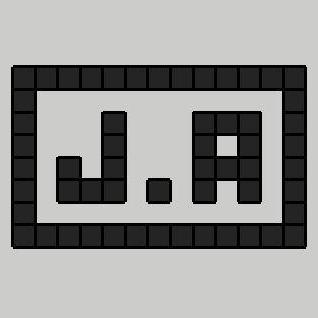 ⭐️ Juraj Andrássy |
 ⭐️ Miguel Wisintainer |
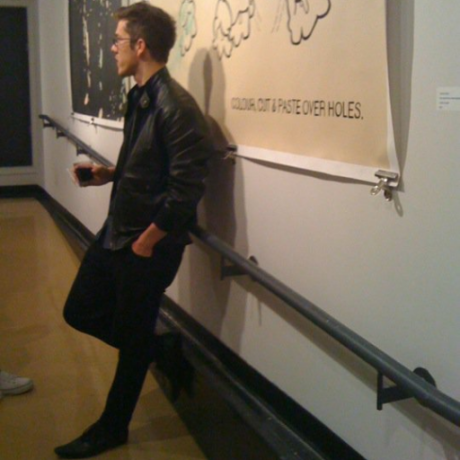 Vladimir |
 jimmie11 |
 Sardar Azari |
 neardreams |
 dirkdickler |
 Shahram |
 RQnet |
If you want to contribute to this project:
- Report bugs and errors
- Ask for enhancements
- Create issues and pull requests
- Tell other people about this library
- The library is licensed under MIT
Copyright (C) 2020- Khoi Hoang



















































