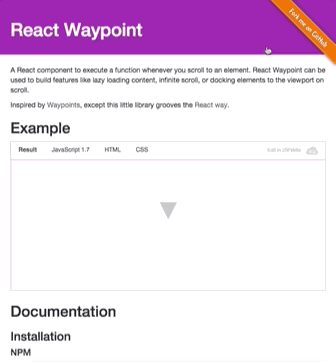A React component to execute a function whenever you scroll to an element. Works in all containers that can scroll, including the window.
React Waypoint can be used to build features like lazy loading content, infinite scroll, or docking elements to the viewport on scroll.
Inspired by Waypoints, except this little library grooves the React way.
npm install react-waypoint --savevar Waypoint = require('react-waypoint');<Waypoint
onEnter={this._handleWaypointEnter}
onLeave={this._handleWaypointLeave}
/>A waypoint normally fires onEnter and onLeave as you are scrolling, but it
can fire because of other events too:
- When the window is resized
- When it is mounted (fires
onEnterif it's visible on the page) - When it is updated/re-rendered by its parent
Callbacks will only fire if the new position changed from the last known
position. Sometimes it's useful to have a waypoint that fires onEnter every
time it is updated as long as it stays visible (e.g. for infinite scroll). You
can then use a key prop to control when a waypoint is reused vs. re-created.
<Waypoint
key={cursor}
onEnter={this._loadMoreContent}
/>Alternatively, you can also use an onPositionChange event to just get
notified when the waypoint's position (e.g. inside the viewport, above or
below) has changed.
<Waypoint
onPositionChange={this._handlePositionChange}
/>Example: JSFiddle Example
propTypes: {
/**
* Function called when waypoint enters viewport
*/
onEnter: PropTypes.func,
/**
* Function called when waypoint leaves viewport
*/
onLeave: PropTypes.func,
/**
* Function called when waypoint position changes
*/
onPositionChange: PropTypes.func,
/**
* Threshold - a percentage of the height of the visible
* part of the scrollable parent (e.g. 0.1)
*/
threshold: PropTypes.number,
/**
* Scrollable Ancestor - A custom ancestor to determine if the
* target is visible in it. This is useful in cases where
* you do not want the immediate scrollable ancestor to be
* the container. For example, when your target is in a div
* that has overflow auto but you are detecting onEnter based
* on the window.
*/
scrollableAncestor: PropTypes.any,
/**
* fireOnRapidScroll - if the onEnter/onLeave events are to be fired
* on rapid scrolling. This has no effect on onPositionChange -- it will
* fire anyway.
*/
fireOnRapidScroll: PropTypes.bool,
},All callbacks (onEnter/onLeave/onPositionChange) receive an object as the
only argument. That object has the following properties:
currentPosition- the position that the waypoint has at the moment. One ofWaypoint.below,Waypoint.above,Waypoint.inside, andWaypoint.invisible.previousPosition- the position that the waypoint had before. Also one ofWaypoint.below,Waypoint.above,Waypoint.inside, andWaypoint.invisible.event- the native scroll event that triggered the callback. May be missing if the callback wasn't triggered as the result of a scroll.
If you use es6 object destructuring, this means that you can use waypoints in the following way:
<Waypoint onEnter={({ previousPosition, currentPosition, event }) => {
// do something useful!
}}
/>If you are more familiar with plain old js functions, you'll do something like this:
<Waypoint onEnter={function(props) {
// here you can use `props.currentPosition`, `props.previousPosition`, and
// `props.event`
}}
/>In this component we make a few assumptions that we believe are generally safe, but in some situations might present limitations.
- We determine the scrollable-ness of a node by inspecting its computed overflow-y or overflow property and nothing else. This could mean that a container with this style but that does not actually currently scroll will be considered when performing visibility calculations.
- We assume that waypoint is rendered within at most one scrollable container. If you render a waypoint in multiple nested scrollable containers, the visibility calculations will likely not be accurate.
- We also base the visibility calculations on the scroll position of the
scrollable container (or
windowif no scrollable container is found). This means that if your scrollable container has a height that is greater than the window, it might triggeronEnterunexpectedly.
Credit to trotzig and lencioni for writing this component, and the Brigade team for open sourcing it.
Thanks to the creator of the original Waypoints library, imakewebthings.