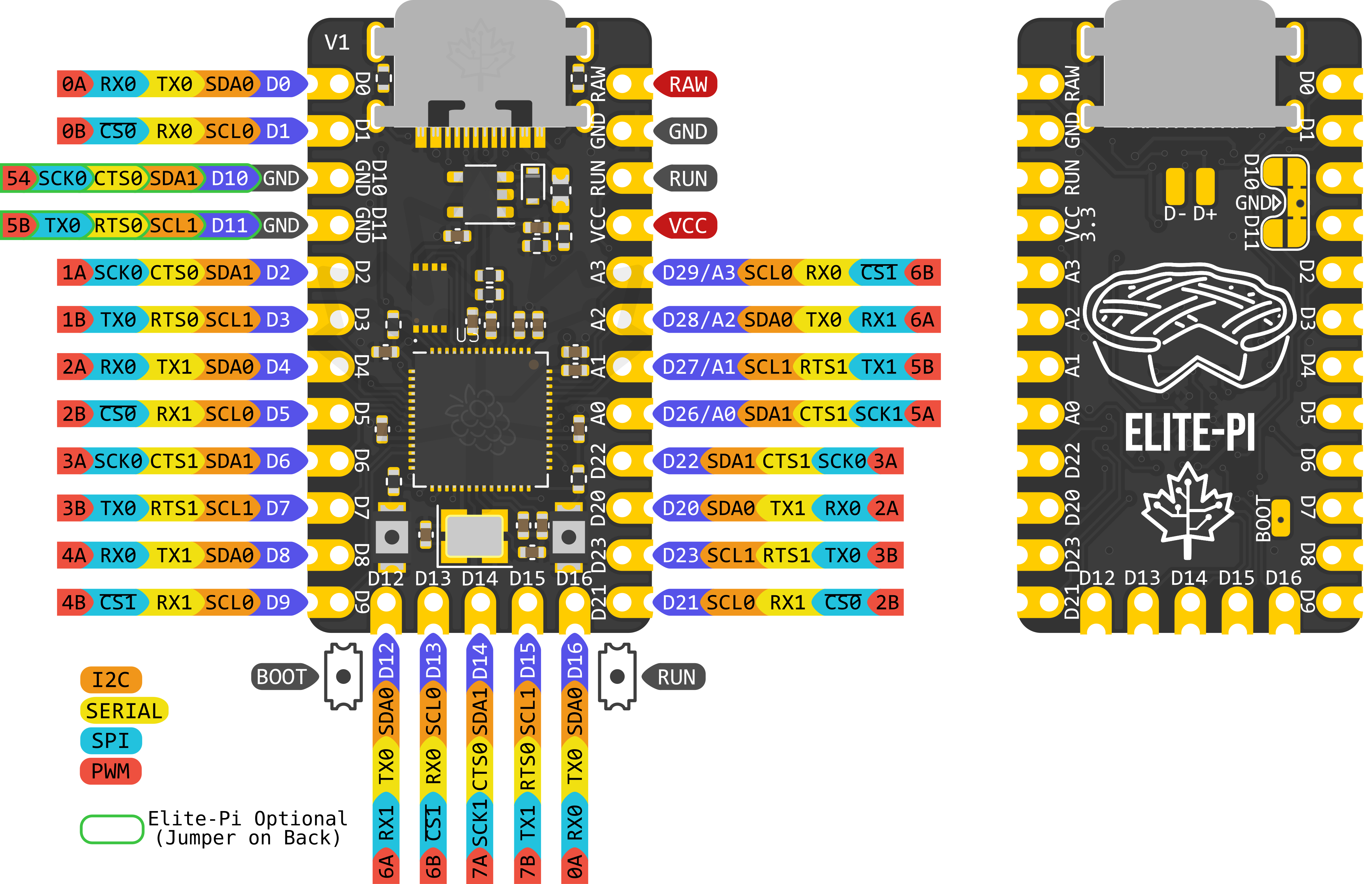This website is built using Docusaurus 2, a modern static website generator.
yarn installyarn startThis command starts a local development server and open up a browser window. Most changes are reflected live without having to restart the server.
yarn buildThis command generates static content into the build directory and can be served using any static contents hosting service.
GIT_USER=<Your GitHub username> USE_SSH=true yarn deployIf you are using GitHub pages for hosting, this command is a convenient way to build the website and push to the gh-pages branch.