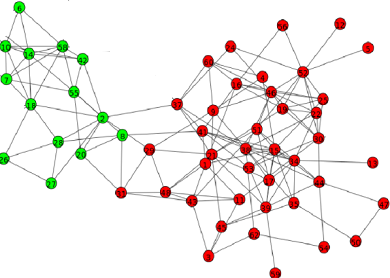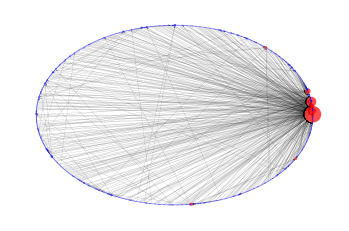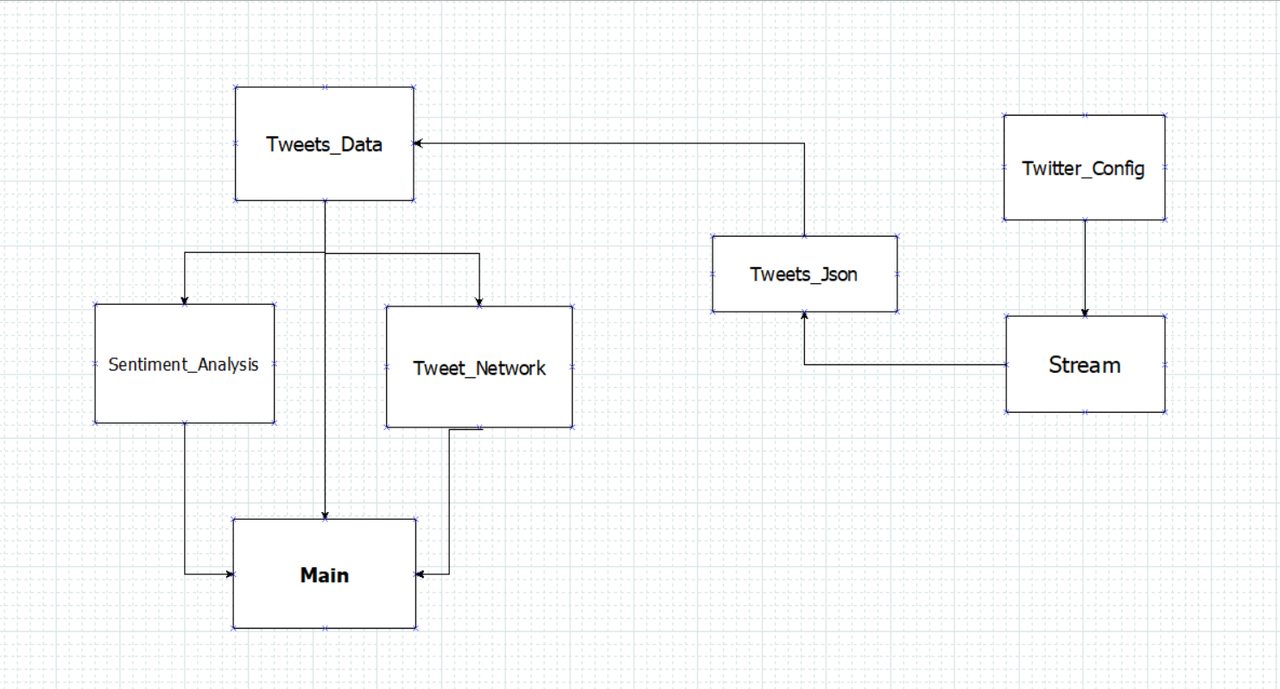Collect and process real time twitter data to analyse popularity of tweets with specific keywords or hashtags , visualize important metrics, generate twitter networks and map tweets and trends geographically.
Analysing Twitter Data Can be useful in a wide variety of fields like:
- In the industry it can be used in Marketing and Product Analysis to improve upon an organization's business decisions.
- It can be used to Measure public opinions which can serve to gauge mood of people in important topics of interest such as political or social events.
- Further , it can be used for Clustering Behavioral Groups by identifying conversation spheres , patterns in behaviour of diferent subsections of the society and also the bridges or major influencers.
- Show Real Time Plot Of Tweet Volumes and Proportion Of tweets mentioning either keyword
- Graph tweet sentiment by performing NLP
- Node Networks for Retweets And Replied Tweets | Force Directed Circular Layout Showing more Retweeted user Larger in Size
- Stream tweets containing specific keywords in real time
- Show volume metrics for selected tweets in real time
- Filter tweets by any time window
- Plot the prevalance of tweets regarding a particular topic of interest.
- Perform Sentiment analysis of tweets based on keyword and chart them in real time
- Twitter Networks Graphing follow , favorited , retweet and reply networks.
- Analyse Twitter Networks and discover important nodes that are influencers or conversation bridges.
- Display Tweets Geographically on a Map.
- Clone the repository on your local machine.
git clone https://github.com/kaustav202/RealTime-TwitterDataAnalysis.git
- Go into the cloned directory
- Run
pip install -r requirements.txtto install all the dependencies. - Create a developer account on twitter: https://developer.twitter.com/en
- Get your Twitter API credentials and replace the placeholders in twitter_config.py.
- Go to the Twitter Developer Portal Projects & Apps page at https://developer.twitter.com/en/portal/projects-and-apps
- Find the API/consumer key and secret under the Consumer Keys section of the Keys and Tokens tab of your app
- Your account's access token and secret for your app can be found under the Authentication Tokens section of the Keys and Tokens tab of your app
- From inside the
app/folder, you can runpython stream.pywhich adds(streams) the tweets intotweets.json - Run
python main.pywhich is the application entry point preferably after some time so that you have more tweets to perform the analysis. - You can also perform Sentiment Analysis by running
python sentiment_analysis.pyand draw tweet network graphs by runningpython tweet_network.py - Remember that the streaming (writing) of tweets is a completely independent step that needs to be performed initially by running stream.py
The data recieved from twitter stream api is in a json format
The Overall Structure Of the Project
- Read The Contributing Guidelines and Code Of Conduct.
-
Fork this Repository.
-
Clone the Repository:
git clone "url of this repo" -
Check existing issues or raise a new issue of your own and ask it to be assigned to you.
-
Wait for the issue to be assigned to you.
-
Create a branch:
git checkout -b <your-new-branch-name> -
Put your code :-
- Make all necessary changes or modifications to the code in your local cloned branch.
- Neccessary information like functionalities, screenshots, working video(if required) should be kept handy (you will need to present it when submitting the PR)
-
Push changes to gitHub ( on your forked repo ) :
git push origin <add-your-branch-name> -
Create a new pull request to the original repo ( main branch of this repo )
-
Submit your changes for review.
-
And Boom! You're done 🥳
-
The maintainers will review and merge your changes into the main branch of this project. You will be automatically notified via E-mail once the changes have been merged.
Note : If you want your changes to count towards hacktoberfest ensure that the issue you are working on has #hacktoberfest label
|
kaustav202 |
SegFal |
Rishav Mitra |
jatin00000 |
Manan Garg |
Gokulakrishnan Shankar |
Star Mark this repository and keep contributing as you learn!!