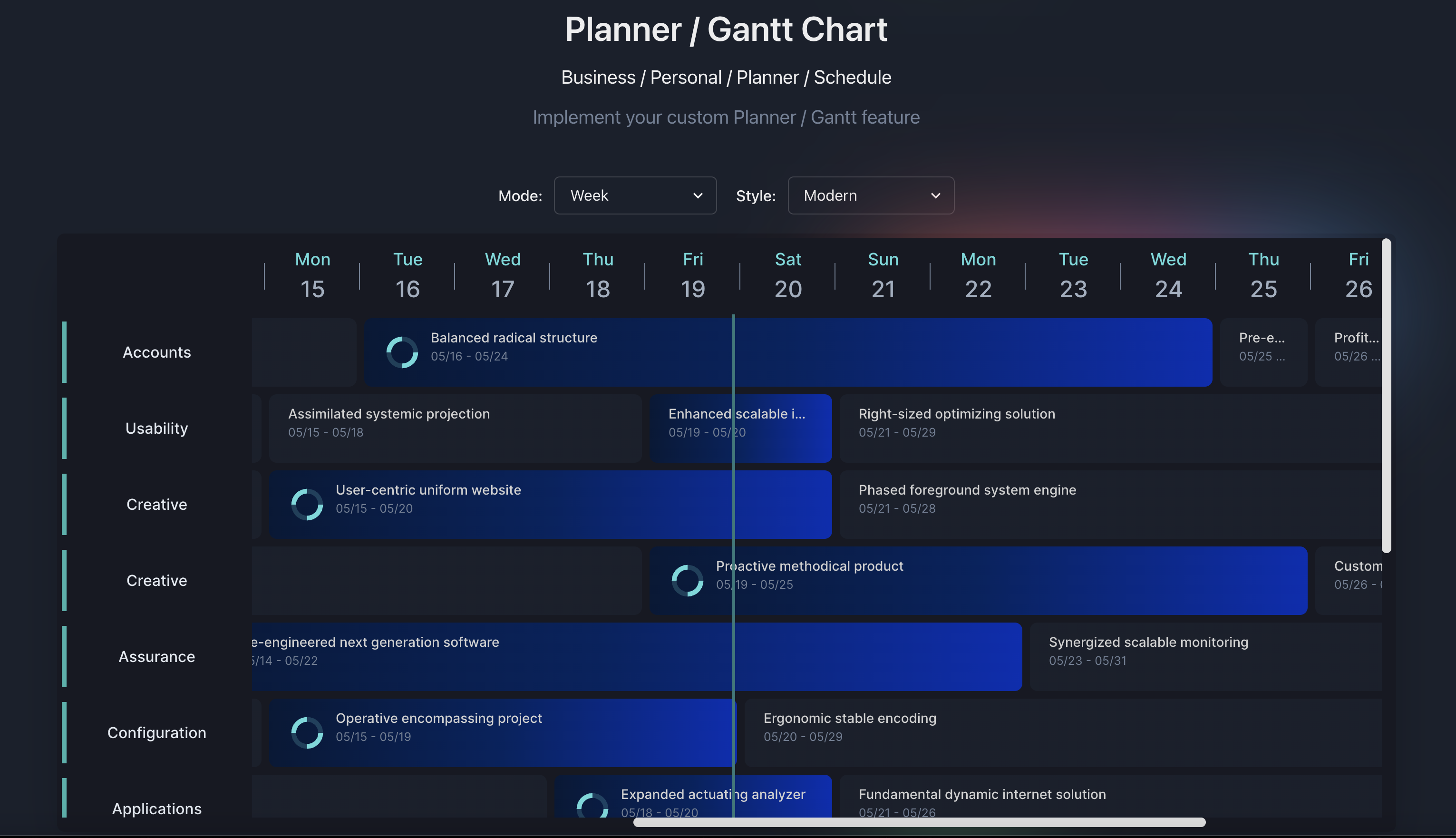Planby is a React based component for a quick implementation of Epg, schedules, live streaming, music events, timelines and many more ideas. It uses a custom virtual view which allows you to operate on a really big number of data. The component has a simple API that you can easily integrate with other third party UI libraries. The component theme is customised to the needs of the application design.
Live example - Typescript Codesandbox
Live example - website with control panel
Become a sponsor, support, and help us in continuing our development. -> Opencollective
- yarn
yarn add planby- npm
npm install planbyimport { useEpg, Epg, Layout } from 'planby';
const channels = React.useMemo(
() => [
{
logo: 'https://via.placeholder.com',
uuid: '10339a4b-7c48-40ab-abad-f3bcaf95d9fa',
...
},
],
[]
);
const epg = React.useMemo(
() => [
{
channelUuid: '30f5ff1c-1346-480a-8047-a999dd908c1e',
description:
'Ut anim nisi consequat minim deserunt...',
id: 'b67ccaa3-3dd2-4121-8256-33dbddc7f0e6',
image: 'https://via.placeholder.com',
since: "2022-02-02T23:50:00",
till: "2022-02-02T00:55:00",
title: 'Title',
...
},
],
[]
);
const {
getEpgProps,
getLayoutProps,
onScrollToNow,
onScrollLeft,
onScrollRight,
} = useEpg({
epg,
channels,
startDate: '2022/02/02', // or 2022-02-02T00:00:00
});
return (
<div>
<div style={{ height: '600px', width: '1200px' }}>
<Epg {...getEpgProps()}>
<Layout
{...getLayoutProps()}
/>
</Epg>
</div>
</div>
);or
const {
getEpgProps,
getLayoutProps,
...
} = useEpg({
epg,
channels,
startDate: '2022/02/02', // or 2022-02-02T00:00:00
width: 1200,
height: 600
});
return (
<div>
<Epg {...getEpgProps()}>
<Layout
{...getLayoutProps()}
/>
</Epg>
</div>or
const {
getEpgProps,
getLayoutProps,
...
} = useEpg({
epg,
channels,
startDate: '2022-02-02T10:00:00',
endDate: '2022-02-02T20:00:00',
width: 1200,
height: 600
});
return (
<div>
<Epg {...getEpgProps()}>
<Layout
{...getLayoutProps()}
/>
</Epg>
</div>Available options in useEpg
| Property | Type | Status | Description | Access |
|---|---|---|---|---|
channels |
array |
required | Array with channels data | |
epg |
array |
required | Array with EPG data | |
width |
number |
optional | EPG width | |
height |
number |
optional | EPG height | |
sidebarWidth |
number |
optional | Width of the sidebar with channels | |
timelineHeight |
number |
optional | Height of the timeline | PRO |
itemHeight |
number |
optional | Height of channels and programs in the EPG. Default value is 80 | |
dayWidth |
number |
optional | Width of the day. Default value is 7200. Calculation to set up day width with own hour width value e.g., 24h * 300px (your custom hour width) = 7200px -> dayWidth |
|
startDate |
string |
optional | Date format 2022/02/02 or 2022-02-02T00:00:00. You can set your own start time, e.g., 2022-02-02T10:00:00, 2022-02-02T14:00:00, etc. Full clock hours only |
|
endDate |
string |
optional | Date format 2022-02-02T00:00:00, 2022-02-02T20:00:00, etc. Must be within the same 24-hour period as startDate. Full clock hours only. Scroll through multiple days and timeline mode is available only in PRO plan. |
PRO |
hoursInDays |
array |
optional | Set start time and end time of each day in multiple days feature if your data for each day has some time spaces between items in the day. |
PRO |
initialScrollPositions |
object |
optional | Set initial scroll position in Layout, e.g., initialScrollPositions: { top: 500, left: 800 } |
PRO |
liveRefreshTime |
number |
optional | Live refresh time of the events. Default value is 120 sec. | PRO |
isBaseTimeFormat |
boolean |
optional | Convert to 12-hour format, e.g., 2:00am, 4:00pm, etc. Default value is false. |
|
isCurrentTime |
boolean |
optional | Show current time in Timeline. Default value is false. | PRO |
isInitialScrollToNow |
boolean |
optional | Scroll to the current live element. | PRO |
isVerticalMode |
boolean |
optional | Show Timeline in vertical view. Default value is false. | PRO |
isResize |
boolean |
optional | Possibility to resize the element. | PRO |
isSidebar |
boolean |
optional | Show/hide sidebar | |
isTimeline |
boolean |
optional | Show/hide timeline | |
isLine |
boolean |
optional | Show/hide line | |
isRTL |
boolean |
optional | Change direction to RTL or LTR. Default value is false. | PRO |
theme |
object |
optional | Object with theme schema | |
timezone |
object |
optional | Convert and display data from UTC format to your own time zone | PRO |
areas |
array |
optional | Area gives possibilities to add field ranges to the Timeline layout. | PRO |
mode |
object |
optional | Type values: day/week/month. Style values: default/modern Define the mode and style of the timeline. Default mode is day and style is default |
PRO |
overlap |
object |
optional | Enable the element overlaps in the layout. Mode values: stack/layer, layerOverlapLevel: number |
PRO |
drag and drop |
object |
optional | Drag and move the element in the layout. Mode values: row/multi-rows |
PRO |
grid layout |
object |
optional | Background grid on the layout. Mode hoverHighlight values: true/false, onGridItemClick: function with all the properties on clicked item grid |
PRO |
channelMapKey |
string |
optional | The Channel uuid attribute can be controlled by prop. Key map gives a possibilities to use specific prop from own data instead of needing to map to uuid in own data |
PRO |
programChannelMapKey |
string |
optional | The Programs channelUuid attributes can be controlled by prop. Key map gives a possibilities to use a specific prop from own data instead of needing to map to channelUuid in your data |
PRO |
globalStyles |
string |
optional | Inject custom global styles and font. Font weight: 400,500,600. Default font is "Inter" | PRO |
Without declaring the width and length properties, the component takes the dimensions of the parent element.
Inject own custom font and other global styles.
const globalStyles = `
@import url("https://fonts.googleapis.com/css2?family=Inter:wght@400;500;600&display=swap");
/* Available in PRO plan */
.planby {
font-family: "Inter", system-ui, -apple-system, "Segoe UI", Roboto, Helvetica,
Arial, sans-serif, "Apple Color Emoji", "Segoe UI Emoji";
/* Layout */
.planby-layout {}
/* Line */
.planby-line {}
/* Current time */
.planby-current-time {}
.planby-current-content {}
/* Channels */
.planby-channels {}
/* Channel */
.planby-channel {}
/* Program */
.planby-program {}
.planby-program-content {}
.planby-program-flex {}
.planby-program-stack {}
.planby-program-title {}
.planby-program-text {}
/* Timeline */
.planby-timeline-wrapper {}
.planby-timeline-box {}
.planby-timeline-time {}
.planby-timeline-dividers {}
.planby-timeline-wrapper {}
}
`;Properties returned from useEpg
| Property | Type | Description |
|---|---|---|
scrollY |
number |
Current scroll y value |
scrollX |
number |
Current scroll x value |
onScrollLeft |
function(value: number) |
Default value is 300 |
onScrollRight |
function(value: number) |
Default value is 300 |
onScrollToNow |
function() |
Scroll to current time/live programs |
onScrollTop |
function(value: number) |
Default value is 300 |
| Property | Type | Status |
|---|---|---|
logo |
string |
required |
uuid |
string |
required |
| Property | Type | Status | Description | Access |
|---|---|---|---|---|
channelUuid |
string |
required | ||
id |
string |
required | ||
image |
string |
required | ||
since |
string |
required | ||
till |
string |
required | ||
title |
string |
required | ||
fixedVisibility |
boolean |
optional | The element is always visible in the layout during the scroll events | Sponsors |
Available props in Epg
| Property | Type | Description | Status |
|---|---|---|---|
isLoading |
boolean |
Loader state | optional |
loader |
Component |
Loader custom component | optional |
Available props in Layout.
| Property | Type | Description | Status | Access |
|---|---|---|---|---|
renderProgram |
function({ program: { data: object, position: object}) |
data object contains all properties related to the program, position object includes all position styles |
optional | |
renderChannel |
function({ channel: { ..., position: object}) |
channel object contains all properties related to the channel, position object includes all position styles |
optional | |
renderTimeline |
function({sidebarWidth: number}) |
sidebarWidth value of the channel's sidebar width |
optional | |
renderLine |
function({styles: object}) |
basic styles and position values for the custom live tracking Line |
optional | Sponsors |
renderCurrentTime |
function({styles: object, isRTL: boolean, isBaseTimeFormat: boolean, time: string}) |
basic styles values for the custom current time |
optional | Sponsors |
You can use Plaby's style components to develop main features. Moreover, you can integrate with third party UI library eg. Chakra UI, Material UI etc or make custom styles.
Below is an example that allows you to render your custom Program component using Plaby's style components.
import {
useEpg,
Epg,
Layout,
ProgramBox,
ProgramContent,
ProgramFlex,
ProgramStack,
ProgramTitle,
ProgramText,
ProgramImage,
useProgram,
Program,
ProgramItem
} from "planby";
const Item = ({ program,...rest }: ProgramItem) => {
const { styles, formatTime, isLive, isMinWidth } = useProgram({ program,...rest });
const { data } = program;
const { image, title, since, till } = data;
const sinceTime = formatTime(since);
const tillTime = formatTime(till);
return (
<ProgramBox width={styles.width} style={styles.position}>
<ProgramContent
width={styles.width}
isLive={isLive}
>
<ProgramFlex>
{isLive && isMinWidth && <ProgramImage src={image} alt="Preview" />}
<ProgramStack>
<ProgramTitle>{title}</ProgramTitle>
<ProgramText>
{sinceTime} - {tillTime}
</ProgramText>
</ProgramStack>
</ProgramFlex>
</ProgramContent>
</ProgramBox>
);
};
function App() {
...
const {
getEpgProps,
getLayoutProps,
} = useEpg({
epg,
channels,
startDate: '2022/02/02', // or 2022-02-02T00:00:00
});
return (
<div>
<div style={{ height: '600px', width: '1200px' }}>
<Epg {...getEpgProps()}>
<Layout
{...getLayoutProps()}
renderProgram={({ program,...rest }) => (
<Item key={program.data.id} program={program} {...rest} />
)}
/>
</Epg>
</div>
</div>
);
}
export default App;Below is an example that allows you to render your custom Program component with 12 hours time format using Plaby's style components.
...
const Item = ({ program, ...rest }: ProgramItem) => {
const {
styles,
formatTime,
set12HoursTimeFormat,
isLive,
isMinWidth,
} = useProgram({
program,
...rest
});
const { data } = program;
const { image, title, since, till } = data;
const sinceTime = formatTime(since, set12HoursTimeFormat()).toLowerCase();
const tillTime = formatTime(till, set12HoursTimeFormat()).toLowerCase();
return (
<ProgramBox width={styles.width} style={styles.position}>
<ProgramContent
width={styles.width}
isLive={isLive}
>
<ProgramFlex>
{isLive && isMinWidth && <ProgramImage src={image} alt="Preview" />}
<ProgramStack>
<ProgramTitle>{title}</ProgramTitle>
<ProgramText>
{sinceTime} - {tillTime}
</ProgramText>
</ProgramStack>
</ProgramFlex>
</ProgramContent>
</ProgramBox>
);
};
function App() {
...
const {
getEpgProps,
getLayoutProps,
} = useEpg({
epg,
channels,
isBaseTimeFormat: true,
startDate: '2022/02/02', // or 2022-02-02T00:00:00
});
...
}
export default App;Below is an example that allows you to render your custom Program component with RTL direction using Plaby's style components.
...
const Item = ({ program, ...rest }: ProgramItem) => {
const {
isRTL,
isLive,
isMinWidth,
formatTime,
styles,
set12HoursTimeFormat,
getRTLSinceTime,
getRTLTillTime,
} = useProgram({
program,
...rest
});
const { data } = program;
const { image, title, since, till } = data;
const sinceTime = formatTime(
getRTLSinceTime(since),
set12HoursTimeFormat()
).toLowerCase();
const tillTime = formatTime(
getRTLTillTime(till),
set12HoursTimeFormat()
).toLowerCase();
return (
<ProgramBox width={styles.width} style={styles.position}>
<ProgramContent width={styles.width} isLive={isLive}>
<ProgramFlex>
{isLive && isMinWidth && <ProgramImage src={image} alt="Preview" />}
<ProgramStack isRTL={isRTL}>
<ProgramTitle>{title}</ProgramTitle>
<ProgramText>
{sinceTime} - {tillTime}
</ProgramText>
</ProgramStack>
</ProgramFlex>
</ProgramContent>
</ProgramBox>
);
};
function App() {
...
const {
getEpgProps,
getLayoutProps,
} = useEpg({
epg,
channels,
isBaseTimeFormat: true,
startDate: '2022/02/02', // or 2022-02-02T00:00:00
});
...
}
export default App;Below is an example that allows you to render your custom Channel component using Plaby's style components.
import { useEpg, Epg, Layout, ChannelBox, ChannelLogo, Channel } from 'planby';
interface ChannelItemProps {
channel: Channel;
}
const ChannelItem = ({ channel }: ChannelItemProps) => {
const { position, logo } = channel;
return (
<ChannelBox {...position}>
<ChannelLogo
onClick={() => console.log('channel', channel)}
src={logo}
alt="Logo"
/>
</ChannelBox>
);
};
function App() {
...
const {
getEpgProps,
getLayoutProps,
} = useEpg({
epg,
channels,
startDate: '2022/02/02', // or 2022-02-02T00:00:00
});
return (
<div>
<div style={{ height: '600px', width: '1200px' }}>
<Epg {...getEpgProps()}>
<Layout
{...getLayoutProps()}
renderChannel={({ channel }) => (
<ChannelItem key={channel.uuid} channel={channel} />
)}
/>
</Epg>
</div>
</div>
);
}Below is an example that allows you to render your custom Timeline component using Plaby's style components.
import {
TimelineWrapper,
TimelineBox,
TimelineTime,
TimelineDivider,
TimelineDividers,
useTimeline,
} from 'planby';
interface TimelineProps {
isBaseTimeFormat: boolean;
isSidebar: boolean;
dayWidth: number;
hourWidth: number;
numberOfHoursInDay: number;
offsetStartHoursRange: number;
sidebarWidth: number;
}
export function Timeline({
isBaseTimeFormat,
isSidebar,
dayWidth,
hourWidth,
numberOfHoursInDay,
offsetStartHoursRange,
sidebarWidth,
}: TimelineProps) {
const { time, dividers, formatTime } = useTimeline(
numberOfHoursInDay,
isBaseTimeFormat
);
const renderTime = (index: number) => (
<TimelineBox key={index} width={hourWidth}>
<TimelineTime>
{formatTime(index + offsetStartHoursRange).toLowerCase()}
</TimelineTime>
<TimelineDividers>{renderDividers()}</TimelineDividers>
</TimelineBox>
);
const renderDividers = () =>
dividers.map((_, index) => (
<TimelineDivider key={index} width={hourWidth} />
));
return (
<TimelineWrapper
dayWidth={dayWidth}
sidebarWidth={sidebarWidth}
isSidebar={isSidebar}
>
{time.map((_, index) => renderTime(index))}
</TimelineWrapper>
);
}
function App() {
...
const {
getEpgProps,
getLayoutProps,
} = useEpg({
epg,
channels,
startDate: '2022/02/02', // or 2022-02-02T00:00:00
});
return (
<div>
<div style={{ height: '600px', width: '1200px' }}>
<Epg {...getEpgProps()}>
<Layout
{...getLayoutProps()}
renderTimeline={(props) => <Timeline {...props} />}
/>
</Epg>
</div>
</div>
);
}
export default App;Below is an example that allows you to render your custom Timeline component using Plaby's style components.
import {
TimelineWrapper,
TimelineBox,
TimelineTime,
TimelineDivider,
TimelineDividers,
useTimeline,
} from 'planby';
interface TimelineProps {
isRTL: boolean;
isBaseTimeFormat: boolean;
isSidebar: boolean;
dayWidth: number;
hourWidth: number;
numberOfHoursInDay: number;
offsetStartHoursRange: number;
sidebarWidth: number;
}
export function Timeline({
isRTL,
isBaseTimeFormat,
isSidebar,
dayWidth,
hourWidth,
numberOfHoursInDay,
offsetStartHoursRange,
sidebarWidth,
}: TimelineProps) {
const { time, dividers, formatTime } = useTimeline(
numberOfHoursInDay,
isBaseTimeFormat
);
const renderTime = (index: number) => (
<TimelineBox key={index} width={hourWidth}>
<TimelineTime isBaseTimeFormat={isBaseTimeFormat} isRTL={isRTL}>
{formatTime(index + offsetStartHoursRange).toLowerCase()}
</TimelineTime>
<TimelineDividers>{renderDividers()}</TimelineDividers>
</TimelineBox>
);
...
}Make your theme custom. Below is theme schema that you can pass as one of the options to useEpg hook.
const theme = {
primary: {
600: '#1a202c',
900: '#171923',
},
grey: { 300: '#d1d1d1' },
white: '#fff',
green: {
300: '#2C7A7B',
},
loader: {
teal: '#5DDADB',
purple: '#3437A2',
pink: '#F78EB6',
bg: '#171923db',
},
scrollbar: {
border: '#ffffff',
thumb: {
bg: '#e1e1e1',
},
},
gradient: {
blue: {
300: '#002eb3',
600: '#002360',
900: '#051937',
},
},
text: {
grey: {
300: '#a0aec0',
500: '#718096',
},
},
timeline: {
divider: {
bg: '#718096',
},
},
};import {
Epg,
Layout,
ChannelBox,
ChannelLogo,
ProgramBox,
ProgramContent,
ProgramFlex,
ProgramStack,
ProgramTitle,
ProgramText,
ProgramImage,
TimelineWrapper,
TimelineBox,
TimelineTime,
TimelineDividers,
useEpg,
useProgram,
useTimeline,
Program, // Interface
Channel, // Interface
ProgramItem, // Interface for program render
Theme, // Interface
} from 'planby';Custom License - All Rights Reserved. See LICENSE for more information.
Karol Kozer - @kozerkarol_twitter
Project Link: https://github.com/karolkozer/planby