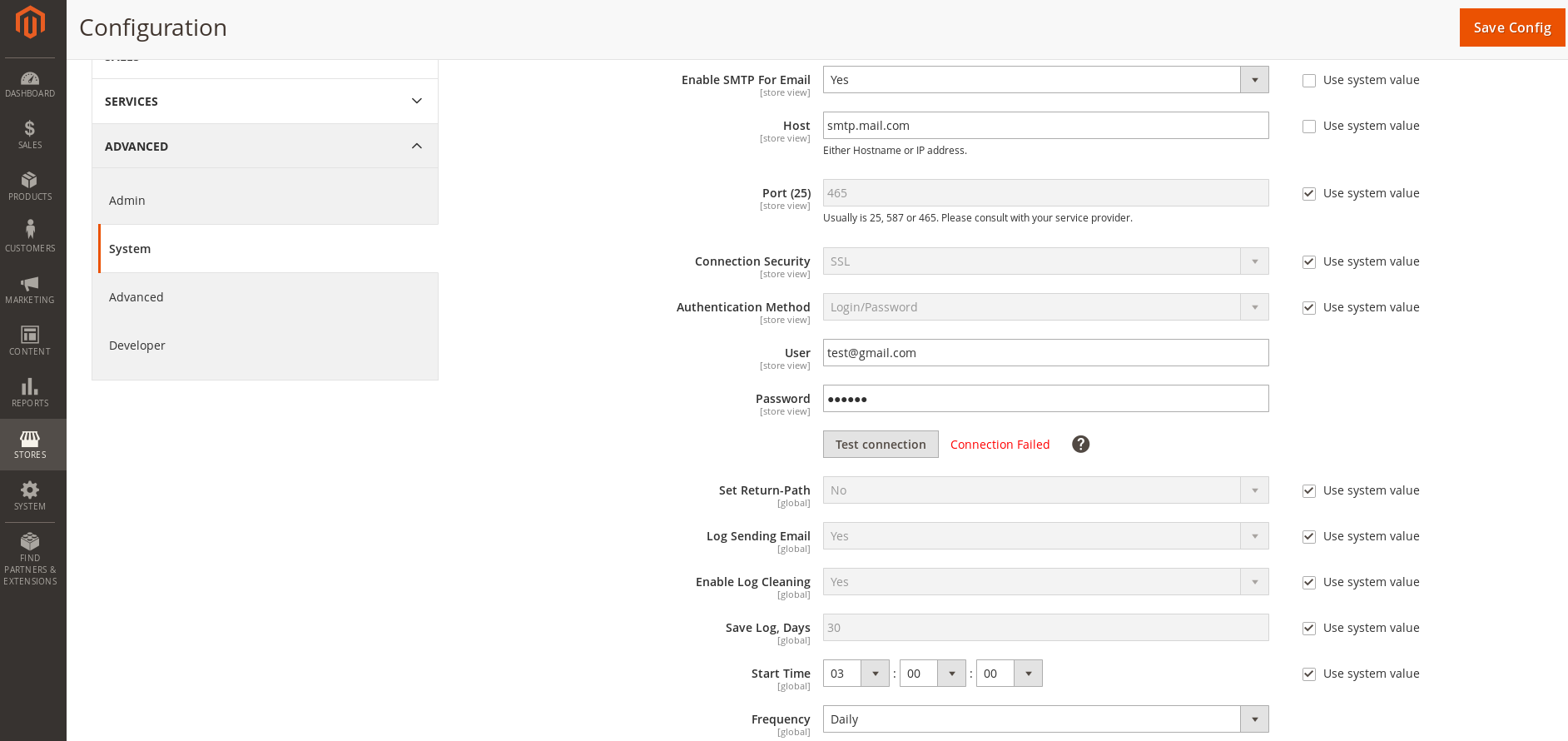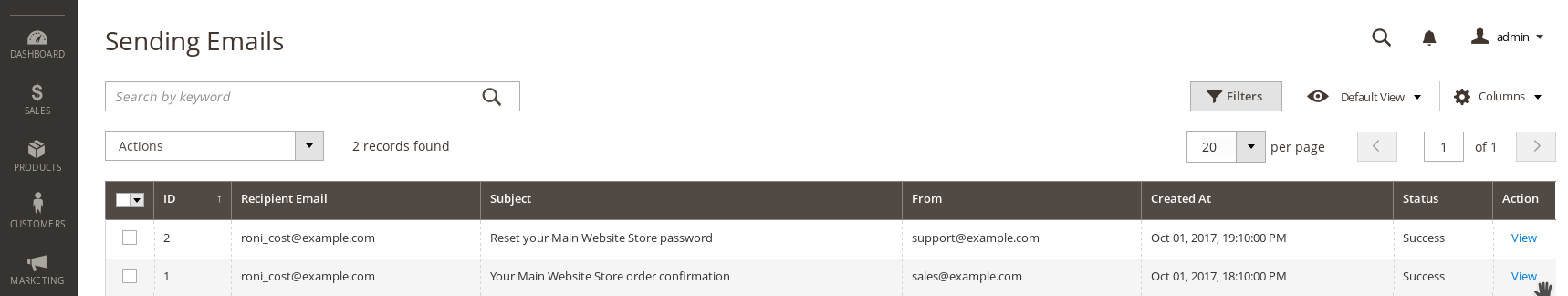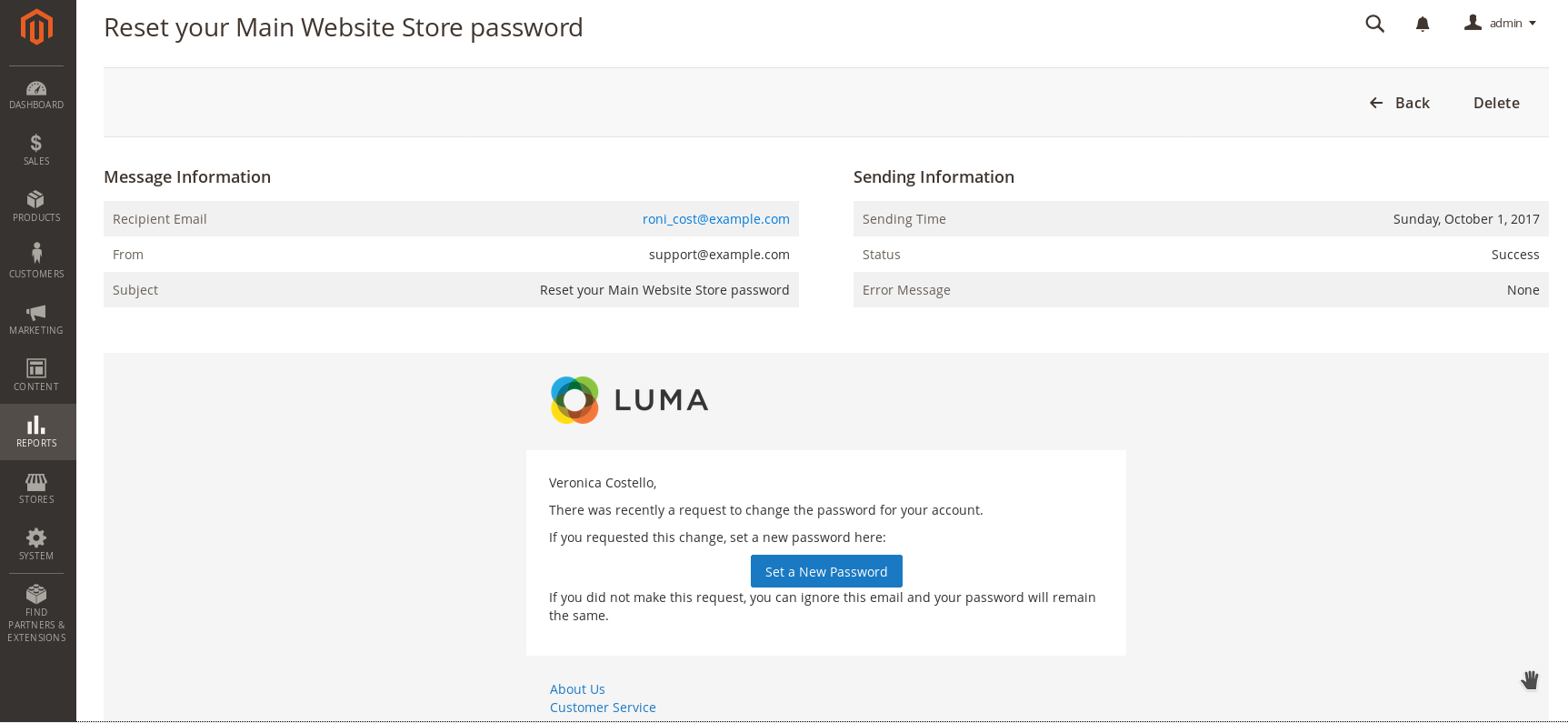Extension enables you to easily use your own custom SMTP server for sending mail.
Magento CE(EE) 2.0.x, 2.1.x, 2.2.x, 2.3.x
-
Go to Magento2 root folder
-
Enter following commands to install module:
composer require faonni/module-smtp
Wait while dependencies are updated.
-
Create a folder {Magento root}/app/code/Faonni/Smtp
-
Download the corresponding latest version
-
Copy the unzip content to the folder ({Magento root}/app/code/Faonni/Smtp)
-
Go to Magento2 root folder
-
Enter following commands:
php bin/magento setup:upgrade php bin/magento setup:di:compile php bin/magento setup:static-content:deploy (optional)
In the Magento Admin Panel go to Stores > Configuration > Advanced > System > Mail Sending Settings.
Extension loging copies of the all original emails that sent from your store. You can view content of any email whenever you like to find out how the customer sees it. The email log can be cleared automatically after a specified time period.
In the Magento Admin Panel go to Reports > Sending Emails.
Email message grid
Email view
This works only with modules defined as Composer packages.
-
Go to Magento2 root folder
-
Enter following commands to remove database data:
php bin/magento module:uninstall -r Faonni_Smtp
-
Go to Magento2 root folder
-
Enter following commands to remove:
composer remove faonni/module-smtp
-
Go to Magento2 root folder
-
Enter following commands:
php bin/magento setup:upgrade php bin/magento setup:di:compile php bin/magento setup:static-content:deploy (optional)