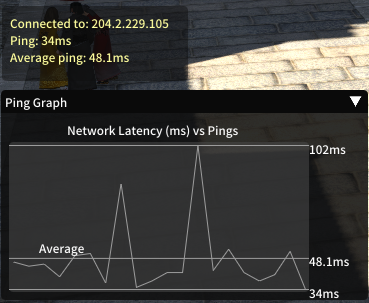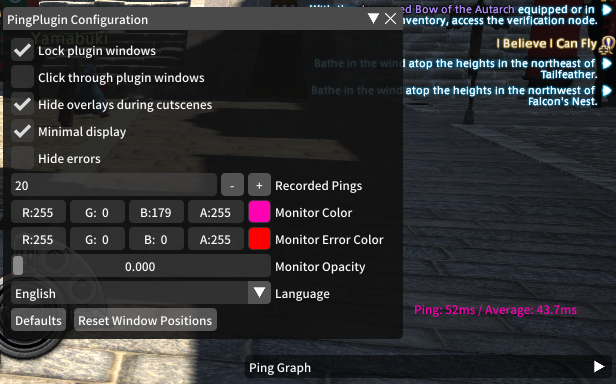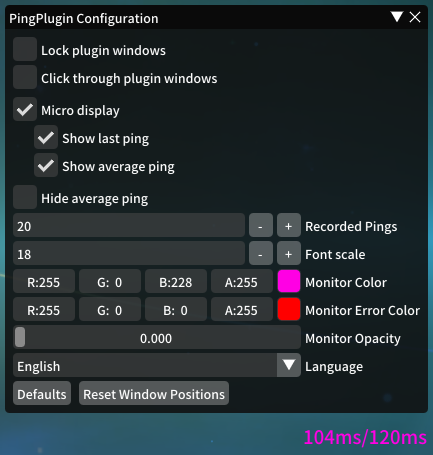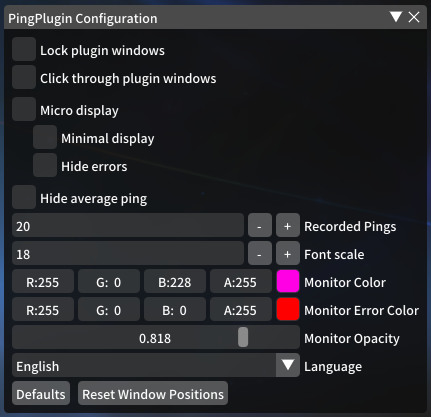Ping for me on this version is usually showing just 1/3/5ms whereas normally my server ping is around 75ms
2022-02-02 15:10:58.372 -05:00 [ERR] Unobserved exception in Task.
System.AggregateException: A Task's exception(s) were not observed either by Waiting on the Task or accessing its Exception property. As a result, the unobserved exception was rethrown by the finalizer thread. (Object reference not set to an instance of an object.)
---> System.NullReferenceException: Object reference not set to an instance of an object.
at PingPlugin.PingTrackers.PingTracker.UpdateSeAddress() in K:\arashiiro\PingTrackers\PingTracker.cs:line 150
at PingPlugin.PingTrackers.PingTracker.AddressUpdateLoop(CancellationToken token)
--- End of inner exception stack trace ---
2022-02-02 15:10:58.373 -05:00 [INF] LASTEXCEPTION:eyJXaGVuIjoiMjAyMi0wMi0wMlQxNToxMDo1OC4zNzM4NTExLTA1OjAwIiwiSW5mbyI6IlN5c3RlbS5BZ2dyZWdhdGVFeGNlcHRpb246IEEgVGFzaydzIGV4Y2VwdGlvbihzKSB3ZXJlIG5vdCBvYnNlcnZlZCBlaXRoZXIgYnkgV2FpdGluZyBvbiB0aGUgVGFzayBvciBhY2Nlc3NpbmcgaXRzIEV4Y2VwdGlvbiBwcm9wZXJ0eS4gQXMgYSByZXN1bHQsIHRoZSB1bm9ic2VydmVkIGV4Y2VwdGlvbiB3YXMgcmV0aHJvd24gYnkgdGhlIGZpbmFsaXplciB0aHJlYWQuIChPYmplY3QgcmVmZXJlbmNlIG5vdCBzZXQgdG8gYW4gaW5zdGFuY2Ugb2YgYW4gb2JqZWN0LilcclxuIC0tLT4gU3lzdGVtLk51bGxSZWZlcmVuY2VFeGNlcHRpb246IE9iamVjdCByZWZlcmVuY2Ugbm90IHNldCB0byBhbiBpbnN0YW5jZSBvZiBhbiBvYmplY3QuXHJcbiAgIGF0IFBpbmdQbHVnaW4uUGluZ1RyYWNrZXJzLlBpbmdUcmFja2VyLlVwZGF0ZVNlQWRkcmVzcygpIGluIEs6XFxhcmFzaGlpcm9cXFBpbmdUcmFja2Vyc1xcUGluZ1RyYWNrZXIuY3M6bGluZSAxNTBcclxuICAgYXQgUGluZ1BsdWdpbi5QaW5nVHJhY2tlcnMuUGluZ1RyYWNrZXIuQWRkcmVzc1VwZGF0ZUxvb3AoQ2FuY2VsbGF0aW9uVG9rZW4gdG9rZW4pXHJcbiAgIC0tLSBFbmQgb2YgaW5uZXIgZXhjZXB0aW9uIHN0YWNrIHRyYWNlIC0tLSIsIkNvbnRleHQiOiJVbm9ic2VydmVkIGV4Y2VwdGlvbiBpbiBUYXNrLiJ9
2022-02-02 15:10:58.373 -05:00 [ERR] Unobserved exception in Task.
System.AggregateException: A Task's exception(s) were not observed either by Waiting on the Task or accessing its Exception property. As a result, the unobserved exception was rethrown by the finalizer thread. (Object reference not set to an instance of an object.)
---> System.NullReferenceException: Object reference not set to an instance of an object.
at PingPlugin.PingTrackers.PingTracker.UpdateSeAddress() in K:\arashiiro\PingTrackers\PingTracker.cs:line 150
at PingPlugin.PingTrackers.PingTracker.AddressUpdateLoop(CancellationToken token)
--- End of inner exception stack trace ---
2022-02-02 15:10:58.374 -05:00 [INF] LASTEXCEPTION:eyJXaGVuIjoiMjAyMi0wMi0wMlQxNToxMDo1OC4zNzM5NzcyLTA1OjAwIiwiSW5mbyI6IlN5c3RlbS5BZ2dyZWdhdGVFeGNlcHRpb246IEEgVGFzaydzIGV4Y2VwdGlvbihzKSB3ZXJlIG5vdCBvYnNlcnZlZCBlaXRoZXIgYnkgV2FpdGluZyBvbiB0aGUgVGFzayBvciBhY2Nlc3NpbmcgaXRzIEV4Y2VwdGlvbiBwcm9wZXJ0eS4gQXMgYSByZXN1bHQsIHRoZSB1bm9ic2VydmVkIGV4Y2VwdGlvbiB3YXMgcmV0aHJvd24gYnkgdGhlIGZpbmFsaXplciB0aHJlYWQuIChPYmplY3QgcmVmZXJlbmNlIG5vdCBzZXQgdG8gYW4gaW5zdGFuY2Ugb2YgYW4gb2JqZWN0LilcclxuIC0tLT4gU3lzdGVtLk51bGxSZWZlcmVuY2VFeGNlcHRpb246IE9iamVjdCByZWZlcmVuY2Ugbm90IHNldCB0byBhbiBpbnN0YW5jZSBvZiBhbiBvYmplY3QuXHJcbiAgIGF0IFBpbmdQbHVnaW4uUGluZ1RyYWNrZXJzLlBpbmdUcmFja2VyLlVwZGF0ZVNlQWRkcmVzcygpIGluIEs6XFxhcmFzaGlpcm9cXFBpbmdUcmFja2Vyc1xcUGluZ1RyYWNrZXIuY3M6bGluZSAxNTBcclxuICAgYXQgUGluZ1BsdWdpbi5QaW5nVHJhY2tlcnMuUGluZ1RyYWNrZXIuQWRkcmVzc1VwZGF0ZUxvb3AoQ2FuY2VsbGF0aW9uVG9rZW4gdG9rZW4pXHJcbiAgIC0tLSBFbmQgb2YgaW5uZXIgZXhjZXB0aW9uIHN0YWNrIHRyYWNlIC0tLSIsIkNvbnRleHQiOiJVbm9ic2VydmVkIGV4Y2VwdGlvbiBpbiBUYXNrLiJ9
2022-02-02 15:10:58.374 -05:00 [ERR] Unobserved exception in Task.
System.AggregateException: A Task's exception(s) were not observed either by Waiting on the Task or accessing its Exception property. As a result, the unobserved exception was rethrown by the finalizer thread. (Object reference not set to an instance of an object.)
---> System.NullReferenceException: Object reference not set to an instance of an object.
at PingPlugin.PingTrackers.PingTracker.UpdateSeAddress() in K:\arashiiro\PingTrackers\PingTracker.cs:line 150
at PingPlugin.PingTrackers.PingTracker.AddressUpdateLoop(CancellationToken token)
--- End of inner exception stack trace ---