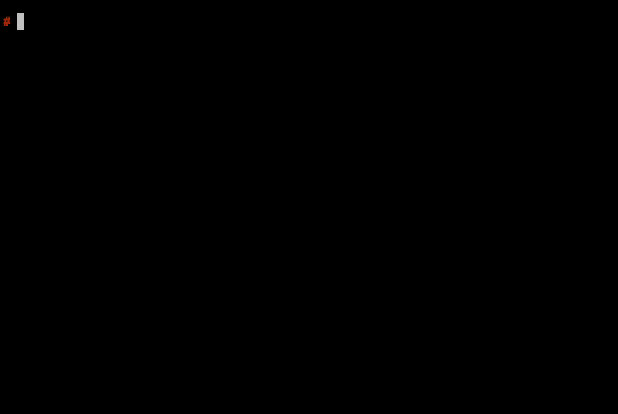Imagine if you could SSH somewhere by picking a hostname from a list.
Now you can:
warp is a script that reads a file (~/.warp) and displays it in VIM. When
you press ENTER, you SSH to the hostname under the cursor.
If you select multiple lines, it opens cluster SSH.
How do you manage your servers now?
- do you TYPE the hostname, maybe relying on shell completion?
- do you create (and maintain) a BUNCH of aliases, one for each host?
Picking from a list solves all that.
Here's a sample ~/.warp file:
# format 1: one hostname per line
example.com
[email protected]
# format 2: hostname:port
anotherBox:2222 # a comment
# format 3: more than 1 column per line, taken as-is
ssh anotherBox
ssh -p 2222 anotherBox
mosh anotherBox # doesn't have to be ssh...
mosh -p 2222 anotherBox
Details:
- comments are trimmed,
#and everything after - if what's left is one column, the command is implied:
ssh - you can override the command with the
SSHenvironment variable - lines with more than 1 column are taken as-is
Comments:
The .warp file itself can contain empty lines, comments, headers, separators, etc ...
just don't press ENTER on lines you don't want to ssh to.
Any VIM movement commands will work, this is regular VIM after all. I recommend searching with regular expressions, but using line numbers is good too.
You can edit the buffer before making a selection. Changes will NOT be
saved back to ~/.warp.
If you select (shift-v) multiple lines and press ENTER, the content of each line are passed together as the arguments of cluster SSH:
- on Linux, the executable is named
cssh - on MacOS, the executable is named
csshX - you can specify the executable name using the
MULTISSHenvironment variable
If you want to SSH to multiple hosts that are NOT on lines following each
other: just slice and dice the buffer, put the lines together, add or modify
something, select them and press ENTER. Changes will NOT be saved back to ~/.warp.
Put warp somewhere in your $PATH. This is simple but it won't be able to
modify your history: your shell history will say warp without indications of
where you warped to.
See below.
Add source PATH/TO/warp to your .bashrc/.zshrc. Now you can warp: reload your
shell, type warp, press enter. A function was added to your shell.
warp will modify the history to contain the SSH command (as if you typed it)
rather than warp.
Thanks to the following people for helping me out:
- Daniel T (@r0b0tbuilder)
- Daniel Morrison (@dmorrison42)
- David Chapman (@dchapman1988)
- Dalei (@daleione)