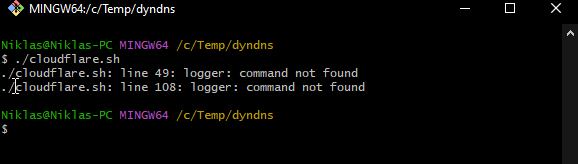The script has worked perfectly fine for almost a year on a Raspberry Pi. However, when I run it on my Mac mini (macOS 13.6), it runs fine with no errors, but does not update the Cloudflare DNS entry. I am simply copying the same exact script file over.
The Pi and Mac are on different subnets, but nothing should be getting blocked on the Mac.
+ auth_email=[REDACTED]
+ auth_method=global
+ auth_key=[REDACTED]
+ zone_identifier=[REDACTED]
+ record_name=[REDACTED]
+ ttl=3600
+ proxy=false
+ sitename=
+ slackchannel=
+ slackuri=
+ discorduri=
+ ipv4_regex='([01]?[0-9]?[0-9]|2[0-4][0-9]|25[0-5])\.([01]?[0-9]?[0-9]|2[0-4][0-9]|25[0-5])\.([01]?[0-9]?[0-9]|2[0-4][0-9]|25[0-5])\.([01]?[0-9]?[0-9]|2[0-4][0-9]|25[0-5])'
++ curl -s -4 https://cloudflare.com/cdn-cgi/trace
++ grep -E '^ip'
+ ip=ip=[REDACTED]
+ ret=0
+ [[ ! 0 == 0 ]]
++ echo ip=[REDACTED]
++ sed -E 's/^ip=(([01]?[0-9]?[0-9]|2[0-4][0-9]|25[0-5])\.([01]?[0-9]?[0-9]|2[0-4][0-9]|25[0-5])\.([01]?[0-9]?[0-9]|2[0-4][0-9]|25[0-5])\.([01]?[0-9]?[0-9]|2[0-4][0-9]|25[0-5]))$/\1/'
+ ip=[REDACTED]
+ [[ ! [REDACTED] =~ ^([01]?[0-9]?[0-9]|2[0-4][0-9]|25[0-5])\.([01]?[0-9]?[0-9]|2[0-4][0-9]|25[0-5])\.([01]?[0-9]?[0-9]|2[0-4][0-9]|25[0-5])\.([01]?[0-9]?[0-9]|2[0-4][0-9]|25[0-5])$ ]]
+ [[ global == \g\l\o\b\a\l ]]
+ auth_header=X-Auth-Key:
+ logger 'DDNS Updater: Check Initiated'
++ curl -s -X GET 'https://api.cloudflare.com/client/v4/zones/[REDACTED]/dns_records?type=A&name=[REDACTED]' -H 'X-Auth-Email: [REDACTED]' -H 'X-Auth-Key: [REDACTED]' -H 'Content-Type: application/json'
+ record='{"result":[{"id":"[REDACTED]","zone_id":"[REDACTED]","zone_name":"[REDACTED]","name":"[REDACTED]","type":"A","content":"9.9.9.9","proxiable":true,"proxied":false,"ttl":3600,"locked":false,"meta":{"auto_added":false,"managed_by_apps":false,"managed_by_argo_tunnel":false,"source":"primary"},"comment":null,"tags":[],"created_on":"2023-01-21T16:18:28.453902Z","modified_on":"2023-10-14T14:17:01.335789Z"}],"success":true,"errors":[],"messages":[],"result_info":{"page":1,"per_page":100,"count":1,"total_count":1,"total_pages":1}}'
+ [[ {"result":[{"id":"[REDACTED]","zone_id":"[REDACTED]","zone_name":"[REDACTED]","name":"[REDACTED]","type":"A","content":"9.9.9.9","proxiable":true,"proxied":false,"ttl":3600,"locked":false,"meta":{"auto_added":false,"managed_by_apps":false,"managed_by_argo_tunnel":false,"source":"primary"},"comment":null,"tags":[],"created_on":"2023-01-21T16:18:28.453902Z","modified_on":"2023-10-14T14:17:01.335789Z"}],"success":true,"errors":[],"messages":[],"result_info":{"page":1,"per_page":100,"count":1,"total_count":1,"total_pages":1}} == *\"\c\o\u\n\t\"\:\0* ]]
++ echo '{"result":[{"id":"[REDACTED]","zone_id":"[REDACTED]","zone_name":"[REDACTED]","name":"[REDACTED]","type":"A","content":"9.9.9.9","proxiable":true,"proxied":false,"ttl":3600,"locked":false,"meta":{"auto_added":false,"managed_by_apps":false,"managed_by_argo_tunnel":false,"source":"primary"},"comment":null,"tags":[],"created_on":"2023-01-21T16:18:28.453902Z","modified_on":"2023-10-14T14:17:01.335789Z"}],"success":true,"errors":[],"messages":[],"result_info":{"page":1,"per_page":100,"count":1,"total_count":1,"total_pages":1}}'
++ sed -E 's/.*"content":"(([0-9]{1,3}\.){3}[0-9]{1,3})".*/\1/'
+ old_ip=9.9.9.9
+ [[ [REDACTED] == 9.9.9.9 ]]
++ echo '{"result":[{"id":"[REDACTED]","zone_id":"[REDACTED]","zone_name":"[REDACTED]","name":"[REDACTED]","type":"A","content":"9.9.9.9","proxiable":true,"proxied":false,"ttl":3600,"locked":false,"meta":{"auto_added":false,"managed_by_apps":false,"managed_by_argo_tunnel":false,"source":"primary"},"comment":null,"tags":[],"created_on":"2023-01-21T16:18:28.453902Z","modified_on":"2023-10-14T14:17:01.335789Z"}],"success":true,"errors":[],"messages":[],"result_info":{"page":1,"per_page":100,"count":1,"total_count":1,"total_pages":1}}'
++ sed -E 's/.*"id":"(\w+)".*/\1/'
+ record_identifier='{"result":[{"id":"[REDACTED]","zone_id":"[REDACTED]","zone_name":"[REDACTED]","name":"[REDACTED]","type":"A","content":"9.9.9.9","proxiable":true,"proxied":false,"ttl":3600,"locked":false,"meta":{"auto_added":false,"managed_by_apps":false,"managed_by_argo_tunnel":false,"source":"primary"},"comment":null,"tags":[],"created_on":"2023-01-21T16:18:28.453902Z","modified_on":"2023-10-14T14:17:01.335789Z"}],"success":true,"errors":[],"messages":[],"result_info":{"page":1,"per_page":100,"count":1,"total_count":1,"total_pages":1}}'
++ curl -s -X PATCH 'https://api.cloudflare.com/client/v4/zones/[REDACTED]/dns_records/{"result":[{"id":"[REDACTED]","zone_id":"[REDACTED]","zone_name":"[REDACTED]","name":"[REDACTED]","type":"A","content":"9.9.9.9","proxiable":true,"proxied":false,"ttl":3600,"locked":false,"meta":{"auto_added":false,"managed_by_apps":false,"managed_by_argo_tunnel":false,"source":"primary"},"comment":null,"tags":[],"created_on":"2023-01-21T16:18:28.453902Z","modified_on":"2023-10-14T14:17:01.335789Z"}],"success":true,"errors":[],"messages":[],"result_info":{"page":1,"per_page":100,"count":1,"total_count":1,"total_pages":1}}' -H 'X-Auth-Email: [REDACTED]' -H 'X-Auth-Key: [REDACTED]' -H 'Content-Type: application/json' --data '{"type":"A","name":"[REDACTED]","content":"[REDACTED]","ttl":"3600","proxied":false}'
+ update=
+ case "$update" in
+ logger 'DDNS Updater: [REDACTED] [REDACTED] DDNS updated.'
+ [[ '' != '' ]]
+ [[ '' != '' ]]
+ exit 0