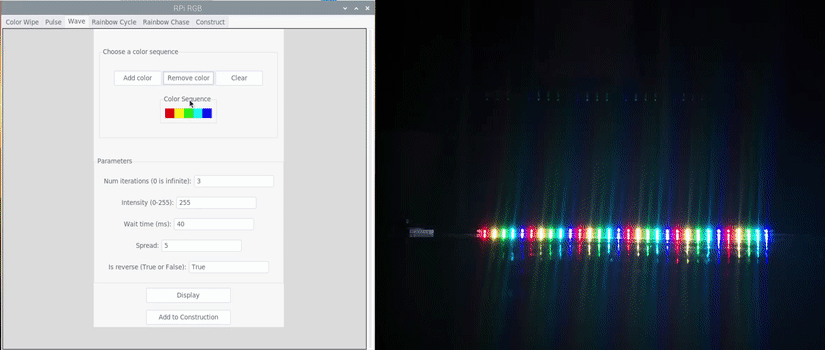Key Features • Usage • Setup • Credits • License
PiLED has a graphical user interface (GUI) to easily control a RGB LED strip. It also has pre-defined LED patterns which you can quickly chain together to create your own sequences.
There are three key features:
- Pre-defined LED patterns
- Construct your own sequence
- GUI app which provides instant feedback
There are 5 pre-defined LED patterns:
- Color Wipe
- Pulse
- Wave
- Rainbow Cycle
- Rainbow Chase
To make even more awesome LED sequences, you can construct your own sequences by chaining together the above pre-defined LED patterns. All you have to do is click the "Add to Construction" button to add the pre-defined LED pattern to your own LED sequence.
To create a color sequence, you can use a color picker to visually choose the color you want, rather than fumbling for hex codes.
After picking the color, the LED strip will immediately display the chosen color sequence so that you can instant feedback.
usage: sudo main.py [OPTIONS]
Options:
--led_count Number of LED pixels
--led_pin GPIO pin to control LED strip
--led_brightness Brightness of pixels (between 0 and 255)
--use_gui Use GUI app or command-line
-h, --help show this help message and exit
There are two simple parts to the set-up: wiring the circuit and installing required Python packages.
You only need the following hardware:
- Raspberry Pi 3/4
- WS2812 or SK6812 RGB LED strip
- Three jumper wires
Connect them according to the diagram below:
Install the following packages:
$ sudo apt-get install python3-tk
$ sudo apt-get install python3-pil python3-pil.imagetk
$ sudo pip3 install rpi_ws281x
$ sudo pip3 install ttkthemes
$ sudo pip3 install tkcolorpicker
$ git clone https://github.com/jwnicholas99/PiLED.git
- Python - Everything is written in Python
- rpi-ws281x-python - Handles all the low-level stuff of controlling the LED strip
- Tkinter - Creates the GUI app
This project is licensed under the MIT License - see the LICENSE.md file for details