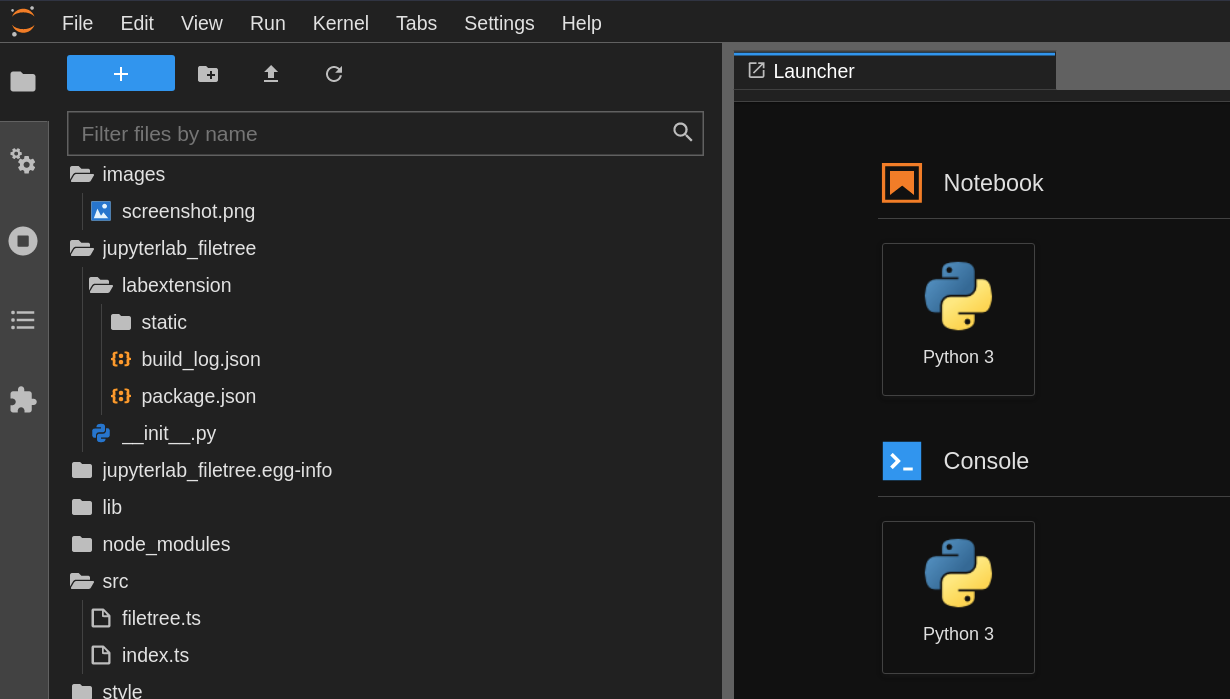Command Line Output with `jupyterlab-unfold` installed (GitHub browsing doesn't work):
[W 2023-04-06 10:29:58.335 ServerApp] jupyter_server_terminals | error adding extension (enabled: True): Jupyter Server Terminals requires Jupyter Server 2.0+
Traceback (most recent call last):
File "/Users/dmitrykondratyev/.local/lib/python3.9/site-packages/jupyter_server/extension/manager.py", line 320, in add_extension
extpkg = ExtensionPackage(name=extension_name, enabled=enabled)
File "/Users/dmitrykondratyev/.local/lib/python3.9/site-packages/jupyter_server/extension/manager.py", line 166, in __init__
super().__init__(*args, **kwargs)
File "/Users/dmitrykondratyev/.local/lib/python3.9/site-packages/traitlets/traitlets.py", line 1361, in __init__
value = self._traits[key]._cross_validate(self, getattr(self, key))
File "/Users/dmitrykondratyev/.local/lib/python3.9/site-packages/traitlets/traitlets.py", line 746, in _cross_validate
value = obj._trait_validators[self.name](obj, proposal)
File "/Users/dmitrykondratyev/.local/lib/python3.9/site-packages/traitlets/traitlets.py", line 1233, in __call__
return self.func(*args, **kwargs)
File "/Users/dmitrykondratyev/.local/lib/python3.9/site-packages/jupyter_server/extension/manager.py", line 175, in _validate_name
self._module, self._metadata = get_metadata(name)
File "/Users/dmitrykondratyev/.local/lib/python3.9/site-packages/jupyter_server/extension/utils.py", line 60, in get_metadata
module = importlib.import_module(package_name)
File "/Users/dmitrykondratyev/miniforge3/lib/python3.9/importlib/__init__.py", line 127, in import_module
return _bootstrap._gcd_import(name[level:], package, level)
File "", line 1030, in _gcd_import
File "", line 1007, in _find_and_load
File "", line 986, in _find_and_load_unlocked
File "", line 680, in _load_unlocked
File "", line 790, in exec_module
File "", line 228, in _call_with_frames_removed
File "/Users/dmitrykondratyev/.local/lib/python3.9/site-packages/jupyter_server_terminals/__init__.py", line 9, in
raise RuntimeError("Jupyter Server Terminals requires Jupyter Server 2.0+")
RuntimeError: Jupyter Server Terminals requires Jupyter Server 2.0+
[I 2023-04-06 10:29:58.373 ServerApp] jupyter_server_fileid | extension was successfully linked.
[I 2023-04-06 10:29:58.375 ServerApp] jupyter_server_ydoc | extension was successfully linked.
[I 2023-04-06 10:29:58.377 ServerApp] jupyterlab | extension was successfully linked.
[I 2023-04-06 10:29:58.377 ServerApp] jupyterlab_github | extension was successfully linked.
[I 2023-04-06 10:29:58.378 ServerApp] nbclassic | extension was successfully linked.
[I 2023-04-06 10:29:58.378 ServerApp] nbdime | extension was successfully linked.
[I 2023-04-06 10:29:58.530 ServerApp] notebook_shim | extension was successfully linked.
[I 2023-04-06 10:29:58.552 ServerApp] notebook_shim | extension was successfully loaded.
[I 2023-04-06 10:29:58.553 FileIdExtension] Configured File ID manager: ArbitraryFileIdManager
[I 2023-04-06 10:29:58.553 FileIdExtension] ArbitraryFileIdManager : Configured root dir: /Users/dmitrykondratyev
[I 2023-04-06 10:29:58.553 FileIdExtension] ArbitraryFileIdManager : Configured database path: /Users/dmitrykondratyev/Library/Jupyter/file_id_manager.db
[I 2023-04-06 10:29:58.553 FileIdExtension] ArbitraryFileIdManager : Successfully connected to database file.
[I 2023-04-06 10:29:58.553 FileIdExtension] ArbitraryFileIdManager : Creating File ID tables and indices with journal_mode = DELETE
[I 2023-04-06 10:29:58.553 ServerApp] jupyter_server_fileid | extension was successfully loaded.
[I 2023-04-06 10:29:58.554 ServerApp] jupyter_server_ydoc | extension was successfully loaded.
[I 2023-04-06 10:29:58.554 LabApp] JupyterLab extension loaded from /Users/dmitrykondratyev/.local/lib/python3.9/site-packages/jupyterlab
[I 2023-04-06 10:29:58.554 LabApp] JupyterLab application directory is /Users/dmitrykondratyev/.local/share/jupyter/lab
[I 2023-04-06 10:29:58.555 ServerApp] jupyterlab | extension was successfully loaded.
[I 2023-04-06 10:29:58.556 ServerApp] jupyterlab_github | extension was successfully loaded.
[I 2023-04-06 10:29:58.558 ServerApp] nbclassic | extension was successfully loaded.
[W 2023-04-06 10:29:58.624 ServerApp] nbdime | extension failed loading with message: No module named 'jupyter_server_mathjax'
[E 2023-04-06 10:29:58.624 ServerApp] nbdime | stack trace
Traceback (most recent call last):
File "/Users/dmitrykondratyev/.local/lib/python3.9/site-packages/jupyter_server/extension/manager.py", line 355, in load_extension
extension.load_all_points(self.serverapp)
File "/Users/dmitrykondratyev/.local/lib/python3.9/site-packages/jupyter_server/extension/manager.py", line 229, in load_all_points
return [self.load_point(point_name, serverapp) for point_name in self.extension_points]
File "/Users/dmitrykondratyev/.local/lib/python3.9/site-packages/jupyter_server/extension/manager.py", line 229, in
return [self.load_point(point_name, serverapp) for point_name in self.extension_points]
File "/Users/dmitrykondratyev/.local/lib/python3.9/site-packages/jupyter_server/extension/manager.py", line 222, in load_point
return point.load(serverapp)
File "/Users/dmitrykondratyev/.local/lib/python3.9/site-packages/jupyter_server/extension/manager.py", line 148, in load
return loader(serverapp)
File "/Users/dmitrykondratyev/.local/lib/python3.9/site-packages/nbdime/__init__.py", line 15, in load_jupyter_server_extension
from .webapp.nb_server_extension import _load_jupyter_server_extension
File "/Users/dmitrykondratyev/.local/lib/python3.9/site-packages/nbdime/webapp/nb_server_extension.py", line 49, in
from .nbdimeserver import (
File "/Users/dmitrykondratyev/.local/lib/python3.9/site-packages/nbdime/webapp/nbdimeserver.py", line 16, in
from jupyter_server_mathjax.app import STATIC_ASSETS_PATH
ModuleNotFoundError: No module named 'jupyter_server_mathjax'
[I 2023-04-06 10:29:58.626 ServerApp] Serving notebooks from local directory: /Users/dmitrykondratyev
[I 2023-04-06 10:29:58.626 ServerApp] Jupyter Server 1.23.6 is running at:
[I 2023-04-06 10:29:58.626 ServerApp] http://localhost:8888/lab?token=20e9b5146b351c10b8c9775e2963b513585265da4dbe3d21
[I 2023-04-06 10:29:58.626 ServerApp] or http://127.0.0.1:8888/lab?token=20e9b5146b351c10b8c9775e2963b513585265da4dbe3d21
[I 2023-04-06 10:29:58.626 ServerApp] Use Control-C to stop this server and shut down all kernels (twice to skip confirmation).
[C 2023-04-06 10:29:58.631 ServerApp]
To access the server, open this file in a browser:
file:///Users/dmitrykondratyev/Library/Jupyter/runtime/jpserver-23601-open.html
Or copy and paste one of these URLs:
http://localhost:8888/lab?token=20e9b5146b351c10b8c9775e2963b513585265da4dbe3d21
or http://127.0.0.1:8888/lab?token=20e9b5146b351c10b8c9775e2963b513585265da4dbe3d21
[W 2023-04-06 10:30:00.683 ServerApp] 404 GET /api/me?1680791400577 (::1) 8.95ms referer=http://localhost:8888/lab
[E 2023-04-06 10:30:00.749 ServerApp] Uncaught exception GET /lab/api/settings?1680791400582 (::1)
HTTPServerRequest(protocol='http', host='localhost:8888', method='GET', uri='/lab/api/settings?1680791400582', version='HTTP/1.1', remote_ip='::1')
Traceback (most recent call last):
File "/Users/dmitrykondratyev/.local/lib/python3.9/site-packages/tornado/web.py", line 1713, in _execute
result = await result
tornado.iostream.StreamClosedError: Stream is closed
[W 2023-04-06 10:30:00.915 ServerApp] 404 GET /api/me?1680791400909 (::1) 2.15ms referer=http://localhost:8888/lab/workspaces/auto-m?reset
[W 2023-04-06 10:30:02.050 LabApp] Could not determine jupyterlab build status without nodejs
[E 2023-04-06 10:30:02.075 ServerApp] Uncaught exception GET /github?1680791402066 (::1)
HTTPServerRequest(protocol='http', host='localhost:8888', method='GET', uri='/github?1680791402066', version='HTTP/1.1', remote_ip='::1')
Traceback (most recent call last):
File "/Users/dmitrykondratyev/.local/lib/python3.9/site-packages/tornado/web.py", line 1713, in _execute
result = await result
File "/Users/dmitrykondratyev/.local/lib/python3.9/site-packages/tornado/gen.py", line 234, in wrapper
yielded = ctx_run(next, result)
File "/Users/dmitrykondratyev/.local/lib/python3.9/site-packages/jupyterlab_github/init.py", line 95, in get
headers={"Authorization": "token {}".format(token)}
UnboundLocalError: local variable 'token' referenced before assignment
[W 2023-04-06 10:30:02.076 ServerApp] Unhandled error
[E 2023-04-06 10:30:02.077 ServerApp] {
"Host": "localhost:8888",
"Accept": "/",
"Referer": "http://localhost:8888/lab/workspaces/auto-m?reset",
"User-Agent": "Mozilla/5.0 (Macintosh; Intel Mac OS X 10_15_7) AppleWebKit/605.1.15 (KHTML, like Gecko) Version/16.3 Safari/605.1.15"
}
[E 2023-04-06 10:30:02.077 ServerApp] 500 GET /github?1680791402066 (::1) 2.75ms referer=http://localhost:8888/lab/workspaces/auto-m?reset
Command Line Output with `jupyterlab-unfold` uninstalled (GitHub browsing works):
[W 2023-04-06 10:30:54.943 ServerApp] jupyter_server_terminals | error adding extension (enabled: True): Jupyter Server Terminals requires Jupyter Server 2.0+
Traceback (most recent call last):
File "/Users/dmitrykondratyev/.local/lib/python3.9/site-packages/jupyter_server/extension/manager.py", line 320, in add_extension
extpkg = ExtensionPackage(name=extension_name, enabled=enabled)
File "/Users/dmitrykondratyev/.local/lib/python3.9/site-packages/jupyter_server/extension/manager.py", line 166, in __init__
super().__init__(*args, **kwargs)
File "/Users/dmitrykondratyev/.local/lib/python3.9/site-packages/traitlets/traitlets.py", line 1361, in __init__
value = self._traits[key]._cross_validate(self, getattr(self, key))
File "/Users/dmitrykondratyev/.local/lib/python3.9/site-packages/traitlets/traitlets.py", line 746, in _cross_validate
value = obj._trait_validators[self.name](obj, proposal)
File "/Users/dmitrykondratyev/.local/lib/python3.9/site-packages/traitlets/traitlets.py", line 1233, in __call__
return self.func(*args, **kwargs)
File "/Users/dmitrykondratyev/.local/lib/python3.9/site-packages/jupyter_server/extension/manager.py", line 175, in _validate_name
self._module, self._metadata = get_metadata(name)
File "/Users/dmitrykondratyev/.local/lib/python3.9/site-packages/jupyter_server/extension/utils.py", line 60, in get_metadata
module = importlib.import_module(package_name)
File "/Users/dmitrykondratyev/miniforge3/lib/python3.9/importlib/__init__.py", line 127, in import_module
return _bootstrap._gcd_import(name[level:], package, level)
File "", line 1030, in _gcd_import
File "", line 1007, in _find_and_load
File "", line 986, in _find_and_load_unlocked
File "", line 680, in _load_unlocked
File "", line 790, in exec_module
File "", line 228, in _call_with_frames_removed
File "/Users/dmitrykondratyev/.local/lib/python3.9/site-packages/jupyter_server_terminals/__init__.py", line 9, in
raise RuntimeError("Jupyter Server Terminals requires Jupyter Server 2.0+")
RuntimeError: Jupyter Server Terminals requires Jupyter Server 2.0+
[I 2023-04-06 10:30:54.982 ServerApp] jupyter_server_fileid | extension was successfully linked.
[I 2023-04-06 10:30:54.984 ServerApp] jupyter_server_ydoc | extension was successfully linked.
[I 2023-04-06 10:30:54.986 ServerApp] jupyterlab | extension was successfully linked.
[I 2023-04-06 10:30:54.986 ServerApp] jupyterlab_github | extension was successfully linked.
[I 2023-04-06 10:30:54.988 ServerApp] nbclassic | extension was successfully linked.
[I 2023-04-06 10:30:54.988 ServerApp] nbdime | extension was successfully linked.
[I 2023-04-06 10:30:55.142 ServerApp] notebook_shim | extension was successfully linked.
[I 2023-04-06 10:30:55.160 ServerApp] notebook_shim | extension was successfully loaded.
[I 2023-04-06 10:30:55.160 FileIdExtension] Configured File ID manager: ArbitraryFileIdManager
[I 2023-04-06 10:30:55.161 FileIdExtension] ArbitraryFileIdManager : Configured root dir: /Users/dmitrykondratyev
[I 2023-04-06 10:30:55.161 FileIdExtension] ArbitraryFileIdManager : Configured database path: /Users/dmitrykondratyev/Library/Jupyter/file_id_manager.db
[I 2023-04-06 10:30:55.161 FileIdExtension] ArbitraryFileIdManager : Successfully connected to database file.
[I 2023-04-06 10:30:55.161 FileIdExtension] ArbitraryFileIdManager : Creating File ID tables and indices with journal_mode = DELETE
[I 2023-04-06 10:30:55.161 ServerApp] jupyter_server_fileid | extension was successfully loaded.
[I 2023-04-06 10:30:55.161 ServerApp] jupyter_server_ydoc | extension was successfully loaded.
[I 2023-04-06 10:30:55.162 LabApp] JupyterLab extension loaded from /Users/dmitrykondratyev/.local/lib/python3.9/site-packages/jupyterlab
[I 2023-04-06 10:30:55.162 LabApp] JupyterLab application directory is /Users/dmitrykondratyev/.local/share/jupyter/lab
[I 2023-04-06 10:30:55.164 ServerApp] jupyterlab | extension was successfully loaded.
[I 2023-04-06 10:30:55.164 ServerApp] jupyterlab_github | extension was successfully loaded.
[I 2023-04-06 10:30:55.167 ServerApp] nbclassic | extension was successfully loaded.
[W 2023-04-06 10:30:55.232 ServerApp] nbdime | extension failed loading with message: No module named 'jupyter_server_mathjax'
[E 2023-04-06 10:30:55.232 ServerApp] nbdime | stack trace
Traceback (most recent call last):
File "/Users/dmitrykondratyev/.local/lib/python3.9/site-packages/jupyter_server/extension/manager.py", line 355, in load_extension
extension.load_all_points(self.serverapp)
File "/Users/dmitrykondratyev/.local/lib/python3.9/site-packages/jupyter_server/extension/manager.py", line 229, in load_all_points
return [self.load_point(point_name, serverapp) for point_name in self.extension_points]
File "/Users/dmitrykondratyev/.local/lib/python3.9/site-packages/jupyter_server/extension/manager.py", line 229, in
return [self.load_point(point_name, serverapp) for point_name in self.extension_points]
File "/Users/dmitrykondratyev/.local/lib/python3.9/site-packages/jupyter_server/extension/manager.py", line 222, in load_point
return point.load(serverapp)
File "/Users/dmitrykondratyev/.local/lib/python3.9/site-packages/jupyter_server/extension/manager.py", line 148, in load
return loader(serverapp)
File "/Users/dmitrykondratyev/.local/lib/python3.9/site-packages/nbdime/__init__.py", line 15, in load_jupyter_server_extension
from .webapp.nb_server_extension import _load_jupyter_server_extension
File "/Users/dmitrykondratyev/.local/lib/python3.9/site-packages/nbdime/webapp/nb_server_extension.py", line 49, in
from .nbdimeserver import (
File "/Users/dmitrykondratyev/.local/lib/python3.9/site-packages/nbdime/webapp/nbdimeserver.py", line 16, in
from jupyter_server_mathjax.app import STATIC_ASSETS_PATH
ModuleNotFoundError: No module named 'jupyter_server_mathjax'
[I 2023-04-06 10:30:55.234 ServerApp] Serving notebooks from local directory: /Users/dmitrykondratyev
[I 2023-04-06 10:30:55.234 ServerApp] Jupyter Server 1.23.6 is running at:
[I 2023-04-06 10:30:55.234 ServerApp] http://localhost:8888/lab?token=86737c66885cd2fff2860c892308fbcae714360fc0e331f0
[I 2023-04-06 10:30:55.234 ServerApp] or http://127.0.0.1:8888/lab?token=86737c66885cd2fff2860c892308fbcae714360fc0e331f0
[I 2023-04-06 10:30:55.234 ServerApp] Use Control-C to stop this server and shut down all kernels (twice to skip confirmation).
[C 2023-04-06 10:30:55.239 ServerApp]
To access the server, open this file in a browser:
file:///Users/dmitrykondratyev/Library/Jupyter/runtime/jpserver-23726-open.html
Or copy and paste one of these URLs:
http://localhost:8888/lab?token=86737c66885cd2fff2860c892308fbcae714360fc0e331f0
or http://127.0.0.1:8888/lab?token=86737c66885cd2fff2860c892308fbcae714360fc0e331f0
[W 2023-04-06 10:30:57.437 ServerApp] 404 GET /api/me?1680791457225 (::1) 26.02ms referer=http://localhost:8888/lab
[E 2023-04-06 10:30:57.493 ServerApp] Uncaught exception GET /lab/api/settings?1680791457230 (::1)
HTTPServerRequest(protocol='http', host='localhost:8888', method='GET', uri='/lab/api/settings?1680791457230', version='HTTP/1.1', remote_ip='::1')
Traceback (most recent call last):
File "/Users/dmitrykondratyev/.local/lib/python3.9/site-packages/tornado/web.py", line 1713, in _execute
result = await result
tornado.iostream.StreamClosedError: Stream is closed
[W 2023-04-06 10:30:57.648 ServerApp] 404 GET /api/me?1680791457644 (::1) 1.55ms referer=http://localhost:8888/lab/workspaces/auto-U?reset
[W 2023-04-06 10:30:58.766 LabApp] Could not determine jupyterlab build status without nodejs
[E 2023-04-06 10:30:58.774 ServerApp] Uncaught exception GET /github?1680791458768 (::1)
HTTPServerRequest(protocol='http', host='localhost:8888', method='GET', uri='/github?1680791458768', version='HTTP/1.1', remote_ip='::1')
Traceback (most recent call last):
File "/Users/dmitrykondratyev/.local/lib/python3.9/site-packages/tornado/web.py", line 1713, in _execute
result = await result
File "/Users/dmitrykondratyev/.local/lib/python3.9/site-packages/tornado/gen.py", line 234, in wrapper
yielded = ctx_run(next, result)
File "/Users/dmitrykondratyev/.local/lib/python3.9/site-packages/jupyterlab_github/init.py", line 95, in get
headers={"Authorization": "token {}".format(token)}
UnboundLocalError: local variable 'token' referenced before assignment
[W 2023-04-06 10:30:58.776 ServerApp] Unhandled error
[E 2023-04-06 10:30:58.776 ServerApp] {
"Host": "localhost:8888",
"Accept": "/",
"Referer": "http://localhost:8888/lab/workspaces/auto-U?reset",
"User-Agent": "Mozilla/5.0 (Macintosh; Intel Mac OS X 10_15_7) AppleWebKit/605.1.15 (KHTML, like Gecko) Version/16.3 Safari/605.1.15"
}
[E 2023-04-06 10:30:58.776 ServerApp] 500 GET /github?1680791458768 (::1) 2.84ms referer=http://localhost:8888/lab/workspaces/auto-U?reset
Web Browser Output
The console outputs look identical in both cases.
jupyterlab version: 3.1.0 release in conda-forge
python version: 3.9.6 in conda-forge
jupyterlab-unfold version: 0.1.2 from pypi
platform: windows 10 pro.
After installing the jupyterlab-unfold, open the shareable link in the browser will not direct you to the exact notebook/folder as before. Disable the jupyterlab-unfold will make this function work again.
Besides, I fix the jupyterlab root dir in the config.
Using "New File" command from closed sub-directory fails (gif below)

Description
Currently, it is not possible to show the 'last modified' column when jupyterlab-unfold is activated
Go to settings > file browser > check 'last modified'.
Python package version:
Python 3.10.5
Extension version:
Name: jupyterlab-unfold
Version: 0.3.0
Operating System and its version: Linux debian 10
Browser and its version: Chrome Version 122.0.6261.112 (Official Build) (x86_64)
Is your feature request related to a problem? Please describe.
We can already expand (unfold) the navigation tree by pressing enter, but it is not obvious how to close (collapse, fold) it.
Describe the solution you'd like
I would like the tree to expand/collapse when pressing arrow right/left as in jupyterlab/jupyterlab#11615
Describe alternatives you've considered
Backspace could work for collapsing too, but arrows seem more natural in the tree context.
Additional context
- Python package version: 0.1.6
- Extension version: 0.1.6
- Operating System and its version: Ubuntu
Because we inherit from the base FileBrowser behavior for this, the drag-n-drop from outside puts the dragged file in the root directory, not in the directory where you drag it. We should implement that behavior.
Right click to a folder name displays the context menu as expected, but it also triggers fold/unfold. Can you please limit folding/unfolding to left click only?
Running with 4.0.3 the file explorer interfaces is broken. No files shown, and no buttons work.
Switching to v3.60 of jupyterlab solved the issue.
Description
jupyterlab-unfold does not work with a custom drive, which might be one reason for which it does not work with the jupyterlab-github extension.
The normal expected JupyterLab behavior of changing or drilling into a folder is gone.
Double-clicking expands folders, but there is no way to make a folder and set the current working folder anymore. We need this functionality back to drill into folder to set the current working folder.
Description
In jupyterlab-unfold version == 0.3.1, it is not possible to right click a single folder or file in an unfolded directory. This is the case for the latest Jupyterlab version, but also for older versions. Tested from (Jupyterlab version 4.1.5 and over). It seems the handle is not pointing towards the correct location of the file or dir, only to the WORKDIR of jupyterlab. See screenshots:


As this eliminates the whole purpose of this unfold extension, I hope you can resolve it with this information:
Reproduce
- Unfold a directory
- Right click on the child directory/file
Expected behavior
When a directory is unfolded, one should be able to right click the file. This worked perfectly in jupyterlab-unfold version == 0.3.0. See screenshot:

Is your feature request related to a problem? Please describe.
If I open a project / workspace, I'd like to work in the project root and not have the full path from my home-dir to the project folder open.
Describe the solution you'd like
Double-click should open the folder as new root, exactly like the normal jupyterlab file browser.
Single-click in the file tree should expand/collapse the folder.
Also, a context menu with change to folder should be added.
Example taken from dolphin file browser:

Describe alternatives you've considered
Additional context
-
Python package version:
0.2.2 installed from conda-forge
-
Extension version:
jupyterlab-unfold v0.2.2 enabled OK (python, jupyterlab-unfold)
-
Operating System and its version:
RockyLinux 8
jupyterlab 3.2.1
jupyterlab-git 0.33.0
jupyterlab-server 1.2.0
jupyterlab-unfold 0.1.6
It seems that this great extension is not fully compatible with another great extension jupyter-git.
jupyter-git requires the user to select an "active folder" in the FileBrowser that is a git repository. But jupyterlab-unfold doesn't allow to change the "active folder".
One solution is to start jupyter lab in a git repository but it prevent browsing files outside of that repository.
It would be great if the "active folder" could be changed by a double-click or a right click.
Description
When dragging a file to a folder with the jupyterlab-unfold extension, nothing happens.
- Pick a file
- Drag to jupyterlab browser
Expected behavior
File should be hooked to the folder where the file is dragged to, placed there.
- Python package version:
- Python 3.10.5
- Extension version:
- Name: jupyterlab-unfold
Version: 0.3.0
- Operating System and its version: Linux debian 10
- Browser and its version: Chrome Version 122.0.6261.112 (Official Build) (x86_64)
Description
It's impossible to rename folders

Reproduce
- Open jupyterlab
- Try to rename an existing folder
Expected behavior
Folder is renamed
Context
- Python package version: 0.1.6
- Operating System and its version: Ubuntu 20.04
- Browser and its version: Firefox 93.0
JupyterLab v3.2.2
/home/ian/mambaforge/envs/micro/share/jupyter/labextensions
jupyterlab-unfold v0.1.6 enabled OK (python, jupyterlab-unfold)
jupyterlab-vimrc v0.5.2 enabled OK
jupyter-matplotlib v0.10.2 enabled OK
@axlair/jupyterlab_vim v0.14.5 enabled OK (python, jupyterlab_vim)
@lckr/jupyterlab_variableinspector v3.0.9 enabled OK (python, lckr_jupyterlab_variableinspector)
@ryantam626/jupyterlab_code_formatter v1.4.10 enabled OK (python, jupyterlab-code-formatter)
@telamonian/theme-darcula v3.1.1 enabled OK (python, theme-darcula)
@jupyter-widgets/jupyterlab-manager v3.0.1 enabled OK (python, jupyterlab_widgets)
Command Line Output
[W 2021-11-15 17:25:24.621 ServerApp] Unknown error renaming file: Untitled Folder 1/Untitled Folder 1 [Errno 2] No such file or directory: '/home/ian/Documents/oss/tmp/Untitled Folder 1/Untitled Folder 1'
[E 2021-11-15 17:25:24.622 ServerApp] {
"Host": "localhost:8886",
"User-Agent": "Mozilla/5.0 (X11; Ubuntu; Linux x86_64; rv:93.0) Gecko/20100101 Firefox/93.0",
"Accept": "*/*",
"Accept-Language": "en-US,en;q=0.5",
"Accept-Encoding": "gzip, deflate",
"Referer": "http://localhost:8886/lab",
"Content-Type": "text/plain;charset=UTF-8",
"Authorization": "token 9e97d4e5422c8349cf05ed8fe7a6ecb5b1a7d3ef7f47501b",
"X-Xsrftoken": "2|b3949570|68c9b6dc756c0f9684d21fa04e416a13|1635354133",
"Origin": "http://localhost:8886",
"Content-Length": "32",
"Dnt": "1",
"Connection": "keep-alive",
"Cookie": "username-localhost-8890=\"2|1:0|10:1636399185|23:username-localhost-8890|44:NWJiMDk5YmJkMWExNDRhZWI4N2VhM2Y4Yjk3YmM1NjM=|cfe836e4c45c8c1fafecffcd0344081ba3de01322ec9b1c4be67b8469ebb490b\"; username-localhost-8888=\"2|1:0|10:1635825409|23:username-localhost-8888|44:YzhhM2Y1ZDMzNmQ5NDRjYmE0YjI2ZDgzNDMzNzYwNTg=|5658e9a9dd0c7a4dd24329d8fa393a31e8e9c328561c44a4bbed21754bbb2849\"; username-localhost-8889=\"2|1:0|10:1635807344|23:username-localhost-8889|44:M2Q2ZmMxZDBhMjNhNDc3ZjhhNTU5YTVkYWMxNmZlNzQ=|7ddf16768ce0925a3092d2be76a1dedaba5bd80a539d4da883d6e57bc0e8e717\"; _xsrf=2|b3949570|68c9b6dc756c0f9684d21fa04e416a13|1635354133; username-localhost-8891=\"2|1:0|10:1636493273|23:username-localhost-8891|44:YTg0NzJmNTdiY2VmNGE0MzhlYmQxZGI5ZmIyMDVhYzg=|e5de07f6344b77b8837f1a737a77c31b1b7b35a4d5eb9a276192c3ba388b4a45\"; username-localhost-8892=\"2|1:0|10:1636471953|23:username-localhost-8892|44:ZTg1NDZmODc2ZTZhNDE4YWJkOTdlYWZiMmQ2YTU5N2Y=|0ee0e755e3c73b920246841b7ee8b5f49774449cc980bfd7660008a4dcf0427a\"; username-localhost-8905=\"2|1:0|10:1636122516|23:username-localhost-8905|44:MTBlMGNjNWM3ZjI5NGQ1Njk2ZGY1YmEyODdhMDAxNmE=|040b76ba04bd931e3fc0bd843389765e7189d9c21417f88960945b6baa82f6bd\"; username-localhost-8916=\"2|1:0|10:1636123028|23:username-localhost-8916|44:YWRjNzUxZGRmNGI0NDIyOTgxNDhmYzEyMGU4MTNhNjY=|ace4edb7c59a01a279074231c6d06bd59d4626f0c219013167d7164441e2e8b7\"; username-localhost-8829=\"2|1:0|10:1636165271|23:username-localhost-8829|44:Y2I2YzUxZTE0OWY5NDU5ZWI1NjZmYTViOTAwM2MzYjU=|4df4f95f13c5a52b06cb49106805c7f4090e93a0856ecf6c1bff090d87b7b9d3\"; username-localhost-8885=\"2|1:0|10:1636163324|23:username-localhost-8885|44:ZGZhNWYyMWJiNjZhNDQ0ZGI0YTBlMjE5YmYwMmQ3YTA=|0d203b22db339956a200224ffc0dbedf6e49fd992793f872c529c54dd6e4de71\"; username-localhost-8914=\"2|1:0|10:1636164291|23:username-localhost-8914|44:MWNmNTg1MWNmMTNiNGY4ZWE3NDVmZTljNGFhYWNmZTA=|a45c078c525354f5dab9b3c08796156c01203cb381d6382d3bdf580daa928c31\"; username-localhost-8879=\"2|1:0|10:1636165308|23:username-localhost-8879|44:OWI1MDA0NWQ1Y2U1NDJmYTljYWUwNmZjNzBlYjU3MTY=|b0536fa602502a8136d7741c641b08a5be76e54536062e155af267b79b324d79\"; username-localhost-8932=\"2|1:0|10:1636228893|23:username-localhost-8932|44:YTM4NDQ5Yjg2NWNmNDViODk1Yzk0MDIxNjBhOWU2Yjg=|d62382ee2c63a7c6b05d119d6fda1a3c4e30f0e66be81424de1857ce57db2289\"; username-localhost-8826=\"2|1:0|10:1636322352|23:username-localhost-8826|44:ZGEyM2U2NTdmMzQ1NGQ1N2IxMmQ2ZDllZmRkZDE0ZTU=|74734fe4fb8f0df64759fa2f3a543802f91f2b7041057ec3360c6a903070309c\"; username-localhost-8987=\"2|1:0|10:1636322413|23:username-localhost-8987|44:ZmUwZmVjMDJiMDBlNDRhZTkxZjlkYmExNDExMTRiNzQ=|f1c456619319a108c9383368c2095c9559e21ea789c75250c29d962c75647f73\"; username-localhost-8845=\"2|1:0|10:1636322329|23:username-localhost-8845|44:MjAxMmU1OTU4NTUxNDcyMGIzOTAzNDQxYWZlYWZkOWY=|f298d6441fa44cf822607bbef4e218ffc8bcc5e72f35eee64be5dd2232381eae\"; username-localhost-8949=\"2|1:0|10:1636999176|23:username-localhost-8949|44:ZDBhNGQ1MjM4MzU4NDI4Mzk5YmQ2OWYxNzVkYWJkZmE=|a9d5bce820a8ee35818ac7f679175c20a3504c0dec3e03752729a0a1ef35556e\"; username-localhost-8809=\"2|1:0|10:1637015010|23:username-localhost-8809|44:YWE4MWM4NTYwYjRhNDZjMWEzY2E5MzY1N2RiYjQ4MGM=|a8d7764d5a0b4b572e0c1e622815d4a837dd99cf55f069c0ed448a8334ac1c04\"; username-localhost-8902=\"2|1:0|10:1636493277|23:username-localhost-8902|44:ZTgwYmM2NGEwZTczNDU1ZDgxOTZiYjFiMDJhOTRhNmM=|944a1703667c9bfbdb757538b28f54a2135175e3728102e3b6cf7f44bb4eb6ad\"; username-localhost-8925=\"2|1:0|10:1636482875|23:username-localhost-8925|44:MmFlOWU3MWYyNGM0NDZjOWIyYTYyZGYzYjE3Y2M4ODE=|80915eb66620cd4102010c185804886f6a6a0d1fbdceb6e01c3900e56a23b646\"; username-localhost-8811=\"2|1:0|10:1636575969|23:username-localhost-8811|44:ZDRjM2UyNTcwMWFkNDg0NmJkOTAyZjEwMjU0NTg2YTQ=|8c9c2af938b508b68f82ee80bbe5532839f4478b643e9985748e1bdd9e34a024\"; username-localhost-8927=\"2|1:0|10:1637008230|23:username-localhost-8927|44:OTQ4YzEzYTAxNDAyNGIyNWE2ZGUzNDNjNzBmMjU5NjY=|9d3c87242bb0d8ce620d634f703c624c8cc64a3e4623671bffdaadd6cbd30145\"; username-localhost-8820=\"2|1:0|10:1636743478|23:username-localhost-8820|44:ZDk1NTc3M2RiODllNDE2MWIwOWY4ZjgwNjMxYTJlNDc=|8c0628e4440f091426456e01f8200870a1df01f7b0247225ac1e5e20388d9208\"; username-localhost-8874=\"2|1:0|10:1636750679|23:username-localhost-8874|44:OWE5OGJiMzkyNzE1NGI1MWFhY2EwOWZjZTk5ZDVmYTE=|036a366eb619afcc1ab6c378dad8ddd2ecce504c0175b424a4ff89d9b60c297c\"; username-localhost-8952=\"2|1:0|10:1636750786|23:username-localhost-8952|44:NDYyMjYxZmFjODk2NDBlYmI4Yzk5MTJhYWI3MDFjMmY=|25a54fe7f9ad5439fb1146c30a4113f957b16acda513afca2705c280858e4737\"; username-localhost-8794=\"2|1:0|10:1637008504|23:username-localhost-8794|44:NDQyN2UzODg2NjRiNGVmYzk3OGEzN2YzZWNkNDk5MjA=|1e3a615422776cf301075d47d1f1d424b8274c5ee98c6f9051389fd1a24d29de\"; username-localhost-8945=\"2|1:0|10:1636999246|23:username-localhost-8945|44:NGM0ZTA1ZGVhZjg3NGNjYzg4ZjJkYTY0YWRlNDJjZjg=|af054b17bd05920d2144244e907d026fc7c4885de11c639a3f529708fa9f40ba\"; username-localhost-8886=\"2|1:0|10:1637015123|23:username-localhost-8886|44:ZTgwYjI2NWE2MjZhNGY1YWExNWY1YTU0NDkzNzBkYzY=|1c0be175fcdadc0d783af021aa2cebc9afb2de01b9238d5a018cff92a1e3709a\"",
"Sec-Fetch-Dest": "empty",
"Sec-Fetch-Mode": "cors",
"Sec-Fetch-Site": "same-origin",
"Sec-Gpc": "1",
"Pragma": "no-cache",
"Cache-Control": "no-cache"
}
[E 2021-11-15 17:25:24.622 ServerApp] 500 PATCH /api/contents/Untitled%20Folder%201/Untitled%20Folder%201?1637015124616 (127.0.0.1) 1.46ms referer=http://localhost:8886/lab
Description
Right-click expands folder in addition to showing context menu
Reproduce
- Right click on a folder in the unfold panel
- See it gets expanded and menu shows up

Expected behavior
Only menu shows up
Context
- Python package version: 0.1.6
- Browser and its version: Chrome
Recommend Projects
-
-
A declarative, efficient, and flexible JavaScript library for building user interfaces.
-
🖖 Vue.js is a progressive, incrementally-adoptable JavaScript framework for building UI on the web.
-
TypeScript is a superset of JavaScript that compiles to clean JavaScript output.
-
An Open Source Machine Learning Framework for Everyone
-
The Web framework for perfectionists with deadlines.
-
A PHP framework for web artisans
-
Bring data to life with SVG, Canvas and HTML. 📊📈🎉
-
Recommend Topics
-
JavaScript (JS) is a lightweight interpreted programming language with first-class functions.
-
Some thing interesting about web. New door for the world.
-
A server is a program made to process requests and deliver data to clients.
-
Machine learning is a way of modeling and interpreting data that allows a piece of software to respond intelligently.
-
Some thing interesting about visualization, use data art
-
Some thing interesting about game, make everyone happy.
-
Recommend Org
-
We are working to build community through open source technology. NB: members must have two-factor auth.
-
Open source projects and samples from Microsoft.
-
Google ❤️ Open Source for everyone.
-
Alibaba Open Source for everyone
-
Data-Driven Documents codes.
-
China tencent open source team.
-