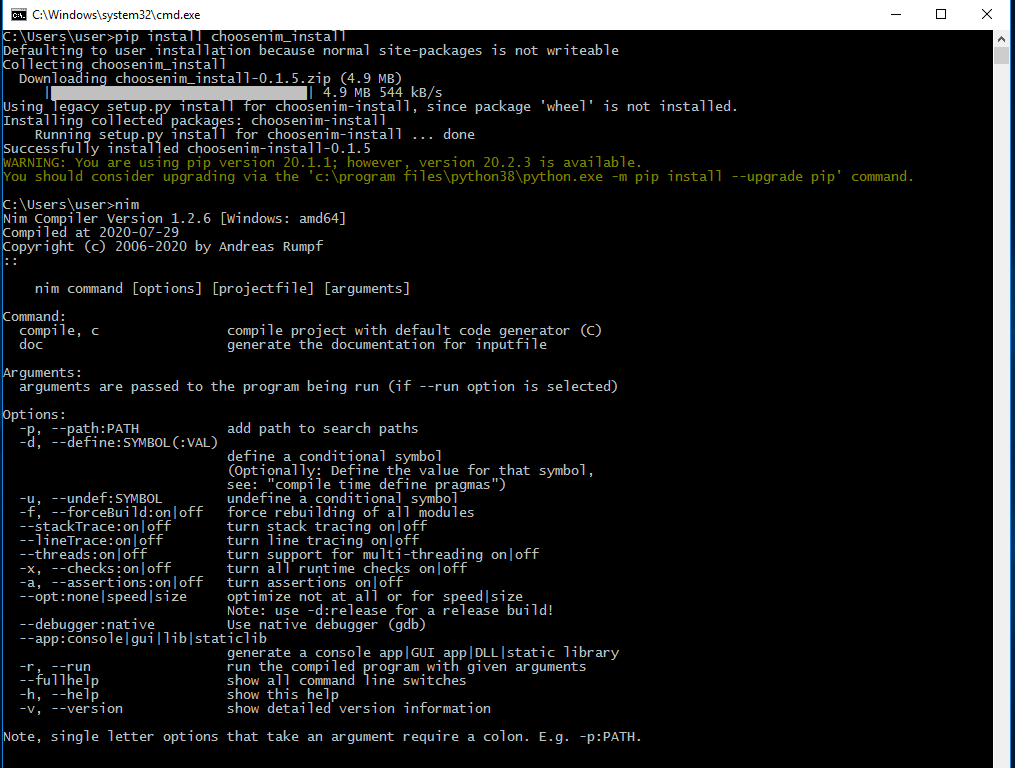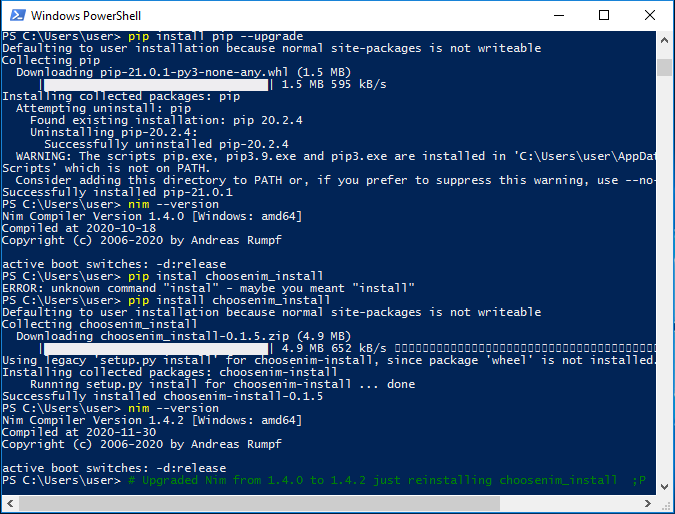pip install with a space in username fails. I will anonymize the user name as "User Name" in the output logs. Reproduced by running pip3 install choosenim_install on a Windows machine with a username that contains a space.
pip3 install choosenim_install
Collecting choosenim_install
Using cached choosenim_install-0.5.5.zip (9.7 MB)
Installing build dependencies ... done
Getting requirements to build wheel ... done
Preparing metadata (pyproject.toml) ... done
Building wheels for collected packages: choosenim_install
Building wheel for choosenim_install (pyproject.toml) ... error
error: subprocess-exited-with-error
× Building wheel for choosenim_install (pyproject.toml) did not run successfully.
│ exit code: 1
╰─> [54 lines of output]
running bdist_wheel
running build
installing to build\bdist.win-amd64\wheel
running install
running install_egg_info
running egg_info
writing choosenim_install.egg-info\PKG-INFO
writing dependency_links to choosenim_install.egg-info\dependency_links.txt
writing top-level names to choosenim_install.egg-info\top_level.txt
reading manifest file 'choosenim_install.egg-info\SOURCES.txt'
writing manifest file 'choosenim_install.egg-info\SOURCES.txt'
Copying choosenim_install.egg-info to build\bdist.win-amd64\wheel\.\choosenim_install-0.5.5-py3.10.egg-info
running install_scripts
'C:\Users\User' is not recognized as an internal or external command,
operable program or batch file.
<string>:107: UserWarning: Failed to run C:\Users\User Name\AppData\Local\Temp\pip-install-rh7tgta3\choosenim-install_63fc13408b2a446190eb1e384fa2d391\choosenim.exe --yes --verbose --noColor --firstInstall stable
Traceback (most recent call last):
File "C:\Development\couchbase-lite-tests\client\venv\lib\site-packages\pip\_vendor\pyproject_hooks\_in_process\_in_process.py", line 353, in <module>
main()
File "C:\Development\couchbase-lite-tests\client\venv\lib\site-packages\pip\_vendor\pyproject_hooks\_in_process\_in_process.py", line 335, in main
json_out['return_val'] = hook(**hook_input['kwargs'])
File "C:\Development\couchbase-lite-tests\client\venv\lib\site-packages\pip\_vendor\pyproject_hooks\_in_process\_in_process.py", line 251, in build_wheel
return _build_backend().build_wheel(wheel_directory, config_settings,
File "C:\Users\User Name\AppData\Local\Temp\pip-build-env-mf3ki7j_\overlay\Lib\site-packages\setuptools\build_meta.py", line 416, in build_wheel
return self._build_with_temp_dir(['bdist_wheel'], '.whl',
File "C:\Users\User Name\AppData\Local\Temp\pip-build-env-mf3ki7j_\overlay\Lib\site-packages\setuptools\build_meta.py", line 401, in _build_with_temp_dir
self.run_setup()
File "C:\Users\User Name\AppData\Local\Temp\pip-build-env-mf3ki7j_\overlay\Lib\site-packages\setuptools\build_meta.py", line 487, in run_setup
super(_BuildMetaLegacyBackend,
File "C:\Users\User Name\AppData\Local\Temp\pip-build-env-mf3ki7j_\overlay\Lib\site-packages\setuptools\build_meta.py", line 338, in run_setup
exec(code, locals())
File "<string>", line 210, in <module>
File "C:\Users\User Name\User Name\AppData\Local\Temp\pip-build-env-mf3ki7j_\overlay\Lib\site-packages\setuptools\__init__.py", line 107, in setup
return distutils.core.setup(**attrs)
File "C:\Users\User Name\AppData\Local\Temp\pip-build-env-mf3ki7j_\overlay\Lib\site-packages\setuptools\_distutils\core.py", line 185, in setup
return run_commands(dist)
File "C:\Users\User Name\AppData\Local\Temp\pip-build-env-mf3ki7j_\overlay\Lib\site-packages\setuptools\_distutils\core.py", line 201, in run_commands
dist.run_commands()
File "C:\Users\User Name\AppData\Local\Temp\pip-build-env-mf3ki7j_\overlay\Lib\site-packages\setuptools\_distutils\dist.py", line 969, in run_commands
self.run_command(cmd)
File "C:\Users\User Name\AppData\Local\Temp\pip-build-env-mf3ki7j_\overlay\Lib\site-packages\setuptools\dist.py", line 1244, in run_command
super().run_command(command)
File "C:\Users\User Name\AppData\Local\Temp\pip-build-env-mf3ki7j_\overlay\Lib\site-packages\setuptools\_distutils\dist.py", line 988, in run_command
cmd_obj.run()
File "C:\Users\User Name\AppData\Local\Temp\pip-build-env-mf3ki7j_\overlay\Lib\site-packages\wheel\bdist_wheel.py", line 378, in run
self.run_command("install")
File "C:\Users\User Name\AppData\Local\Temp\pip-build-env-mf3ki7j_\overlay\Lib\site-packages\setuptools\_distutils\cmd.py", line 318, in run_command
self.distribution.run_command(command)
File "C:\Users\User Name\AppData\Local\Temp\pip-build-env-mf3ki7j_\overlay\Lib\site-packages\setuptools\dist.py", line 1244, in run_command
super().run_command(command)
File "C:\Users\User Name\AppData\Local\Temp\pip-build-env-mf3ki7j_\overlay\Lib\site-packages\setuptools\_distutils\dist.py", line 988, in run_command
cmd_obj.run()
File "<string>", line 208, in run
Exception: (<class 'OSError'>, 'Failed to install choosenim')
[end of output]
note: This error originates from a subprocess, and is likely not a problem with pip.
ERROR: Failed building wheel for choosenim_install
Failed to build choosenim_install
ERROR: Could not build wheels for choosenim_install, which is required to install pyproject.toml-based projects
⭐ @juancarlospaco
⭐ @adokitkat
⭐ @hffqyd
⭐ @makkus
⭐ @jmetz
⭐ @lf-araujo
⭐ @shaoxie1986
⭐ @alextremblay