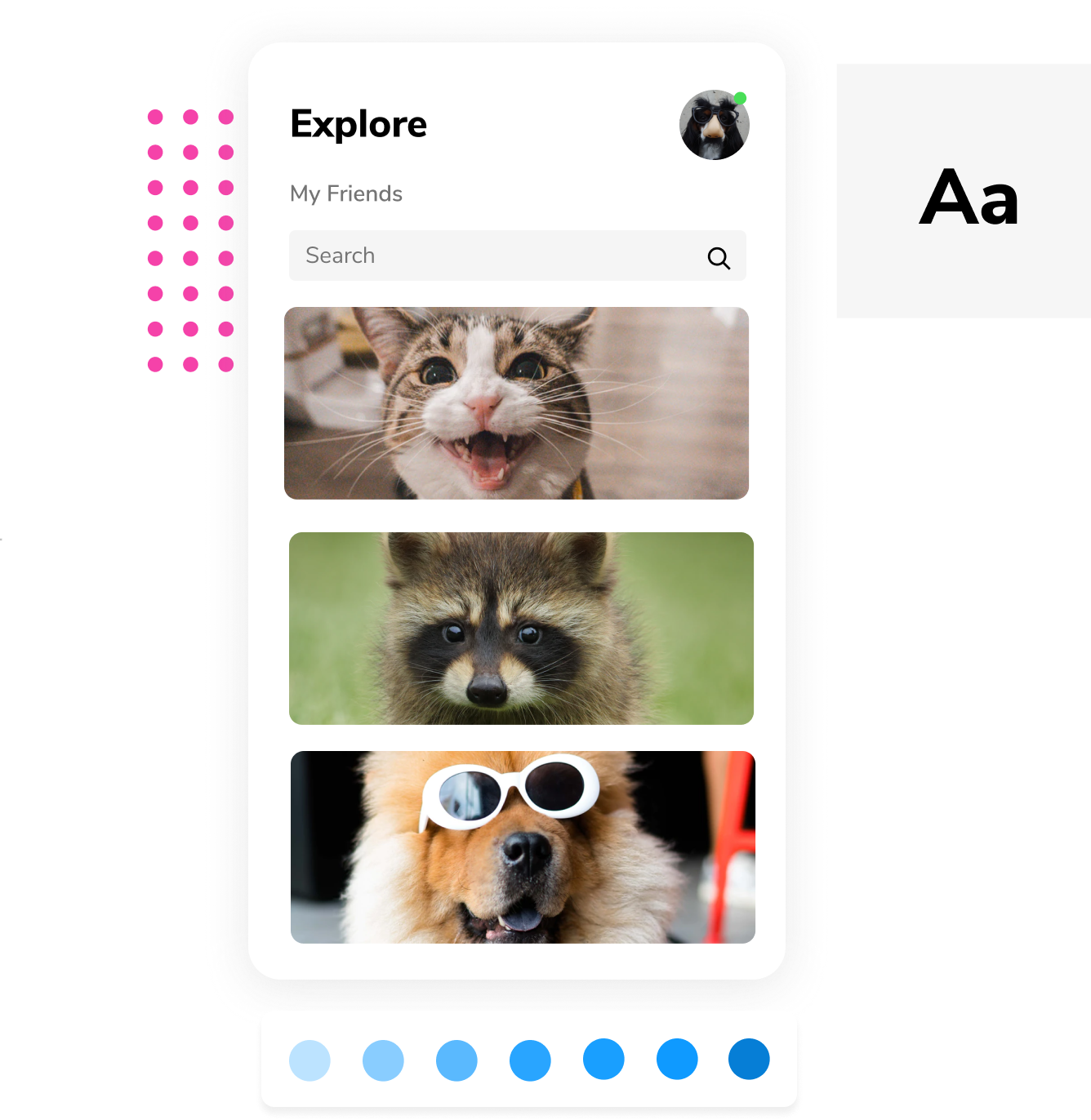I wanted to create an Input component with a specif appearance, but the pressable area of the input is smaller than expected. I can't press the button, but if I press the textArea, the it works (more details bellow)
The first screenshot here is supposed to be the Input usable (we can see a bit of padding inside it)
The actual pressable Area can be seen in the second Screenshot. For now, there's no way to customize this part.
import React from 'react';
import { Input as MagnusInput } from 'react-native-magnus';
const Input = React.forwardRef(({ ...otherProps }, ref) => {
return (
<MagnusInput
ref={ref}
pl={20}
focusBorderColor="blue700"
bg="gray100"
rounded="circle"
fontSize={18}
fontWeight="400"
h={57}
w="100%"
borderWidth={0}
{...otherProps}
/>
);
});
export default Input;