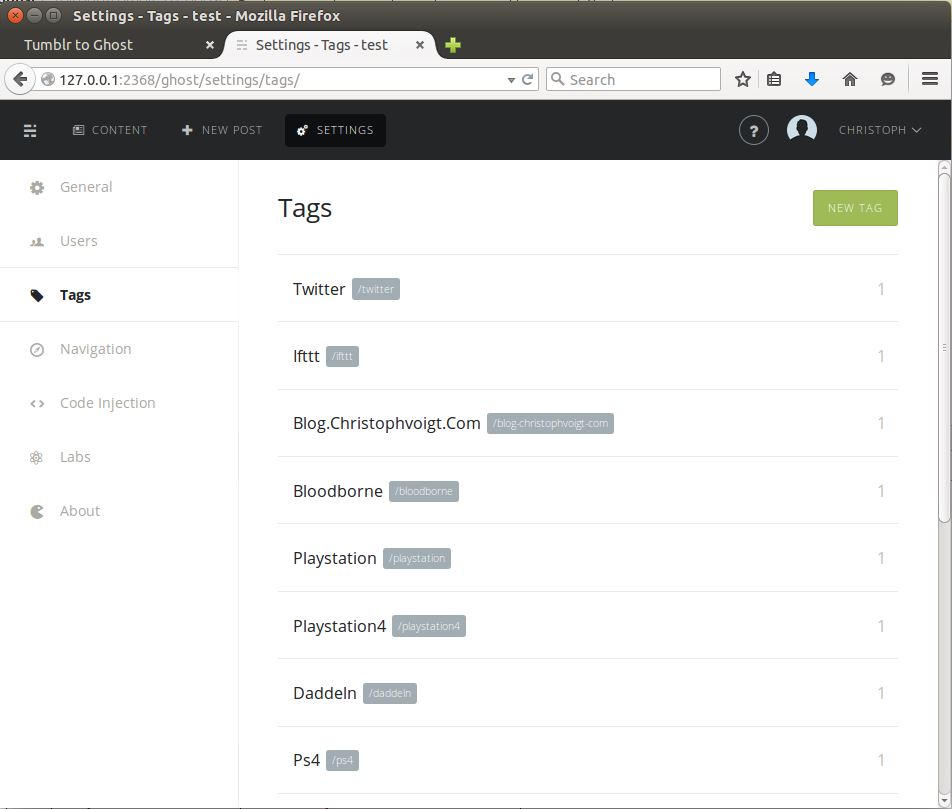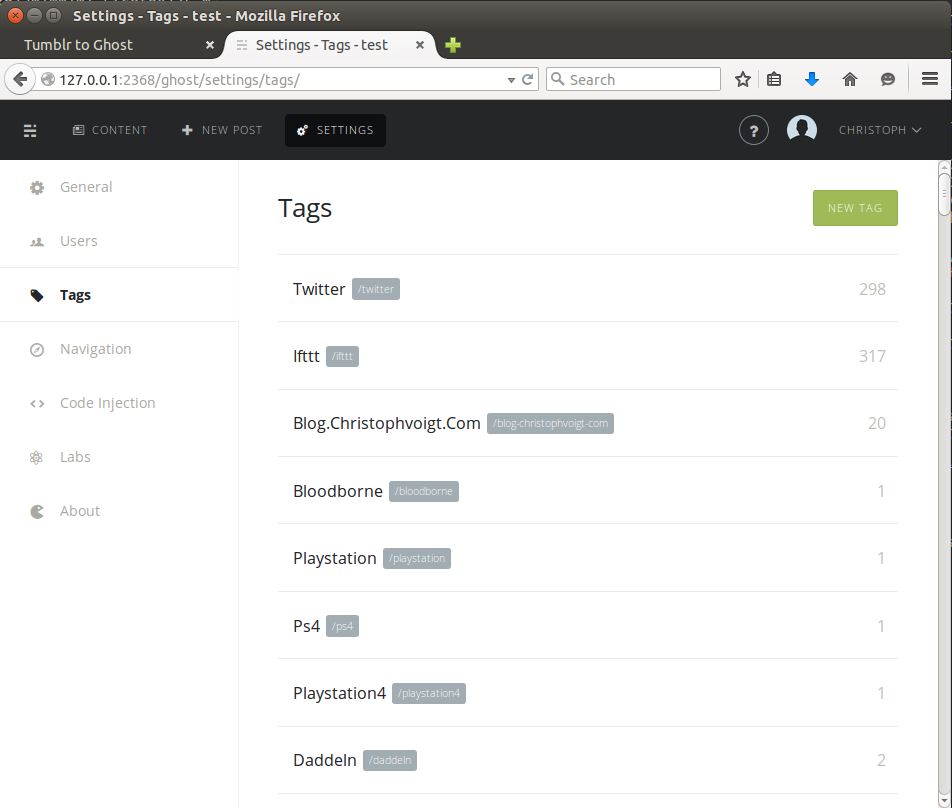When running this on OS X Mavericks I cannot convert tumblr to ghosts. I only get this stacktrace stating "No such file or directory.":
Traceback (most recent call last):
File "/usr/local/lib/python2.7/site-packages/flask/app.py", line 1836, in __call__
return self.wsgi_app(environ, start_response)
File "/usr/local/lib/python2.7/site-packages/flask/app.py", line 1820, in wsgi_app
response = self.make_response(self.handle_exception(e))
File "/usr/local/lib/python2.7/site-packages/flask/app.py", line 1403, in handle_exception
reraise(exc_type, exc_value, tb)
File "/usr/local/lib/python2.7/site-packages/flask/app.py", line 1817, in wsgi_app
response = self.full_dispatch_request()
File "/usr/local/lib/python2.7/site-packages/flask/app.py", line 1477, in full_dispatch_request
rv = self.handle_user_exception(e)
File "/usr/local/lib/python2.7/site-packages/flask/app.py", line 1381, in handle_user_exception
reraise(exc_type, exc_value, tb)
File "/usr/local/lib/python2.7/site-packages/flask/app.py", line 1475, in full_dispatch_request
rv = self.dispatch_request()
File "/usr/local/lib/python2.7/site-packages/flask/app.py", line 1461, in dispatch_request
return self.view_functions[rule.endpoint](**req.view_args)
File "/Users/MyPC/Desktop/tg/web.py", line 22, in index
posts = tumblr_to_ghost.get_posts()
File "/Users/MyPC/Desktop/tg/tumblr_to_ghost.py", line 70, in get_posts
return self.create_ghost_export(posts)
File "/Users/MyPC/Desktop/tg/tumblr_to_ghost.py", line 92, in create_ghost_export
"markdown": doc.markdown,
File "/Users/MyPC/Desktop/tg/src/pyandoc-master/pandoc/core.py", line 65, in <lambda>
(lambda x, fmt=fmt: cls._output(x, fmt)), # fget
File "/Users/MyPC/Desktop/tg/src/pyandoc-master/pandoc/core.py", line 82, in _output
stdout=subprocess.PIPE
File "/usr/local/Cellar/python/2.7.6/Frameworks/Python.framework/Versions/2.7/lib/python2.7/subprocess.py", line 709, in __init__
errread, errwrite)
File "/usr/local/Cellar/python/2.7.6/Frameworks/Python.framework/Versions/2.7/lib/python2.7/subprocess.py", line 1326, in _execute_child
raise child_exception
OSError: [Errno 2] No such file or directory