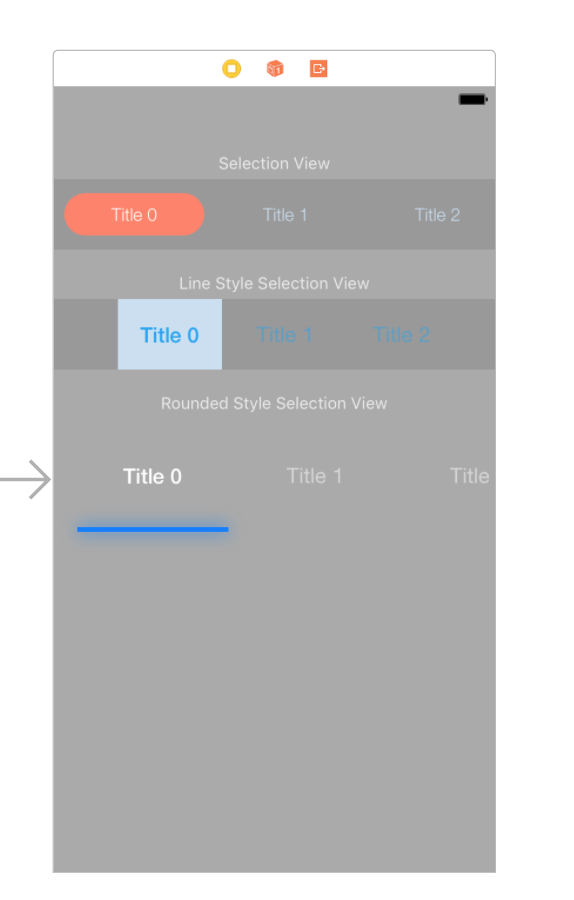This is extension for presenting horizontal lists of items (horizontal tableview)
To install EHHorizontalSelectionView using CocoaPods, please integrate it in your existing Podfile, or create a new Podfile:
target 'MyApp' do
pod 'EHHorizontalSelectionView'
endThen run pod install.
Add files from EHHorizontalSelectionView to your project
#import <EHHorizontalSelectionView/EHHorizontalSelectionView.h>
You can use EHHorizontalSelectionView as outlet in your xib or storyboard
@property (nonatomic, weak) IBOutlet EHHorizontalSelectionView * hSelView;
Default style of table is with EHHorizontalViewCell cells. To change default behaviour you need register another cell class or cell nib. Custom cell must subclassed from EHHorizontalViewCell.
For example cell types with animated selection:
[_hSelView registerCellWithClass:[EHHorizontalLineViewCell class]];
[_hSelView1 registerCellWithClass:[EHRoundedHorizontalViewCell class]];
or your custom cell:
[_hSelView2 registerCellNib:[UINib nibWithNibName:@"MyCustomCellNib" bundle:nil] withClass:[EHHorizontalViewCell class]];
Setting delegate:
_hSelView1.delegate = self;
Delegate needs for getting data for selection view:
- (NSUInteger)numberOfItemsInHorizontalSelection:(EHHorizontalSelectionView*)hSelView
- (NSString *)titleForItemAtIndex:(NSUInteger)index forHorisontalSelection:(EHHorizontalSelectionView*)hSelView
and for receiving selection event:
- (void)horizontalSelection:(EHHorizontalSelectionView * _Nonnull)hSelView didSelectObjectAtIndex:(NSUInteger)index;
In case of "the behavior of the UICollectionViewFlowLayout is not defined because:" may help:
self.automaticallyAdjustsScrollViewInsets = NO;
After 1.3.0 you can use IB to change selection view apperance. There was presented a set of properties allowing to change the appearance of the view.
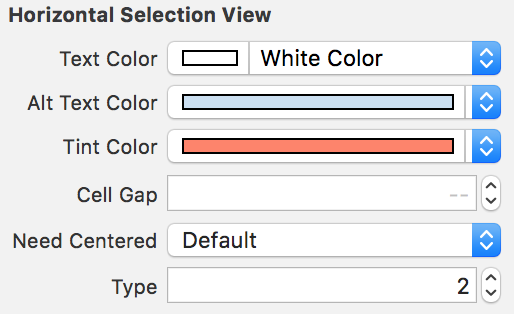
You can change default tint color for cell of selected type
[EHHorizontalLineViewCell updateTintColor:[UIColor colorWithHex:0x00c264]];
You can subclass cell of that type and override method + (UIColor * _Nonnull)tintColor;
+ (UIColor *)tintColor
{
return [UIColor redColor];
}
Or you can change tint color for chosen selection view
[_hSelView2 setTintColor:[UIColor colorWithHex:0xff46c7]];
Change default appearance
[EHRoundedHorizontalViewCell updateFontMedium:[UIFont boldSystemFontOfSize:15]];
[EHRoundedHorizontalViewCell updateFont:[UIFont systemFontOfSize:15]];
Change for chosen selectionView
[_hSelView3 setFont:[UIFont systemFontOfSize:17]];
Change default appearance
[EHHorizontalLineViewCell updateCellGap:20];
Change for chosen selectionView
[_hSelView3 setCellGap:15.f];
[EHHorizontalLineViewCell updateColorHeight:2];
Danila Gusev
Usage is provided under the MIT License. See LICENSE for full details.