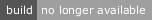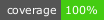import { Filter, Sort, First } from 'react-collection-helpers';
const users = [
{ id: 'a', name: 'Harry', lastMessagedAt: '2016-03-14T15:00', isOnline: true },
{ id: 'b', name: 'Bob', lastMessagedAt: '2017-01-20T12:00', isOnline: false },
{ id: 'c', name: 'Molly', lastMessagedAt: '2013-01-02T03:04', isOnline: false },
{ id: 'd', name: 'Karrin', lastMessagedAt: '2017-01-12T11:05', isOnline: true },
{ id: 'e', name: 'Thomas', lastMessagedAt: '2014-03-04T13:37', isOnline: true },
]
const UserList = ({ users }) => (
<Filter collection={users} predicate={{ isOnline: true }}>
<Sort comparator="lastMessagedAt">
<First num={4}>
{user => <div key={user.id}>{user.name}</div>}
</First>
</Sort>
</Filter>
)
ReactDOM.render(
<UserList users={users}>,
document.querySelector('#root')
)
/*
Renders:
<div>
<div>Karrin</div>
<div>Harry</div>
<div>Thomas</div>
</div>
*/- ✨ Useful - includes 10+ components to help you filter, sort, and slice collections.
- ✒️ Designer-friendly - make your designers' lives easier by writing components without complex inline logic.
- ⚡ Tiny - full build is only 2.5kb, and is modular so you can import only the components you need.
- 💪 Performant - experiments show that these components are just as performant as native methods.
- 🔧 Customizable - the wrapper element can be any element type you'd like (native or composite), and all non-recognized props are passed through. Composing Collection Helpers does not create additional HTML markup!
So, React Collection Helpers is an experiment, designed to test if React's component model makes sense when used for array manipulation.
I believe that it's nicer, for the reasons outlined above, than doing vanilla JS manipulation within your component's render method. That said, this is often the wrong place to be doing this kind of logic.
For very large collections, or for components that re-render frequently, it makes sense to move this kind of intense manipulation into memoized functions. If you use Redux, then reselect is likely a better place to do this kind of work.
It also means that your presentation layer never has to concern itself with this work, which is usually a good thing.
For small apps (or simple sections within large apps), React Collection Helpers can be a nice touch. For redux apps, though, there is often a better way.
Ultimately, React Collection Helpers is built as a starting point, not a final destination. I feel like with enough trial and error, we might stumble upon something genuinely innovative and useful. I'm going to continue experimenting, and I would encourage us all to keep an open mind, and an eye out for exciting new possibilities.
npm i -S react-collection-helpers
UMD builds are also available via CDN:
(If you use the UMD build, the global variable is CollectionHelpers)
This project is an experiment to test the usefulness of collection manipulators in component form factor.
When I say that it's an experiment, I don't necessarily mean that it's experimental. I'm pretty confident that it's stable and safe to use in production; the code is quite simple.
Rather, I mean that I'm not convinced that it solves a real problem. I'd like to hear from users who implement them; does it improve the development experience of you or your team? Do you think the idea has potential if it went in a certain direction? I'm open to exploring tangential ideas.
Let me know on Twitter, or via email
Import the component(s) you need:
// ES6 modules
import { Find, Every, Map } from 'react-collection-helpers';
// CommonJS
const { Find, Every, Map } = require('react-collection-helpers');Alternatively, you can import components individually, to avoid bundling the components you don't use:
// This method avoids bundling unused components, and reduces gzipped bundles
// by about 1kb.
import Find from 'react-collection-helpers/lib/components/Find';
import Every from 'react-collection-helpers/lib/components/Every';
import Map from 'react-collection-helpers/lib/components/Map';Learn more about how best to use React Collection Helpers with these in-depth guides:
- Understanding and Customizing Markup
- Predicates in React Collection Helpers
- Comparators in React Collection Helpers
Render the children if the predicate returns true for every child. A Fallback node can be provided, to be rendered if the predicate returns false for any child. Otherwise, nothing will be rendered.
If no predicate is provided, the content will be rendered as long as the collection has 1 item or more. If an empty collection is supplied, the fallback content will be rendered.
| Prop | Required | Types | Notes |
|---|---|---|---|
collection |
✓ | [any] |
Can be implicitly passed by parent Collection Helpers |
predicate |
✕ | function/object |
See predicates for more information |
fallback |
✕ | node |
Alternate content to be rendered if the predicate returns false on any items. |
const collection = [
{ id: 'a', src: '...', isLoaded: true },
{ id: 'b', src: '...', isLoaded: true },
{ id: 'c', src: '...', isLoaded: false },
];
<Every
collection={collection}
predicate={{ isLoaded: true }}
fallback={<span>Loading...</span>}
>
{item => <img key={item.id} src={item.src} />}
</Every>Render only the children for which the predicate returns true.
| Prop | Required | Types | Notes |
|---|---|---|---|
collection |
✓ | [any] |
Can be implicitly passed by parent Collection Helpers |
predicate |
✓ | function/object |
See predicates for more information |
const collection = [
{ id: 'a', name: 'apple', price: 1.00 },
{ id: 'b', name: 'banana', price: 5.00 },
{ id: 'c', name: 'carrot', price: 2.50 },
];
<Filter collection={collection} predicate={item => (item.price < 3)}>
{item => <div key={item.id}>{item.name}</div>}
</Filter>Render the first child for which the predicate returns true.
| Prop | Required | Types | Notes |
|---|---|---|---|
collection |
✓ | [any] |
Can be implicitly passed by parent Collection Helpers |
predicate |
✓ | function/object |
See predicates for more information |
const collection = [
{ id: 'a', name: 'John', isAdmin: false },
{ id: 'b', name: 'Jane', isAdmin: true },
{ id: 'c', name: 'Jala', isAdmin: false },
];
<Find collection={collection} predicate={{ isAdmin: true }}>
{user => <div key={user.id}>Your group's admin is {user.name}</div>}
</Find>Returns the first 1 or more items of the collection. Generally only useful as a child to another Collection Helper.
| Prop | Required | Types | Notes |
|---|---|---|---|
collection |
✓ | [any] |
Can be implicitly passed by parent Collection Helpers |
num |
✕ | number |
Defaults to 1 |
const collection = [
{ id: 'a', name: 'John', distance: 3.14 },
{ id: 'b', name: 'Jane', distance: 0.45 },
{ id: 'c', name: 'Jala', distance: 1.23 },
];
<Sort collection={collection} comparator="distance">
<First>
{user => <div key={user.id}>You are closest to {user.name}</div>}
</First>
</Sort>Returns the last 1 or more items of the collection. The opposite of <First>. Generally only useful as a child to another Collection Helper.
| Prop | Required | Types | Notes |
|---|---|---|---|
collection |
✓ | [any] |
Can be implicitly passed by parent Collection Helpers |
num |
✕ | number |
Defaults to 1 |
const collection = [
{ id: 'a', name: 'John', distance: 3.14 },
{ id: 'b', name: 'Jane', distance: 0.45 },
{ id: 'c', name: 'Jala', distance: 1.23 },
];
<Sort collection={collection} comparator="distance">
<Last>
{user => <div key={user.id}>You are furthest from {user.name}</div>}
</Last>
</Sort>The simplest Collection Helper, doesn't do very much. Can be useful to ensure consistency between your components.
| Prop | Required | Types | Notes |
|---|---|---|---|
collection |
✓ | [any] |
Can be implicitly passed by parent Collection Helpers |
const collection = [
{ id: 'a', name: 'John' },
{ id: 'b', name: 'Jane' },
{ id: 'c', name: 'Jala' },
];
<Map collection={collection}>
{user => <div key={user.id}>{user.name}</div>}
</Map>Render only the children for which the predicate returns false. The opposite of <Filter>.
| Prop | Required | Types | Notes |
|---|---|---|---|
collection |
✓ | [any] |
Can be implicitly passed by parent Collection Helpers |
predicate |
✓ | function/object |
See predicates for more information |
const collection = [
{ id: 'a', name: 'apple', price: 1.00 },
{ id: 'b', name: 'banana', price: 5.00 },
{ id: 'c', name: 'carrot', price: 2.50 },
];
<Reject collection={collection} predicate={item => (item.price > 3)}>
{item => <div key={item.id}>{item.name}</div>}
</Reject>Render the children if the predicate returns true for any child. A Fallback node can be provided, to be rendered if the predicate returns false for all children. Otherwise, nothing will be rendered.
If no predicate is provided, the content will be rendered as long as the collection has 1 item or more. If an empty collection is supplied, the fallback content will be rendered.
| Prop | Required | Types | Notes |
|---|---|---|---|
collection |
✓ | [any] |
Can be implicitly passed by parent Collection Helpers |
predicate |
✕ | function/object |
See predicates for more information |
fallback |
✕ | node |
Alternate content to be rendered if the predicate returns false on all items. |
const collection = [
{ id: 'a', username: 'sickskillz', hasWon: false },
{ id: 'b', username: 'dabomb12345', hasWon: false },
];
<Some
elementType={Leaderboard}
collection={collection}
predicate={{ hasWon: true }}
>
{user => <LeaderboardRow key={user.id} {...user} />}
</Some>Sorts the children based on a comparator.
| Prop | Required | Types | Notes |
|---|---|---|---|
collection |
✓ | [any] |
Can be implicitly passed by parent Collection Helpers |
comparator |
✓ | function/object |
See comparators for more information |
descending |
✕ | boolean |
Whether to sort in descending order, when providing a 'string' comparator. Defaults to false (string comparators sort in ascending). |
const collection = [
{ id: 'a', name: 'apple', price: 1.00 },
{ id: 'b', name: 'banana', price: 5.00 },
{ id: 'c', name: 'carrot', price: 2.50 },
];
<Sort collection={collection} comparator="price">
{item => <StoreItem key={item.id} {...item} />}
</Sort>