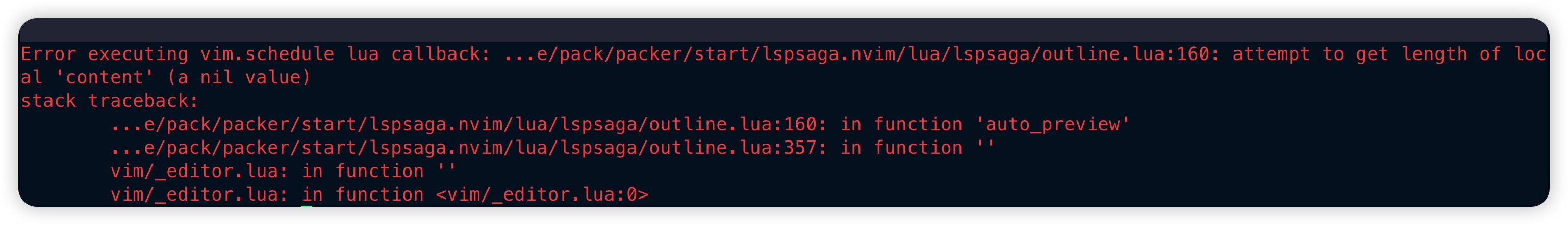dev-environment-files's People
Forkers
aritraghorai dmkcode bruno-hub2 aimthecoach foxtrottwist alessandroscibetta yeargin2021 hermanius raymond-zhao kimjindal hironmoy05 iamanshik b232wang luke23code arihantthriwe chuckbadgley dvanxanmalai vdrg alvie40 siddhantx0 albsrocha alieundimz hanewall tomellwood-github atdavidpark pravinshahi0007 druggy89 hemexix emille1723 fenagel fruizg0302 akankushjnvku granthaielabad hide-on-bush2 liiyung kamote kry00la karthikrao5 fa99x24 tim11235 docs1887 michael-beebe tuxnotes lukakon khudayberganovnuriddin centos-wheezy bnzone grzegorzmichalowski isubasti danyjack natthawats qbui rwgx1 shuma wblucky nathaniel2003 tianrens stelzo jdmorani zodasync richardzhangy26 jeantimex toshizumi vpersa orenteriab matt-friend good1luck21 danielrs95 sawmurai andershaakonsen mtnygard seriiserii825 deepeshkumarjha zxw-hub nkgevorgyan maestrodever anshul-raman cavriends tejasos mal9adiq puritytune pardhasaradhinimmagadda erikomar edwcam ivelaval narendra-manchala abhinav-learning lihuacai168 karimiankian rbayor amromassalha makbari peterchen1997 sanotaku09 xgenem ogramos-wrk kaashyapan fseitun mman755 yousefhosny1dev-environment-files's Issues
nvim-tree legacy option used
Hi Josean,
a small feedback issue for you. You're using the legacy option for git in your configuration for nvim-tree:
filters = {
custom = { ".DS_Store" },
},
git = {
ignore = false,
},You can rewrite this as:
filters = {
custom = { ".DS_Store" },
git_ignored = false,
},HTH
ESLint
Could not parse linter output due to: Expected value but found invalid token at character 1
output: Error: No ESLint configuration found in .....
ReplaceWithRegister official repo
Hi Josean,
a friend of mine recommended your video about setting up neovim when we discussing moving from our vim setups to neovim. During your video I noticed you configured ReplaceWithRegister:
As the vim-scripts organisation and scraped scripts was a stopgap solution in the period when most vim scripts were not available on GitHub, it had a purpose. However, since most of the scripts are now on GitHub the scraper has stopped, so you probably want to replace it with the official repository at https://github.com/inkarkat/vim-ReplaceWithRegister to get the latest bug fixes.
vscode theme
Your theme is so fucking cool, have you considered making a vscode theme extension?
LspoutlineToggle auto_refresh failed
tmux #{pane_current_command} is alway "zsh" on mac, vim-tmux-navigator is not working in neovim splits
Tmux #{pane_current_command} is alway "zsh" on mac, vim-tmux-navigator is not working in neovim splits, have you encountered this issue before?
Error
It returns both of these errors (Copied everything in your main branch)
Spawning language server with cmd: typescript-language-server failed. The language server is either not installed, missing from PATH, or not executable.
Spawning language server with cmd: tailwindcss-language-server failed. The language server is either not installed, missing from PATH, or not executable.
Adding Moving Lines
Maybe adding Moving lines (https://github.com/fedepujol/move.nvim) or simple :m .+1<CR> would be a great idea.
keymap.set("n", "<leader>k", ":MoveLine(-1)<CR>", opts) -- move line vertical above
keymap.set("n", "<leader>j", ":MoveLine(1)<CR>", opts) -- move line vertical below
Works, Ok.... is helpful; maybe changing to <A-k> and <A-j> would be better for Mac/VsCode Users.
Definetly Alt+Up , Alt+Down, Shift+Alt+Up/Down on VSCode is great
Of course, we can only use dd or yy and P or p. But could be a great feature.
LspoutlineToggle error
LuaSnip failing to update
I have this error message I fail to resolve while attempting to update LuaSnip:
Failed (1)
LuaSnip 6.77ms vim-cmp fetch failed
Fetching submodule reps/jsregexp
fatal: cannot chdir to '../../../../deps/jsregexp': No such file or directory
Errors during submodule fetch:
dips/jsregexp
The problem started with the advise I got to delete the directory dips/jsregexp for the LuaSnip updates to work.
When that did not help LuaSnip to update, I re-created the directory dips/jsregexp
Now I do not know how to resolve the "fetch failed"
TypeScript LSP performance
Dear Josean,
Thank you for your videos on setting up neovim, I found them to be the clearest out there. I have noticed that my autocomplete on (even small) TypeScript projects is super slow (I have a Ryzen 7 5700U with 32GB of RAM so I wouldn't expect basic autocomplete on a light IDE like neovim to be that slow) and I was wondering if you were encountering similar performance issues.
I know some people are on M2 MacBooks so they don't really notice anything, but I wonder if you are aware of neovim projects that seem to offer significant performance boosts in terms of LSP and autocomplete? And otherwise where to look to try to speed things up?
Thank you!
Use the mason-lspconfig default_handlers to setup new language server that do not demand a custom setup
This will make setting up new language servers that do not demand a custom setup efortless.
How to can auto-fix lint when format code?
We only format code and not auto-fix lint.
I use eslint_d by nvim-lint and format by conform.
And How to add code_action with eslint_d.
VS Code Theme
Hi Josean,
I just followed your YouTube video for setting up ZSH on my Mac, coming from bash. Thanks very much, it was very helpful. Since I also use VS Code's integrated terminal often I took my time and converted your color profile for ITerm into VS Code and I just wanted to share it with you or anyone using your theme.
For VS code settings.json
{
"terminal.integrated.fontFamily": "MesloLGS NF",
"workbench.colorCustomizations": {
"terminal.background":"#010b17",
"terminal.foreground":"#ebddf4",
"terminal.ansiBlack":"#0b3b61",
"terminal.ansiBrightBlack":"#62686c",
"terminal.ansiBlue":"#1376f8",
"terminal.ansiBrightBlue":"#378dfe",
"terminal.ansiCyan":"#ff5dd4",
"terminal.ansiBrightCyan":"#ff69d7",
"terminal.ansiGreen":"#52ffcf",
"terminal.ansiBrightGreen":"#73ffd8",
"terminal.ansiMagenta":"#c792ea",
"terminal.ansiBrightMagenta":"#ae81ff",
"terminal.ansiRed":"#ff3a3a",
"terminal.ansiBrightRed":"#ff54b0",
"terminal.ansiYellow":"#fff383",
"terminal.ansiBrightYellow":"#fcf4ad",
"terminal.ansiWhite":"#15fca2",
"terminal.ansiBrightWhite":"#5ffbbe",
},
}lspsaga is complaining about deprecated method
In your NVIM Setup, you're using saga.init_lsp_saga which has been marked as deprecated and whenever I open NVIM it complains about it.
From glepnir/lspsaga.nvim repo
---@deprecated
function saga.init_lsp_saga()
vim.notify(
'lspsaga.nvim v0.2.3+ has breaking changes. Please read the docs and migrate your configuration to the new "setup" function!',
vim.log.levels.ERROR
)
endadd language
how to add language dart flutter ?
Keymaps are there even if the plugin commands are not loaded
The issue here is registering keymaps before loading/checking for the plugin that enables those commands.
You should move the keymaps specific to plugins into the scripts where you're loading the plugins (because you're using protected calls; keymaps simply wont get registered if the plugin doesn't load successfully).
Lspoutline
<leader> fs can't grep
after I set telescope <leader>ff is ok but <leader>fs the results can't grep anything
pylint via mason nuances result in import errors when using poetry and pyenv
Hey, thanks for the great tutorials and setup guide for neovim!
In your latest guide, you add pylint into mason.lua file and then you specify it in linting.lua for python files.
The thing is, Mason installs pylint into its own virtualenv with different site-packages, and I fail to find a way to reliably configure it for different projects.
I use poetry and pyenv for juggling versions and environments, and even if I activate virtualenv by runninng poetry shell it won't pick up site-packages, since they're in another virtualenv that differs from the one I use in a project.
Related bit of how to configure pylint in nvim-lint: here
Related bit about different envs when installed via Mason: here
Related SO question on how to set --init-hook for pylinlt for a single static virtualenv: here
This possibly could be circumvented by installing pylint globally, but I haven't tested it yet, and I'd still better have it installed by Mason and configured within linting.lua.
Another option is to remove pylint from ensure_installed in mason.lua and from linting.lua
If you have any additional info on this, that'd be rad to read.
Cheers!
NVIM v0.7.2 `null-ls.lua:37: attempt to call field 'format' (a nil value)` and Choose lsp
HI ! Josean , Thank you for your amazing video, I followed along your video ,
Here are some problems I run into, hope it can inspire you and help others out there with similar problems.
null-ls.lua:37: attempt to call field 'format' (a nil value)
this just because the version ofNVIM v0.7andNVIM v0.8
you can find it Here:How do I format files?
they said :
null-ls formatters run when you call vim.lsp.buf.formatting() or vim.lsp.buf.formatting_sync(). If a source supports it, you can run range formatting by visually selecting part of the buffer and calling vim.lsp.buf.range_formatting().
On 0.8, you should use vim.lsp.buf.format (see the help file for usage instructions).
so, I change it as following, and it works

I don't really know how to fix it, so I add the following
if client.name == "sumneko_lua" then
client.resolved_capabilities.document_formatting = false
client.resolved_capabilities.document_range_formatting = false
end
Just disable sumneko_lua, instead of choose null-ls or sumneko_lua every time
I find it Here : Avoiding LSP formatting conflicts
and Here : Neovim Select a Language Prompt
Again, your video is amazing , thx !
<Space>sm not working
I did a fresh install with this repro. I have a problem with shortcuts that begin with s.
First I run :split. Then I want to maximize one window with sm. That doesn't work. Instead, after typing s there is a short delay, then the cursor moves one position to the right, the character under the cursor is removed, and neovim switches to insert mode. What is going on here?
I run :map to see all mappings. It lists sm, but no s .
Tested with NVIM v0.9.0-dev-530+gde90a8bfe and NVIM v0.8.1
A
Telescope: <C-k>, <C-j>, <C-q> no effect
Hi Josean,
Thank you very much for your really valuable and instructive video. Neovim has fantastic possibilities.
I have now discovered a problem that I could not solve until now.
The keybindings
["<C-k>"] = actions.move_selection_previous, -- move to prev result,
["<C-j>"] = actions.move_selection_next, -- move to next result,
["<C-q>"] = actions.send_selected_to_qflist + actions.open_qflist,
have no effect on me.
The arrow keys work for up and down. and also work (code in the right window scrolls up and down page by page).
I am using macOS 11.7.10 and iTerm2.
Do you have a tip for me?
Thanks in the advance
lspsaga - Lspsaga show_cursor_diagostics error
This very well could be me doing something wrong but I can't see where my setup is different from this one. Even when I clone this repo I get the same error. I place my cursor over an error on the page and press <leader>d and I get this error.
Error executing Lua callback: ...e/pack/packer/start/lspsaga.nvim/lua/lspsaga/command.lua:62: attempt to call a nil value
stack traceback:
...e/pack/packer/start/lspsaga.nvim/lua/lspsaga/command.lua:62: in function 'load_command'
...m/site/pack/packer/start/lspsaga.nvim/plugin/lspsaga.lua:8: in function <...m/site/pack/packer/start/lspsaga.nvim/plugin/lspsaga.lua:7>
:Mason command is not work
when I run the command :Mason, it show that E492: is not an editor command: Mason.
mason.lua is following:
20 local mason_status, mason = pcall(require, "mason")
19 if not mason_status then
18 return
17 end
16
15 local mason_lspconfig_status, mason_lspconfig = pcall(require, "mason_lspconfig")
14 if not mason_lspconfig_status then
13 return
12 end
11
10 mason.setup()
9
8 mason_lspconfig.setup({
7 ensure_installed = {
6 "tsserver",
5 "html",
4 "cssls",
3 "tailwindcss",
2 "sumneko_lua",
1 }
21 })pressing Esc key causing previous text to be pasted in insert mode
hei, josean, thanks for your vedio, your nvim config is amazing, i like it very much,but there is a issue that i cant't fixed, so i need your help
sometimes i pressing Esc key causing previous text to be pasted in insert mode,then i must close the nvim tab, open it again, it would be ok.
can you give me some advice?
by the way i use "NVIM v0.8.0" / "react+typescript" / Mac os
Integration with Trouble.nvim
Hi, I followed along with your YouTube video, and thought it was great. Been a NeoVim convert ever since. I've broadly speaking got your same configuration, with some added LSP/linters for Python. I've found that the "virtual text" for LSP errors and warnings was annoying, since I often couldn't read it all. I found trouble.nvim, a plugin that can display the LSP messages in a separate pane at the bottom of the nvim window. I looks really nice, but I'm having trouble integrating it.
I get the following error:
Error executing vim.schedule lua callback: ...site/pack/packer/start/trouble.nvim/lua/trouble/view.lua:469: Cursor position outside buffer
stack traceback:
[C]: in function 'nvim_win_set_cursor'
...site/pack/packer/start/trouble.nvim/lua/trouble/view.lua:469: in function ''
vim/_editor.lua: in function <vim/_editor.lua:0>
Clearly, this isn't a problem with your configuration. However, I was hoping you might know where I can look to solve this one? (And thought you might be interested in Trouble too!)
Many thanks,
James
Nvim environment not working for Linux machines
I am a Mac user and have been using a slightly moded version of this nvim config, I need to use a Linux (Ubuntu/Arch/Kali) machine to work on different projects. By sending the same config files to those machines, I get this Mason error and cannot download any of the SLPs I need. Is there a way to have this exact same config in these Linux machines?
context_commnetstring nvim-treesitter module is deprecated. Warning present on first open of a file
Steps to reproduce:
Download repo, and use the Lua folder as your nvim setup. Start nvim, allow for all plugins to install. Then attempt to open a file.
context_commentstring nvim-treesitter module is deprecated, use use require('ts_context_commentstring').setup {} and set vim.g.skip_ts_context_commentstring_module = true to speed up loading instead.
This feature will be removed in ts_context_commentstring version in the future
stack traceback:
...-commentstring/lua/ts_context_commentstring/internal.lua:135: in function 'attach'
...vim/lazy/nvim-treesitter/lua/nvim-treesitter/configs.lua:509: in function 'attach_module'
...vim/lazy/nvim-treesitter/lua/nvim-treesitter/configs.lua:532: in function 'reattach_module'
...vim/lazy/nvim-treesitter/lua/nvim-treesitter/configs.lua:133: in function <...vim/lazy/nvim-treesitter/lua/nvim-treesitter/configs.lua:132>
[C]: in function 'nvim_cmd'
...brew/Cellar/neovim/0.9.4/share/nvim/runtime/filetype.lua:25: in function <...brew/Cellar/neovim/0.9.4/share/nvim/runtime/filetype.lua:24>
[C]: in function 'nvim_buf_call'
...brew/Cellar/neovim/0.9.4/share/nvim/runtime/filetype.lua:24: in function <...brew/Cellar/neovim/0.9.4/share/nvim/runtime/filetype.lua:10>
[C]: in function 'nvim_exec2'
vim/_editor.lua: in function <vim/_editor.lua:0>
[C]: in function 'pcall'
...y/nvim-tree.lua/lua/nvim-tree/actions/node/open-file.lua:287: in function 'open_in_new_window'
...y/nvim-tree.lua/lua/nvim-tree/actions/node/open-file.lua:334: in function 'fn'
...ocal/share/nvim/lazy/nvim-tree.lua/lua/nvim-tree/api.lua:170: in function 'edit'
...ocal/share/nvim/lazy/nvim-tree.lua/lua/nvim-tree/api.lua:180: in function 'fn'
...ocal/share/nvim/lazy/nvim-tree.lua/lua/nvim-tree/api.lua:49: in function <...ocal/share/nvim/lazy/nvim-tree.lua/lua/nvim-tree/api.lua:46>
error

help? @josean-dev
lsp functions not working 2023
nvim-tree not working with setup
Recently went through your formatting and linting setup and now nvim-tree does not work when running nvim . in any project.
Output
Failed to run `config` for nvim-tree.lua
...are/nvim/lazy/nvim-tree.lua/lua/nvim-tree/appearance.lua:199: attempt to call field 'nvim_get_hl' (a nil value)
# stacktrace:
- ~/.config/nvim/lua/martincartledge/plugins/nvim-tree.lua:16 _in_ **config**
- /mason-lspconfig.nvim/lua/mason-lspconfig/lspconfig_hook.lua:55
- /mason-lspconfig.nvim/lua/mason-lspconfig/init.lua:29
- /mason-lspconfig.nvim/lua/mason-lspconfig/init.lua:28 _in_ **setup**
- ~/.config/nvim/lua/martincartledge/plugins/lsp/mason.lua:27 _in_ **config**
- ~/.config/nvim/lua/martincartledge/core/lazy.lua:14
Press ENTER or type command to continue
- ~/.config/nvim/init.lua:2
Press ENTER or type command to continue
Dotfiles repo 👉 https://github.com/martincartledge/dotfiles/tree/main/nvim
Running :checkhealth lazy
1 lazy: require("lazy.health").check()
2 ========================================================================
3 ## lazy.nvim
4 - OK: Git installed
5 - OK: no existing packages found by other package managers
6 - OK: packer_compiled.lua not found
Running :checkhealth nvim-tree
1 nvim-tree:
2 ========================================================================
3 - ERROR: No healthcheck found for "nvim-tree" plugin.
LSP cursor and line diagnostics
Hi @josean-dev, thank you so much for making your YouTube videos and putting these config files up. I've found them really helpful in learning about Neovim and Tmux.
I have a question about the way you set up LSP diagnostics key bindings - are these 2 meant to be the same?
keymap.set("n", "<leader>d", "<cmd>Lspsaga show_line_diagnostics<CR>", opts) -- show diagnostics for line
keymap.set("n", "<leader>d", "<cmd>Lspsaga show_cursor_diagnostics<CR>", opts) -- show diagnostics for cursorOnly cursor diagnostics work for me (I assume because it was declared later). So I put one as D and the other as d.
Basic autocompletion not working
Watching here: https://youtu.be/vdn_pKJUda8?t=2494
I don't see the CMP menu come up in any files after restarting nvim, etc. No errors, but nothing happens.
If I do a :CmpStatus I see the following:
# unused source names
- buffer
- path
- luasnip
Any ideas there? Looking at all the config it looks correct.
cmp path not completing the path
It works in your recent video for you, but when I tried it I had to add some code before file paths would auto complete.
I'll make a pull request and link it here.
nvim-tree configuration option changed
When you set up nvim-tree in your video, you configured options as documented:
Since a few weeks, that first option is now vim.g.loaded_netrw = 1.
Edit: since this issue is about nvim-tree anyway, you also have
It is now officially part of the nvim-tree organisation: https://github.com/nvim-tree/nvim-web-devicons
There is a 301 redirect in place, so it still works.
how to turn off this light bulb
Auto Completion not working
Followed the instruction but it's not working.
I am on Mac M1 Ventura
Link
Insert to Normal mode escape delay in tmux
Hi Josean, thanks for the great video series and repository. Using your setup, exploring nvim and tmux in more detail, and getting used the the keymaps is a fun experience :)
I noticed that when I'm in a tmux session, open up a file in neovim (nvim .tmux.conf for example), and then enter insert mode: When I hit the <esc> key to exit from insert mode into normal mode there's a perceivable delay before it switches from insert->normal mode - maybe 500ms to a second? This only seems to happen when I use nvim within a tmux session. Outside of tmux the mode switch is instantaneous.
A bit of searching around showed the following 'official' solution by adding the line set -sg escape-time 10 to the .tmux.conf. This did seem to fix the <esc> insert->normal delay in my case. However, because this is my first experience with tmux, I might just be hiding an issue rather than fixing it with this tweak - https://github.com/neovim/neovim/wiki/FAQ#esc-in-tmux-or-gnu-screen-is-delayed.
A few questions, I suppose:
- Does this delay occur to others - Maybe my iTerm2 + tmux + vim setup isn't quite right.
- If so, is it just something others deal with? Maybe I'm used to the quick toggling between insert->normal mode
- Or, is this quite a common fix you're aware of? If so, shall we add the line to
.tmux.conf?
Cheers!
Ed
Nvim Python
I apologize for writing here. Your step-by-step guide to Nvim setup is great!!!
Could you tell me what and where to add to Nvim settings for working with Python?
about Vue
Hi, the config can not work in vue and I add volar but still not work in vue project, How can I do?
lualine config breaks
Error detected while processing /Users/username/.config/nvim/init.lua:
E5113: Error while calling lua chunk: ...nvim/site/pack/packer/start/lualine.nvim/lua/lualine.lua:512: attempt to index field 'refresh' (a nil value)
stack traceback:
...nvim/site/pack/packer/start/lualine.nvim/lua/lualine.lua:512: in function 'set_statusline'
...nvim/site/pack/packer/start/lualine.nvim/lua/lualine.lua:611: in function 'setup'
...s/mrclemrkz/.config/nvim/lua/myname/plugins/lualine.lua:32: in main chunk
[C]: in function 'require'
/Users/username/.config/nvim/init.lua:7: in main chunk
Press ENTER or type command to continuehelp, there is an info bar at the top
font change
Could you please inform me of the steps to modify the font in Neovim? I made adjustments in iTerm, but it caused the icons to be obscured.
Packer setup from YT guide is broken
Hi. Thank you for your guide. I noticed some keymaps doesn't work currently:
vim-surround
gcc
nvim-tree (Not an editor command: NvimTreeToggle)
this is only basic things I noticed during configuring everything according to your repo.
Maybe someone have updated working version? 🙏
tab completion in nvim-cmp not working properly
Do you know why super tab completion is not working properly with nvim-cmp?
Issue: [bat error]: 'Folder' is a directory
Getting an error [bat error]: 'folder' is a directory. when viewing a folder and not showing folder contents like said on the video tutorial made when using cd **

parse error near '\n'
hi, i just install zsh and now i want to install on-my-zsh and copy your .zshrc file and it say this:

I am using
zsh 5.8 (x86_64-ubuntu-linux-gnu)
what to do?
this is my .zshrc
# Enable Powerlevel10k instant prompt. Should stay close to the top of ~/.zshrc.
# Initialization code that may require console input (password prompts, [y/n]
# confirmations, etc.) must go above this block; everything else may go below.
if [[ -r "${XDG_CACHE_HOME:-$HOME/.cache}/p10k-instant-prompt-${(%):-%n}.zsh" ]]; then
source "${XDG_CACHE_HOME:-$HOME/.cache}/p10k-instant-prompt-${(%):-%n}.zsh"
fi
# If you come from bash you might have to change your $PATH.
# export PATH=$HOME/bin:/usr/local/bin:$PATH
# Path to your oh-my-zsh installation.
export ZSH="$HOME/.oh-my-zsh"
# Set name of the theme to load --- if set to "random", it will
# load a random theme each time oh-my-zsh is loaded, in which case,
# to know which specific one was loaded, run: echo $RANDOM_THEME
# See https://github.com/ohmyzsh/ohmyzsh/wiki/Themes
ZSH_THEME="powerlevel10k/powerlevel10k"
# Set list of themes to pick from when loading at random
# Setting this variable when ZSH_THEME=random will cause zsh to load
# a theme from this variable instead of looking in $ZSH/themes/
# If set to an empty array, this variable will have no effect.
# ZSH_THEME_RANDOM_CANDIDATES=( "robbyrussell" "agnoster" )
# Uncomment the following line to use case-sensitive completion.
# CASE_SENSITIVE="true"
# Uncomment the following line to use hyphen-insensitive completion.
# Case-sensitive completion must be off. _ and - will be interchangeable.
# HYPHEN_INSENSITIVE="true"
# Uncomment one of the following lines to change the auto-update behavior
# zstyle ':omz:update' mode disabled # disable automatic updates
# zstyle ':omz:update' mode auto # update automatically without asking
# zstyle ':omz:update' mode reminder # just remind me to update when it's time
# Uncomment the following line to change how often to auto-update (in days).
# zstyle ':omz:update' frequency 13
# Uncomment the following line if pasting URLs and other text is messed up.
# DISABLE_MAGIC_FUNCTIONS="true"
# Uncomment the following line to disable colors in ls.
# DISABLE_LS_COLORS="true"
# Uncomment the following line to disable auto-setting terminal title.
# DISABLE_AUTO_TITLE="true"
# Uncomment the following line to enable command auto-correction.
ENABLE_CORRECTION="true"
# Uncomment the following line to display red dots whilst waiting for completion.
# You can also set it to another string to have that shown instead of the default red dots.
# e.g. COMPLETION_WAITING_DOTS="%F{yellow}waiting...%f"
# Caution: this setting can cause issues with multiline prompts in zsh < 5.7.1 (see #5765)
# COMPLETION_WAITING_DOTS="true"
# Uncomment the following line if you want to disable marking untracked files
# under VCS as dirty. This makes repository status check for large repositories
# much, much faster.
# DISABLE_UNTRACKED_FILES_DIRTY="true"
# Uncomment the following line if you want to change the command execution time
# stamp shown in the history command output.
# You can set one of the optional three formats:
# "mm/dd/yyyy"|"dd.mm.yyyy"|"yyyy-mm-dd"
# or set a custom format using the strftime function format specifications,
# see 'man strftime' for details.
# HIST_STAMPS="mm/dd/yyyy"
# Would you like to use another custom folder than $ZSH/custom?
# ZSH_CUSTOM=/path/to/new-custom-folder
# Which plugins would you like to load?
# Standard plugins can be found in $ZSH/plugins/
# Custom plugins may be added to $ZSH_CUSTOM/plugins/
# Example format: plugins=(rails git textmate ruby lighthouse)
# Add wisely, as too many plugins slow down shell startup.
plugins=(git web-search zsh-autosuggestions zsh-syntax-highlighting)
source $ZSH/oh-my-zsh.sh
# User configuration
# export MANPATH="/usr/local/man:$MANPATH"
# You may need to manually set your language environment
# export LANG=en_US.UTF-8
# Preferred editor for local and remote sessions
# if [[ -n $SSH_CONNECTION ]]; then
# export EDITOR='vim'
# else
# export EDITOR='mvim'
# fi
# Compilation flags
# export ARCHFLAGS="-arch x86_64"
# Set personal aliases, overriding those provided by oh-my-zsh libs,
# plugins, and themes. Aliases can be placed here, though oh-my-zsh
# users are encouraged to define aliases within the ZSH_CUSTOM folder.
# For a full list of active aliases, run `alias`.
#
# Example aliases
# alias zshconfig="mate ~/.zshrc"
# alias ohmyzsh="mate ~/.oh-my-zsh"
# To customize prompt, run `p10k configure` or edit ~/.p10k.zsh.
[[ ! -f ~/.p10k.zsh ]] || source ~/.p10k.zsh
source ~/powerlevel10k/powerlevel10k.zsh-theme
Cloned the repo and everything work except the icons
Cloned the repo and everything work except the icons
Recommend Projects
-
 React
React
A declarative, efficient, and flexible JavaScript library for building user interfaces.
-
Vue.js
🖖 Vue.js is a progressive, incrementally-adoptable JavaScript framework for building UI on the web.
-
 Typescript
Typescript
TypeScript is a superset of JavaScript that compiles to clean JavaScript output.
-
TensorFlow
An Open Source Machine Learning Framework for Everyone
-
Django
The Web framework for perfectionists with deadlines.
-
Laravel
A PHP framework for web artisans
-
D3
Bring data to life with SVG, Canvas and HTML. 📊📈🎉
-
Recommend Topics
-
javascript
JavaScript (JS) is a lightweight interpreted programming language with first-class functions.
-
web
Some thing interesting about web. New door for the world.
-
server
A server is a program made to process requests and deliver data to clients.
-
Machine learning
Machine learning is a way of modeling and interpreting data that allows a piece of software to respond intelligently.
-
Visualization
Some thing interesting about visualization, use data art
-
Game
Some thing interesting about game, make everyone happy.
Recommend Org
-
Facebook
We are working to build community through open source technology. NB: members must have two-factor auth.
-
Microsoft
Open source projects and samples from Microsoft.
-
Google
Google ❤️ Open Source for everyone.
-
Alibaba
Alibaba Open Source for everyone
-
D3
Data-Driven Documents codes.
-
Tencent
China tencent open source team.