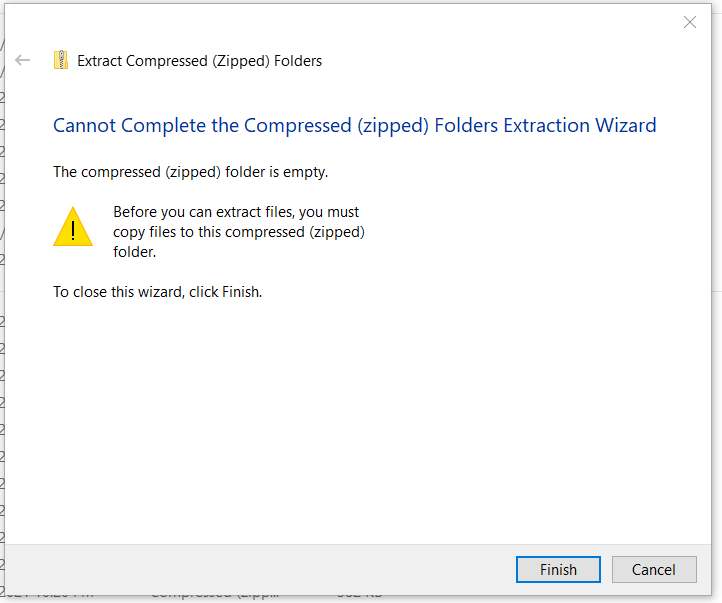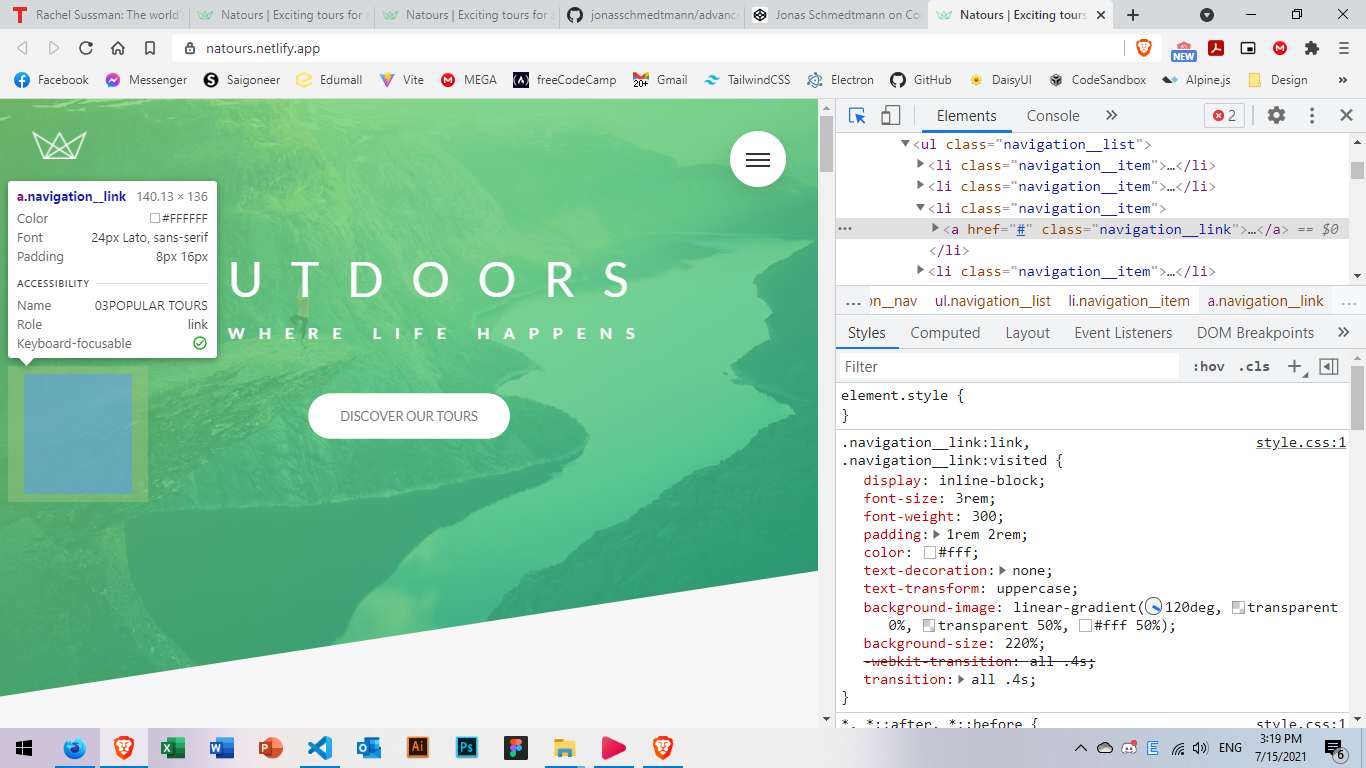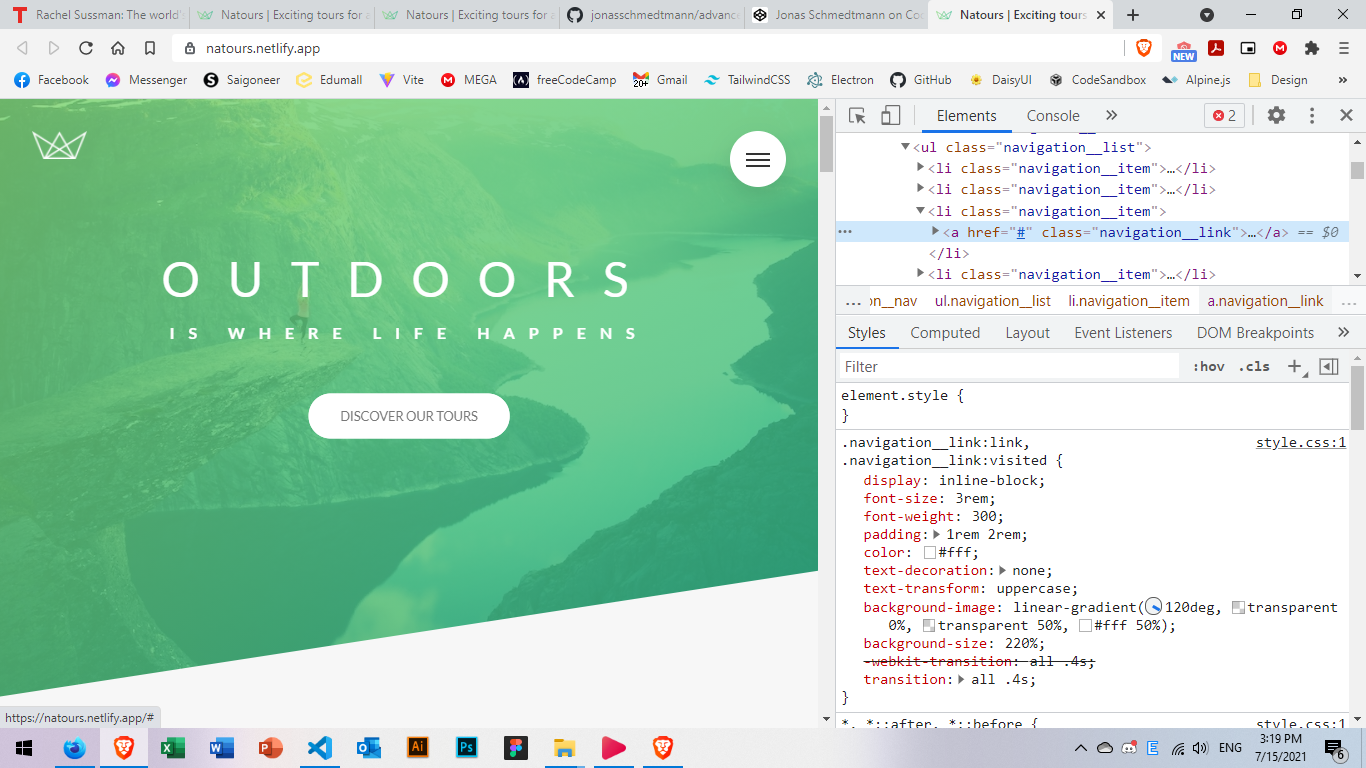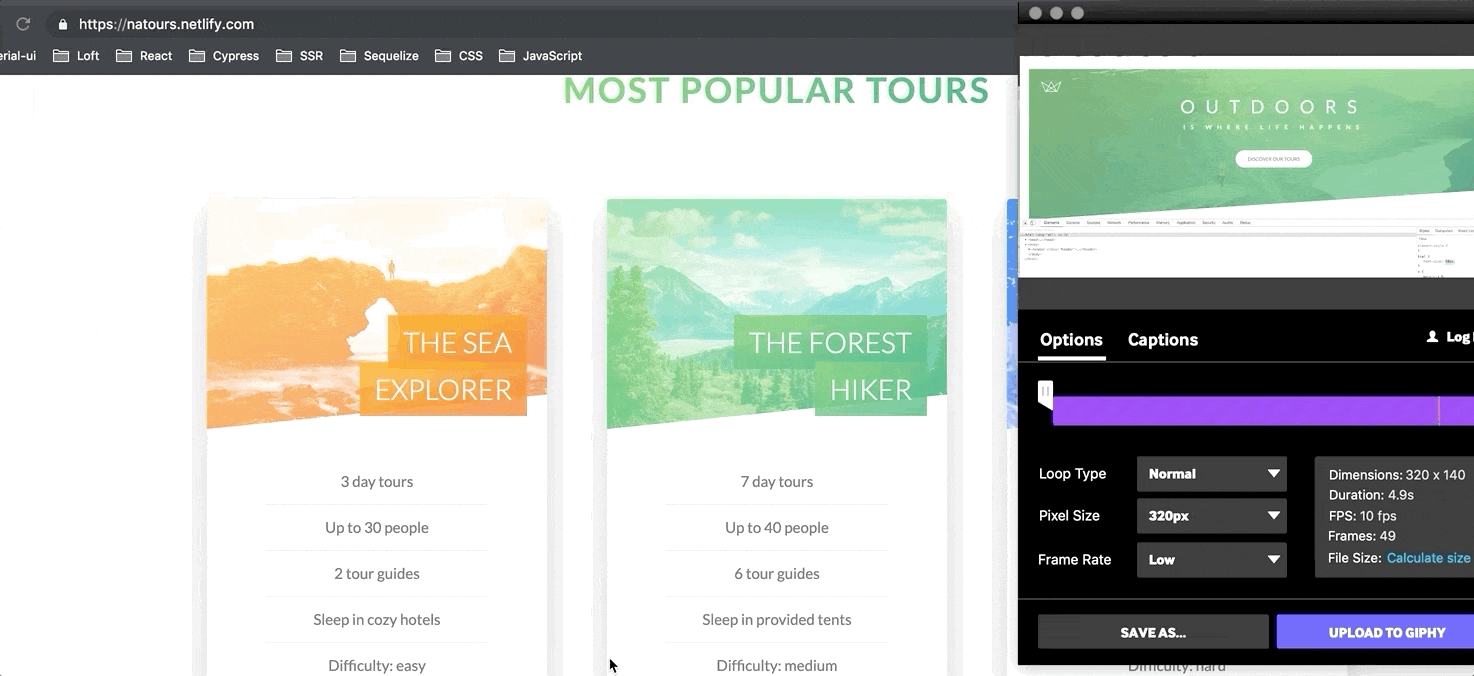This repo contains starter files and the finished project files for all the projects contained in the course.
Use starter code to start each section, and final code to compare it with your own code whenever something doesn't work!
Plus, I made all the course slides available for download, to make it easier to follow along the theory lectures.
👇 Please read the following Frequently Asked Questions (FAQ) carefully before starting the course 👇
A: If you're new to GitHub and just want to download the entire code, hit the green button saying "Code", and then choose the "Download ZIP" option.
Unfortunately, this is quite common. I listed some possible fixes in this document.
A: Have you actually tried to fix the problem on your own? Have you compared your code to the final code? If you failed fixing your problem, please post a detailed description of the problem to the Q&A area of that video over at Udemy, along with a codepen containing your code. You will get help there. Please don't send me a personal message or email to fix coding problems.
A: It's on my website at http://codingheroes.io/resources. You can subscribe for updates 😉
A: I use Oceanic Next (dimmed bg) for all my coding and course production. Here is my complete VSCode setup.
A: They are all available on my public codepen profile. The ones you're looking for might be buried under some newer ones.
A: Sure, I have an online version of all three. Here they are: Natours (advanced CSS, Sass and responsive design), Trillo (flexbox) and Nexter (CSS Grid).
A: Unfortunately, there is nothing I can do about it. The course is hosted on Udemy, and sometimes they have technical issues like this. Please just come back a bit later or contact their support team.
A: Please open video settings and change the quality from 'Auto' to another value, for example 720p. If that doesn't help, please contact the Udemy support team.
A: Yes! I made all videos downloadable from Udemy so you can learn even without an internet connection. To download a video, use the settings icon in the right bottom corner of the video player. Videos have to be downloaded individually.
A: Absolutely! Just make sure you actually built them yourself by following the course, and that you understand what you did. What is not allowed is that you create your own course/videos/articles based on this course's content!
A: First, you can subscribe to my email list at my website. Plus, I make important announcements on twitter @jonasschmedtman, so you should definitely follow me there 🔥
A: A certificate of completion is provided by Udemy after you complete 100% of the course. After completing the course, just click on the "Your progress" indicator in the top right-hand corner of the course page. If you want to change your name on the certificate, please contact the Udemy support team.
A: No, for the simple reason that I want this repository to contain the exact same code that is shown in the videos. However, please feel free to add an issue if you found one.