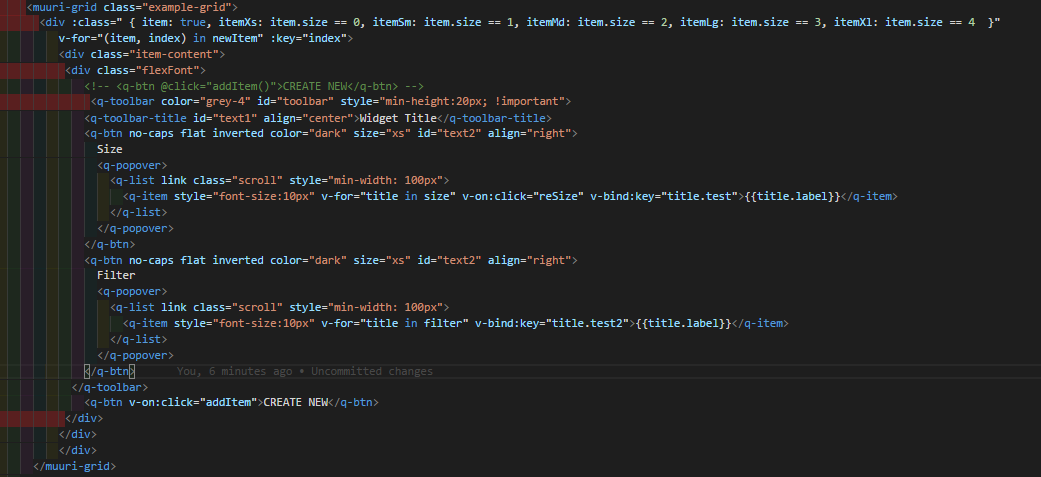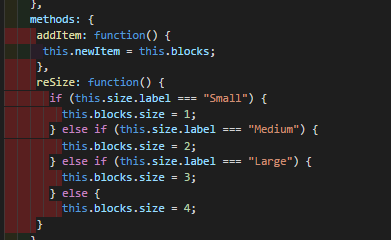A vue plugin using Muuri's responsive, sortable, filterable and draggable grid layouts.
Vue-muuri was created to provide an alternative option for creating a responsive dashboard in Vue. It is essentially a vue wrapper for Muuri. Using Vue's modular component system, vue-muuri allows us to drop in any number of tile components to quickly create our dashboard.
npm install --save vue-muuriimport Vue from 'vue'
import VueMuuri from 'vue-muuri'
// You need a specific loader for CSS files like https://github.com/webpack/css-loader
import 'vue-muuri/dist/vue-muuri.css'
Vue.use(VueMuuri)Vue-muuri consists of a base muuri-grid component that implements the Muuri plugin. Using this component, we will be able to insert any number of item components through its slot.
Example:
<muuri-grid id="example-grid">
<!-- slot content -->
</muuri-grid>Out-of-the-box, vue-muuri comes with a few item components to get you started.
import { ItemLink, ItemSm, ItemMd, ItemLg } from 'vue-muuri' <muuri-grid id="example-grid">
<item-link id="link" text="Example Link" route="/"></item-link>
<item-sm id="item-sm">
<p>Small item.</p>
</item-sm>
<item-md id="item-md">
<p>Medium item.</p>
</item-md>
<item-lg id="item-lg">
<p>Large item.</p>
</item-lg>
</muuri-grid>Vue-muuri also allows you to listen to events on the grid object created by Muuri. Please refer to the docs for a complete list of events.
Example:
<muuri-grid id="example-grid" @layoutEnd="updateOrder">
<item-sm :id="'item-sm-' + index" v-for="num, index in [1,2,3,4]">
<p>Item {{ num }}</p>
</item-sm>
</muuri-grid> // ...
methods: {
updateOrder (items) {
console.log(items)
}
}