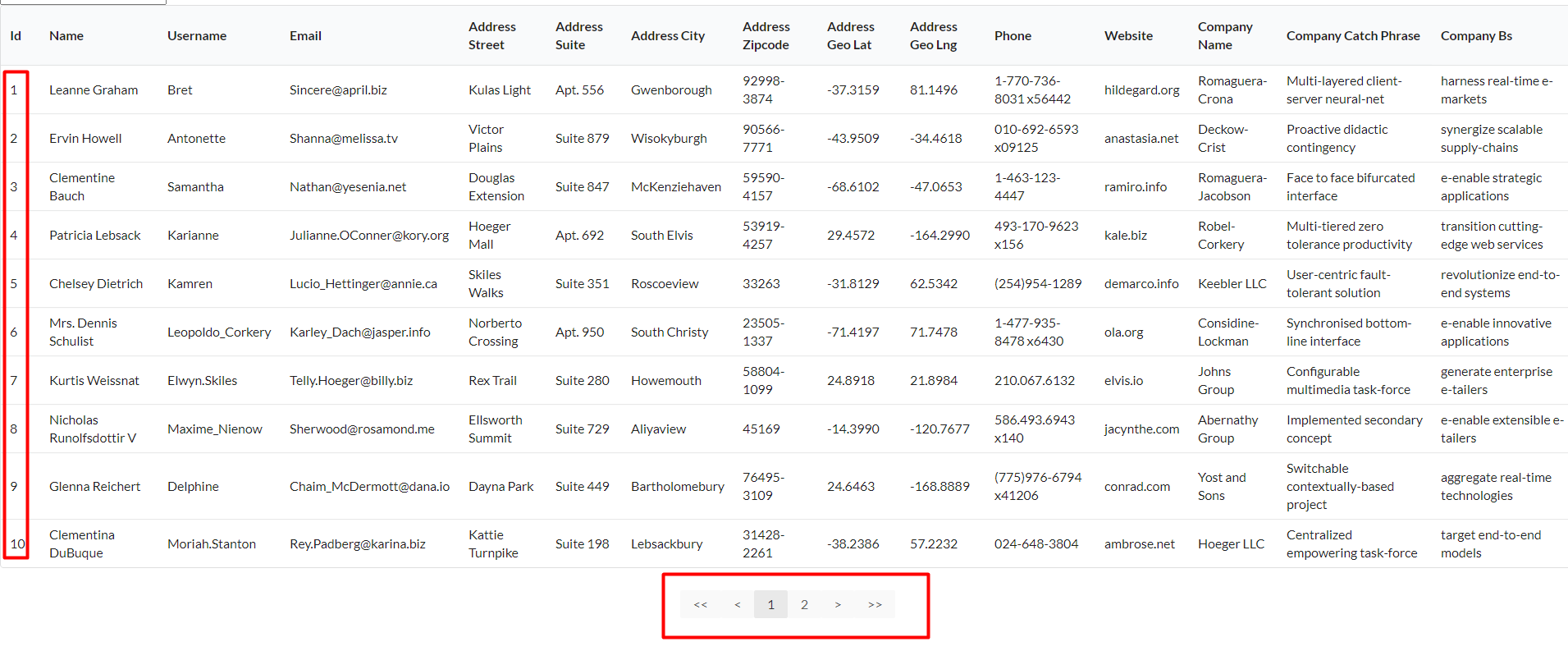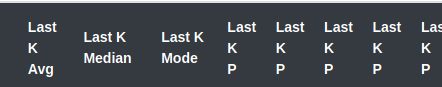Hi,
Firstly, a fantastic module and very nearly perfect for my requirements but I am having an issue getting custom headers to display. It always displays the data set I am passing it (passed on as a prop from its parent from an axios request).
Here's a relevant snippet of my code:
const headers = {
columnKey: {
text: 'Id',
invisible: true,
sortable: false,
filterable: false
},
columnKey: {
text: 'Title',
invisible: false,
sortable: true,
filterable: true
},
columnKey: {
text: 'First Name',
invisible: false,
sortable: true,
filterable: true
},
columnKey: {
text: 'Last Name',
invisible: false,
sortable: true,
filterable: true
},
columnKey: {
text: 'Full Name',
invisible: false,
sortable: true,
filterable: true
},
columnKey: {
text: 'Post Code',
invisible: false,
sortable: true,
filterable: true
},
columnKey: {
text: 'Email',
invisible: false,
sortable: true,
filterable: true
},
columnKey: {
text: 'Unique Reference',
invisible: false,
sortable: true,
filterable: true
},
tableActions: {
text: 'Placeholder',
invisible: false,
transform: (value, index, row) => {
return (
<button onClick={() => console.log("the button worked")}>Show Details
)
}
}
}
<SmartDataTable
data={data}
dataKey=''
headers={headers}
name='test-table'
filterValue={filterValue}
perPage={perPage}
sortable
withLinks
withHeader
loader={(
Loading...
)}
/>
Many thanks in advance and keep up the great work!