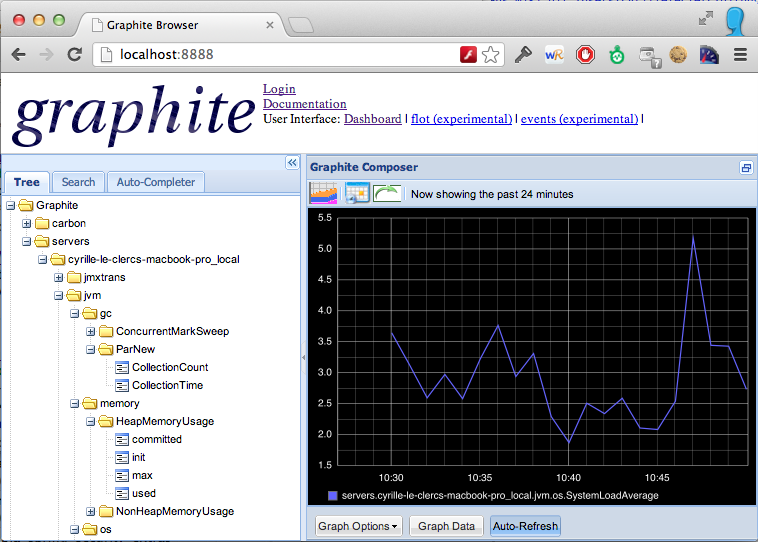In process JMX metrics exporter. Inspired by the standalone version of jmxtrans but embedded inside your java process (e.g. Tomcat).
An in process JMX Exporter will solve the problem of remote JMX access in cloud-style and elastic environments where the IP address of the Java servers is unknown and where RMI-IIOP is disabled (e.g. Amazon Elastic Beanstalk, Cloudbees, ...).
- Documentation
- Google Group if you have anything to discuss
- Latest javadocs
- Sample
Getting started guide for Spring Framework enabled web applications.
Add embedded-jmxtrans dependency
<dependency>
<groupId>org.jmxtrans.embedded</groupId>
<artifactId>embedded-jmxtrans</artifactId>
<version>1.0.12</version>
</dependency>Declare <jmxtrans:jmxtrans> in your Spring configuration :
<beans ...
xmlns:jmxtrans="http://www.jmxtrans.org/schema/embedded"
xsi:schemaLocation="...
http://www.jmxtrans.org/schema/embedded http://www.jmxtrans.org/schema/embedded/jmxtrans-1.1.xsd">
<jmxtrans:jmxtrans configuration-scan-period-in-seconds="30">
<jmxtrans:configuration>classpath:jmxtrans.json</jmxtrans:configuration>
<jmxtrans:configuration>classpath:org/jmxtrans/embedded/config/tomcat-6.json</jmxtrans:configuration>
<jmxtrans:configuration>classpath:org/jmxtrans/embedded/config/jmxtrans-internals.json</jmxtrans:configuration>
<jmxtrans:configuration>classpath:org/jmxtrans/embedded/config/jvm-sun-hotspot.json</jmxtrans:configuration>
</jmxtrans:jmxtrans>
</beans>Create src/main/resources/jmxtrans.json, add your mbeans and declare both ConsoleWriter (output to stdout) and GraphiteWriter
{
"queries": [
{
"objectName": "cocktail:type=ShoppingCartController,name=ShoppingCartController",
"resultAlias": "",
"attributes": [
{
"name": "SalesRevenueInCentsCounter",
"resultAlias": "sales.revenueInCentsCounter"
}
]
},
{
"objectName": "com.cocktail:type=CocktailService,name=cocktailService",
"resultAlias": "cocktail.controller",
"attributes": ["SearchedCocktailCount", "DisplayedCocktailCount", "SendCocktailRecipeCount"]
}
],
"outputWriters": [
{
"@class": "org.jmxtrans.embedded.output.ConsoleWriter"
},
{
"@class": "org.jmxtrans.embedded.output.GraphiteWriter",
"settings": {
"host": "${graphite.host:localhost}",
"port": "${graphite.port:2003}"
}
}
]
}In this sample, Graphite host & port are defaulted to localhost:2003 and can be overwritten with system properties or environment variables, for example in $CATALINA_BASE/conf/catalina.properties.
If metrics are provided by a Dynamic MBean all attributes can be collected by declaring an empty attributes array, for example :
{
"queries": [
{
"objectName": "com.cocktail:type=CocktailService,name=cocktailService",
"resultAlias": "cocktail.controller",
"attributes": [ ]
}
]
}...
jvm.os.SystemLoadAverage 2.97265625 1358242428
tomcat.thread-pool.http-8080.currentThreadsBusy 0 1358242458
tomcat.manager.localhost._.activeSessions 0 1358242458
tomcat.servlet.__localhost_.jsp.processingTime 0 1358242458
tomcat.servlet.__localhost_.jsp.errorCount 0 1358242458
tomcat.servlet.__localhost_.jsp.requestCount 0 1358242458
cocktail.controller.SearchedCocktailCount 12 1358242458
...