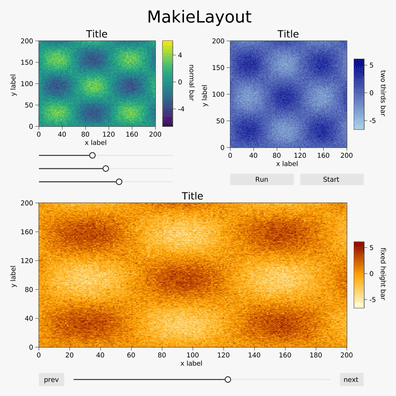Something that is missing from the docs is how to set and/or adjust the limits of the axis (meaning in data points). I think this is too often used in real plotting for e.g. papers and thus should be supported more "rigorously". I recall @jkrumbiegel instructed me to use targetlimits at some point, but this doesn't work here.
ERROR: BoundsError: attempt to access 0-element UnitRange{Int64} at index [1]
Stacktrace:
[1] throw_boundserror(::UnitRange{Int64}, ::Int64) at .\abstractarray.jl:537
[2] getindex at .\range.jl:619 [inlined]
[3] bs_getindex(::UnitRange{Int64}, ::Int64) at C:\Users\datse\.julia\dev\AbstractPlotting\sr\utilities\utilities.jl:141
[4] _broadcast_getindex_evalf at .\broadcast.jl:631 [inlined]
[5] _broadcast_getindex at .\broadcast.jl:604 [inlined]
[6] (::Base.Broadcast.var"#19#20"{Base.Broadcast.Broadcasted{Base.Broadcast.Style{Tuple},Nothng,typeof(AbstractPlotting.bs_getindex),Tuple{Tuple{UnitRange{Int64},FreeTypeAbstraction.FTFon,Array{Tuple{String,Point{2,Float32}},1},Symbol,Float32,Tuple{Symbol,Symbol},Float32},Int64}}}(::Int64) at .\broadcast.jl:1024
[7] macro expansion at .\ntuple.jl:50 [inlined]
[8] ntuple at .\ntuple.jl:46 [inlined]
[9] copy(::Base.Broadcast.Broadcasted{Base.Broadcast.Style{Tuple},Nothing,typeof(AbstractPloting.bs_getindex),Tuple{Tuple{UnitRange{Int64},FreeTypeAbstraction.FTFont,Array{Tuple{String,Pont{2,Float32}},1},Symbol,Float32,Tuple{Symbol,Symbol},Float32},Int64}}) at .\broadcast.jl:1024
[10] materialize at .\broadcast.jl:820 [inlined]
[11] broadcast_foreach(::Function, ::UnitRange{Int64}, ::Vararg{Any,N} where N) at C:\Users\dtse\.julia\dev\AbstractPlotting\src\utilities\utilities.jl:156
[12] (::AbstractPlotting.var"#379#381"{Array{Point{3,Float32},1},Array{ColorTypes.RGBA{Float3},1},Array{Vec{2,Float32},1},Array{FreeTypeAbstraction.FTFont,1},Array{Quaternion{Float32},1},ombined{AbstractPlotting.text,Tuple{String}}})(::StaticArrays.SArray{Tuple{4,4},Float32,2,16},
::String, ::Array{Tuple{String,Point{2,Float32}},1}, ::Symbol, ::Vararg{Any,N} where N) at C:\sers\datse\.julia\dev\AbstractPlotting\src\basic_recipes\basic_recipes.jl:428
[13] (::Observables.OnUpdate{AbstractPlotting.var"#379#381"{Array{Point{3,Float32},1},Array{ClorTypes.RGBA{Float32},1},Array{Vec{2,Float32},1},Array{FreeTypeAbstraction.FTFont,1},Array{Quternion{Float32},1},Combined{AbstractPlotting.text,Tuple{String}}},Tuple{Observables.Observabl{Any},Observables.Observable{Any},Observables.Observable{Array{Tuple{String,Point{2,Float32}},}},Observables.Observable{Any},Observables.Observable{Any},Observables.Observable{Any},Observales.Observable{Any}}})(::Array{Tuple{String,Point{2,Float32}},1}) at C:\Users\datse\.julia\pacages\Observables\0wrF6\src\Observables.jl:218
[14] setindex!(::Observables.Observable{Array{Tuple{String,Point{2,Float32}},1}}, ::Array{Tupe{String,Point{2,Float32}},1}; notify::Observables.var"#6#8") at C:\Users\datse\.julia\package\Observables\0wrF6\src\Observables.jl:130
[15] setindex! at C:\Users\datse\.julia\packages\Observables\0wrF6\src\Observables.jl:126 [inined]
[16] MapUpdater at C:\Users\datse\.julia\packages\Observables\0wrF6\src\Observables.jl:241 [ilined]
[17] (::Observables.OnUpdate{Observables.MapUpdater{AbstractPlotting.var"#187#189"{Int64},Arry{Tuple{String,Point{2,Float32}},1}},Tuple{Observables.Observable{Tuple{Array{Tuple{String,Poit{2,Float32}},1}}}}})(::Tuple{Array{Tuple{String,Point{2,Float32}},1}}) at C:\Users\datse\.jula\packages\Observables\0wrF6\src\Observables.jl:218
[18] setindex!(::Observables.Observable{Tuple{Array{Tuple{String,Point{2,Float32}},1}}}, ::Tule{Array{Tuple{String,Point{2,Float32}},1}}; notify::Observables.var"#6#8") at C:\Users\datse\julia\packages\Observables\0wrF6\src\Observables.jl:130
[19] setindex!(::Observables.Observable{Tuple{Array{Tuple{String,Point{2,Float32}},1}}}, ::Tule{Array{Tuple{String,Point{2,Float32}},1}}) at C:\Users\datse\.julia\packages\Observables\0wr6\src\Observables.jl:126
[20] (::AbstractPlotting.var"#211#213"{DataType,Observables.Observable{Tuple{Array{Tuple{Strig,Point{2,Float32}},1}}}})(::Tuple{}, ::Tuple{Array{Tuple{String,Point{2,Float32}},1}}) at C:\sers\datse\.julia\dev\AbstractPlotting\src\interfaces.jl:561
[21] (::Observables.OnUpdate{AbstractPlotting.var"#211#213"{DataType,Observables.Observable{Tple{Array{Tuple{String,Point{2,Float32}},1}}}},Tuple{Observables.Observable{Tuple{}},Observabls.Observable{Tuple{Array{Tuple{String,Point{2,Float32}},1}}}}})(::Tuple{Array{Tuple{String,Poit{2,Float32}},1}}) at C:\Users\datse\.julia\packages\Observables\0wrF6\src\Observables.jl:218
[22] setindex!(::Observables.Observable{Tuple{Array{Tuple{String,Point{2,Float32}},1}}}, ::Tule{Array{Tuple{String,Point{2,Float32}},1}}; notify::Observables.var"#6#8") at C:\Users\datse\julia\packages\Observables\0wrF6\src\Observables.jl:130
[23] setindex! at C:\Users\datse\.julia\packages\Observables\0wrF6\src\Observables.jl:126 [inined]
[24] MapUpdater at C:\Users\datse\.julia\packages\Observables\0wrF6\src\Observables.jl:241 [ilined]
[25] (::Observables.OnUpdate{Observables.MapUpdater{typeof(tuple),Tuple{Array{Tuple{String,Pont{2,Float32}},1}}},Tuple{Observables.Observable{Array{Tuple{String,Point{2,Float32}},1}}}})(:Array{Tuple{String,Point{2,Float32}},1}) at C:\Users\datse\.julia\packages\Observables\0wrF6\sc\Observables.jl:218
[26] setindex!(::Observables.Observable{Array{Tuple{String,Point{2,Float32}},1}}, ::Array{Tupe{String,Point{2,Float32}},1}; notify::Observables.var"#6#8") at C:\Users\datse\.julia\package\Observables\0wrF6\src\Observables.jl:130
[27] setindex! at C:\Users\datse\.julia\packages\Observables\0wrF6\src\Observables.jl:126 [inined]
[28] (::MakieLayout.var"#103#123"{Observables.Observable{Any},Observables.Observable{Any},Obsrvables.Observable{Tuple{Float32,Tuple{Float32,Float32},Bool}},Observables.Observable{Array{Tule{String,Point{2,Float32}},1}},Observables.Observable{Float32},Observables.Observable{Array{Pint{2,Float32},1}}})(::Array{String,1}, ::Float32, ::Bool) at C:\Users\datse\.julia\packages\MkieLayout\lNeFw\src\lineaxis.jl:199
[29] (::Observables.OnUpdate{MakieLayout.var"#103#123"{Observables.Observable{Any},Observable.Observable{Any},Observables.Observable{Tuple{Float32,Tuple{Float32,Float32},Bool}},Observable.Observable{Array{Tuple{String,Point{2,Float32}},1}},Observables.Observable{Float32},Observabls.Observable{Array{Point{2,Float32},1}}},Tuple{Observables.Observable{Array{String,1}},Observales.Observable{Float32},Observables.Observable{Any}}})(::Array{String,1}) at C:\Users\datse\.jlia\packages\Observables\0wrF6\src\Observables.jl:218
[30] setindex!(::Observables.Observable{Array{String,1}}, ::Array{String,1}; notify::Observabes.var"#6#8") at C:\Users\datse\.julia\packages\Observables\0wrF6\src\Observables.jl:130
[31] setindex!(::Observables.Observable{Array{String,1}}, ::Array{String,1}) at C:\Users\dats\.julia\packages\Observables\0wrF6\src\Observables.jl:126
[32] (::MakieLayout.var"#100#120"{Observables.Observable{Any},Observables.Observable{Any},Obsrvables.Observable{Tuple{Float32,Tuple{Float32,Float32},Bool}},Observables.Observable{Array{Pont{2,Float32},1}},Observables.Observable{Array{String,1}}})(::Array{Float64,1}) at C:\Users\dase\.julia\packages\MakieLayout\lNeFw\src\lineaxis.jl:178
[33] (::Observables.OnUpdate{MakieLayout.var"#100#120"{Observables.Observable{Any},Observable.Observable{Any},Observables.Observable{Tuple{Float32,Tuple{Float32,Float32},Bool}},Observable.Observable{Array{Point{2,Float32},1}},Observables.Observable{Array{String,1}}},Tuple{Observabes.Observable{Array{Float64,1}}}})(::Array{Float32,1}) at C:\Users\datse\.julia\packages\Obserables\0wrF6\src\Observables.jl:218
[34] setindex!(::Observables.Observable{Array{Float64,1}}, ::Array{Float32,1}; notify::Observbles.var"#6#8") at C:\Users\datse\.julia\packages\Observables\0wrF6\src\Observables.jl:130
{Float32,Tuple{Float32,Float32},Bool}, ::Vararg{Any,N} where N) at C:\Users\datse\.julia\packages\Observables\0wrF6\src\Observables.jl:241
[37] (::Observables.OnUpdate{Observables.MapUpdater{MakieLayout.var"#99#119",Array{Float64,1}},Tuple{Observables.Observable{Tuple{Float32,Tuple{Float32,Float32},Bool}},Observables.Observable{Any},Observables.Observable{Any}}})(::Tuple{Float32,Float32}) at C:\Users\datse\.julia\packages\Observables\0wrF6\src\Observables.jl:218
[38] setindex!(::Observables.Observable{Any}, ::Tuple{Float32,Float32}; notify::Observables.var"#6#8") at C:\Users\datse\.julia\packages\Observables\0wrF6\src\Observables.jl:130
[39] setindex! at C:\Users\datse\.julia\packages\Observables\0wrF6\src\Observables.jl:126 [inlined]
[40] (::Observables.var"#3#4"{Any,Observables.Observable{Any}})(::Tuple{Float32,Float32}) at
C:\Users\datse\.julia\packages\Observables\0wrF6\src\Observables.jl:47
[41] #invokelatest#1 at .\essentials.jl:712 [inlined]
[42] invokelatest at .\essentials.jl:711 [inlined]
[43] setindex!(::Observables.Observable{Tuple{Float32,Float32}}, ::Tuple{Float32,Float32}; notify::Observables.var"#6#8") at C:\Users\datse\.julia\packages\Observables\0wrF6\src\Observables.jl:132
[44] setindex! at C:\Users\datse\.julia\packages\Observables\0wrF6\src\Observables.jl:126 [inlined]
[45] MapUpdater at C:\Users\datse\.julia\packages\Observables\0wrF6\src\Observables.jl:241 [inlined]
[46] (::Observables.OnUpdate{Observables.MapUpdater{typeof(MakieLayout.xlimits),Tuple{Float32,Float32}},Tuple{Observables.Observable{GeometryBasics.HyperRectangle{2,Float32}}}})(::GeometryBasics.HyperRectangle{2,Float32}) at C:\Users\datse\.julia\packages\Observables\0wrF6\src\Observables.jl:218
[47] setindex!(::Observables.Observable{GeometryBasics.HyperRectangle{2,Float32}}, ::GeometryBasics.HyperRectangle{2,Float32}; notify::Observables.var"#6#8") at C:\Users\datse\.julia\packages\Observables\0wrF6\src\Observables.jl:130
[48] setindex!(::Observables.Observable{GeometryBasics.HyperRectangle{2,Float32}}, ::GeometryBasics.HyperRectangle{2,Float32}) at C:\Users\datse\.julia\packages\Observables\0wrF6\src\Observables.jl:126
[49] adjustlimits!(::LAxis) at C:\Users\datse\.julia\packages\MakieLayout\lNeFw\src\lobjects\laxis.jl:564
[50] #154 at C:\Users\datse\.julia\packages\MakieLayout\lNeFw\src\lobjects\laxis.jl:330 [inlined]
[51] (::Observables.OnUpdate{MakieLayout.var"#154#178"{LAxis},Tuple{Observables.Observable{GeometryBasics.HyperRectangle{2,Int64}},Observables.Observable{Any}}})(::GeometryBasics.HyperRectangle{2,Float32}) at C:\Users\datse\.julia\packages\Observables\0wrF6\src\Observables.jl:218
[52] setindex!(::Observables.Observable{Any}, ::GeometryBasics.HyperRectangle{2,Float32}; notify::Observables.var"#6#8") at C:\Users\datse\.julia\packages\Observables\0wrF6\src\Observables.jl:130
[53] setindex!(::Observables.Observable{Any}, ::GeometryBasics.HyperRectangle{2,Float32}) at
C:\Users\datse\.julia\packages\Observables\0wrF6\src\Observables.jl:126