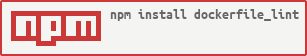A rule based 'linter' for Dockerfiles. The linter rules can be used to check file syntax as well as arbitrary semantic and best practice attributes determined by the rule file writer. The linter can also be used to check LABEL rules against docker images. #Quickstart
- Change to directory where you have a Dockerfile
- run
-
Atomic CLI
atomic run projectatomic/dockerfile-lint atomic run projectatomic/dockerfile-lint image <imageid> -
Docker CLI
docker run -it --rm --privileged -v `pwd`:/root/ \ projectatomic/dockerfile-lint \ dockerfile_lint [-f Dockerfile] docker run -it --rm --privileged -v `pwd`:/root/ \ -v /var/run/docker.sock:/var/run/docker.sock \ projectatomic/dockerfile-lint \ dockerfile_lint image <imageid>
By default, the linter runs in strict mode (errors and/or warnings result in non-zero return code). Run the command with '-p' or '--permissive to run in permissive mode:
atomic run projectatomic/dockerfile-lint -p
docker run -it --rm --privileged -v `pwd`:/root/ \
projectatomic/dockerfile-lint \
dockerfile_lint -p -f Dockerfile
#Extending and Customizing: Rule Files Rule files are written in yaml. See the example rule file sample_rules.yaml in the root folder of the project. The rules are implememented using regular expressions, run on one instruction of the dockerfile at a time. The rule file has 4 sections, a profile section, a general section, a line rule section and a required instruction section.
##Profile Section The profile section gives information about the rule file The information here is meant to help a user select a rule file that is appropriate for a given dockerfile. Example:
profile:
name: "Default"
description: "Default Profile. Checks basic syntax."##General Section This section contains general syntax rules.
##Rule Attributes
Here is an example of a line rule expressed in yaml:
label: "is_latest_tag"
regex: /latest/
level: "info"
inverse_rule: true
message: "base image uses 'latest' tag"
description: "using the 'latest' tag may cause unpredictable builds. It is recommended that a specific tag is used in the FROM line."
reference_url: ##Line Rule Section This section contains rules that must be run on a given instruction in the dockerfile. There is a rule to check the syntax of each instruction and zero or more rules for semantic checks. The example below shows rules to run against the 'FROM' instruction:
line_rules:
FROM:
paramSyntaxRegex: /.+/
rules:
-
label: "is_latest_tag"
regex: /latest/
level: "info"
message: "base image uses 'latest' tag"
description: "using the 'latest' tag may cause unpredictable builds. It is recommended that a specific tag is used in the FROM line."
reference_url:
- "https://docs.docker.com/reference/builder/"
- "#from"
-
label: "no_tag"
regex: /[:]/
level: "warn"
inverse_rule: true
message: "No tag is used"
description: "No tag is used"
reference_url:
- "https://docs.docker.com/reference/builder/"
- "#from"
-
label: "from_not_redhat"
regex: /rhel|redhat*/
inverse_rule: true
level: "error"
message: "Base Image is not from Red Hat"
description: "Base Image must be from Red Hat"
reference_url: Note the (optional) 'inverse_rule' attribute - this is just a convinient way to negate a regex rule - by default a rule is considered violated if it matches the regex pattern, but when 'inverse_rule' is set to 'true' the rule is violated if the line does not match the regex.
##Required Instruction Section This section includes a list of instructions that must exist in the dockerfile in order for it to be considered valid.
#Library Usage
##Node.js application use
Install from github from your application root directory:
npm install git+https://github.com/projectatomic/dockerfile_lint
Import and use the validator:
var fs = require('fs');
var rulefile = fs.readFileSync('/path/to/rulefile', 'utf8');
var DockerFileValidator = require('dockerfile_lint');
var validator = new DockeFileValidator(rulefile);
var result = validator.validate(dockerfile);You can install the linter globally on your pc:
sudo npm install -g dockerfile_lint
Run the tool:
dockerfile_lint -f /path/to/dockerfile [-r /path/to/rule/file]
A default rule file is used if no rule file is given.
You can also run the tool without installing it - just clone the source repository and run the tool from the bin directory :
git clone [email protected]:projectatomic/dockerfile_lint.git
cd dockerfile_lint/bin
chmod 555 dockerfile_lint
dockerfile_lint -f /path/to/dockerfile [ -r /path/to/rule/file]
To display results as JSON use the '-j' option:
dockerfile_lint -j -f /path/to/dockerfile [ -r /path/to/rule/file]
Command Help:
dockerfile_lint -h
#Credits The linter is based on https://github.com/aweiteka/dockerfile_checker
MIT