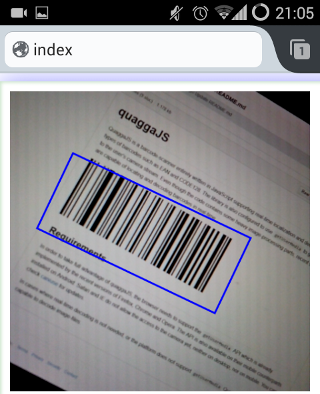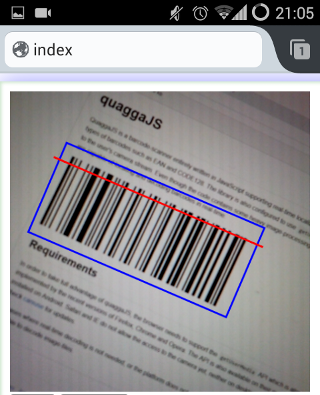- Changelog (2015-11-22)
QuaggaJS is a barcode-scanner entirely written in JavaScript supporting real-
time localization and decoding of various types of barcodes such as EAN,
CODE 128, CODE 39, EAN 8, UPC-A, UPC-C, I2of5 and
CODABAR. The library is also capable of using getUserMedia to get direct
access to the user's camera stream. Although the code relies on heavy image-
processing even recent smartphones are capable of locating and decoding
barcodes in real-time.
Try some examples and check out the blog post (How barcode-localization works in QuaggaJS) if you want to dive deeper into this topic.
This is not yet another port of the great zxing library, but more of an extension to it. This implementation features a barcode locator which is capable of finding a barcode-like pattern in an image resulting in an estimated bounding box including the rotation. Simply speaking, this reader is invariant to scale and rotation, whereas other libraries require the barcode to be aligned with the viewport.
In order to take full advantage of quaggaJS, the browser needs to support the
getUserMedia API which is already implemented in recent versions of Firefox,
Chrome, IE (Edge) and Opera. The API is also available on their mobile
counterparts installed on Android (except IE). Safari does not allow the access
to the camera yet, neither on desktop, nor on mobile. You can check
caniuse for updates.
In cases where real-time decoding is not needed, or the platform does not
support getUserMedia QuaggaJS is also capable of decoding image-files using
the File API or other URL sources.
QuaggaJS can be installed using npm, bower, or by including it with the script tag.
> npm install quaggaAnd then import it as dependency in your project:
var Quagga = require('quagga');Currently, the full functionality is only available through the browser. When using QuaggaJS within node, only file-based decoding is available. See the example for node_examples.
You can also install QuaggaJS through bower:
> bower install quaggaYou can simply include dist/quagga.min.js in your project and you are ready
to go.
For starters, have a look at the examples to get an idea where to go from here.
You can build the library yourself by simply cloning the repo and typing:
> npm install
> npm run buildThis npm script builds a non optimized version quagga.js and a minified
version quagga.min.js and places both files in the dist folder.
Additionally, a quagga.map source-map is placed alongside these files. This
file is only valid for the non-uglified version quagga.js because the
minified version is altered after compression and does not align with the map
file any more.
You can check out the examples to get an idea of how to use QuaggaJS. Basically the library exposes the following API:
This method initializes the library for a given configuration config (see
below) and invokes the callback(err) when Quagga has finished its
bootstrapping phase. The initialization process also requests for camera
access if real-time detection is configured. In case of an error, the err
parameter is set and contains information about the cause. A potential cause
may be the inputStream.type is set to LiveStream, but the browser does
not support this API, or simply if the user denies the permission to use the
camera.
Quagga.init({
inputStream : {
name : "Live",
type : "LiveStream"
},
decoder : {
readers : ["code_128_reader"]
}
}, function(err) {
if (err) {
console.log(err);
return
}
console.log("Initialization finished. Ready to start");
Quagga.start();
});When the library is initialized, the start() method starts the video-stream
and begins locating and decoding the images.
If the decoder is currently running, after calling stop() the decoder does not
process any more images. Additionally, if a camera-stream was requested upon
initialization, this operation also disconnects the camera.
This method registers a callback(data) function that is called for each frame
after the processing is done. The data object contains detailed information
about the success/failure of the operation. The output varies, depending whether
the detection and/or decoding were successful or not.
Registers a callback(data) function which is triggered whenever a barcode-
pattern has been located and decoded successfully. The passed data object
contains information about the decoding process including the detected code
which can be obtained by calling data.codeResult.code.
In contrast to the calls described above, this method does not rely on
getUserMedia and operates on a single image instead. The provided callback
is the same as in onDetected and contains the result data object.
In case the onProcessed event is no longer relevant, offProcessed removes
the given handler from the event-queue.
In case the onDetected event is no longer relevant, offDetected removes
the given handler from the event-queue.
The callbacks passed into onProcessed, onDetected and decodeSingle
receive a data object upon execution. The data object contains the following
information. Depending on the success, some fields may be undefined or just
empty.
{
"codeResult": {
"code": "FANAVF1461710", // the decoded code as a string
"format": "code_128", // or code_39, codabar, ean_13, ean_8, upc_a, upc_e
"start": 355,
"end": 26,
"codeset": 100,
"startInfo": {
"error": 1.0000000000000002,
"code": 104,
"start": 21,
"end": 41
},
"decodedCodes": [{
"code": 104,
"start": 21,
"end": 41
},
// stripped for brevity
{
"error": 0.8888888888888893,
"code": 106,
"start": 328,
"end": 350
}],
"endInfo": {
"error": 0.8888888888888893,
"code": 106,
"start": 328,
"end": 350
},
"direction": -1
},
"line": [{
"x": 25.97278706156836,
"y": 360.5616435369468
}, {
"x": 401.9220519377024,
"y": 70.87524989906444
}],
"angle": -0.6565217179979483,
"pattern": [0, 0, 0, 0, 0, 0, 0, 0, 0, 0, 0, 0, 0, 0, 0, 0, 0, 0, 0, 0, 0, 1, 1, /* ... */ 1],
"box": [
[77.4074243622672, 410.9288668804402],
[0.050203235235130705, 310.53619724086366],
[360.15706727788256, 33.05711026051813],
[437.5142884049146, 133.44977990009465]
],
"boxes": [
[
[77.4074243622672, 410.9288668804402],
[0.050203235235130705, 310.53619724086366],
[360.15706727788256, 33.05711026051813],
[437.5142884049146, 133.44977990009465]
],
[
[248.90769330706507, 415.2041489551161],
[198.9532321622869, 352.62160512937635],
[339.546160777576, 240.3979259789976],
[389.5006219223542, 302.98046980473737]
]
]
}The default config object is set as followed:
{
inputStream: { name: "Live",
type: "LiveStream",
constraints: {
width: 640,
height: 480,
facing: "environment"
},
area: { // defines rectangle of the detection/localization area
top: "0%", // top offset
right: "0%", // right offset
left: "0%", // left offset
bottom: "0%" // bottom offset
},
singleChannel: false // true: only the red color-channel is read
},
tracking: false,
debug: false,
controls: false,
locate: true,
numOfWorkers: 4,
visual: {
show: true
},
decoder:{
drawBoundingBox: false,
showFrequency: false,
drawScanline: true,
showPattern: false,
readers: [
'code_128_reader'
]
},
locator: {
halfSample: true,
patchSize: "medium", // x-small, small, medium, large, x-large
showCanvas: false,
showPatches: false,
showFoundPatches: false,
showSkeleton: false,
showLabels: false,
showPatchLabels: false,
showRemainingPatchLabels: false,
boxFromPatches: {
showTransformed: false,
showTransformedBox: false,
showBB: false
}
}
}The following example takes an image src as input and prints the result on the
console. The decoder is configured to detect Code128 barcodes and enables the
locating-mechanism for more robust results.
Quagga.decodeSingle({
decoder: {
readers: ["code_128_reader"] // List of active readers
},
locate: true, // try to locate the barcode in the image
src: '/test/fixtures/code_128/image-001.jpg' // or 'data:image/jpg;base64,' + data
}, function(result){
if(result.codeResult) {
console.log("result", result.codeResult.code);
} else {
console.log("not detected");
}
});The following example illustrates the use of QuaggaJS within a node
environment. It's almost identical to the browser version with the difference
that node does not support web-workers out of the box. Therefore the config
property numOfWorkers must be explicitly set to 0.
var Quagga = require('quagga');
Quagga.decodeSingle({
src: "image-abc-123.jpg",
numOfWorkers: 0, // Needs to be 0 when used within node
inputStream: {
size: 800 // restrict input-size to be 800px in width (long-side)
},
decoder: {
readers: ["code_128_reader"] // List of active readers
},
}, function(result) {
if(result.codeResult) {
console.log("result", result.codeResult.code);
} else {
console.log("not detected");
}
});Unit Tests can be run with Karma and written using Mocha, Chai and SinonJS. Coverage reports are automatically generated in the coverage/ folder.
> npm install
> npm run testIn case you want to take a deeper dive into the inner workings of Quagga, get to
know the debugging capabilities of the current implementation. The various
flags exposed through the config object give you the abilily to visualize
almost every step in the processing. Because of the introduction of the
web-workers, and their restriction not to have access to the DOM, the
configuration must be explicitly set to config.numOfWorkers = 0 in order to
work.
Quagga is not perfect by any means and may produce false positives from time
to time. In order to find out which images produced those false positives,
the built-in ResultCollector will support you and me helping squashing
bugs in the implementation.
You can easily create a new ResultCollector by calling its create
method with a configuration.
var resultCollector = Quagga.ResultCollector.create({
capture: true, // keep track of the image producing this result
capacity: 20, // maximum number of results to store
blacklist: [ // list containing codes which should not be recorded
{code: "3574660239843", format: "ean_13"}],
filter: function(codeResult) {
// only store results which match this constraint
// returns true/false
// e.g.: return codeResult.format === "ean_13";
return true;
}
});After creating a ResultCollector you have to attach it to Quagga by
calling Quagga.registerResultCollector(resultCollector).
After a test/recording session, you can now print the collected results which
do not fit into a certain schema. Calling getResults on the
resultCollector returns an Array containing objects with:
{
codeResult: {}, // same as in onDetected event
frame: "data:image/png;base64,iVBOR..." // dataURL of the gray-scaled image
}The frame property is an internal representation of the image and
therefore only available in gray-scale. The dataURL representation allows
easy saving/rendering of the image.
Now, having the frames available on disk, you can load each single image by
calling decodeSingle with the same configuration as used during recording
. In order to reproduce the exact same result, you have to make sure to turn
on the singleChannel flag in the configuration when using decodeSingle.
- Fixes
- Fixed inconsistencies for Code 128 decoding (See #76)
- Fixes
- Fixed inconsistency in Code 39 decoding
- added inline-source-map to quagga.js file
Take a look at the release-notes ([0.8.0] (https://github.com/serratus/quaggaJS/releases/tag/v0.8.0))
- Improvements
- Replaced RequireJS with webpack
Take a look at the release-notes ([0.7.0] (https://github.com/serratus/quaggaJS/releases/tag/v0.7.0))
- Features
- Added basic support for running QuaggaJS inside node (see [example] (#node-example))
- Improvements
- Added support for Internet Explorer (only Edge+ supports
getUserMedia)
- Added support for Internet Explorer (only Edge+ supports
- Improvements
- Added
offProcessedandoffDetectedmethods for detaching event- listeners from the event-queue.
- Added
- Features
- Added basic support for ITF barcodes (
i2of5_reader)
- Added basic support for ITF barcodes (
- Improvements
- Parameter tweaking to reduce false-positives significantly (for the entire EAN and UPC family)
- Fixing bug in parity check for UPC-E codes
- Fixing bug in alignment for EAN-8 codes
- Improvements
- Added
errparameter to Quagga.init() callback function
- Added
- Features
- Added
singleChannelconfiguration toinputStream(in [config] (#configobject)) - Added
ResultCollectorfunctionality (see [ResultCollector] (#resultcollector))
- Added
- Improvements
- Added
formatproperty tocodeResult(in result)
- Added
- Improvements
- Added fixes for
Code39Reader(trailing whitespace was missing)
- Added fixes for
- Features
- Introduced the
areaproperty - Ability to define a rectangle where localization/decoding should be applied
- Introduced the
- Improvements
- Making EAN and UPC readers even more restrictive
- Added example using requirejs
- Improvements
- Making EAN and UPC readers more restrictive
- Added integration-tests for all barcode-readers
- Improvements
- Odd image dimensions no longer cause problems
- Features
- Added support for UPC-A and UPC-E barcodes
- Added support for EAN-8 barcodes
- Improvements
- Added extended configuration to the live-video example
- Releasing resources when calling
Quagga.stop()
- Improvements
- Added extended configuration to the file-input example
- Configurable
patchSizefor better adjustment to small/medium/large barcodes
- Features
- Added support for Codabar barcodes
- Improvements
- now includes minified version (23.3KB gzipped)
- No need for configuration of script-name any more
- Improvements
- removed dependency on async.js
- Features
- Added support for Code 39 barcodes
- Features
- Added support for web-worker (using 4 workers as default, can be changed
through
config.numOfWorkers) - Due to the way how web-workers are created, the name of the script file
(
config.scriptName) should be kept in sync with your actual filename - Removed canvas-overlay for decoding (boxes & scanline) which can now be easily implemented using the existing API (see example)
- Added support for web-worker (using 4 workers as default, can be changed
through
- API Changes
In the course of implementing web-workers some breaking changes were
introduced to the API.
- The
Quagga.initfunction no longer receives the callback as part of the config but rather as a second argument:Quagga.init(config, cb) - The callback to
Quagga.onDetectednow receives an object containing much more information in addition to the decoded code.(see data) - Added
Quagga.onProcessed(callback)which provides a way to get information for each image processed. The callback receives the samedataobject asQuagga.onDetecteddoes. Depending on the success of the process thedataobject might not contain anyresultCodeand/orboxproperties.
- The