Argon is a clean and tidy OpenWrt LuCI theme that allows
users to customize their login interface with images or videos.
It also supports automatic and manual switching between light and dark modes.
English | 简体中文
Key Features • Branch • Version History • Getting started • Screenshots • Contributors • Credits
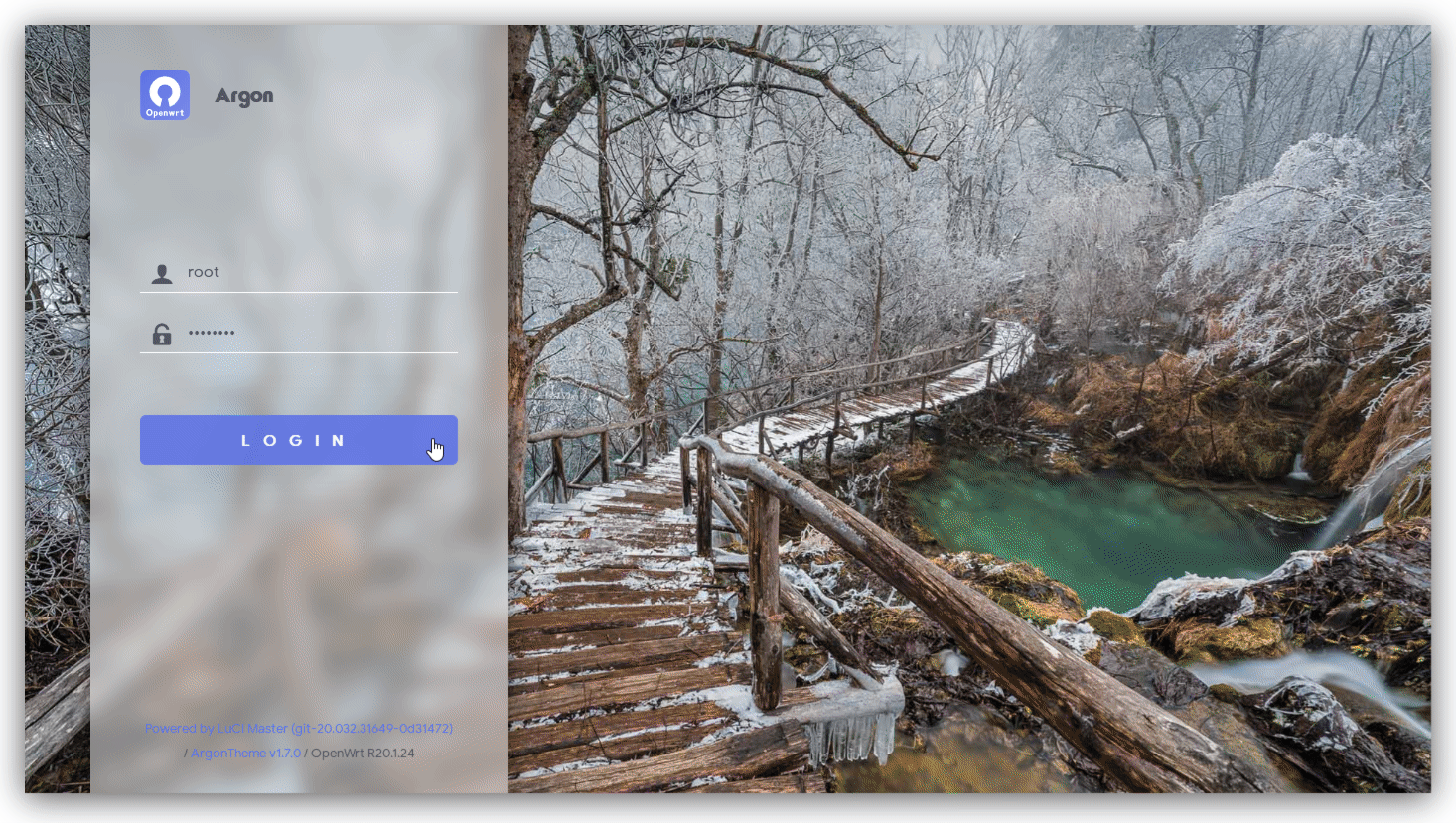
- Clean Layout.
- Adapted to mobile display.
- Customizable theme colors.
- Support for using Bing images as login background.
- Support for custom uploading of images or videos as login background.
- Automatically switch between light and dark modes with the system, and can also be set to a fixed mode.
- Settings plugin with extensions luci-app-argon-config
There are currently two main branches that are adapted to different versions of the OpenWrt source code.
The table below will provide a detailed introduction:
| Branch | Version | Description | Matching source |
|---|---|---|---|
| master | v2.x.x | Support the latest version of LuCI | Official OpenWrt • ImmortalWrt |
| 18.06 | v1.x.x | Support the 18.06 version of LuCI | Lean's LEDE |
The latest version is v2.3.1 Click here to view the full version history record.
cd lede/package/lean
rm -rf luci-theme-argon
git clone -b 18.06 https://github.com/jerrykuku/luci-theme-argon.git luci-theme-argon
make menuconfig #choose LUCI->Theme->Luci-theme-argon
make -j1 V=scd openwrt/package
git clone https://github.com/jerrykuku/luci-theme-argon.git
make menuconfig #choose LUCI->Theme->Luci-theme-argon
make -j1 V=swget --no-check-certificate https://github.com/jerrykuku/luci-theme-argon/releases/download/v1.8.2/luci-theme-argon_1.8.2-20230609_all.ipk
opkg install luci-theme-argon*.ipkopkg install luci-compat
opkg install luci-lib-ipkg
wget --no-check-certificate https://github.com/jerrykuku/luci-theme-argon/releases/download/v2.3.1/luci-theme-argon_2.3.1_all.ipk
opkg install luci-theme-argon*.ipkwget --no-check-certificate https://github.com/jerrykuku/luci-app-argon-config/releases/download/v0.9/luci-app-argon-config_0.9_all.ipk
opkg install luci-app-argon-config*.ipk- Chrome browser is highly recommended. There are some new css3 features used in this theme, currently only Chrome has the best compatibility.
- Microsoft has officially retired Internet Explorer, RIP IE🙏
Currently, the mainline version of the IE series has bugs that need to be addressed. - FireFox does not enable the backdrop-filter by default, see here for the opening method.
Made with contrib.rocks.
- luci-app-argon-config: Argon theme config plugin
- openwrt-package: My OpenWrt package
- CasaOS: A simple, easy-to-use, elegant open-source Personal Cloud system (My current main project)









































