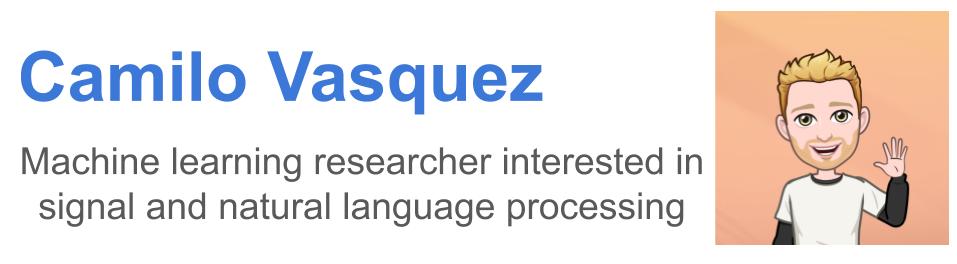I have performed research and development activities related to signal processing and machine learning for health-care and biometric applications since five years now, both in academic and industrial partners. Passionate about Machine learning, deep learning, speech processing, and natural language processing technologies. Some technologies I enjoy working and I am familiar with include Pytorch, Transformers, Sklearn, Pandas, FastAPI, Docker, among others.
- Personal web jcvasquezc.github.io
- Social media on on Twitter 🏓
- My research Scholar 💼