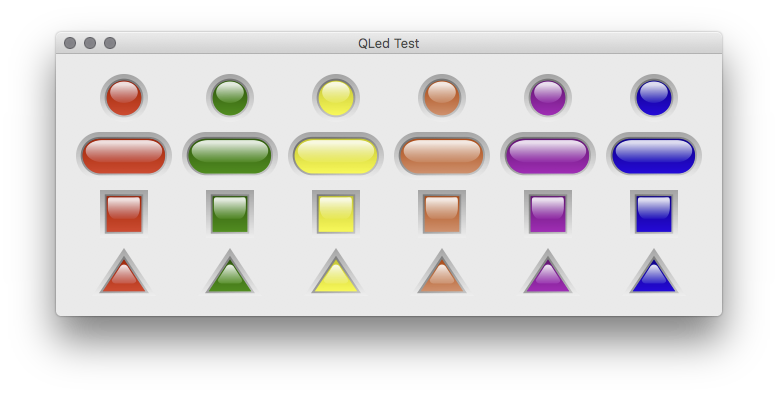An LED Widget for the PyQt4/5 Framework
$ pip install QLed
Download or clone this repository and then run
$ python setup.py install
from PyQt5.QtWidgets import QApplication, QWidget, QVBoxLayout
from QLed import QLed
class Widget(QWidget):
def __init__(self ,parent=None, **kwargs):
super().__init__(parent, **kwargs)
l=QVBoxLayout(self)
self._led=QLed(self, onColour=QLed.Red, shape=QLed.Circle)
self._led.value=True
l.addWidget(self._led)
if __name__=="__main__":
from sys import argv, exit
a=QApplication(argv)
w=Widget()
w.show()
exit(a.exec_())The simple example above creates a single, circular LED that is red in colour when on.
The available shapes are:
- Circle
- Round
- Square
- Triangle
The available colours are:
- Red
- Green
- Yellow
- Grey
- Orange
- Purple
- Blue
The LED is switched on and off by settings the boolean value property (either directly or via the setter function setValue(bool)).
- PyQt4/5
- six
This module has been tested (recently) with the following configurations
- macOS 10.12.6 Sierra, Python 3.6, PyQt5.9, Qt5.9.1, sip 4.19.3
- Ubuntu 16.04LTS, Python 2.7.12, PyQt4.11.4, Qt4.8.7, sip 4.17