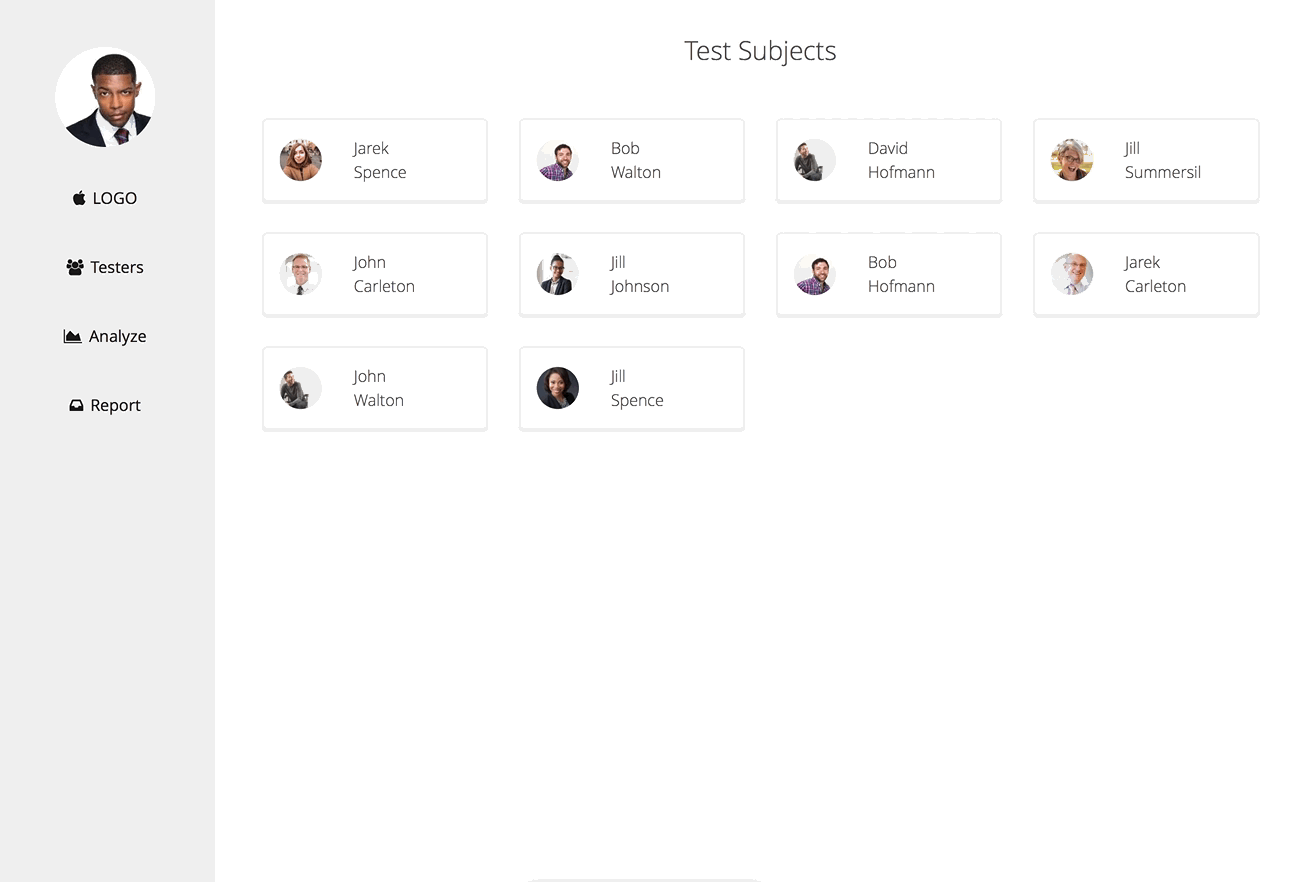I tried in V8.4.3 with annotated UI and created nested example. Filled layout to a modal resizable window but nothing happened when resized.
I missed css (not required by docs) or how should be to use it?
row.addColumn().withDisplayRules(12, 6, 4, 4).withComponent(createNestedLayout());
row.addColumn().withDisplayRules(12, 6, 4, 4).withComponent(createNestedLayout());
row.addColumn().withDisplayRules(12, 6, 4, 4).withComponent(createNestedLayout());
return responsiveLayout;
}
public static ResponsiveLayout createNestedLayout() {
ResponsiveLayout nestedLayout = new ResponsiveLayout();
ResponsiveRow nestedLayoutRow = nestedLayout.addRow();
Label label = new Label("Title!");
label.setSizeFull();
Button button = new Button("", FontAwesome.ANCHOR);
button.addStyleName(ValoTheme.BUTTON_PRIMARY);
button.setSizeFull();
TextField field = new TextField();
field.setPlaceholder("Description");
field.setSizeFull();
nestedLayoutRow.addColumn().withDisplayRules(12, 6, 4, 4).withComponent(label);
nestedLayoutRow.addColumn().withDisplayRules(12, 6, 4, 4).withComponent(button);
nestedLayoutRow.addColumn().withDisplayRules(12, 6, 4, 4).withComponent(field);
return nestedLayout;
}