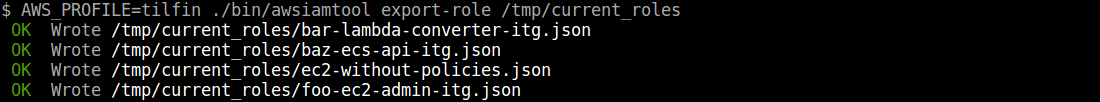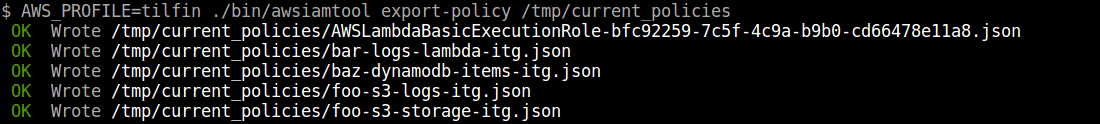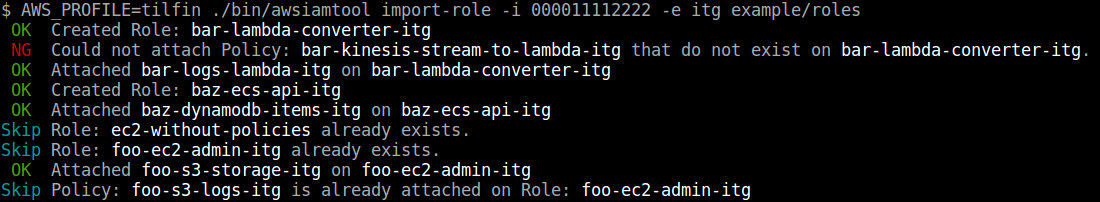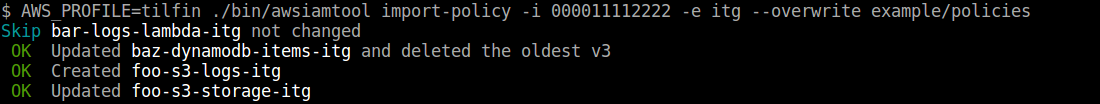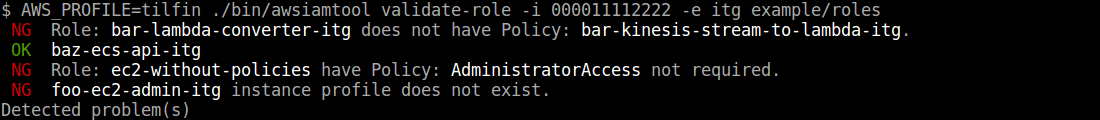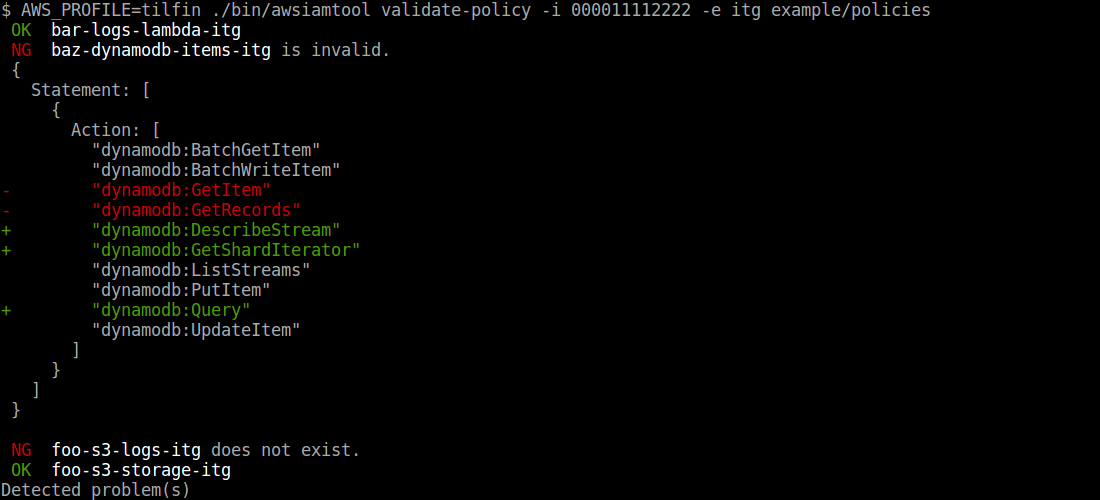A cli tool to manage AWS IAM roles and the policies is useful to operate their definitions as JSON files.
- Supports exporting roles/policies your AWS Account has already registered, importing new roles/policies, and validating whether them on AWS to equal the definitions at local.
- Supports a Role with only Managed Policies, without Inline policies purposely
- Supports the feature to substitute variables (ex
ACCOUNT_ID,ENV) contained within definitions by given values - This module could also be used as a library.
A definition is saved as JSON file that is like to be displayed by the editor on AWS Management Console. Each JSON filename must be based on the name of Role or Policy.
RoleRoleNamePathAssumeRolePolicyDocumentmanifests the trust relationship.Description(optional)
AttachedPoliciescontains attached managed policies.
{
"Role": {
"RoleName": "yourapp-ec2-api-ENV",
"Path": "/",
"AssumeRolePolicyDocument": {
"Version": "2012-10-17",
"Statement": [
{
"Effect": "Allow",
"Principal": {
"Service": "ec2.amazonaws.com"
},
"Action": "sts:AssumeRole"
}
]
}
},
"AttachedPolicies": [
{
"PolicyName": "yourapp-s3-storage-ENV",
"PolicyArn": "arn:aws:iam::ACCOUNT_ID:policy/yourapp-s3-storage-ENV"
}
]
}A filename minus the extension (.json) decides the policy name.
{
"Policy": {
"PolicyName": "yourapp-s3-storage-ENV",
"Path": "/"
},
"Document": {
"Version": "2012-10-17",
"Statement": [
{
"Effect": "Allow",
"Action": [
"s3:PutObject",
"s3:GetObject",
"s3:DeleteObject"
],
"Resource": "arn:aws:s3:::yourapp-storage-ENV/*"
}
]
}
}See an example of Role and Policy definitions.
If you encounter [WARN] policy-file.json : This policy definition is old version. message, upgrade your policy definition files to new version.
There is example/upgrade_policy.js for the conversion script.
- Require Node.js 8.10 or later
$ npm install -g aws-iam-policy-tool
$ awsiamtool --help
Usage: awsiamtool [options] [command]
AWS IAM export/import policy/role management tool
Options:
-V, --version output the version number
-h, --help output usage information
Commands:
export-policy <dir> <matcher> export polies to target directory
export-role <dir> <matcher> export roles to target directory
import-policy <dir> import policies from target directory
import-role <dir> import policies from target directory
validate-policy <dir> validate policies with target directory
validate-role <dir> validate roles with target directory
delete-policy <matcher> delete policies specified regular expression matches
help [cmd] display help for [cmd]
Options:
-j, --json output result as JSON text
-p, --plain output result as plain text
-h, --help output usage information
-i, --account-id [aws account id]set variable ACCOUNT_ID-e, --env [environment]set variable ENV
The above variables are substituted by given values in the name of role file, the name of policy file and all values of their JSON.
$ awsiamtool export-role /tmp/current_roles
$ awsiamtool export-policy /tmp/current_policies
$ awsiamtool import-role -i <AWS Account ID> -e <Environment> exmaple/roles
-f, --overwriteoverwrite new content of policies. If it isn't specified, current policies are kept and new policy that does not exist is created.
$ awsiamtool import-policy -i <AWS Account ID> -e <Environment> [--overwrite] exmaple/policies
$ awsiamtool validate-role -i <AWS Account ID> -e <Environment> exmaple/roles
$ awsiamtool validate-policy -i <AWS Account ID> -e <Environment> exmaple/policies
$ awsiamtool delete-policy "^myservice\-"
The name of variable to substitute within the definitions must be to match the regular expression /^[A-Z][A-Z0-9_]+$/.
It can also be like Shell variables (ex. $FOO, ${BAR_NAME}).
const awsIamPolicyLib = require('aws-iam-policy-tool');
const opts = {
json: true,
overwrite: true
};
const varSets = {
ACCOUNT_ID: '000011112222',
ENV: 'stg',
COMMON_ACCOUNT_ID: '333344445555',
COMPANY_NAME: 'awesome'
};
awsIamPolicyLib.importPolicy('./policies', varSets, opts);
.then(() => {
return awsIamPolicyLib.importRole('./roles', varSets, opts);
})
.then(() => { console.info('Importing done') })
.catch(err => { console.error(err) });