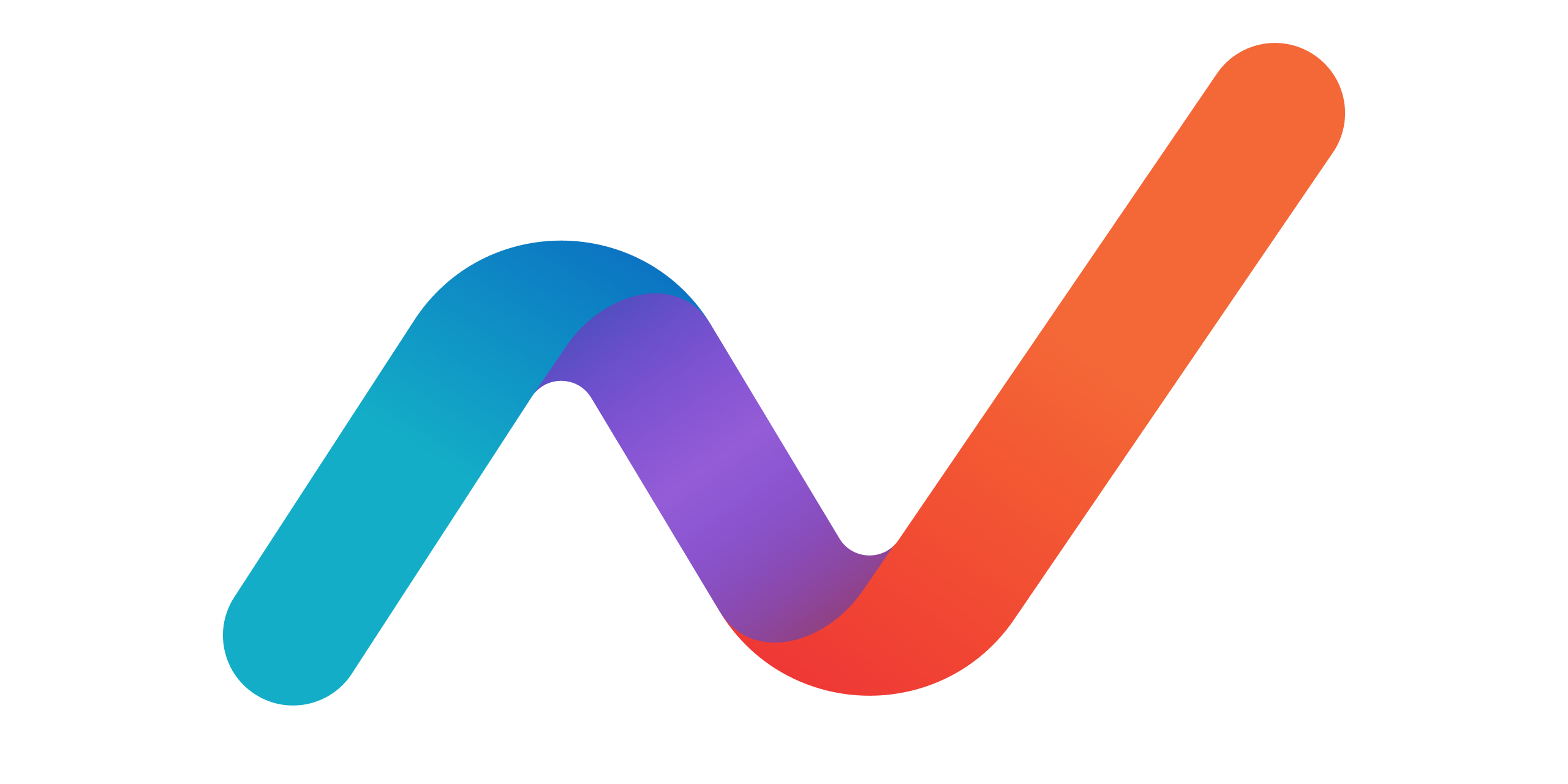If you found a bug, have a question, or suggestion how can we do better, please create a ticket here, we'll try to handle it asap.
This repository doesn't contain source code, it's made specifically as a place to collect feedback about bugs, new features, etc.