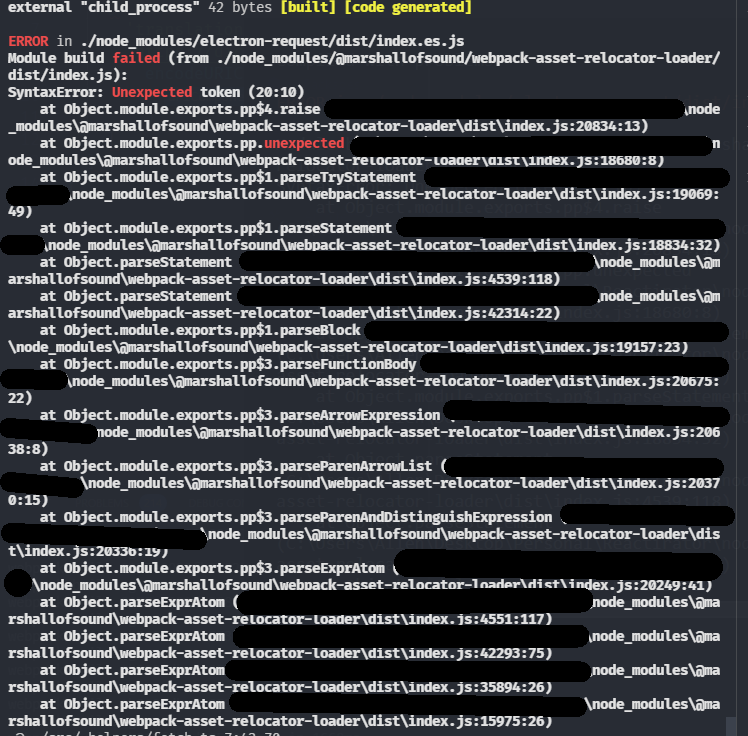English | 简体中文
electron-request
Zero-dependency, Lightweight HTTP request client for Electron or Node.js
Why electron-request ?
Electron-request uses its built-in net module in Electron environment and uses its built-in HTTP module in Node.js environment.
Net module is used in electron to better support proxy, authentication, traffic monitoring proxies and other features. Please refer to net for details.
Features
- Zero-dependency, Lightweight
- Quick start, similar window.fetch
- No need to import other libraries, support file download progress and file verification
- Support to run on Electron or Node.js, use Electron's net module first
- Unified error handling
Install
npm install electron-request --save
# or
yarn add electron-requestUsage
import request from 'electron-request';
void (async () => {
const url = 'https://github.com/';
const defaultOptions = {
method: 'GET',
body: null,
followRedirect: true,
maxRedirectCount: 20,
timeout: 0,
size: 0,
};
const response = await request(url, defaultOptions);
const text = await response.text();
})();API
request(url[, options])
-
url: Request URL
-
options: Options
interface Options { /** * Request method * @default 'GET' */ method?: string; /** * Request body * @default null */ body?: string | null | Buffer | Stream; /** * Request headers */ headers?: Record<string, string | string[]>; /** * Request query */ query?: Record<string, string>; /** * Allow redirect * @default true */ followRedirect?: boolean; /** * Maximum redirect count. 0 to not follow redirect * @default 20 */ maxRedirectCount?: number; /** * Request/Response timeout in ms. 0 to disable * @default 0 */ timeout?: number; /** * Maximum response body size in bytes. 0 to disable * @default 0 */ size?: number; /** * Whether to use nodejs native request * @default false */ useNative?: boolean; // Docs: https://www.electronjs.org/docs/api/client-request#new-clientrequestoptions /** * Only in Electron. When use authenticated HTTP proxy, username to use to authenticate */ username?: string; /** * Only in Electron. When use authenticated HTTP proxy, password to use to authenticate */ password?: string; /** * Only in Electron. Whether to send cookies with this request from the provided session * @default true */ useSessionCookies?: boolean; /** * Only in Electron. The Session instance with which the request is associated * @default electron.session.defaultSession */ session?: Session; }
Response
interface Response {
/** Whether the response was successful (status in the range 200-299) */
ok: boolean;
/** Response status code */
statusCode: number;
/** Response headers */
headers: Record<string, string | string[]>;
/** Return origin stream */
stream: Stream;
/** Decode response as ArrayBuffer */
arrayBuffer(): Promise<ArrayBuffer>;
/** Decode response as Blob */
blob(): Promise<Blob>;
/** Decode response as text */
text(): Promise<string>;
/** Decode response as json */
json<T>(): Promise<T>;
/** Decode response as buffer */
buffer(): Promise<Buffer>;
/**
* Download file to destination
* @param {Writable} destination Writable destination stream
* @param {ProgressCallback=} onProgress Download progress callback
* @param {ValidateOptions=} validateOptions Validate options
*/
download: (
destination: Writable,
onProgress?: ProgressCallback,
validateOptions?: ValidateOptions,
) => Promise<void>;
}
/** Download progress information */
interface ProgressInfo {
/** Total file bytes */
total: number;
/** Delta file bytes */
delta: number;
/** Transferred file bytes */
transferred: number;
/** Transferred percentage */
percent: number;
/** Bytes transferred per second */
bytesPerSecond: number;
}License
electron-request vs. the Competition
| Package | Size |
|---|---|
| request | |
| axios | |
| node-fetch | |
| request-pure | |
| electron-request |