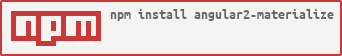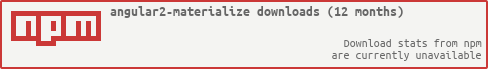Angular 2 support for Materialize CSS framework http://materializecss.com/
This library adds support for the Materialize CSS framework in Angular 2. It is needed to add the dynamic behavior of Materialize CSS that is using JavaScript rather than plain CSS.
View demo here: https://infomedialtd.github.io/angular2-materialize/
To use the library you need to import it once per project and then use its MaterializeDirective directive for binding it to any component that needs a dynamic behavior, like collapsible panels, tooltips, etc.
Start by following the Angular CLI or webpack instructions below to add the required dependencies to your project.
Add the MaterializeModule to your NgModule:
import { MaterializeModule } from "angular2-materialize";
@NgModule({
imports: [
//...
MaterializeModule,
],
//...
})In your component, use it for dynamic behavior. For example, for collapsible panels:
@Component({
selector: "my-component",
template: `
<ul materialize="collapsible" class="collapsible" data-collapsible="accordion">
<li>
<div class="collapsible-header"><i class="material-icons">filter_drama</i>First</div>
<div class="collapsible-body"><p>Lorem ipsum dolor sit amet.</p></div>
</li>
<li>
<div class="collapsible-header"><i class="material-icons">place</i>Second</div>
<div class="collapsible-body"><p>Lorem ipsum dolor sit amet.</p></div>
</li>
<li>
<div class="collapsible-header"><i class="material-icons">whatshot</i>Third</div>
<div class="collapsible-body"><p>Lorem ipsum dolor sit amet.</p></div>
</li>
</ul>Apply an empty MaterializeDirective attribute directive for top level components, like forms:
<form materialize class="col s12">
<div class="row">
<div class="input-field col s6">
<input placeholder="Placeholder" id="first_name" type="text" class="validate">
<label for="first_name">First Name</label>
</div>
</div>
</form>The MaterializeDirective attribute directive (materialize) accepts any MaterializeCSS initialization call to apply to the element. The list of supported functions are provided by MaterializeCSS. Examples: collapsible, modal, tooltip, dropdown, tabs, material_select, sideNav, etc.
For example, to apply tooltip:
<a materialize="tooltip" class="btn tooltipped" data-position="bottom" data-delay="50" data-tooltip="I am tooltip">Hover me!</a>The Materialize attribute directive also allows specifying parameters to be passed to the function, but providing a materializeParams attribute returning an array of params. Use it with a function call or even by inlining the params in the HTML.
Another useful option is emitting actions on an element. You may want to do that for calling Materialize functions, like closing a modal dialog or triggering a toast. You can do that by setting the materializeActions attribute, which accepts an EventEmitter. The emitted events can either be a "string" type action (Materialize function call) or a structure with action and parameters:
The example below shows how you'd create a modal dialog and use the actions to open or close it.
<!-- Modal Trigger -->
<a class="waves-effect waves-light btn modal-trigger" (click)="openModal()">Modal</a>
<!-- Modal Structure -->
<div id="modal1" class="modal bottom-sheet" materialize="modal" [materializeParams]="[{dismissible: false}]" [materializeActions]="modalActions">
<div class="modal-content">
<h4>Modal Header</h4>
<p>A bunch of text</p>
</div>
<div class="modal-footer">
<a class="waves-effect waves-green btn-flat" (click)="closeModal()">Close</a>
<a class="modal-action modal-close waves-effect waves-green btn-flat">Agree</a>
</div>
</div> import {MaterializeAction} from 'angular2-materialize';
//...
modalActions = new EventEmitter<string|MaterializeAction>();
openModal() {
this.modalActions.emit({action:"modal",params:['open']});
}
closeModal() {
this.modalActions.emit({action:"modal",params:['close']});
}For dynamic select elements apply the materializeSelectOptions directive to trigger element updates when the options list changes:
<select materialize="material_select" [materializeSelectOptions]="selectOptions">
<option *ngFor="let option of selectOptions" [value]="option.value">{{option.name}}</option>
</select>Install MaterializeCSS and angular2-materialize from npm
npm install materialize-css --save
npm install angular2-materialize --save
jQuery 2.2 and Hammer.JS are required
npm install jquery@^2.2.4 --save
npm install hammerjs --save
Edit the angular-cli.json :
- Go to section apps and find styles array inside it (with only styles.css value by default), add the following line inside array before any styles:
"../node_modules/materialize-css/dist/css/materialize.css"
- Go to section apps and find scripts array inside it, and add the following lines inside array
"../node_modules/jquery/dist/jquery.js",
"../node_modules/hammerjs/hammer.js",
"../node_modules/materialize-css/dist/js/materialize.js"
Add to the top of app.module.ts
import { MaterializeModule } from 'angular2-materialize';
Add MaterializeModule inside imports array of @NgModule decorator in app.module.ts
Add this line to header of index.html
<link href="http://fonts.googleapis.com/icon?family=Material+Icons" rel="stylesheet">
Install MaterializeCSS and angular2-materialize from npm
npm install materialize-css --save
npm install angular2-materialize --saveMaterializeCSS required jQuery and HammerJS. Check the exact version materialize-css is compatible with:
npm install jquery@^2.2.4 --save
npm install hammerjs --saveAdd the Google MD fonts to your index.html:
<link href="http://fonts.googleapis.com/icon?family=Material+Icons" rel="stylesheet">Import materialize-css styles:
<link rel="stylesheet" href="https://cdnjs.cloudflare.com/ajax/libs/materialize/0.98.2/css/materialize.min.css">Add the following plugin to your webpack configuration to provide jQuery:
const ProvidePlugin = require('webpack/lib/ProvidePlugin');
module.exports = {
//...
plugins: [
new ProvidePlugin({
"window.jQuery": "jquery",
Hammer: "hammerjs/hammer"
})
]
//...
};Import MaterializeCSS programatically, in the same place where you import angular2-materialize module (usually in your main module, or shared module):
import 'materialize-css';
import { MaterializeModule } from 'angular2-materialize';Another thing you would need to confirm is being able to load web fonts properly:
{ test: /.(png|woff(2)?|eot|ttf|svg)(\?[a-z0-9=\.]+)?$/, loader: 'url-loader?limit=100000' },Notice that the url-loader is required for this to work (npm install it).
The following example project is a fork of the angular2-webpack-starter with the addition of angular2-materialize: InfomediaLtd/angular2-webpack-starter