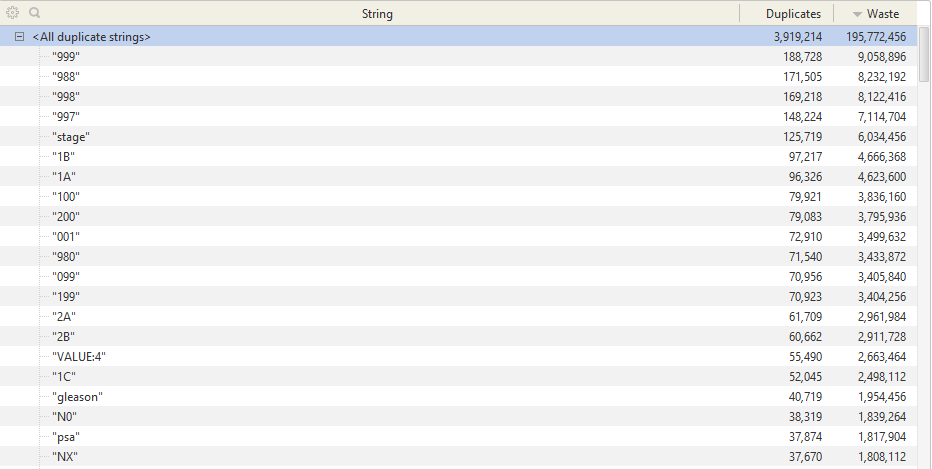A cancer staging client library for Java applications.
Pediatric Data Collection System (Pediatric) is a set of three data items that describe how far a cancer has spread at the time of diagnosis for Pediatric cancers. PDCS can be collected for cases diagnosed in 2018 and later.
In each Pediatric schema, valid values, definitions, and registrar notes are provided for
- Pediatric Primary Tumor
- Pediatric Lymph Nodes
- Pediatric Mets
- Site-Specific Data Items (SSDIs)
For cancer cases diagnosed January 1, 2024 and later, the NCI SEER program will collect the Pediatric Data Collection System fields. The schemas have been developed to be compatible with the Toronto Staging v1.1 definitions.
To get started using the Pediatric staging algorithm, instantiate a Staging instance:
Staging staging=Staging.getInstance(PediatricDataProvider.getInstance(PediatricVersion.LATEST));If a specific version is needed, the algorithm zip file can be downloaded and initialized using an ExternalStagingFileDataProvider.
| Version | Release | Algorithm ZIP |
|---|---|---|
| 1.1 | 11.2.2 | pediatric-1.1.zip |
| 1.0 | 11.0.0 | pediatric-1.0.zip |
| 0.5 | 10.2.0 | toronto-0.5.zip |
| 0.4 | 10.1.0 | toronto-0.4.zip |
| 0.3 | 10.0.0 | toronto-0.3.zip |
| 0.2 | 9.1 | toronto-0.2.zip |
Extent of Disease (EOD) is a set of three data items that describe how far a cancer has spread at the time of diagnosis. EOD 2018 is effective for cases diagnosed in 2018 and later.
In each EOD schema, valid values, definitions, and registrar notes are provided for
- EOD Primary Tumor
- EOD Lymph Nodes
- EOD Mets
- Summary Stage 2018
- Site-Specific Data Items (SSDIs), including grade, pertinent to the schema
For cancer cases diagnosed January 1, 2018 and later, the NCI SEER program will collect Extent of Disease (EOD) revised for 2018 and Summary Stage 2018. The schemas have been developed to be compatible with the AJCC 8th Edition chapter definitions.
All the standard setting organizations will collect the predictive and prognostic factors through Site Specific Data Items (SSDIs). Unlike the SSFs, these data items have formats and code structures specific to the data item.
To get started using the EOD algorithm, instantiate a Staging instance:
Staging staging=Staging.getInstance(EodDataProvider.getInstance(EodVersion.LATEST));If a specific version is needed, the algorithm zip file can be downloaded and initialized using an ExternalStagingFileDataProvider.
| Version | Release | Algorithm ZIP |
|---|---|---|
| 3.1 | 10.3.0 | eod_public-3.1.zip |
| 3.0 | 10.0.0 | eod_public-3.0.zip |
| 2.1 | 8.0 | eod_public-2.1.zip |
TNM is a widely accepted system of cancer staging. TNM stands for Tumor, Nodes, and Metastasis. T is assigned based on the extent of involvement at the primary tumor site, N for the extent of involvement in regional lymph nodes, and M for distant spread. Clinical TNM is assigned prior to treatment and pathologic TNM is assigned based on clinical information plus information from surgery. The clinical TNM and the pathologic TNM values are summarized as clinical stage group or pathologic stage group.
For each cancer site, or schema, valid values, definitions, and registrar notes are provided for clinical TNM and stage group, pathologic TNM and stage group, and relevant Site-Specific Factors (SSFs).
TNM categories, stage groups, and definitions are based on the Union for International Cancer Control (UICC) TNM 7th edition classification. UICC 7th edition and AJCC 7th edition TNM categories and stage groups are very similar; however, there are some differences.
For diagnosis years 2016-2017, SEER Summary Stage 2000 is required. SEER Summary Stage 2000 should be collected manually unless the registry is collecting Collaborative Stage, which would derive Summary Stage 2000.
To get started using the TNM algorithm, instantiate a Staging instance:
Staging staging=Staging.getInstance(TnmDataProvider.getInstance(TnmVersion.LATEST));If a specific version is needed, the algorithm zip file can be downloaded and initialized using an ExternalStagingFileDataProvider.
| Version | Release | Algorithm ZIP |
|---|---|---|
| 2.0 | 10.0.0 | tnm-2.0.zip |
| 1.9 | 8.0 | tnm-1.9.zip |
Collaborative Stage is a unified data collection system designed to provide a common data set to meet the needs of all three staging systems (TNM, SEER EOD, and SEER SS). It provides a comprehensive system to improve data quality by standardizing rules for timing, clinical and pathologic assessments, and compatibility across all the systems for all cancer sites.
To get started using the CS algorithm, instantiate a Staging instance:
Staging staging=Staging.getInstance(CsDataProvider.getInstance(CsVersion.LATEST));| Version | Release | Algorithm ZIP |
|---|---|---|
| 02.05.50 | 10.0.0 | cs-02.05.50.zip |
Java 8 is the minimum version required to use the library.
If you are interested in just the library without any bundled algorithm, it can be included with the following.
Maven
<dependency>
<groupId>com.imsweb</groupId>
<artifactId>staging-client-java</artifactId>
<version>x.x.x</version>
</dependency>Gradle
compile 'com.imsweb:staging-client-java:x.x.x'If you are interested in a specific algorithm, you can include them using their specific artifact.
Maven
<dependency>
<groupId>com.imsweb</groupId>
<artifactId>staging-client-java-cs</artifactId>
<version>x.x.x</version>
</dependency>
<dependency>
<groupId>com.imsweb</groupId>
<artifactId>staging-client-java-eod-public</artifactId>
<version>x.x.x</version>
</dependency>
<dependency>
<groupId>com.imsweb</groupId>
<artifactId>staging-client-java-tnm</artifactId>
<version>x.x.x</version>
</dependency>
<dependency>
<groupId>com.imsweb</groupId>
<artifactId>staging-client-java-pediatric</artifactId>
<version>x.x.x</version>
</dependency>Gradle
implementation 'com.imsweb:staging-client-java-cs:x.x.x'
implementation 'com.imsweb:staging-client-java-eod-public:x.x.x'
implementation 'com.imsweb:staging-client-java-tnm:x.x.x'
implementation 'com.imsweb:staging-client-java-pediatric:x.x.x'More detailed documentation can be found in the Wiki
Everything starts with getting an instance of the Staging object. There are DataProvider objects for each staging algorithm and version. The Staging
object is thread safe and cached so subsequent calls to Staging.getInstance() will return the same object.
For example, for the Collaborative Staging algorithm, the call will look like this:
Staging staging=Staging.getInstance(CsDataProvider.getInstance(CsVersion.LATEST));There could be times when you want to load either a private algorithm or even an older version of an existing algorithm. You can get the algorithm
zip file from the release page and load it using ExternalStagingFileDataProvider.
Path path=Paths.get("C:/path/to/algorithm","tnm-1.9.zip");
try(InputStream is=Files.newInputStream(path)){
Staging staging=Staging.getInstance(new ExternalStagingFileDataProvider(is));
// use staging instance
}Schemas represent sets of specific staging instructions. Determining the schema to use for staging is based on primary site, histology and sometimes additional discrimator values. Schemas include the following information:
- schema identifier (i.e. "prostate")
- algorithm identifier (i.e. "cs")
- algorithm version (i.e. "02.05.50")
- name
- title, subtitle, description and notes
- schema selection criteria
- input definitions describing the data needed for staging
- list of table identifiers involved in the schema
- a list of initial output values set at the start of staging
- a list of mappings which represent the logic used to calculate staging output
To get a list of all schema identifiers,
Set<String> schemaIds=staging.getSchemaIds();To get a single schema by identifer,
Schema schema=staging.getSchema("prostate");Tables represent the building blocks of the staging instructions specified in schemas. Tables are used to define schema selection criteria, input validation and staging logic. Tables include the following information:
- table identifier (i.e. "ajcc7_stage")
- algorithm identifier (i.e. "cs")
- algorithm version (i.e. "02.05.50")
- name
- title, subtitle, description, notes and footnotes
- list of column definitions
- list of table data
To get a list of all table identifiers,
Set<String> tableIds=staging.getTableIds();That list will be quite large. To get a list of table indentifiers involved in a particular schema,
Set<String> tableIds=staging.getInvolvedTables("prostate");To get a single table by identifer,
Table table=staging.getTable("ajcc7_stage");A common operation is to look up a schema based on primary site, histology and optionally one or more discriminators. Each staging algorithm has a SchemaLookup object
customized for the specific inputs needed to lookup a schema.
For Collaborative Staging, use the CsSchemaLookup object (each algorithm has their own lookup class). Here is a lookup based on site and histology.
List<Schema> lookup=staging.lookupSchema(new CsSchemaLookup("C629","9231"));
assertEquals(1,lookup.size());
assertEquals("testis",lookup.get(0).getId());If the call returns a single result, then it was successful. If it returns more than one result, then it needs a discriminator. Information about the required discriminator
is included in the list of results. In the Collaborative Staging example, the field ssf25 is always used as the discriminator. Other staging algorithms may use different
sets of discriminators that can be determined based on the result.
// do not supply a discriminator
List<Schema> lookup=staging.lookupSchema(new CsSchemaLookup("C111","8200"));
assertEquals(2,lookup.size());
for(Schema schema:lookup)
assertTrue(schema.getSchemaDiscriminators().contains(CsStagingData.SSF25_KEY));
// supply a discriminator
lookup=staging.lookupSchema(new CsSchemaLookup("C111","8200","010"));
assertEquals(1,lookup.size());
assertEquals("nasopharynx",lookup.get(0).getId());
assertEquals(Integer.valueOf(34),lookup.get(0).getSchemaNum());Staging a case requires first knowing which schema you are working with. Once you have the schema, you can tell which fields (keys) need to be collected and supplied
to the stage method call.
A StagingData object is used to make staging calls. All inputs to staging should be set on the StagingData object and the staging call will add the results. The
results include:
- output - all output values resulting from the calculation
- errors - a list of errors and their descriptions
- path - an ordered list of the tables that were used in the calculation
Each algorithm has a specific StagingData entity which helps with preparing and evaluating staging calls. For Collaborative Staging, use CsStagingData. One
difference between this library and the original Collaborative Stage library is that you no longer have to pass all 25 site-specific factors for every staging call. Only
include the ones that are used in the schema being staged.
CsStagingData data=new CsStagingData();
data.setInput(CsInput.PRIMARY_SITE,"C680");
data.setInput(CsInput.HISTOLOGY,"8000");
data.setInput(CsInput.BEHAVIOR,"3");
data.setInput(CsInput.GRADE,"9");
data.setInput(CsInput.DX_YEAR,"2013");
data.setInput(CsInput.CS_VERSION_ORIGINAL,"020550");
data.setInput(CsInput.TUMOR_SIZE,"075");
data.setInput(CsInput.EXTENSION,"100");
data.setInput(CsInput.EXTENSION_EVAL,"9");
data.setInput(CsInput.LYMPH_NODES,"100");
data.setInput(CsInput.LYMPH_NODES_EVAL,"9");
data.setInput(CsInput.REGIONAL_NODES_POSITIVE,"99");
data.setInput(CsInput.REGIONAL_NODES_EXAMINED,"99");
data.setInput(CsInput.METS_AT_DX,"10");
data.setInput(CsInput.METS_EVAL,"9");
data.setInput(CsInput.LVI,"9");
data.setInput(CsInput.AGE_AT_DX,"060");
data.setSsf(1,"020");
// perform the staging
staging.stage(data);
assertEquals(Result.STAGED,data.getResult());
assertEquals("urethra",data.getSchemaId());
assertEquals(0,data.getErrors().size());
assertEquals(37,data.getPath().size());
// check output
assertEquals("129",data.getOutput(CsOutput.SCHEMA_NUMBER));
assertEquals("020550",data.getOutput(CsOutput.CSVER_DERIVED));
// AJCC 6
assertEquals("T1",data.getOutput(CsOutput.AJCC6_T));
assertEquals("c",data.getOutput(CsOutput.AJCC6_TDESCRIPTOR));
assertEquals("N1",data.getOutput(CsOutput.AJCC6_N));
assertEquals("c",data.getOutput(CsOutput.AJCC6_NDESCRIPTOR));
assertEquals("M1",data.getOutput(CsOutput.AJCC6_M));
assertEquals("c",data.getOutput(CsOutput.AJCC6_MDESCRIPTOR));
assertEquals("IV",data.getOutput(CsOutput.AJCC6_STAGE));
assertEquals("10",data.getOutput(CsOutput.STOR_AJCC6_T));
assertEquals("c",data.getOutput(CsOutput.STOR_AJCC6_TDESCRIPTOR));
assertEquals("10",data.getOutput(CsOutput.STOR_AJCC6_N));
assertEquals("c",data.getOutput(CsOutput.STOR_AJCC6_NDESCRIPTOR));
assertEquals("10",data.getOutput(CsOutput.STOR_AJCC6_M));
assertEquals("c",data.getOutput(CsOutput.STOR_AJCC6_MDESCRIPTOR));
assertEquals("70",data.getOutput(CsOutput.STOR_AJCC6_STAGE));
// AJCC 7
assertEquals("T1",data.getOutput(CsOutput.AJCC7_T));
assertEquals("c",data.getOutput(CsOutput.AJCC7_TDESCRIPTOR));
assertEquals("N1",data.getOutput(CsOutput.AJCC7_N));
assertEquals("c",data.getOutput(CsOutput.AJCC7_NDESCRIPTOR));
assertEquals("M1",data.getOutput(CsOutput.AJCC7_M));
assertEquals("c",data.getOutput(CsOutput.AJCC7_MDESCRIPTOR));
assertEquals("IV",data.getOutput(CsOutput.AJCC7_STAGE));
assertEquals("100",data.getOutput(CsOutput.STOR_AJCC7_T));
assertEquals("c",data.getOutput(CsOutput.STOR_AJCC6_TDESCRIPTOR));
assertEquals("100",data.getOutput(CsOutput.STOR_AJCC7_N));
assertEquals("c",data.getOutput(CsOutput.STOR_AJCC7_NDESCRIPTOR));
assertEquals("100",data.getOutput(CsOutput.STOR_AJCC7_M));
assertEquals("c",data.getOutput(CsOutput.STOR_AJCC7_MDESCRIPTOR));
assertEquals("700",data.getOutput(CsOutput.STOR_AJCC7_STAGE));
// Summary Stage
assertEquals("L",data.getOutput(CsOutput.SS1977_T));
assertEquals("RN",data.getOutput(CsOutput.SS1977_N));
assertEquals("D",data.getOutput(CsOutput.SS1977_M));
assertEquals("D",data.getOutput(CsOutput.SS1977_STAGE));
assertEquals("L",data.getOutput(CsOutput.SS2000_T));
assertEquals("RN",data.getOutput(CsOutput.SS2000_N));
assertEquals("D",data.getOutput(CsOutput.SS2000_M));
assertEquals("D",data.getOutput(CsOutput.SS2000_STAGE));
assertEquals("7",data.getOutput(CsOutput.STOR_SS1977_STAGE));
assertEquals("7",data.getOutput(CsOutput.STOR_SS2000_STAGE));The Surveillance, Epidemiology and End Results (SEER) Program is a premier source for cancer statistics in the United States. The SEER Program collects information on incidence, prevalence and survival from specific geographic areas representing 28 percent of the US population and reports on all these data plus cancer mortality data for the entire country.