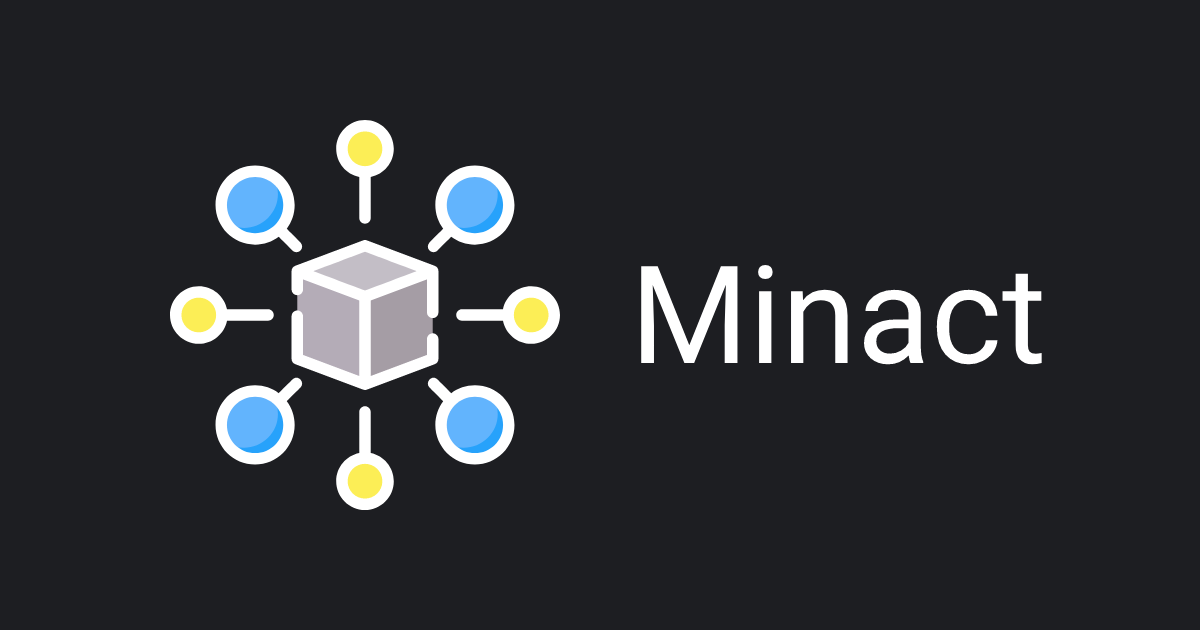A simple react state management library without a provider
https://codesandbox.io/s/minact-demo-b3f6nd
npm install minact
# or
# yarn add minactimport { createStore } from "minact";
export const { useSelector, useDispatch } = createStore(
{ count: 0 },
(set, get) => ({
increase: (amount) => set({ count: get().count + (amount || 1) }),
})
);const View = () => {
const count = useSelector((state) => state.count);
return <div>Count: {count}</div>;
};
const Controls = () => {
const increase = useDispatch((reducers) => reducers.increase);
return <button onClick={() => increase()}>Increase</button>;
};Just call the set function to update the store, async functions don't matter.
createStore({ data: null }, (set, get) => ({
update: async (url) => {
const res = await fetch(url);
const data = await res.json();
set({ data });
},
}));const App = () => {
const { count, user } = useSelector((state) => ({
count: state.count,
user: state.user,
}));
// or
const [ count, user ] = useSelector((state) => [
count: state.count,
user: state.user,
]);
// useDispatch also works
const { increase, decrease } = useDispatch((reducers) => ({
increase: reducers.increase,
decrease: reducers.decrease,
}));
// or
const [ increase, decrease ] = useDispatch((reducers) => [
increase: reducers.increase,
decrease: reducers.decrease,
]);
};const store = createStore({ count: 0 }, (set, get) => ({
increase: () => set({ count: get().count + 1 }),
}));
// Subscribe to store changes and log the state
const unsubscribe = store.subscribe(() => console.log(store.get()));
// Unsubscribe from changes
unsubscribe();src
│── store
│ │── user-store.js
│ │── count-store.js
│ │── any-store.js
You can create as many store as you want, they will work independently from each other