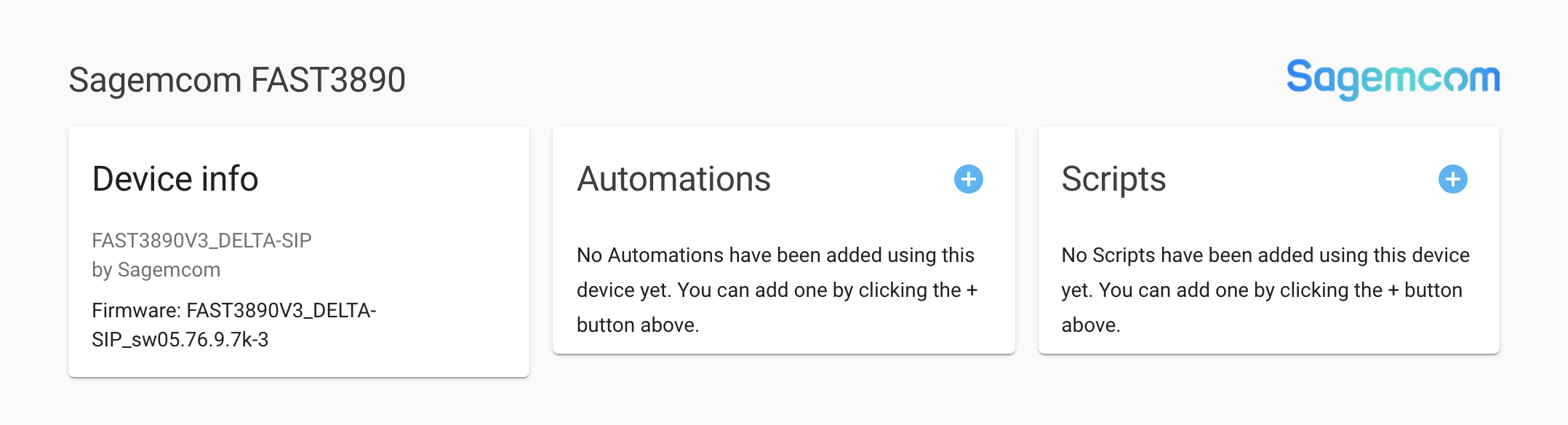This integration adds support for Sagemcom F@st routers to Home Assistant. Currently only a basic device_tracker entity is supported, however this could be extended in the future with more sensors.
Sagemcom F@st routers are used by many providers worldwide, but many of them did rebrand the router. Examples are the b-box from Proximus, Home Hub from bell, Salt Box X6 (Switzerland) and the Smart Hub from BT.
- Device Tracker, to track connected devices to your router (WiFi and Ethernet)
- Reboot button, to reboot your gateway from Home Assistant
Since this integration is only used by a few users, not much time has been spent on the development lately. There are currently some known limitations and bugs. Contributions are welcome!
- After reboot, not connected devices have status 'unavailable' #14
Copy the custom_components/sagemcom_fast to your custom_components folder. Reboot Home Assistant and install the Sagemcom F@st integration via the integrations config flow.
Add this repository as a custom repository to HACS as described here, search for the Sagemcom F@st integration and choose install. Reboot Home Assistant and install the Sagemcom F@st integration via the integrations config flow.
https://github.com/imicknl/ha-sagemcom-fast
This integration can only be configured via the Config Flow. Go to Configuration -> Integrations -> Add Integration and choose Sagemcom F@st. The prompt will ask you for your credentials. Please note that some routers require authentication, where others can login with guest username and an empty password.
The encryption method differs per device. Please refer to the table below to understand which option to select. If your device is not listed, please try both methods one by one.
Have a look at the table below for more information about supported devices. The Sagemcom F@st series is used by multiple cable companies, where some cable companies did rebrand the router. Examples are the b-box from Proximus, Home Hub from bell and the Smart Hub from BT.
| Router Model | Provider(s) | Authentication Method | Comments |
|---|---|---|---|
| Sagemcom F@st 3864 | Optus | sha512 | username: guest, password: "" |
| Sagemcom F@st 3865b | Proximus (b-box3) | md5 | |
| Sagemcom F@st 3890V3 | Delta / Zeelandnet | sha512 | |
| Sagemcom F@st 3896 | sha512 | username: admin | |
| Sagemcom F@st 4360Air | KPN | md5 | |
| Sagemcom F@st 4353 | Belong Gateway | md5 | username: admin, password: "" |
| Sagemcom F@st 5250 | Bell (Home Hub 2000) | md5 | username: guest, password: "" |
| Sagemcom F@st 5280 | sha512 | ||
| Sagemcom F@st 5359 | KPN (Box 12) | sha512 | username: admin |
| Sagemcom F@st 5364 | BT (Smart Hub) | md5 | username: guest, password: "" |
| SagemCom F@st 5366SD | Eir F3000 | md5 | |
| Sagemcom F@st 5370e | Telia | sha512 | |
| Sagemcom F@st 5380 | TDC | md5 | |
| Sagemcom F@st 5566 | Bell (Home Hub 3000) | md5 | username: guest, password: "" |
| Sagemcom F@st 5688T | Salt (FibreBox_X6) | sha512 | username: admin |
| Sagemcom F@st 5689 | Bell (Home Hub 4000) | md5 | username: admin, password: "" |
| Sagemcom F@st 5655V2 | MásMóvil | md5 | |
| Sagemcom F@st 5657IL | md5 | ||
| Speedport Pro | Telekom | md5 | username: admin |
Contributions welcome. If you router model is supported by this package, but not in the list above, please create an issue or directly pull request.
The logger integration lets you define the level of logging activities in Home Assistant. Turning on debug mode will show more information to help us understand your issues.
logger:
default: critical
logs:
custom_components.sagemcom_fast: debugIf you are not able to use this integration with your Sagemcom F@st device, please create an issue with as much information as possible. Turn on debug logging and share the logs in your issue description.