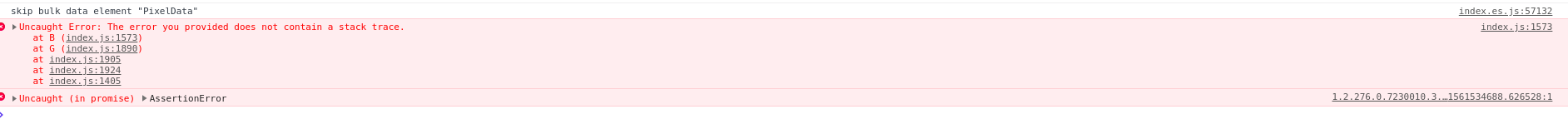Vanilla JS library for web-based visualization of DICOM VL Whole Slide Microscopy Image datasets and derived information.
The viewer allows visualization of slide microscopy images stored in a DICOMweb compatible archive. It leverages the dicomweb-client JavaScript library to retrieve data from the archive.
- Display of different image types:
VOLUME/THUMBNAIL,OVERVIEW,LABEL - Annotation of regions of interest (ROI) as vector graphics based on 3-dimensional spatial coordinates (SCOORD3D):
POINT,MULTIPOINT,POLYLINE,POLYGON,ELLIPSE,ELLIPSOID - Assembly of concatenations
- Decoding of compressed pixel data, supporting baseline JPEG, JPEG 2000, and JPEG-LS codecs
- Correction of color images using ICC profiles
- Additive blending and coloring of monochromatic images of multiple optical paths (channels), supporting highly-multiplexed immunofluorescence imaging
- Overlay of image analysis results in the form of DICOM Segmentation, Parametric Map, Comprehensive 3D SR, or Microscopy Bulk Simple Annotations
Documentation of the JavaScript Application Programming Interface (API) is available online at imagingdatacommons.github.io/dicom-microscopy-viewer.
Note that the dicom-microscopy-viewer package is not a viewer application, it is a library to build viewer applications.
Below is an example for the most basic usage: a web page that displays a collection of DICOM VL Whole Slide Microscopy Image instances of a digital slide. For more advanced usage, take a look at the Slim viewer.
The library is packaged as two different builds, one using dynamic import, and the other bundling into one
larger library. The dynamic import version uses a public path of /dicom-microscopy-viewer/ so that they can be used by simply adding an alias to the appropriate version, and then deploying that version. In a straight web application, this can be loaded as:
const DICOMMicroscopyViewer = (await('/dicom-microscopy-viewer/dicomMicroscopyViewer.min.js')).defaultThe point of using the sub-directory here is to isolate the dependencies that unique to dicom-microscopy-viewer.
The viewer can be embedded in any website, one only needs to
-
Create an instance of VolumeImageViewer. The constructor requires an instance of
DICOMwebClientfor retrieving frames from the archive as well as the metadata for each DICOM image as an instance of VLWholeSlideMicroscopyImage. -
Call the
render()method, passing it the HTML element (or the name of the element), which shall contain the viewport.
import * as DICOMMicroscopyViewer from 'dicom-microscopy-viewer';
import * as DICOMwebClient from 'dicomweb-client';
// Construct client instance
const client = new DICOMwebClient.api.DICOMwebClient({
url: 'http://localhost:8080/dicomweb'
});
// Retrieve metadata of a series of DICOM VL Whole Slide Microscopy Image instances
const retrieveOptions = {
studyInstanceUID: '1.2.3.4',
seriesInstanceUID: '1.2.3.5'
};
client.retrieveSeriesMetadata(retrieveOptions).then((metadata) => {
// Parse, format, and filter metadata
const volumeImages = []
metadata.forEach(m => {
const image = new DICOMMicroscopyViewer.metadata.VLWholeSlideMicroscopyImage({
metadata: m
})
const imageFlavor = image.ImageType[2]
if (imageFlavor === 'VOLUME' || imageFlavor === 'THUMBNAIL') {
volumeImages.push(image)
}
})
// Construct viewer instance
const viewer = new DICOMMicroscopyViewer.viewer.VolumeViewer({
client,
metadata: volumeImages
});
// Render viewer instance in the "viewport" HTML element
viewer.render({ container: 'viewport' });
});Please cite the following article when using the viewer for scientific studies: Herrmann et al. J Path Inform. 2018:
@article{jpathinform-2018-9-37,
Author={
Herrmann, M. D. and Clunie, D. A. and Fedorov A. and Doyle, S. W. and Pieper, S. and
Klepeis, V. and Le, L. P. and Mutter, G. L. and Milstone, D. S. and Schultz, T. J. and
Kikinis, R. and Kotecha, G. K. and Hwang, D. H. and Andriole, K, P. and Iafrate, A. J. and
Brink, J. A. and Boland, G. W. and Dreyer, K. J. and Michalski, M. and
Golden, J. A. and Louis, D. N. and Lennerz, J. K.
},
Title={Implementing the {DICOM} standard for digital pathology},
Journal={Journal of Pathology Informatics},
Year={2018},
Number={1},
Volume={9},
Number={37}
}
Install the dicom-microscopy-viewer package using the npm package manager:
npm install dicom-microscopy-viewer
We use Babel to compile (transpile), webpack to bundle, and Jest to test JavaScript code.
Get the source code by cloning the git repository:
git clone https://github.com/imagingdatacommons/dicom-microscopy-viewer
cd dicom-microscopy-viewer
Install dependencies and build the package:
npm install
npm run build
Run tests:
npm run test
Build the API documentation:
npm run generateDocs
The developers gratefully acknowledge their reseach support: