Tools to download, backup compare and patch translations of Transifex.
Herramientas para descargar, respaldar, comparar y parchar traducciones de Transifex.
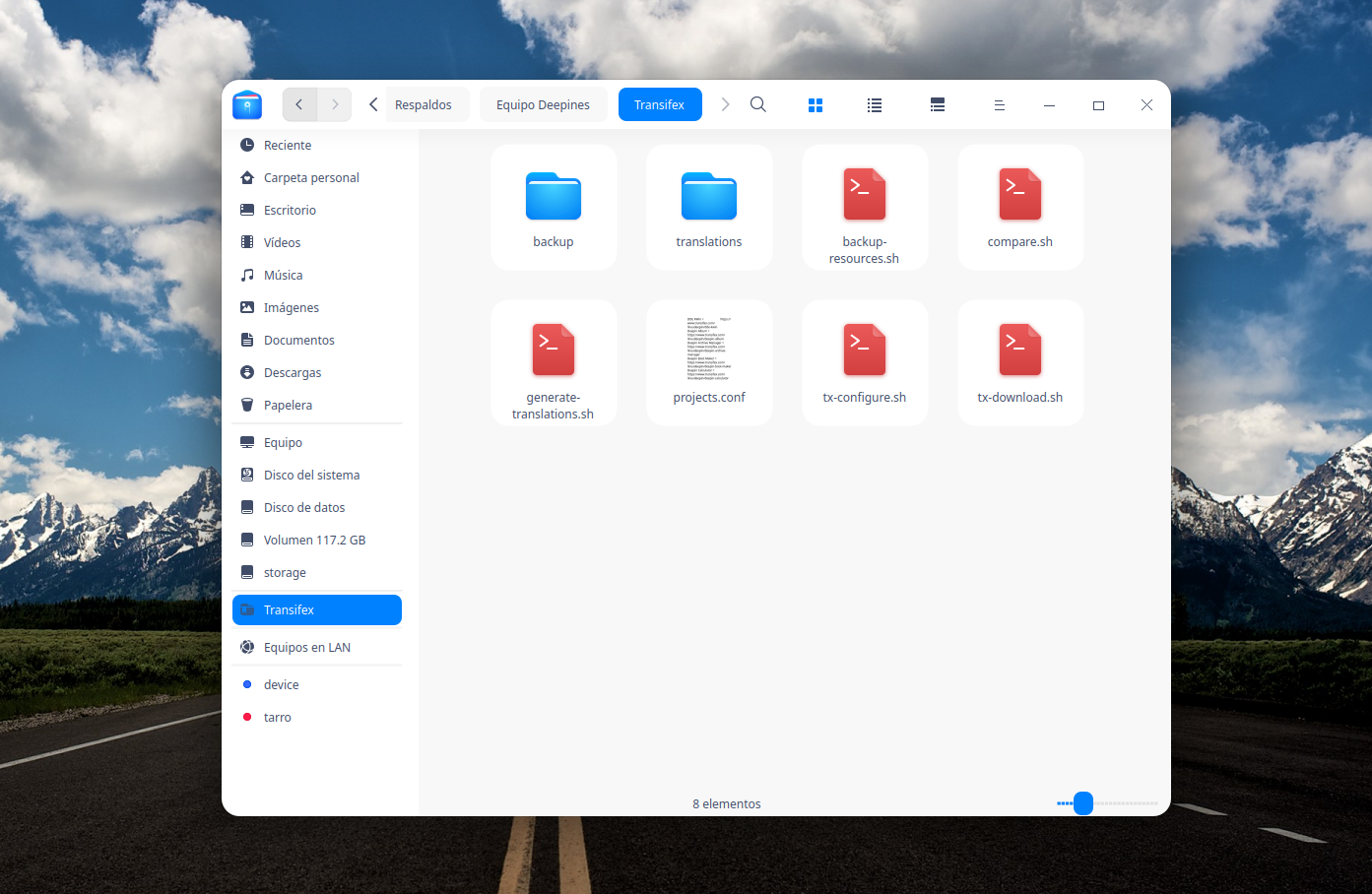
|
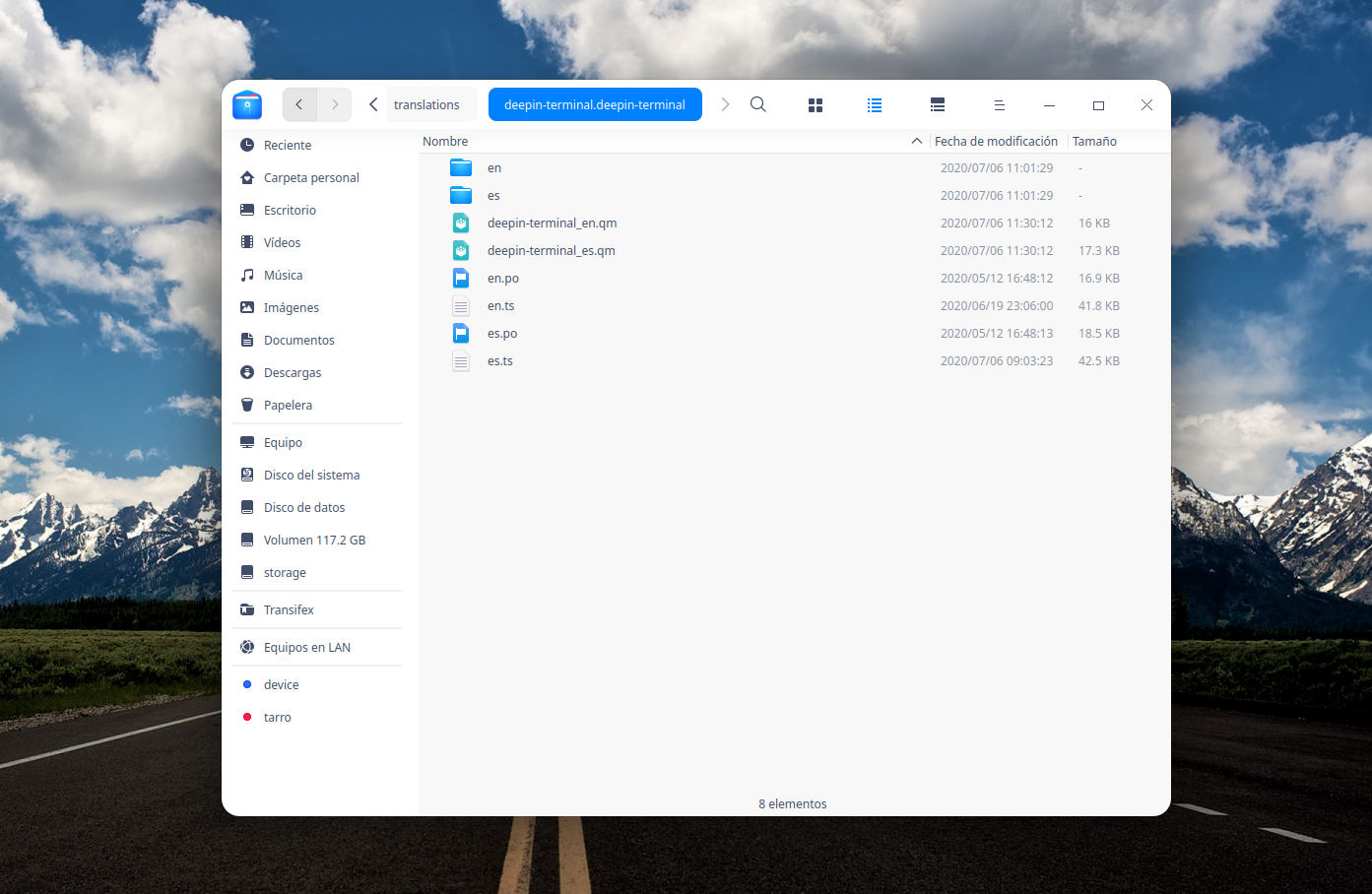
|
|---|---|
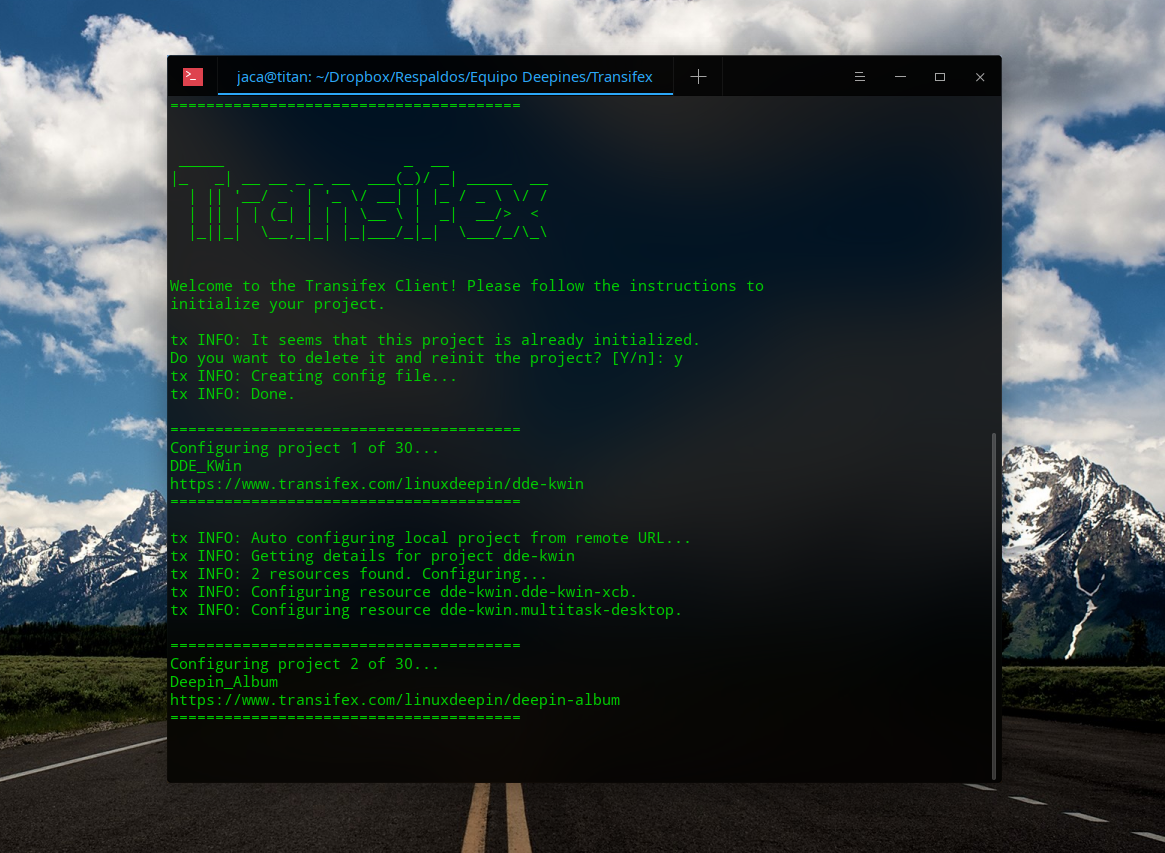
|
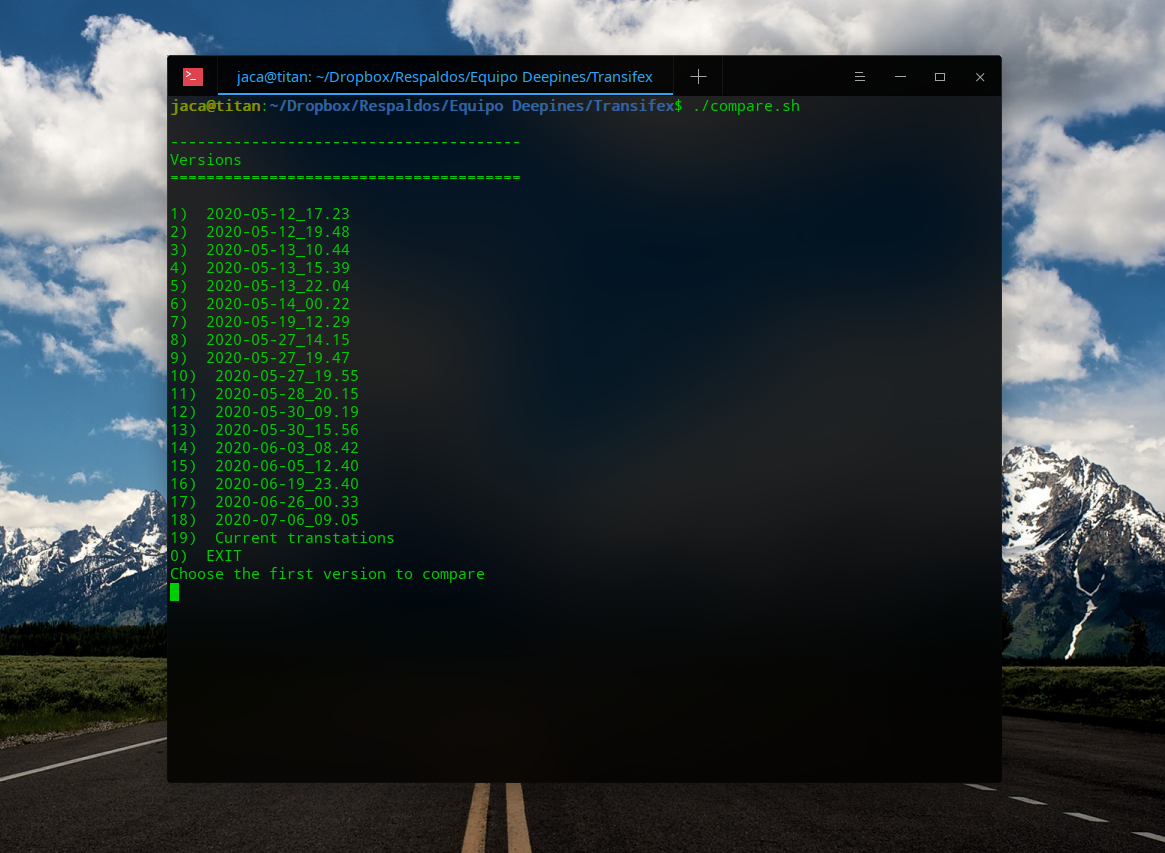
|
Must obtain a token to log into transifex by console. The client needs a Transifex API token to authenticate. If you don't already have a token, you can generate one at https://www.transifex.com/user/settings/api/.
The token is a credential to access your transifex account, be careful and do not share it with anyone.
The client is to be used in the terminal, it is installed with the following commands.
sudo apt install python-pip git
sudo pip install transifex-client
To update the client, run:
pip install --upgrade transifex-client
You can also see which version of the client you are currently running with this command:
tx --version
Run the following command and shorten the transifex token when requested.
tx init --skipsetup
Thefile ~/.transifexrc contains the token and its transifex access credentials, be careful and do not share it with anyone.
Create a folder where you will download the translations and download the files by cloning the repository with the following command.
git clone https://github.com/igatjens/transifex-tools.git
Assign scripts execution permissions with the following command.
cd transifex-tools/ && chmod +x *.sh
Run tx-configure.sh to configure all projects.
The configuration is saved in the ** .tx ** folder.
The downloaded files are:
project.conftx-configure.shtx-download.shbackup-resources.shcompare.shgenerate-translationsos_translations.confcheck_os_tranlations_config.shpatch-translations.shundo_last_patch-translations.sh
project.conf contains the project list, one project per line in the following format.
project_name = project_ URL
If you need to add or remove projects, edit project.conf.
** os_translations.conf ** contains the index you specify:
- The location of the translations downloaded from transifex.
- The location of the translations to be patched.
- The name of the application in transifex
- If the name of the application in transifex does not match the name of the application in the operating system, the correct name used in the operating system is added.
check_os_tranlations_config.sh helps find errors in os_translations.conf.
Run tx-download.sh to download translations for all projects.
Translations are downloaded to the folder translations.
Run backup-resources.sh and it will create a copy of all the projects in the folder backup.
Run compare.sh to compare resources between backups and the current translation, and find the resources that have changes.
Run generate-translations.sh to generate the .qm and .mo binary files, these are the files used in the system.
Run patch-translations.sh to back up the .qm and .mo binary files, and then add the new translations to the
operating system and Deepin applications.
Run ** undo_last_patch-translations.sh ** to undo the last translation patch.
Debe obtener un token para iniciar sesión en transifex por consola. El cliente necesita un token API Transifex para autenticarse. Si aún no tiene un token, puede generar uno en https://www.transifex.com/user/settings/api/.
El token es una credencial de acceso a su cuenta de transifex, sea cuidadoso y no la comparta con nadie.
El cliente es para usarse en la terminal, se instala con los siguiente comandos.
sudo apt install python-pip git
sudo pip install transifex-client
Para actualizar el cliente, ejecute:
pip install --upgrade transifex-client
También puede ver qué versión del cliente está ejecutando actualmente con este comando:
tx --version
Ejecute el siguiente comando y peque el token de transifex cuando lo solicite.
tx init --skipsetup
El archivo ~/.transifexrc contiene el token y sus credenciales de acceso a transifex, sea cuidadoso y no lo comparta con nadie.
Cree una carpeta donde vaya a descargar las traducciones y descargue los archivo clonando el repositorio con el siguiente comando.
git clone https://github.com/igatjens/transifex-tools.git
Asigne permisos de ejecución a los scripts con el siquiente comando.
cd transifex-tools/ && chmod +x *.sh
Ejecute tx-configure.sh para configurar todos los proyectos.
La configuración se guarda en la carpeta .tx.
Los archivos descargados son:
project.conftx-configure.shtx-download.shbackup-resources.shcompare.shgenerate-translationsos_translations.confcheck_os_tranlations_config.shpatch-translations.shundo_last_patch-translations.sh
project.conf contiene la lista de proyectos, un proyecto por línea con el siguiente formato.
nombre_del_proyecto = URL_del_proyecto
Si necesita agregar o quitar proyectos, edite project.conf.
os_translations.conf contiene el índice que especifia:
- La ubicación de las traducciones descargadas desde transifex.
- La ubicación de las traducciones que se parcharán.
- El nombre de la aplicacion en transifex
- Si el nombre de la aplicación en transifex no conincide con el nombre de la aplicación en el sistema operativo, se agrea el nombre correcto usado en el sistema operativo.
check_os_tranlations_config.sh ayuda a encontrar errores en os_translations.conf.
Ejecute tx-download.sh para descargar las traducciones de todos los proyectos.
Las traducciones se descargan en la carpeta translations.
Ejecute backup-resources.sh y creará una copia de todos los proyectos en la carpeta backup.
Ejecure compare.sh para comparar recursos entre los respaldos y la traducción actual, y busca los recursos que tienen cambios.
Ejetute generate-translations.sh para generar los archivos binarios .qm y .mo, estos son los archivos que se usan en el sistema.
Ejetute patch-translations.sh para respaldar los archivos binarios .qm y .mo, y luego agregar las nuevas traducciones al
sistema operativo y a las aplicaciones de Deepin.
Ejetute undo_last_patch-translations.sh para deshacer el último parche de traducciones.
