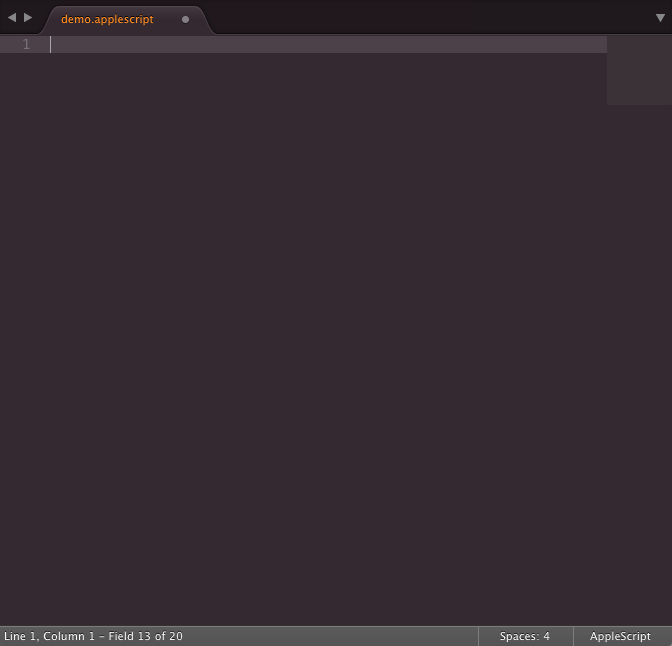This Sublime Text package adds completions, snippets and build tools for AppleScript (including binary files) and JavaScript for Automation (JXA).
Screenshot of AppleScript in Sublime Text with Hopscotch color scheme
- Make sure you already have Package Control installed
- Choose “Install Package” from the Command Palette (Super+Shift+p)
- Select “AppleScript Extensions”” and press Enter
- Change to your Sublime Text
Packagesdirectory - Clone repository
git clone https://github.com/idleberg/sublime-applescript.git 'AppleScript Extensions'
- Download the latest stable release
- Unzip the archive to your Sublime Text
Packagesdirectory
Many commands can simply be triggered by completing a standard AppleScript command. Commands such as try, if, repeat, or set will create a code block. Press Tab to jump between input-fields.
There are several snippets included to generate license-texts enclosed in a comment. To trigger these, try the license command with license names as parameter. You could, for example, use license:mit to add an MIT License text, or license:gpl2 for the GNU General Public License in version 2.0. Press Tab to jump between input-fields.
You can directly address several macOS applications to have them perform some action. For instance you can scaffold a script using Mail:Send message, telling Mail to send a message. You can use Tab to jump between recipient, subject and message fields. Other examples would be System Preferences:Security to open the according panel in System Preferences, or iTunes:Open file to play a piece of music in iTunes.
More examples:
Calendar:Add eventFinder:Open locationOS:Notification MessageSafari:Open locationTerminal:Run shell script
Build systems are available on macOS to compile or run scripts. Use the default shortcut ⌘+B to build or Shift+⌘+B to select a build system variant.
Note: When editing binary AppleScripts decompiled by this package, you can simply save the file for it to be re-compiled. Building it will lead to undesired results.
This work is licensed under the The MIT License.