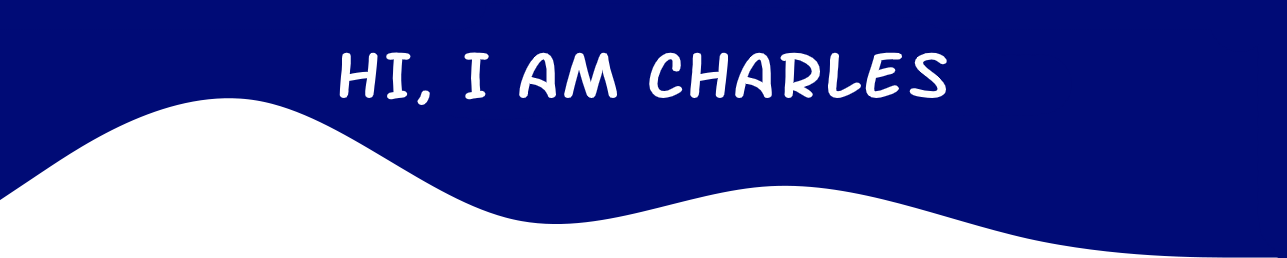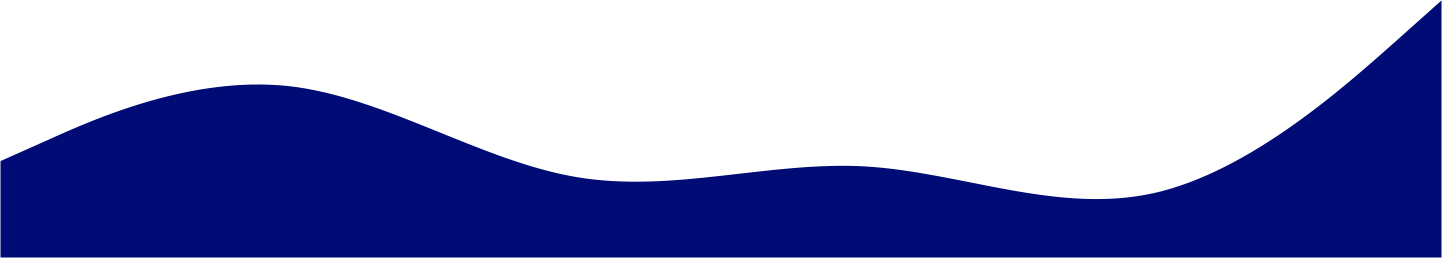Hi there, thanks for stopping by, this is Charles Zhang.
const charles = {
pronouns: "He" | "Him",
askMeAbout: ["web dev", "tech", "game"],
technologies: {
frontEnd: {
js: ["Vue", "React", "Angular"],
css: ["bootstrap", "sass"]
},
backEnd: ["Java", "PHP"],
databases: ["MySql", "oracle"],
}
};