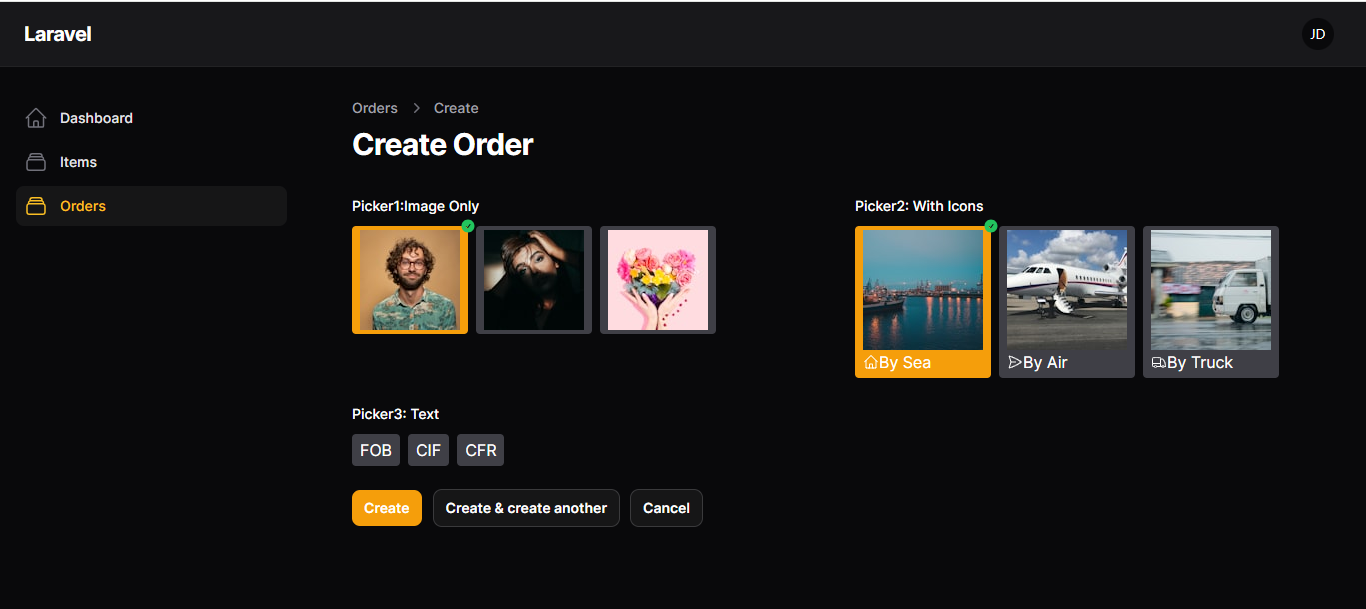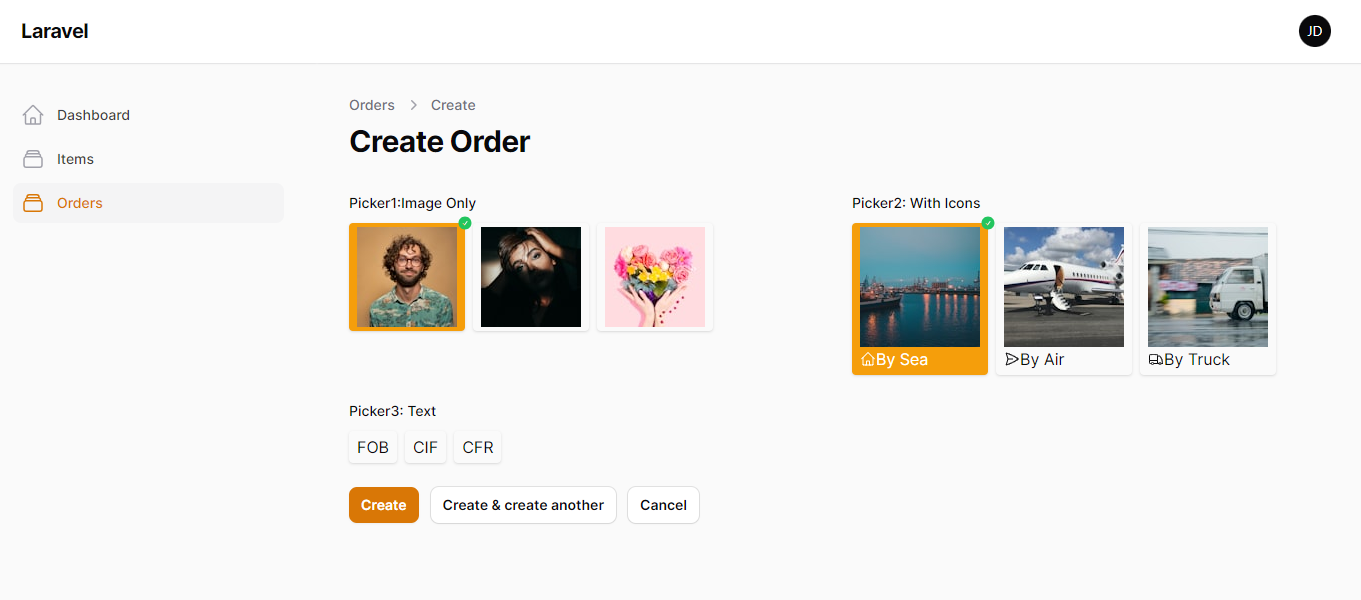A Regular Picker for Filament Form.
You can install the package via composer:
composer require icetalker/filament-pickerOptionally, you can publish the views using
php artisan vendor:publish --tag="filament-picker-view"public function form(Form $form): Form
{
return $form
->schema([
Picker::make('transport')
->label('Transport')
->options([
'ship' => 'By Sea',
'airplane' => 'By Air',
'truck' => 'By Truck',
])
->icons([
'ship' => 'heroicon-o-home',
'airplane' => 'heroicon-o-paper-airplane',
'truck' => 'heroicon-o-truck',
])
->imageSize(100)
->images([
'ship' => 'https://source.unsplash.com/random/100x100/?ship',
'airplane' => 'https://source.unsplash.com/random/100x100/?airplane',
'truck' => 'https://source.unsplash.com/random/100x100?truck',
])
->default('ship'),
]);
}To define options, you can use the options() method and pass an array of key-value pairs. The key will be the value of the option, and the value will be the label to be displayed.
Picker::make('transport')
->options([
'ship' => 'By Sea',
'airplane' => 'By Air',
'truck' => 'By Truck',
]);To add icons, you can use the icons() method and pass an array of key-value pairs. The key will be the value of the option, and the value will be the icon to be displayed:
Picker::make('transport')
->label('Transport')
->options([
'ship' => 'By Sea',
'airplane' => 'By Air',
'truck' => 'By Truck',
])
->icons([
'ship' => 'heroicon-o-home',
'airplane' => 'heroicon-o-paper-airplane',
'truck' => 'heroicon-o-truck',
])To add images, you can use the images() method and pass an array of key-value pairs. The key will be the value of the option, and the value will be the image url to be displayed:
Picker::make('transport')
->label('Transport')
->options([
'ship' => 'By Sea',
'airplane' => 'By Air',
'truck' => 'By Truck',
])
->images([
'ship' => 'https://source.unsplash.com/random/100x100/?ship',
'airplane' => 'https://source.unsplash.com/random/100x100/?airplane',
'truck' => 'https://source.unsplash.com/random/100x100?truck',
]);The size of images is 50x50 by default, you can custom the size of images by using the imageSize() method and pass the size in pixels.
To set a default value, you can use the default() method and pass the value of the option:
Picker::make('transport')
->label('Transport')
->options([
'ship' => 'By Sea',
'airplane' => 'By Air',
'truck' => 'By Truck',
])
->default('ship');- Add Relationship Support
- Add Validation
Please see CHANGELOG for more information on what has changed recently.
Please see CONTRIBUTING for details.
Please review our security policy on how to report security vulnerabilities.
The MIT License (MIT). Please see License File for more information.