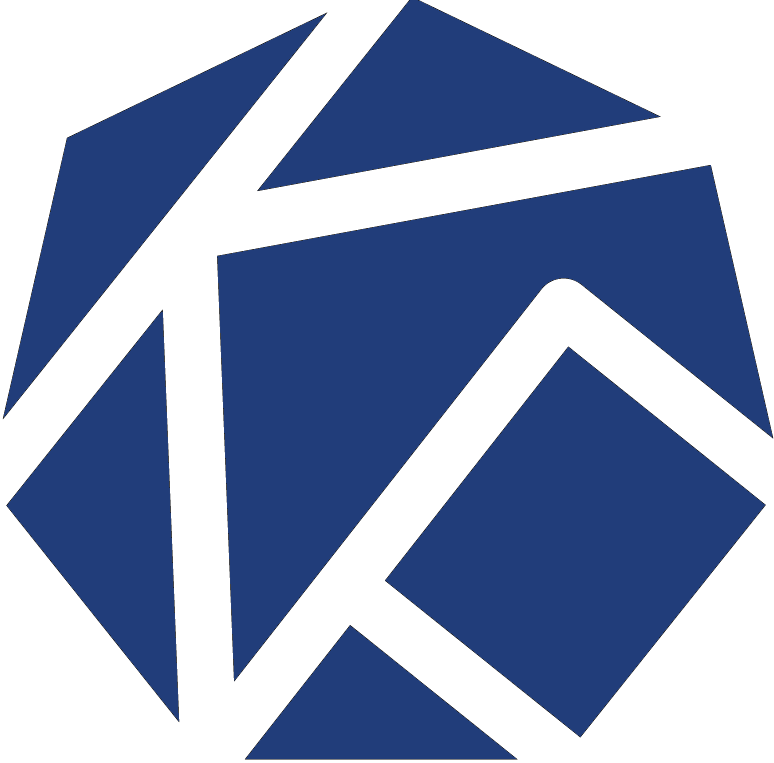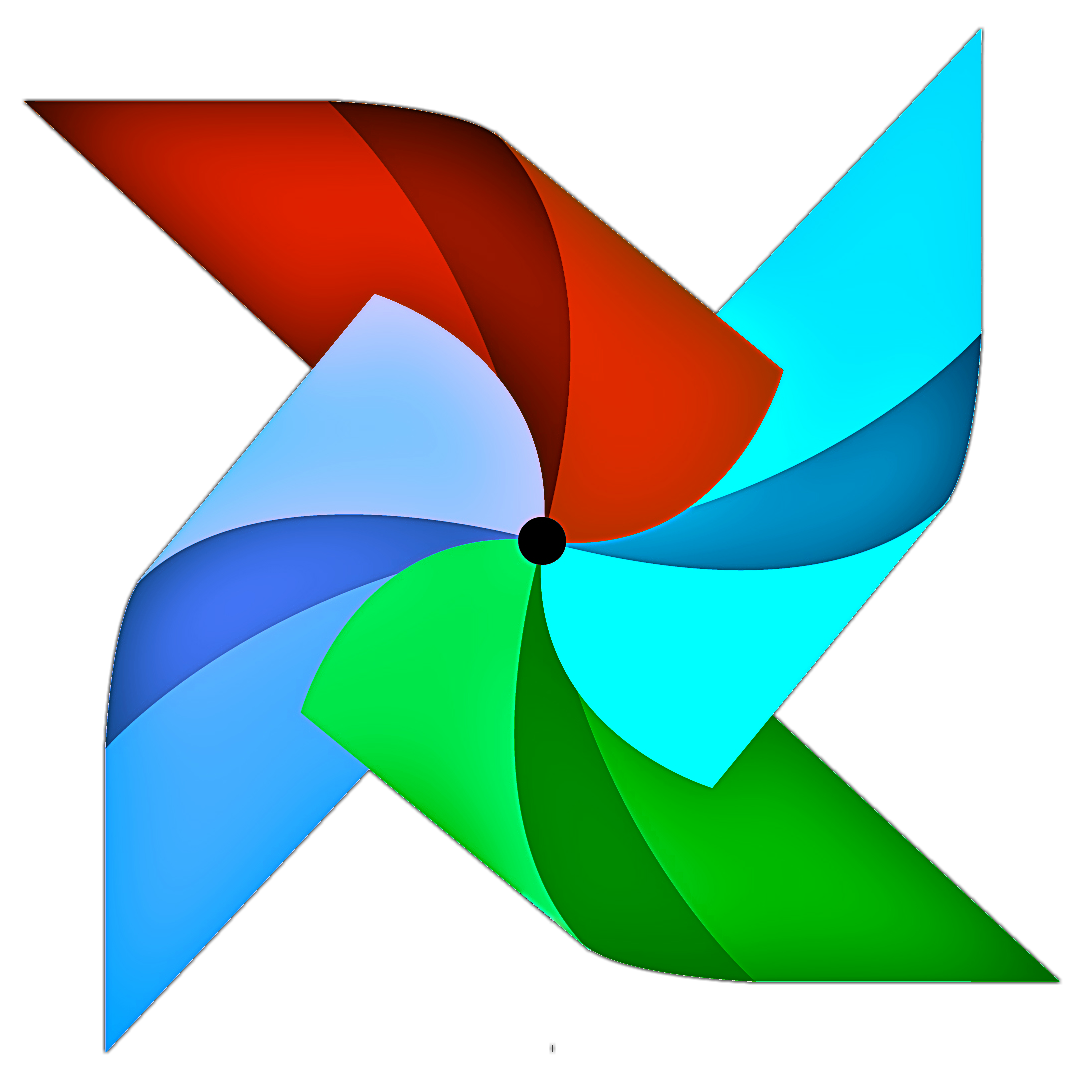icekhan13 / purplecaffeine Goto Github PK
View Code? Open in Web Editor NEWProject is aimed to create simple general interface to track quantum experiments, store and search them in an easy way.
Home Page: https://icekhan13.github.io/purplecaffeine/
License: Apache License 2.0