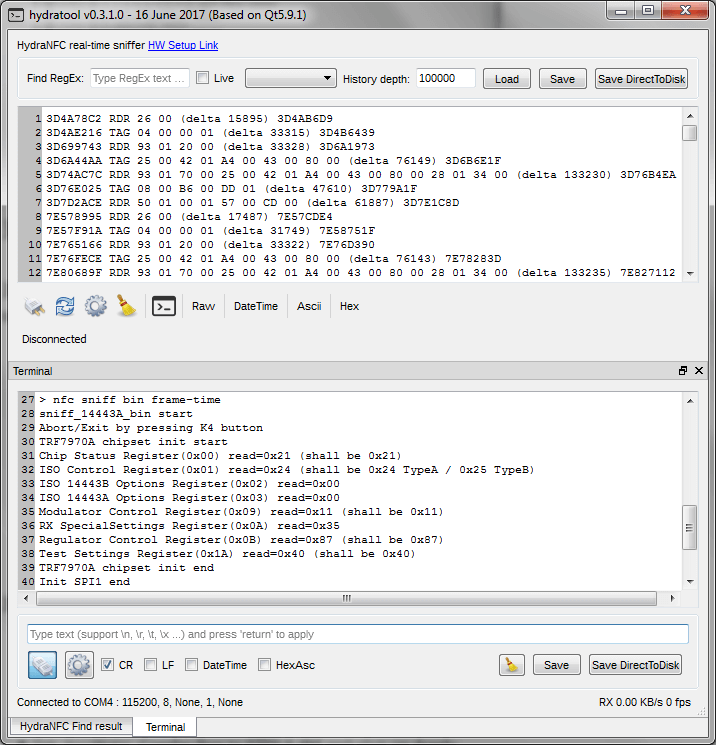This repository contains host software (Linux/Windows) for HydraBus with HydraFW firmware, a project to produce a low cost, open source multi-tool hardware for anyone interested in Learning/Developping/Debugging/Hacking/Penetration Testing for basic or advanced embedded hardware.
HydraBus: https://www.hydrabus.com & https://github.com/hydrabus
HydraFW: https://github.com/hydrabus/hydrafw
For more details on HydraTool see the HydraTool Wiki
- Qt5.6.x or more (with QtCreator)
- See Qt5.x Online Installer http://download.qt.io/official_releases/online_installers/qt-unified-windows-x86-online.exe
- See also http://download.qt.io/official_releases/qt/
- Tested with success on Qt5.6/5.7/5.9.1 (using Qt Static Build) on Ubuntu 16.x LTS & Windows7 SP1(MSVC2013)
- Import hydratool.pro project in Qt Creator
- Configure the Project for GCC/MinGW/MSVC2013 ...
- Build the project
http://wohlsoft.ru/pgewiki/Building_static_Qt_5
Download and extract qt-everywhere-opensource-src-5.9.1 from http://download.qt.io/official_releases/qt/5.9/5.9.1/single/qt-everywhere-opensource-src-5.9.1.zip
In this example extract it to D:\Qt\Qt5_9_1-msvc2013_static_build\qt-everywhere-opensource-src-5.9.1
Download and extract jom from https://download.qt.io/official_releases/jom/
copy jom.exe to D:\Qt\Qt5_9_1-msvc2013_static_build\qt-everywhere-opensource-src-5.9.1
Go to D:\Qt\Qt5_9_1-msvc2013_static_build\qt-everywhere-opensource-src-5.9.1\qtbase\mkspecs\common
and change msvc-desktop.conf like this (change all MD to MT to remove dependency on msvc dlls)
initial values:
QMAKE_CFLAGS_RELEASE = $$QMAKE_CFLAGS_OPTIMIZE -MD
QMAKE_CFLAGS_RELEASE_WITH_DEBUGINFO += $$QMAKE_CFLAGS_OPTIMIZE -MD -Zi
QMAKE_CFLAGS_DEBUG = -Zi -MDd
should be changed to:
QMAKE_CFLAGS_RELEASE = $$QMAKE_CFLAGS_OPTIMIZE -MT
QMAKE_CFLAGS_RELEASE_WITH_DEBUGINFO += $$QMAKE_CFLAGS_OPTIMIZE -MT -Zi
QMAKE_CFLAGS_DEBUG = -Zi -MTd
cd D:
d:
REM Set up \Microsoft Visual Studio 2013, where <arch> is \c amd64, \c x86, etc.
CALL "D:\Microsoft Visual Studio 12.0\VC\vcvarsall.bat" x86
SET _ROOT=D:\Qt\Qt5_9_1-msvc2013_static_build\qt-everywhere-opensource-src-5.9.1
SET PATH=%_ROOT%\qtbase\bin;%_ROOT%\gnuwin32\bin;%PATH%
REM Uncomment the below line when using a git checkout of the source repository
REM SET PATH=%_ROOT%\qtrepotools\bin;%PATH%
SET _ROOT=
cd D:\Qt\Qt5_9_1-msvc2013_static_build\qt-everywhere-opensource-src-5.9.1
configure.bat -static -release -prefix "D:\Qt\Qt5.9.1_msvc2013_static" -platform win32-msvc2013 -opensource -confirm-license -qt-zlib -qt-pcre -qt-libpng -qt-libjpeg -qt-freetype -opengl desktop -no-openssl -make libs -nomake tools -nomake examples -nomake tests -skip wayland -skip purchasing -skip serialbus -skip script -skip scxml -skip speech -skip qtwebengine
jom
jom install
cd ~
wget http://download.qt.io/official_releases/qt/5.9/5.9.1/single/qt-everywhere-opensource-src-5.9.1.tar.xz
tar --xz -xvf qt-everywhere-opensource-src-5.9.1.tar.xz
cd qt-everywhere-opensource-src-5.9.1
sudo ./configure -static -release -prefix ~/Qt591static -opensource -confirm-license -qt-zlib -qt-pcre -qt-libpng -qt-libjpeg -qt-freetype -qt-xcb -opengl desktop -make libs -nomake tools -nomake examples -nomake tests -skip wayland -skip purchasing -skip serialbus -skip script -skip scxml -skip speech -skip qtwebengine
sudo make -r -j 4
sudo make install