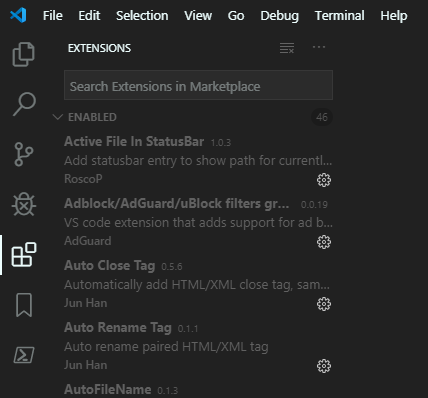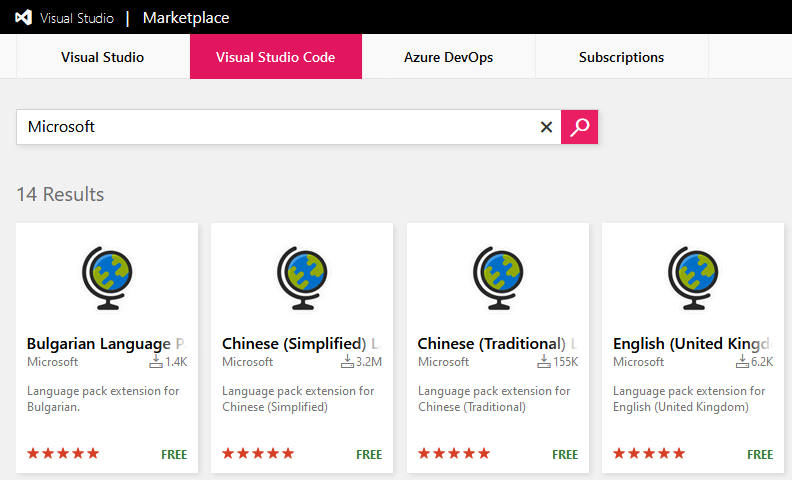Last Updated: 8th October 2021
This is a list of the awesome must-use extensions I use every day :D Themes and icons are not included in the list.
Extensions add or change functionality within Visual Studio Code and are free from cost.
The easiest way to install them is to use the in-app "extensions" section of Visual Studio Code left sidebar and search the exact names below (headers).
The links have more details about each extension, including any related keyboard shortcuts.
Tip: Be sure to disable any extensions, themes and icons that you may use in the future and remove extensions you won't use again. This will help keep Visual Studio Code's performance up to scratch, especially during startup.
Official Language Packs for non-US coders are available: Link
Language Packs allow the Visual Studio interface to show in your preferred language (for popular languages).
I personally use: English (United Kingdom) Language Pack for Visual Studio Code
Adds statusbar entry to show path for currently active file.
Automatically adds HTML/XML close tag, same as Visual Studio IDE or Sublime Text.
Auto renames paired HTML/XML tags.
Improves your code commenting by annotating with alert, informational, TODOs, and more.
Marks lines and jumps to them by reference.
Colorizes matching brackets.
Quick selects code between brackets, support for (),{} and [], <>
Adds semicolon at the end of the line and optionally newline after.
Highlights colours in CSS files.
Checks for duplicate lines and removes them if you need to keep the unique lines only.
Shows the current file size in the status bar.
Fluent product icons for Visual Studio Code.
Highlights bad characters such as No-break space ( ) and the Greek question mark.
Alleviates the issue of pressing backspace multiple times to remove the leading tabs or whitespaces in order to return to the previous end of the line.
Removes pesky whitespaces in one keypress and puts your cursor on the line above.
Inserts the current date and time according to configured format.
Adds the ability to paste some code with "correct" indentation.
Autocompletes filenames.
Removes empty lines in selection or entire document.
Convert all tabs to spaces on save.
Used for selecting lines that matches a regex. Line starts with, ends with or contains.
Selects anything within quotes.
Displays line count of current document.
Sorts lines of text.
Has 140+ commands for text manipulation. Useful ones are padding, prefixing, suffuxing.
A set of text utilities. Converting, filtering, sorting, removing, splitting, and joining.
Adds the ability to select text in your code and mark all matches. The highlight colour is configurable.
Adds the ability to clearly mark whitespace characters (including trailing) and custom patterns.
Auto completes filename.
Parses CSS and add vendor prefixes automatically.
Beautify code in place for VS Code.
Aligns code without selecting it first.
Changes the selected string from one case format to another.
Displays clock in status bar.
Quickly closes last opened HTML/XML tag.
Provides quick information about CSS colors.
A GUI that generates color codes such as CSS color notations.
Duplicates text based on the context.
Adds CSS support for HTML documents.
Inserts GUIDs in different formats directly into the editor.
Adds support for the search for unicode characters and insert them into documents.
Adds Markdown linting and style checking.
Minifies code with command, and (optionally) re-minify on save.
Adds syntax highlighting for log files.
Adds PHP specific DocBlocking support.
Creates PHP getters and setters from class properties.
Imports and expand PHP namespaces.
Adds support to develop PowerShell scripts.
Highlights CSV and TSV files in different colors and allows running SQL-like queries.
Synchronizes settings, snippets, themes, file icons, launch keybindings, workspaces, and extensions across multiple machines using Github Gist.
Adds a multilingual, offline and lightweight spellchecker.
Adds support for SQL code indentation.
Converts strings in your code with functions like camelCase, toUpper, replace, and many more..
Highlights TODOs, FIXMEs, and any keywords, annotations.
Shows TODO, FIXME, etc. comment tags in a tree view in the left sidebar (tree with tick icon).
Allow the ability to toggle cycle " -> ' -> `
Removes duplicate lines in selection or entire document.
Changes variable style to desired format.
Adds XML Formatting, XQuery, and XPath Tools support.
Adds the ability to easily switch between workspaces.
(Please Note: slows down startup noticeably, skip if you don't need to switch workspaces often)