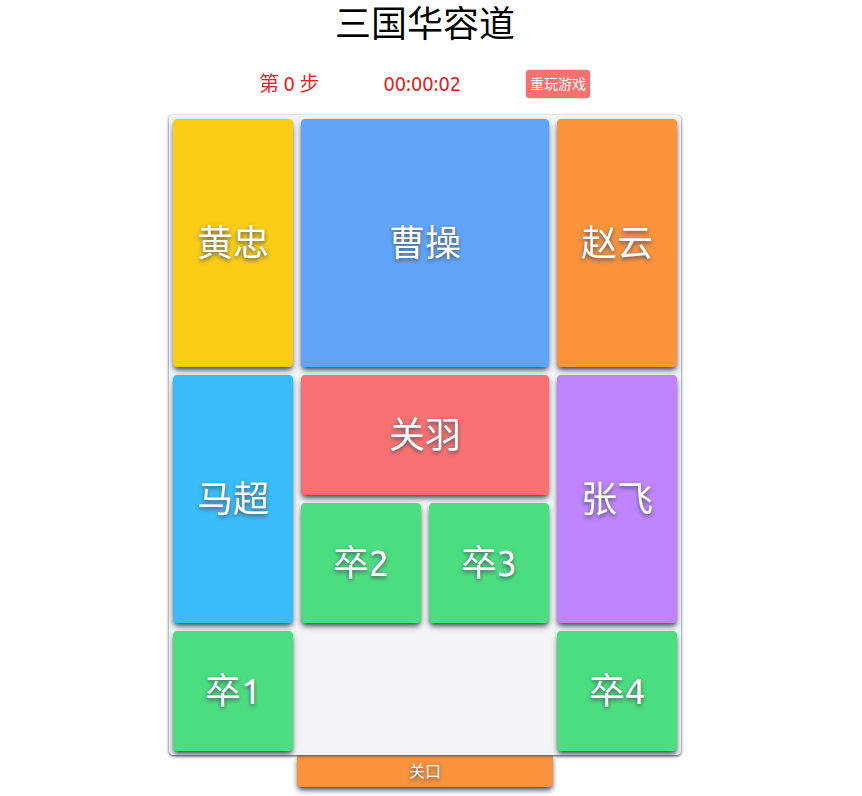First, run the development server:
npm run dev
# or
yarn dev
# or
pnpm dev
# or
bun dev华容道游戏最重要的部分就是华容道地图和角色拼块:
0 1 2 3
+---------+
0 | * O O * |
1 | * O O * |
2 | * * * * |
3 | * * * * |
4 | * * * * |
+---------+上面是华容道地图,由 4 x 5 共计 20 个方格组成,曹操占据 4 个方格,关羽占据横向 2 个方格,其他五虎将占据纵向 2 个方格,兵卒占据 1 个方格。
// 坐标轴方向
// y
// |
// x ——|——>
// v
/**
* [
* [id, width, height, x, y, hero],
* ]
*/
const hengdaolima = [
// [][]
// [][]
[CAOCAO, 2, 2, 1, 0, '曹操'],
// []
// []
[HUANGZHONG, 1, 2, 0, 0, '黄忠'],
// []
// []
[ZHAOYUN, 1, 2, 3, 0, '赵云'],
// []
// []
[MACHAO, 1, 2, 0, 2, '马超'],
// []
// []
[ZHANGFEI, 1, 2, 3, 2, '张飞'],
// [][]
[GUANYU, 2, 1, 1, 2, '关羽'],
// []
[BINGZU1, 1, 1, 0, 4, '卒1'],
[BINGZU2, 1, 1, 1, 3, '卒2'],
[BINGZU3, 1, 1, 2, 3, '卒3'],
[BINGZU4, 1, 1, 3, 4, '卒4'],
]上面是角色拼板定义,每种角色拼板由 id、宽、高、x 轴坐标、y 轴坐标及英雄名称构成。上述代码定义了横刀立马布局模式,实际上华容道游戏有非常多的变种布局模式,只需要调整每个武将的 x、y 坐标即可。
基于 react-dnd 拖拽库 (Drag and Drop) 实现移动英雄拼块。电脑浏览器上通过鼠标拖动拼块,手机、平板浏览器上可通过触屏手势移动拼块。
拼块移动后如果超出边界或者与其他拼块有任何重合的部分,则认为本次移动会发生碰撞,放弃本次操作。
定义可释放 (drop) 拼块地图,释放拼块时会进行碰撞检测
import { Defs } from "@/lib/defs"
import Block from "./Block"
import { useDrop } from "react-dnd"
export default function Huarongdao({ playing, blocks, move }) {
const [, drop] = useDrop(
() => ({
accept: 'block',
drop: (item, monitor) => {
const { x, y } = monitor.getDifferenceFromInitialOffset()
if (Math.abs(x) >= Math.abs(y)) {
if (x > 0) {
if (!Defs.detectCollision({ ...item, x: item.x + 1 }, blocks)) {
item.x++
move()
}
} else if (x < 0) {
if (!Defs.detectCollision({ ...item, x: item.x - 1 }, blocks)) {
item.x--
move()
}
}
} else {
if (y > 0) {
if (!Defs.detectCollision({ ...item, y: item.y + 1 }, blocks)) {
item.y++
move()
}
} else if (y < 0) {
if (!Defs.detectCollision({ ...item, y: item.y - 1 }, blocks)) {
item.y--
move()
}
}
}
},
}),
[blocks],
)
return (
<div ref={drop} className={`w-${Defs.WIDTH * Defs.CUBE_SIZE_SM} md:w-${Defs.WIDTH * Defs.CUBE_SIZE} h-${Defs.HEIGHT * Defs.CUBE_SIZE_SM} md:h-${Defs.HEIGHT * Defs.CUBE_SIZE} bg-gray-100 rounded shadow relative shadow-inner-lg shadow-gray-600`}>
{playing ? (
blocks.map((item, i) => (
<Block key={i} item={item} />
))
) : (
<div className="w-full h-full flex items-center justify-center">
<img src="qrcode.png" className="w-128 md:w-256" />
</div>
)}
</div>
)
}定义可拖动 (Drag) 角色拼块
import { Defs } from "@/lib/defs"
import { useDrag } from "react-dnd"
export default function Block({ item }) {
const { id, w, h, x, y, hero } = item
const [{ isDragging }, drag] = useDrag(() => ({
type: 'block',
item,
collect: (monitor) => ({
isDragging: monitor.isDragging()
})
}), [item])
return (
<div className={`w-${w * Defs.CUBE_SIZE_SM} md:w-${w * Defs.CUBE_SIZE} h-${h * Defs.CUBE_SIZE_SM} md:h-${h * Defs.CUBE_SIZE} left-${x * Defs.CUBE_SIZE_SM} md:left-${x * Defs.CUBE_SIZE} top-${y * Defs.CUBE_SIZE_SM} md:top-${y * Defs.CUBE_SIZE} absolute p-1 ${isDragging ? 'cursor-grabbing' : 'hover:cursor-grab'}`}>
<div ref={drag} className={`w-full h-full rounded shadow-md shadow-gray-600 flex justify-center items-center text-2xl md:text-4xl text-white ${Defs.blockBgColor(id)} text-shadow`}>
{hero}
</div>
</div>
)
}游戏页面保存游戏状态变量,包括所有角色拼块形状、位置、对应英雄信息以及游戏时间、移动步数计数等。
import Huarongdao from "@/components/Huarongdao"
import { Defs } from "@/lib/defs"
import { useEffect, useRef, useState } from "react"
import { DndProvider } from "react-dnd"
import { TouchBackend } from "react-dnd-touch-backend"
import { time } from "@/lib/time"
import Head from "next/head"
export default function Home() {
const [blocks, setBlocks] = useState()
const [timer, setTimer] = useState(0)
const [moves, setMoves] = useState(0)
const audioRef = useRef()
const playing = !!blocks
const newGame = () => {
setBlocks(Defs.layoutHendaolima())
setTimer(0)
setMoves(0)
audioRef.current.play()
}
const move = () => setMoves(moves => moves + 1)
useEffect(() => {
audioRef.current = new Audio('sanguo.mp3')
audioRef.current.loop = true
audioRef.current.currentTime = 0
audioRef.current.volume = 0.5
}, [])
useEffect(() => {
if (playing) {
const intervalId = setInterval(() => setTimer(timer => timer + time.SECOND), time.SECOND)
return () => clearInterval(intervalId)
}
}, [playing])
return (
<main className="flex flex-col items-center p-4">
<Head>
<title>三国华容道</title>
<link rel="icon" type="image/x-icon" href="favicon.ico"></link>
<meta name="viewport" content="width=device-width,initial-scale=1.0,maximum-scale=1.0,user-scalable=no" />
</Head>
<div className="text-4xl p-2">三国华容道</div>
<div className="w-full py-4 flex justify-center items-center gap-4 md:gap-16 md:text-xl text-red-600">
<div>第 {moves} 步</div>
<div>{time.h(timer)}:{time.m(timer)}:{time.s(timer)}</div>
<div>
<button className="border rounded bg-red-400 text-white text-sm p-1 hover:bg-red-600 active:bg-red-400" onClick={newGame}>{playing ? '重玩游戏' : '开始游戏'}</button>
</div>
</div>
<DndProvider backend={TouchBackend} options={{ enableMouseEvents: true }}>
<Huarongdao blocks={blocks} playing={playing} move={move} />
</DndProvider>
<div className={`w-${2 * Defs.CUBE_SIZE_SM} md:w-${2 * Defs.CUBE_SIZE} flex justify-center p-1 bg-orange-400 rounded-b shadow-md shadow-gray-600`}>
<span className="text-white text-shadow">关口</span>
</div>
</main>
)
}