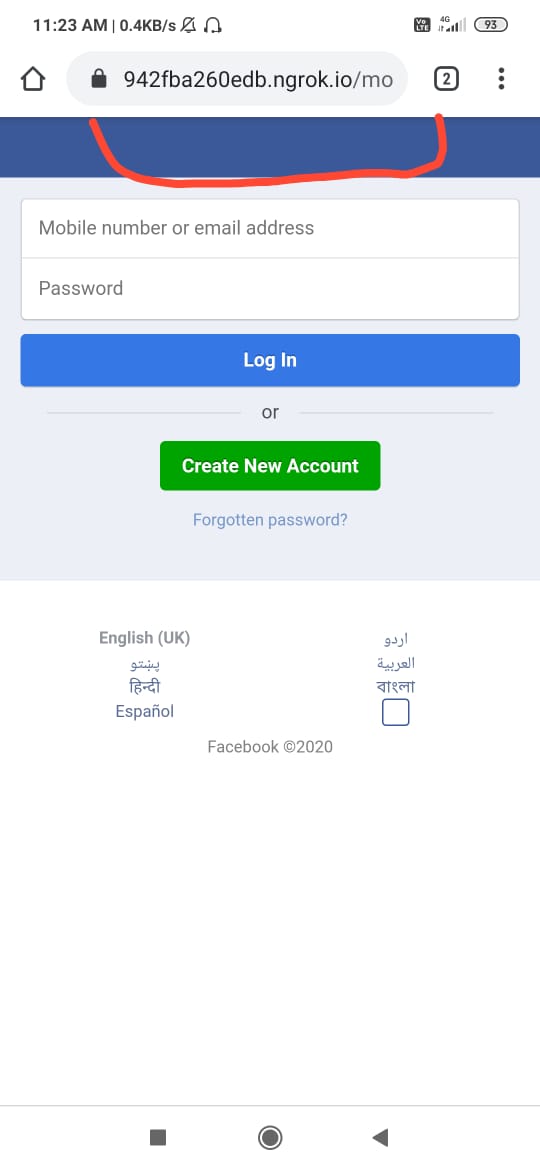A beginners friendly, Automated phishing tool with 30+ templates.
Any actions and or activities related to Zphisher is solely your responsibility. The misuse of this toolkit can result in criminal charges brought against the persons in question. The contributors will not be held responsible in the event any criminal charges be brought against any individuals misusing this toolkit to break the law.
This toolkit contains materials that can be potentially damaging or dangerous for social media. Refer to the laws in your province/country before accessing, using,or in any other way utilizing this in a wrong way.
This Tool is made for educational purposes only. Do not attempt to violate the law with anything contained here. If this is your intention, then Get the hell out of here!
It only demonstrates "how phishing works". You shall not misuse the information to gain unauthorized access to someones social media. However you may try out this at your own risk.
- Latest and updated login pages.
- Beginners friendly
- Multiple tunneling options
- Localhost
- Cloudflared
- LocalXpose
- Mask URL support
- Docker support
-
Just, Clone this repository -
git clone --depth=1 https://github.com/htr-tech/zphisher.git -
Now go to cloned directory and run
zphisher.sh-$ cd zphisher $ bash zphisher.sh -
On first launch, It'll install the dependencies and that's it. Zphisher is installed.
You can easily install zphisher in Termux by using tur-repo
$ pkg install tur-repo
$ pkg install zphisher
$ zphisher
Termux discourages hacking .. So never discuss anything related to zphisher in any of the termux discussion groups. For more check : wiki
-
Download
.debfiles from the Latest Release -
If you are using termux then download the
*_termux.deb -
Install the
.debfile by executingapt install <your path to deb file>Or
$ dpkg -i <your path to deb file> $ apt install -f
-
Docker Image Mirror:
- DockerHub :
docker pull htrtech/zphisher - GHCR :
docker pull ghcr.io/htr-tech/zphisher:latest
- DockerHub :
-
By using the wrapper script run-docker.sh
$ curl -LO https://raw.githubusercontent.com/htr-tech/zphisher/master/run-docker.sh $ bash run-docker.sh -
Temporary Container
docker run --rm -ti htrtech/zphisher- Remember to mount the
authdirectory.
- Remember to mount the
Zphisher requires following programs to run properly -
gitcurlphp
All the dependencies will be installed automatically when you run Zphisher for the first time.
1RaY-1 |
Aditya Shakya |
Ali Milani |
AmnesiA |
KasRoudra |
Moises Tapia |
Mr.Derek |
Mustakim Ahmed |
sepp0 |
TripleHat |
Yisus7u7 |