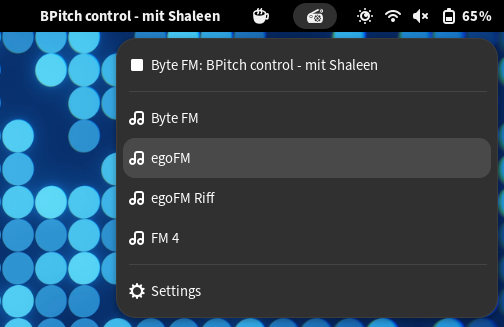GNOME Shell Extension Radio
A GNOME Shell extension for listening to internet radio streams.
Features
- Supports GNOME Shell 45 - for older versions see releases
- Manage internet radio streams
- Middle click to start/stop last played station
- Cyrillic tag support - see charset conversion
- Support for multimedia keys: play / stop, cycle through stations via next / prev
- Show tags in the panel or via notification
- Search online radio directory radio-browser
- Separate volume slider
- Copy title to clipboard via button in the radio menu or via middle click on the panel title
- Show radio stations as search results in GNOME overview
Installation
Prerequisites: GStreamer plugins are installed.
- Install from GNOME Shell extension website
- Build and install from source: Run
sh build.sh -iin folder of build.sh file
Charset conversion
Radio station streams may include tags - track artist and title.
If tags are not served in UTF-8 encoding, non-latin characters may be printed as garbage characters and must be converted to UTF-8 to make sense.
A specific source charset can optionally be set upon adding or editing each channel.
Unfortunately, charsets cannot be reliably determined automatically. Finding the right source charset for a channel's tags are therefore a matter of guessing - or guessing again. A tool like 2cyr/decode may come useful.
Currently, this extension supports conversion of the following charsets:
- windows-1251 - Russian, Bulgarian, Serbian Cyrillic and Macedonian
- windows-1252 - Western European / Latin 1
- windows-1253 - Greek
- windows-1257 - Baltic
- koi8-r - Russian
- koi8-u - Ukrainian
Contributing
See CONTRIBUTING.
License
Copyright © 2014-2023 hslbck.
GNOME Shell Extension Radio is published under the GPL-3+ license, see COPYING for details.